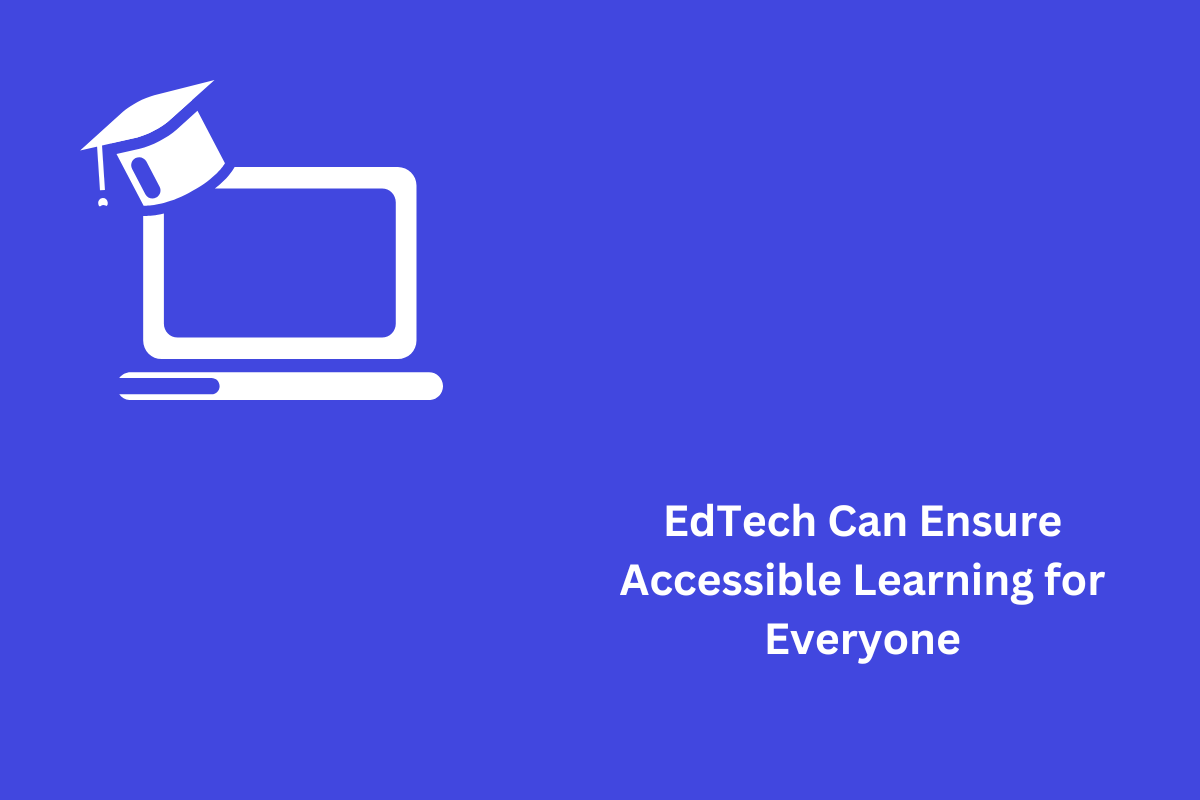In recent times, Web Accessibility has gained a lot of significance in the digital world. However, less than 2% of the top million websites in the world are fully accessible. The remaining websites have substantial obstacles that prohibit impaired users from enjoying the full website experience.
Web accessibility ensures that people with physical or mental disabilities have easy access to information on the Internet. Since 15% of the world’s population is differently abled, according to the Americans with Disabilities Act of 1990 (ADA), having an ADA website can help your content reach the masses, but they don’t know each other.
However, many web developers and designers overlook web hosting solutions. It’s no wonder that common login errors and problems are found on millions of web pages. These integration issues create a barrier for end users, which is not only ethically correct but also cost-effective, preventing many users from interacting with your business.
Table of Contents
- 1 Understand Website Accessibility Issues
- 2 Why is website accessibility important?
- 3 Most Common Accessibility Issues for Websites
- 3.1 1. The Conjunction is Missing or Ambiguous
- 3.2 2. Good Background and Different Text Colors
- 3.3 3. Inaccessible Forms
- 3.4 4. Replace the missing text or missing information in the images
- 3.5 5. Incorrect HTML content structure
- 3.6 6. Comprehensive Accessibility Enhancement
- 3.7 7. Visual Content Lacking Alternative Text
- 3.8 8. Elements That Cannot Be Controlled Using The Keyboard
- 3.9 9. Text With The Incorrect Font
Understand Website Accessibility Issues
Website accessibility issues have a “significant impact on end users.” Simply put, these are barriers that prevent people with disabilities from navigating, accessing, or accessing site content.
Different disabilities have different effects on web browsing. To understand these issues, you first need to understand how people with disabilities use websites. For example, people with physical impairments cannot use a mouse, so they depend on keyboard-only navigation.
People who are blind or visually impaired use accessible technology, such as screen readers, to access the websites.
Why is website accessibility important?
If one’s website does not conform to the Web Content Accessibility Guidelines (WCAG), business could be legally charged—accessibility factors limit who can use your service or product. Website accessibility monitors help ensure your website content reaches the right audience. This will expand your audience and potential market base and strengthen your brand image.
Most Common Accessibility Issues for Websites
We will explore the most prevalent web accessibility issues and provide practical solutions to address each one. From navigating through screen readers to understanding the importance of color contrast, our journey begins with a comprehensive look at making the web a more inclusive space for all
1. The Conjunction is Missing or Ambiguous
Problem: Visually impaired users use screen readers to access web content. Links are an important feature that helps users navigate content when searching for specific topics. Screen readers often read the linked text without the surrounding text, which is often ambiguous and misrepresents the purpose of the link, confusing the user.
Solution: Make sure the link text describes the purpose or function of the page. One can provide descriptive link text that is easy to understand rather than simple, such as Click Here or Learn More.
For example, if the landing page of a site describes a restaurant, the link text might be “Best Restaurant to Eat” or “Top 10 Restaurant.” Additionally, if you use an image to represent the link, add alt text to the image.
2. Good Background and Different Text Colors
Problem: More than 83% of homepages have little text variation, and color variation was the most common accessibility issue in WebAIM’s programmatic analysis of over one million web pages.
This makes the homepage very difficult for color-blind or low-vision users to read or navigate web content or identify the edges and shapes of elements present in the website.
Solution: According to the WCAG, the contrast ratio between text and background color should be 3:1 for large text and 4.5:1 for small text. Following WCAG standards guarantees that everyone can access and understand the website.
You can also use the color contrast checker to ensure your website’s background colors, text, and interactive elements match the color contrast ratio.
3. Inaccessible Forms
Problem: While browsing your website, users will encounter a variety of fields to fill out. However, many online forms have blank or empty form tags that do not convey control information to the screen reader.
This is a barrier for disadvantaged users who use assistive technology to navigate and complete forms.
Solution: Make sure your website’s input fields or contact forms are labeled to make them more accessible to the user. That is, <label> Each field code has one element. This allows the screen reader to read and transmit the information needed in the field to the user.
Also, make sure you have clear text for the buttons and CAPTCHA, so users know what to read after completing the form.
4. Replace the missing text or missing information in the images
Problem: A WebAIM’s accessibility study found that by 2023, more than 58% of the billion web pages will have inappropriate or missing alt text.
Visually impaired users use screen readers that use different text to understand video content. Having an alternate image is the only way to turn an image into its purpose rather than decoration.
Solution: Include appropriate alt attributes or alt text that displays visual content to help users understand featured images. Use the “ARIA-Label” attribute for background images and special icons.
Keep your alt keywords short, descriptive, and relevant. For decorative images used for visual design only, you can omit the alt text.
5. Incorrect HTML content structure
Problem: Screen readers that help users with special privileges access a website must have proper HTML page structure. Without a title, your content structure will look confusing.
Using bold text instead of a proper heading structure is a common web accessibility problem. This can confuse users and have a negative impact on SEO.
Solution: To make it easier for screen readers to navigate, make sure your titles contain the correct title tags and subsequent subtitles in the correct order. Right header elements include the main heading <h1>, heading 2 <h2>, heading <h3>, etc. It is useful for all website users.
6. Comprehensive Accessibility Enhancement
Problem: Screen magnifier users face varied accessibility hurdles, including improper content reflow, low contrast, focus indicator issues, and gesture limitations.
Solution: Adopt WCAG guidelines for holistic improvement:
- Ensure dynamic reflow (1.4.10) by employing CSS for flexible layouts and minimizing scrolling.
- Enhance contrast (1.4.3) to 4.5:1, aiding readability and addressing low-contrast elements.
- Validate visible focus indicators (2.4.7), avoiding alterations that hinder the user experience.
- Comply with pointer gesture criteria (2.5.1), allowing single-pointer operation and offering user choices.
7. Visual Content Lacking Alternative Text
Problem: Despite the fact that many content marketers and web developers use alt text as an SEO tactic by cramming alt text with irrelevant keywords for Google to index, it has little relevance to the content. The initial purpose of alt text was to make photographs accessible to persons with disabilities. Screen readers employ alt text to describe an image to blind users.
Nowadays, most content management systems and social media platforms have a built-in system to add alt text to images. Therefore, you can easily access the alt text option.
Nonetheless, locating and identifying pictures can be a laborious task, so you should investigate remediation automation tools to identify and add missing alt text.
Solution: Automated accessibility testing tools should be used cautiously as they will only detect the presence of alt text and not test for its relevance. You need a human to validate the alt text.
8. Elements That Cannot Be Controlled Using The Keyboard
Problem: Several individuals struggle with the use of a mouse or trackpad.
Solution: To make your website accessible to these users, you must ensure that it can be navigated using a keyboard. The approach is to make website elements keyboard-focusable (the user can use the arrow keys to choose elements) and then to make these elements interactive (for example, opening a link).
9. Text With The Incorrect Font
Problem: Although screen readers can assist visually impaired users in comprehending your material, they are not always precise. Using the appropriate font can aid screen readers, which in turn improves the accessibility of a website.
Solution: Choose a simple font that is already installed on most computers when selecting a font for your website so that it will be displayed appropriately regardless of the device.
Examples are Arial, Lucida Sans, and Helvetica. You may also employ a font made specifically for persons with dyslexia or other visual cognitive impairments.
Wrapping Up
Given the many rules of thumb, it’s common for new developers to feel overwhelmed when developing a website from scratch. Implementing the above changes to your web page design will give your website a huge boost in engagement.
If you need help meeting installation guidelines and setting up your website, AEL Data is committed to creating user-friendly and accessible web pages for everyone. Contact us today to review your web pages and identify inappropriate text or elements.