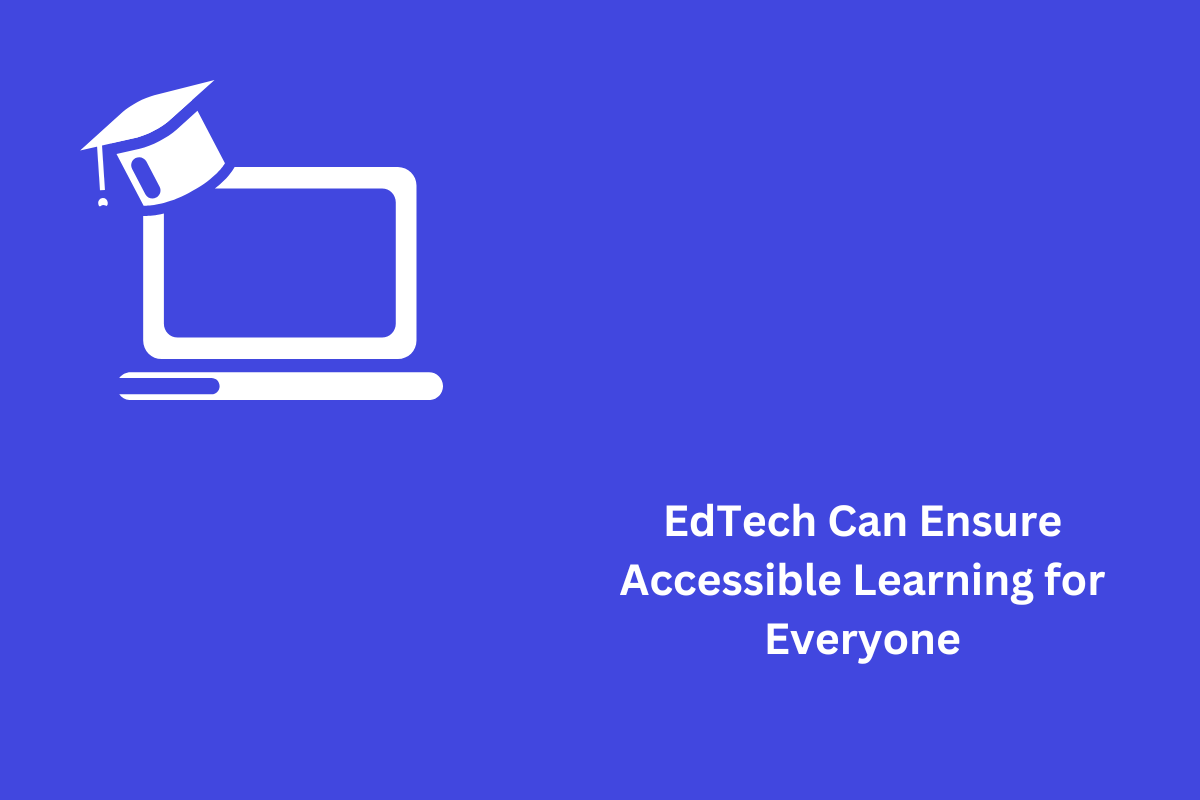According to an accessibility evaluation by WebAIM, of the top 1,000,000 websites, more than 96% of website’s homepages had detectable WCAG failures.
The biggest culprits that caused failures were:
- Low contrast text: 83.9%,
- missing alt-text for images: 55.4%, and
- empty links: 50.1%.
In today’s fast-paced world, many companies prioritize enhancing their SEO scores. But what if we told you that SEO and web accessibility are closely linked?
Although SEO is focused on making your website accessible to search engines, SEO and web accessibility overlap. Little tweaks to your website will not only enhance your website’s accessibility but will also boost your SEO score.
Our blog will explore easy ways to boost SEO through web accessibility.
Table of Contents
Essential SEO Practices
Before diving into the main topic, let’s review some essential SEO practices to improve your SEO score:
- Follow an optimum keyword strategy on all your web pages
- Add keywords in your title tags, meta tags, and meta descriptions
- Generate sitemap.xml and robots.txt for your website
- Use semantically accurate URLs for blog posts, webpages, etc.
HTML Tags
Describing Content and Images: HTML tags help search engines identify the structure of the website. Alt attribute or Alt tag helps search engines understand images.
Snippets: HTML tags create snippets that enhance user experience. Snippets are excerpts from websites that answer users’ queries.
Instruction to search engine bots: They resolve duplicate content issues and enforce crawling rules to ensure that users have the best possible results for their search queries.
HTML Tags and their usage
Here are some of the popular HTML Tags with their usage:
Headings:
Denoted by <h1> to <h6> as per their usage, , it is used to create headings in the content. To optimize your heading tags, you should use only one H1 tag per page, which should match or contain your title tag.
Paragraph:
Denoted by <p>, it is used to create paragraphs in the content. This helps in clear organization of content allowing readers to navigate and understand the information more effectively.
Anchor:
Denoted by <a>, it is used to create hyperlinks or anchors. It helps users to navigate to a particular section of content on the same webpage or lead to another website.
Link:
Denoted by <link>, this tag helps to build a relation between the current page and an external source. To optimize your link tags, use descriptive and meaningful anchor text—the visible text users click on. Additionally, link to relevant and trustworthy pages, and avoid generic or overly optimized anchor text.
Title:
Denoted by <title>, it is used to create the title of the webpage. It is visible on the browser tab to help users identify the webpage when they are using multiple tabs. To enhance your title tag, include your primary keyword, keep it brief and relevant, and make it engaging. Steer clear of duplicate or generic titles that fail to showcase the unique value of your content.
Image:
Denoted by <image>, this tag enables websites to display images to users. To optimize your image tags, you should use relevant and descriptive alt text, include keywords when appropriate, and keep it short and simple. Avoid using generic or misleading alt text, or leaving it empty.
Semantic tags: Semantic tags are HTML elements that define the meaning and purpose of your content, rather than just its visual presentation. It includes <article>, <section>, <nav>, <header>, <footer>, and <aside>. They assist search engines and users in better interpreting your content, enhancing the overall user experience. To optimize your use of semantic tags, apply them to structure the various sections of your page, and avoid using non-semantic tags like <div> and <span> for layout purposes.
How to Improve Your SEO with Web Accessibility in 7 Ways
1. User Interactions
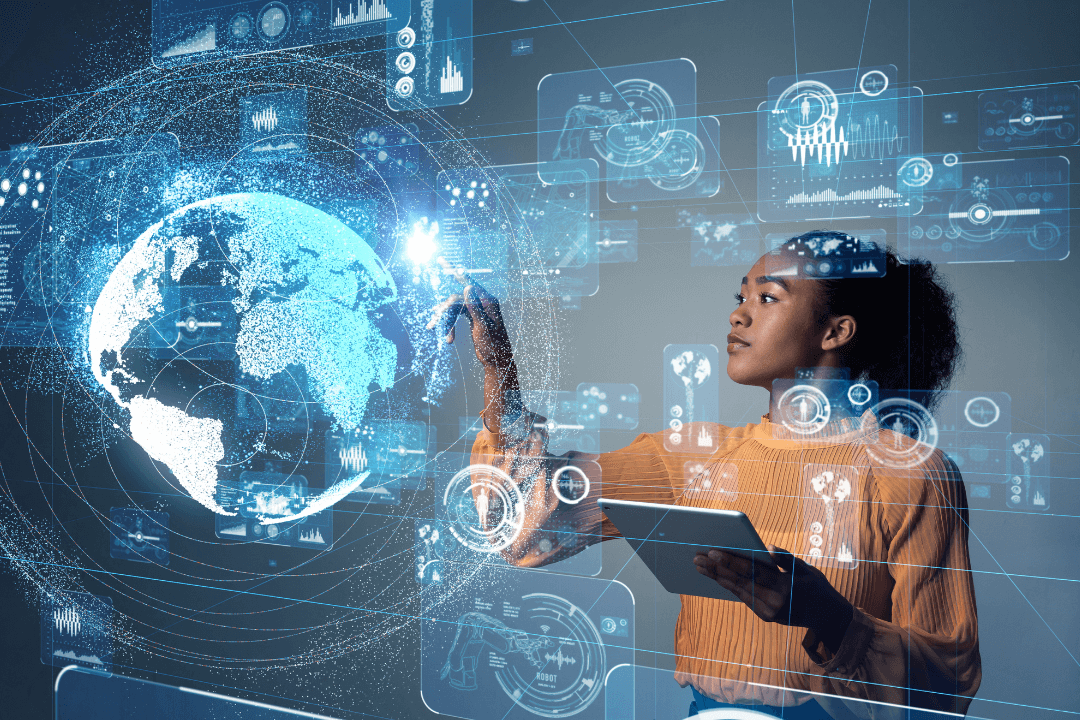
Screen readers can’t perform many functions that require physical movements, such as clicking buttons, opening accordions, etc., unless it is directed to users, and thus, it is recommended to limit physical interactions.This is also helpful in boosting your SEO score as Googlebot works very similar to a screen reader when it comes to performing physical interactions. Some ways to limit physical movements include:
- Make sure that text is contained in the source code when you have drop-downs or accordions on your site.
- If there are hidden texts ensure that it resonates with the content on the page rather than stuffing it with keywords.
- Avoid using the hover action to reveal any content. Many users, especially those on mobile devices, may not be able to trigger hover effects since they rely on touch rather than a mouse.
2. Mobile-Friendly
A mobile-friendly website enhances both accessibility and SEO. For individuals with disabilities, such a site is often easier to navigate on smaller screens and through touch interfaces. From an SEO perspective, optimizing for mobile can improve search engine rankings as an increasing number of users access the internet via mobile devices.
3. Page Titles
Many times users tend to open multiple tabs on browsers, it becomes a laborious task to find their desired tab. Therefore, page titles should be provided to help users understand the information presented on the page. It also helps screen readers read page titles to its users while navigating between pages.
Some tips to create effective page titles:
When creating page titles, it’s important to focus on optimizing them for users rather than simply stuffing them with keywords. While keywords are important for search engine optimization, a title that is keyword-heavy can often come off as unnatural or confusing. Instead, prioritize clarity and relevance.
Clear and descriptive page titles are essential. They provide users with immediate context about the content of each tab, making it easier to identify and switch to the desired page without wasting time.
Well-structured page titles are beneficial for accessibility, particularly for users relying on screen readers.
Many times users tend to open multiple tabs on browsers, it becomes a laborious task to find their desired tab. Therefore, page titles should be provided to help users understand the information presented on the page. It also helps screen readers read page titles to its users while navigating between pages. Always remember to optimize titles for users rather than keyword stuffing it.
3. Breadcrumb Links
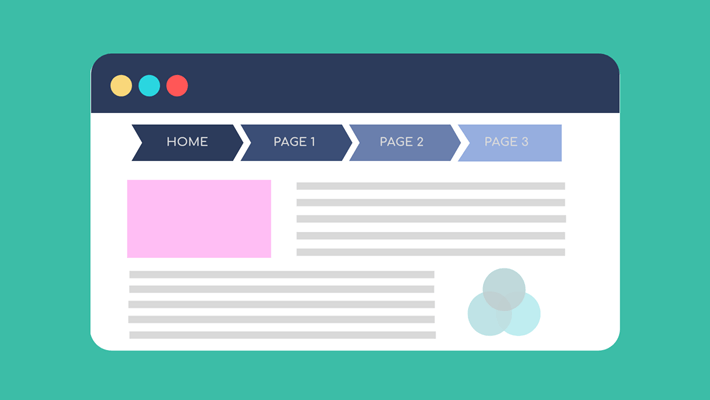
Remember the popular fairy tale, Hansel and Gretel? Where they leave a trail of breadcrumbs while going through a forest so that they can return to their home. Breadcrumbs links work similarly, they help users to navigate back to their desired page. This is especially helpful while browsing large websites, it also boosts your internal linking on your website. Ensure that breadcrumbs links are descriptive to help screen readers tab through them.
4. Headings
Headings are the most important part of any web page, it helps users to recognize the content and skip to their desired information on the page. The best SEO practices recommend following the heading hierarchy while creating content on any web page.
A typical heading hierarchy recommends using the <h1> tag to provide an overview of the complete page content. The tags <h2> to <h6> are used to further define specific topics on the page. Always ensure that headings are followed by content below them. You should also use <h2> to <h6> tags to create a logical hierarchy of your content, and include keywords and variations in your headings.
5. Anchor Text or Hyperlinks
Anchor text or hyperlinks inform users about the destination page to which they are linked. They can also convey the page’s purpose to help users decide whether or not to visit the destination page. Search engine crawlers use anchor text to determine the context of the linked web page.
Screen reader users tab through pages and the screen reader informs users about the link and reads out the anchor text. Therefore, it is necessary to provide precise link descriptions. Also, avoid using texts like “click here” and “read more” as it does not make sense when it is read out of context.
6. Alt Text
Images can not be understood by both search engines and users with visual impairment. Therefore to make it accessible, you have to provide a textual alternative that briefly describes the image known as alt text.
Tips to write Alt-text for images:
- Avoid starting the alt text with “image of”, “picture of” etc
- Be short and specific while writing the description ideally within 125 to 140 characters
- Provide context wherever necessary
- Mark images as decorative when an image is used just for the visual aspect
7. Transcription and Video Captions
Transcripts and video captions offer written versions of spoken or audio content, which are beneficial for those with hearing impairments or anyone unable to access audio for various reasons. They can enhance a website’s SEO by making the content more accessible to search engines, which cannot interpret videos or audio directly.
Video transcripts can enhance the video page’s ability to rank for a broader range of queries, as text content remains crucial for achieving visibility in Google search results
8. Navigation and readability
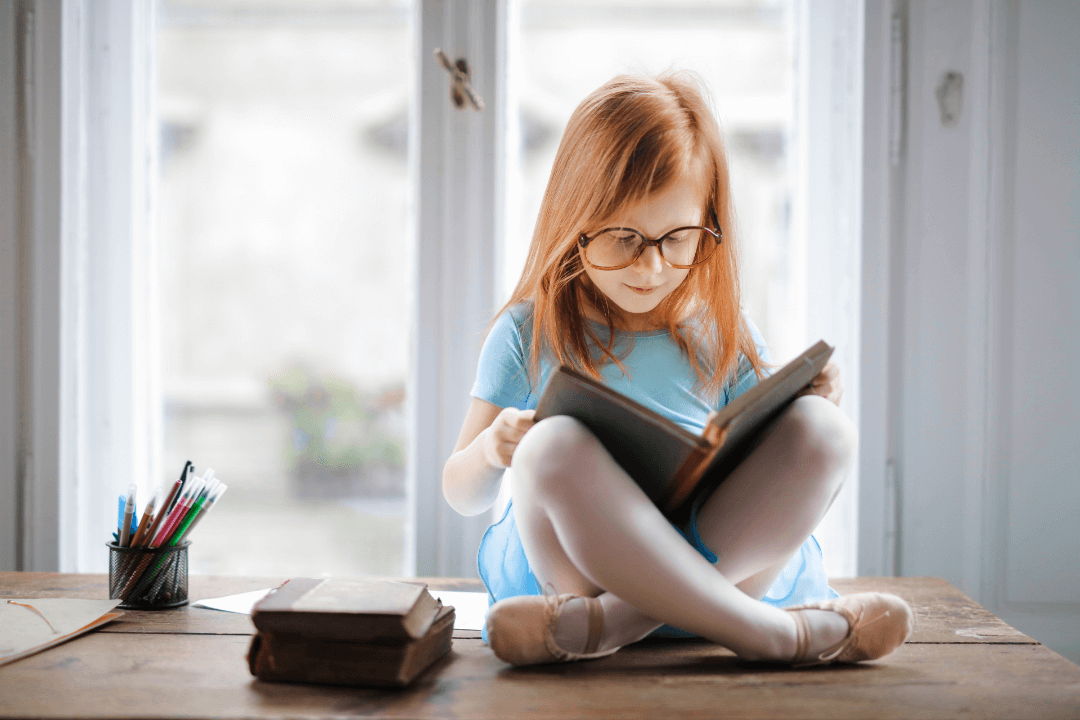
Navigation is essential. If your website isn’t easy to navigate, it won’t be usable for anyone, regardless of ability. It should be accessible via keyboard and other assistive technologies. For users with cognitive impairments, complex language and jargon can be particularly challenging. Clear and straightforward navigation aids non-native readers in understanding the content more easily.
Wrapping up
Websites that are accessible are boosted by customer retention, high brand awareness, and comparatively low web maintenance costs. As search engine bots or crawlers have very similar limitations like screen readers and other AT, prioritizing accessibility will exponentially improve your website’s SEO score and help it reach a wider audience. Whether you’re a small or large organization, AEL Data can help support your accessibility team. Get in touch with our digital accessibility expert today.