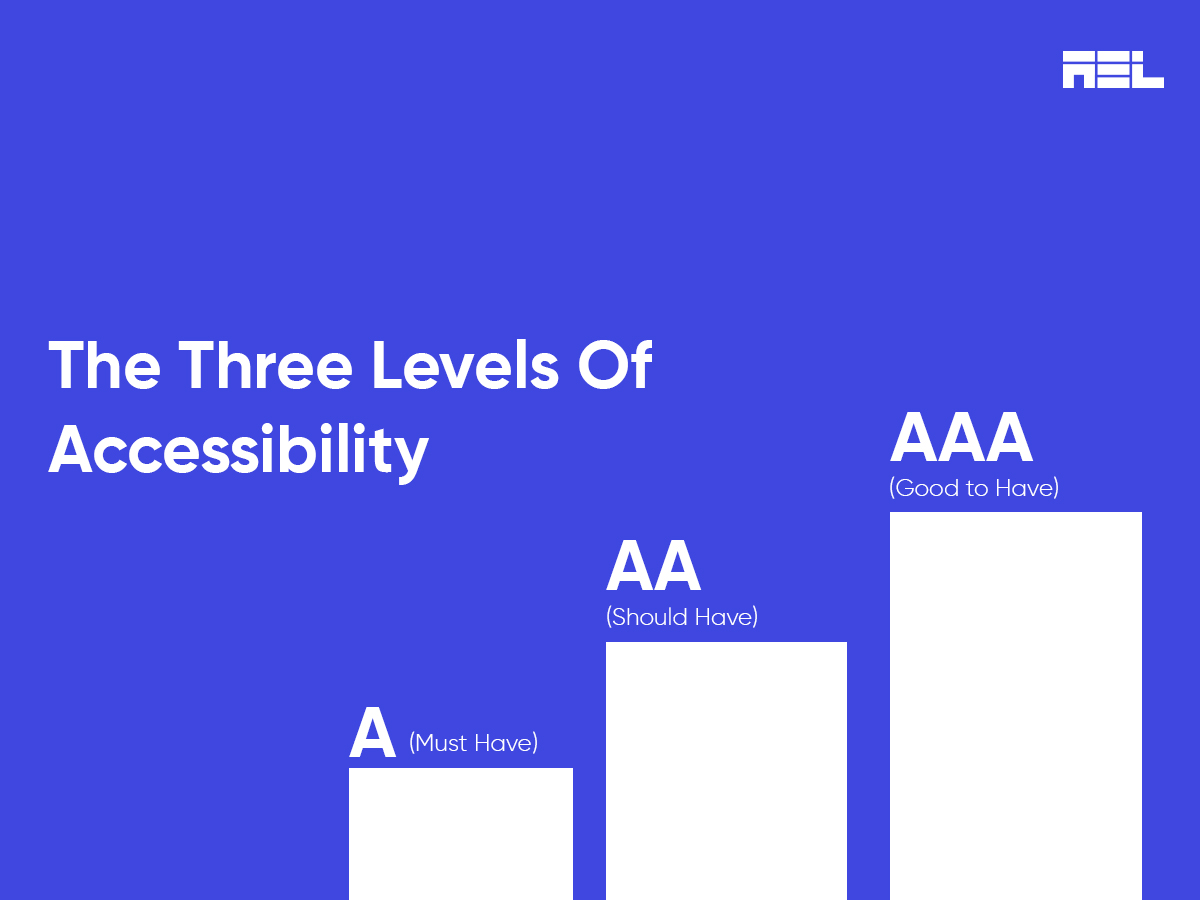In order for digital information to be “accessible,” it must be used by people with a wide range of abilities. It is important that people with disabilities, such as those who use screen readers or who prefer to use a keyboard to explore the web, have access to all the same features and information that people without disabilities enjoy.
Screen readers are vital to the accessibility of digital content, and they are also a key component of accessibility evaluation. In this post, we’ll try to understand why screen readers are useful tools for detecting accessibility issues on websites. Common examples of accessibility issues are low contrast, missing alt text, etc.
Table of Contents
What is a Screen Reader?
A screen reader is an Assistive Technology (AT) that allows people with low or no vision to utilize the internet. A screen reader is software that does exactly what its name implies: it reads aloud whatever is displayed on a computer screen. It’s not only a text-to-speech converter, though. Modern screen readers (like JAWS, a popular screen reader) enable users to access the internet and run a variety of software without visual or manual input from the user.
The Value of Screen Readers in Creating an Accessible Website
Before we get into the specifics, let’s get one thing out of the way: not all screen readers are created equal, and not all visually impaired people use screen readers.
Apple’s VoiceOver, JAWS, and NVDA are some of the most widely used screen readers, although there are hundreds of additional possibilities. While each app has its own set of features and capabilities, they were all developed with accessibility in mind. Users of screen readers tend to have some sort of visual impairment, and this is true despite the fact that the majority of individuals who use assistive technology do not have any kind of disability. WebAIM’s 2019 study of people with disabilities who use screen readers discovered that 76 percent were blind and 18 percent had poor vision or other visual impairments.
However, some people who use screen readers do so because of neurocognitive disorders or other impairments that impact their surfing behavior; roughly 12.4% of respondents claimed they use screen readers but did not specify why.
Accessing mobile devices in some situations may be easier with the use of a screen reader like Apple’s VoiceOver, which has seen increased adoption beyond the disability community in recent years (for instance, when operating a vehicle). If a screen reader can’t read your material, you have a problem.
Why is it beneficial to check websites using screen readers?
Accessibility audits should always include testing for screen reader compatibility. When you have your site manually tested for accessibility (such as in an audit), the testers will look to see how closely it follows the Web Content Accessibility Guidelines (WCAG). These recommendations offer almost worldwide benchmarks for a user-friendly online experience.
Not without a catch though. It is possible for WCAG-compliant material to nevertheless lack accessibility. The two are not always interchangeable; conformity does not guarantee usability.
Accessibility testing using a screen reader will give you the exact same experience as a user of a screen reader. To do this, you’ll be on the lookout for places where the user experience is lacking or where there are obstacles to performing a certain task.
Testing using a screen reader will bring you far closer to an accessible experience than doing an audit and implementing repairs.
Here are some major accessibility issues recognized by screen readers when it’s in the hand of trained experts:
- Images that does not have Alt-text
- Navigation issues and Keyboard traps
- Whether heading tags are used appropriately
- Checks WAI-ARIA implementation for any issues
- Whether semantic HTML tags are used appropriately
Checking for accessibility using screen readers
The most direct approach to ensure that digital material is accessible to people with visual impairments is to utilize screen reader software to explore the interface and perform important user routines.
Testing using a screen reader like JAWS, however, necessitates familiarity with its features and settings. In order to utilize it effectively for testing, users will need to invest some time in getting to grips with its learning curve.
You don’t need to be familiar with the JAWS screen reader to use the additional tool JAWS Inspect to check for compatibility issues. It exports issues for fixing and gives text output of the JAWS voice, allowing QA testers to quickly simulate a screen reader user’s experience. Using JAWS Inspect’s low barrier to entry, QA specialists can quickly begin testing for accessibility issues with screen readers.
To reduce potential problems and give as many people as feasible the best possible experience, it is essential to include screen reader testing as part of a thorough accessibility review. You won’t regret it if you include support for those who use screen readers or testing tools like JAWS Inspect.