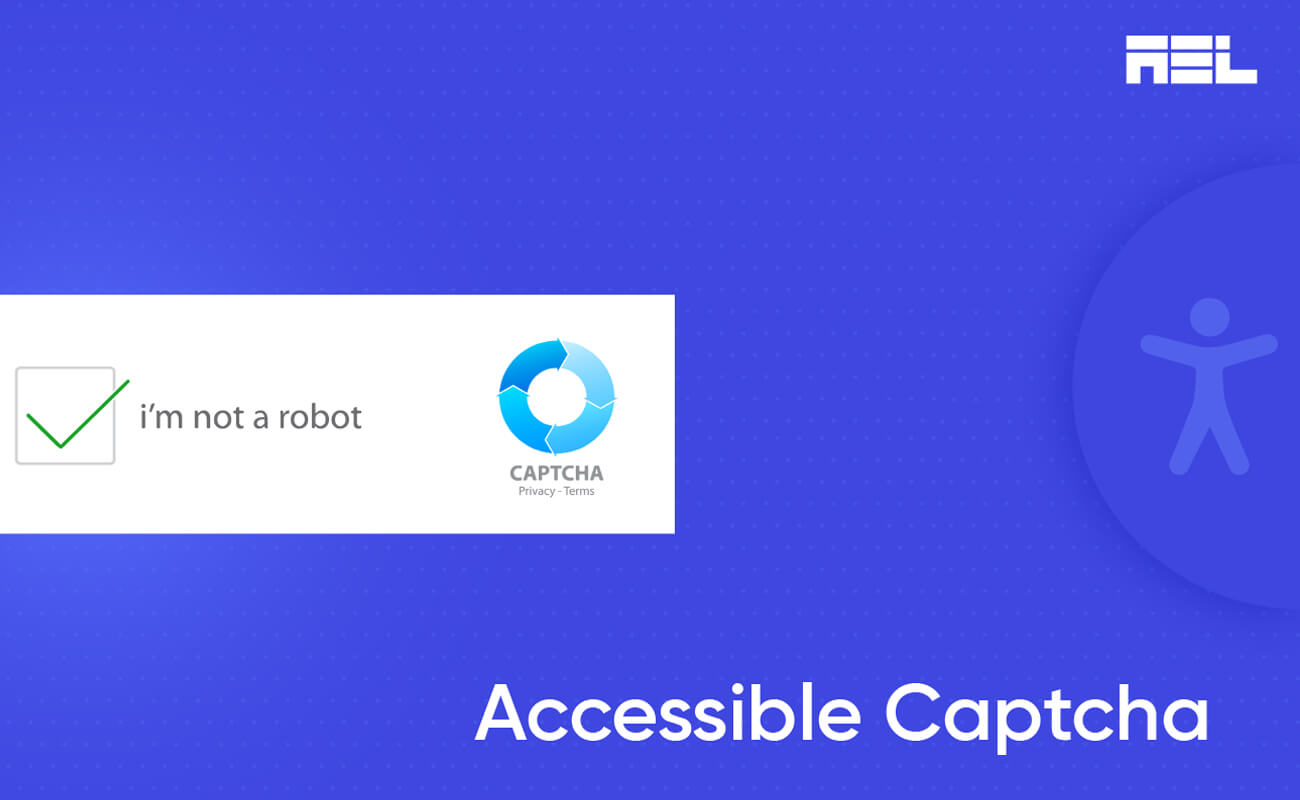CAPTCHA stands for Completely Automated Public Turing Test to Tell Computers and Humans Apart. It is a technique used by many websites to prevent automated bots from abusing their services or spamming their users. However, it poses significant accessibility challenges for people with disabilities, who may not be able to complete the task due to sensory, cognitive, or physical impairments.
According to captcha.com, a truly accessible CAPTCHA implementation should be accessible to blind visitors using screen readers, to low-sighted or color-blind visitors, to physically impaired visitors, to seizure-prone visitors, and simple enough for people with cognitive impairments.
In this blog post, we will explore some of the common types of CAPTCHA and their accessibility issues, as well as some possible solutions and alternatives to make them more accessible and inclusive.
Table of Contents
Common Types of CAPTCHA and Their Accessibility Issues
There are many different types of CAPTCHA, but they can be broadly classified into two categories: stand-alone approaches and multi-party approaches.
Stand-alone approaches can be deployed on a web host without engaging the services of unrelated third parties, while multi-party approaches can engage the services of an unrelated third party.
Some of the common types of CAPTCHA and their accessibility issues are:
1. Text-based CAPTCHA
Text-based CAPTCHA is a common type of CAPTCHA that requires users to recognize and enter the distorted text displayed in an image. It presents significant accessibility barriers for individuals with visual impairments, dyslexia, or other reading disabilities.
CAPTCHA may be incomprehensible for screen readers or magnifiers or too difficult for human eyes to decipher. It may also employ unfamiliar fonts, languages, or characters, which may confuse users. Some text-based CAPTCHAs may offer an auditory alternative, but this might be inaccessible for people with hearing impairments. Furthermore, noise or other sounds may also degrade or distort the quality of the audio.
2. Image-based CAPTCHA
Image-based CAPTCHA is a form of CAPTCHA that requires users to select images from a grid that match a specified category or description. However, it presents accessibility barriers for individuals with visual or cognitive impairments.
The images may not have alt-text that screen readers or magnifiers can read, and they may be obscure, equivocal, or extraneous to the category or description. In addition, some image-based CAPTCHAs may require users to complete complex tasks like rotating images, identifying features, or solving puzzles.
3. Audio-based CAPTCHA
The audio-based CAPTCHA requires users to listen to an audio sample and enter what they hear. The audio recording may contain speech, music, sounds, etc., and it may be distorted by noise, tempo variations, or other effects.
It also creates accessibility barriers for deaf, hard-of-hearing, and auditory processing disorder sufferers. In addition, some audio-based CAPTCHAs may require users to perform complex tasks, such as identifying musical notes, solving arithmetic problems, or translating languages, which may be challenging for individuals with cognitive impairments.
4. No CAPTCHA reCAPTCHA
No CAPTCHA reCAPTCHA is a Google-developed CAPTCHA that requires users to select a checkbox to verify their identity. It employs sophisticated risk analysis and artificial intelligence to determine the user’s identity, but it is inaccessible to those with disabilities.
The checkbox might not be accessible via keyboard or screen reader or be incompatible with certain browsers or devices. Additionally, some users may be required to complete an additional verification challenge, such as a text-based or image-based CAPTCHA.
Possible Solutions and Alternatives to CAPTCHA
Here are some alternatives or possible solutions to CAPTCHA that make the verification process accessible or user-friendly:
1. Honeypot
Honeypot is a simple coding technique that involves placing a hidden field in a form that is invisible to human users but visible to bots. The hidden field can be created using JavaScript or CSS (or similar). Bots usually fill in every field in a form, so if the hidden field is filled in, the form submission can be rejected as spam.
Honeypot can be an effective way to prevent spam without requiring users to perform any tasks. However, it should have proper labels and warnings so screen readers can skip it.
2. Temporary Tokens
It is a technique that involves assigning a temporary token to users during the loading of the form and verifying it at the time of submission. The token can be generated using a server-side script (such as PHP) and stored in a session variable or a cookie. The token can also have an expiration date to prevent reuse.
Temporary tokens can be an effective method of preventing spam without requiring users to take action. However, users must be informed about the tokens, so that they can enable cookies or Javascript in their browsers, as tokens do not function if cookies or Javascript are disabled.
3. Biometric Verification
Biometric verification is a technique that involves asking users to provide biometric data such as fingerprints, face recognition, voice recognition, or iris recognition to verify their identity. For example, users may be asked to scan their fingerprint, face, voice, or eye using a biometric device, smartphone camera, or microphone.
Biometric verification can effectively prevent spam and enhance security without requiring users to remember or enter any information. However, it may not be accessible for people who do not have the required biometric features or devices, or who have disabilities that might affect their biometric data.
4. Multi-factor Authentication
Multi-factor authentication is a technique that involves asking users to provide more than one piece of evidence to verify their identity. For example, users may be asked to enter a password and have a code sent to their mobile phone or email address. This can reduce the need for CAPTCHA by adding an extra layer of security.
Multi-factor authentication can effectively prevent spam and enhance security without requiring users to perform complex tasks.
Wrapping up
CAPTCHA is a widely used technique to prevent spam and bots on websites, but it has many accessibility challenges for people with disabilities. Some solutions and alternatives can make the verification process more accessible and user-friendly; however, they have their own pros and cons.
The key takeaway is that website owners and developers should consider the accessibility and usability of their CAPTCHA methods and alternatives, and test them with real users with disabilities. They should also follow the Web Content Accessibility Guidelines (WCAG) and other best practices to ensure their websites are accessible and inclusive for everyone.
An accessible approach to designing a site is beneficial for all users, regardless of the technologies being used to interact with your website. At AEL Data, we have a team of specialists who carefully audit each web page to identify accessibility issues and remediate them. Contact us if you need help at info@aeldata.com