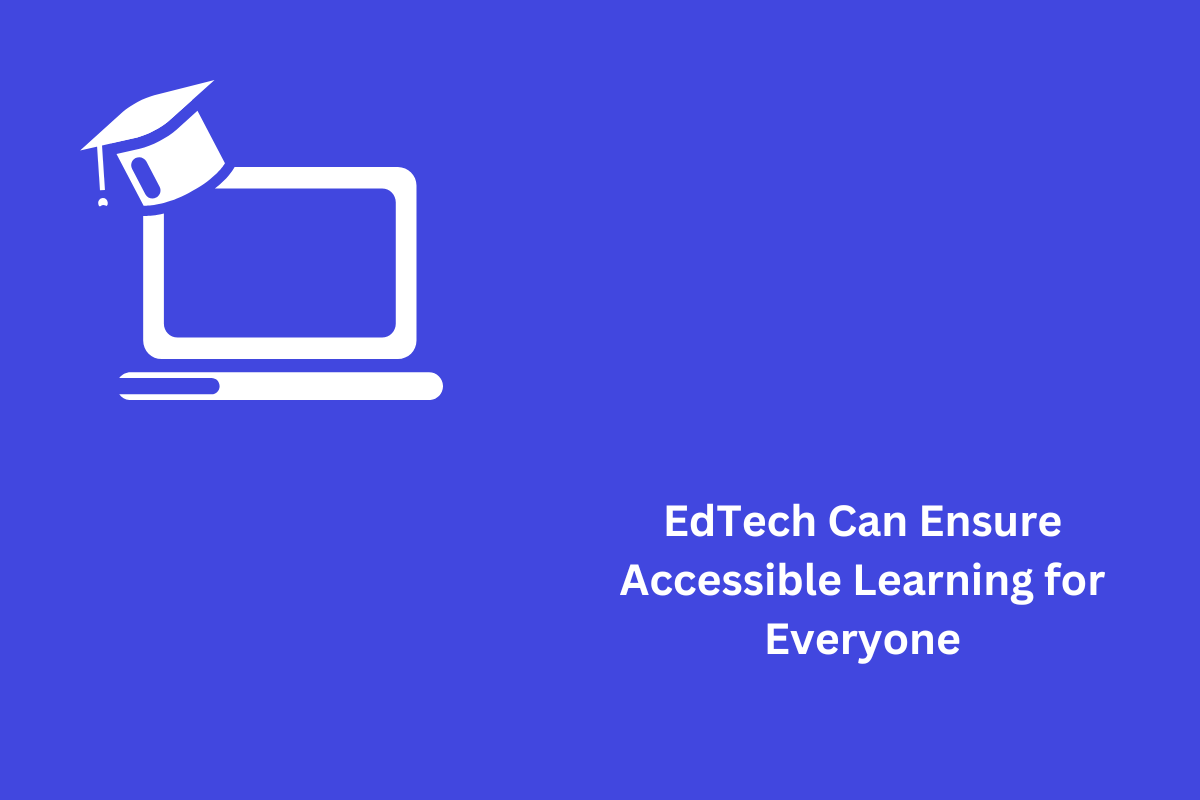The Internet is the most essential tool for most daily activities, such as communication, education, entertainment, etc. Therefore, everyone must have equal access to all products and services offered by organizations. Cognitive disabilities are conditions that affect a person’s cognitive abilities, such as learning, memory, attention, etc. It can be caused by genetic, developmental, or acquired factors and can vary in severity and impact.
People with cognitive disabilities, such as autism, dyslexia, etc., face barriers that prevent them from using the web effectively. In this article, we will explore various topics related to cognitive disabilities and create content accessible to people with cognitive impairments.
Table of Contents
Cognitive Accessibility Barriers
People with cognitive disabilities may encounter various barriers when using the web, depending on the design and content of the website or application. Some common cognitive accessibility barriers are:
- Complex or unclear layout and navigation: People with cognitive disabilities may struggle with complex websites or applications, including information overload, navigation, and memory retention.
- Distracting or irrelevant elements: People with cognitive disabilities may have difficulty focusing on the main content or task when it has distracting elements such as blinking, moving, or flashing elements, etc. They may also struggle with filtering out irrelevant or redundant information, such as footers, etc.
- Inappropriate or inaccessible content: People with cognitive impairments may struggle with complex website or application content, particularly unfamiliar language, jargon, etc. They may also struggle with content presented in unsuitable formats, complete tasks within a limited time, receive unclear feedback, or with tasks requiring multiple steps or logic.
Principles of Cognitive Accessibility
To create more accessible web content for people with cognitive disabilities, we can follow some general principles that can help us reduce or eliminate the abovementioned barriers. These principles are:
- Simplicity and Flexibility: The website should have a clear, easy-to-use layout, navigation, and content, allow users to customize the presentation and format, and include captions or descriptions.
- Comprehensibility: The website should be user-friendly; you can do that by using simple language, avoiding jargon, and providing clear explanations of unfamiliar terms or concepts.
- Supportiveness: It emphasizes the importance of providing clear, timely feedback, error messages, and assistance for users to use a website or application effectively.
These are just some of the general principles of cognitive accessibility. Each principle may have different implications and applications for different types of web content and tasks.
Cognitive Accessibility Standards
WCAG covers many aspects of cognitive accessibility, such as providing clear and consistent navigation, providing text alternatives and captions for non-text content, providing sufficient contrast and spacing, providing clear and simple language, providing instructions and feedback, and providing mechanisms to control time limits and interruptions. However, WCAG does not cover all aspects of cognitive accessibility, and some of the success criteria may not be sufficient or specific enough for some types of cognitive disabilities. Therefore, WCAG should be used as a minimum standard, not as a comprehensive or definitive one.
To supplement WCAG, we can also use some additional resources and guidance that provide more information and examples on cognitive accessibility. Some of these resources are:
- Cognitive Accessibility Guidance: A short document that provides design patterns and tips for cognitive accessibility based on user research and testing. It covers topics such as layout, navigation, content, feedback, and help.
- Making Content Usable for People with Cognitive and Learning Disabilities: It covers topics such as personalization, orientation, readability, understandability, operability, and compatibility.
- Cognitive Accessibility Roadmap and Gap Analysis: It covers topics such as user testing, user involvement, user profiles, user preferences, and user agents.
Designing for Cognitive Accessibility
To design more accessible web content for people with cognitive disabilities, we need to follow a user-centered and inclusive design process that involves the following steps:
- Research and Analysis: Understanding user needs and preferences is crucial for creating effective web content. Gathering data through methods like surveys, interviews, and observations helps identify user requirements, challenges, and opportunities. Tools like personas, scenarios, user stories, and journeys help organize and synthesize the data.
- Design and Evaluate: Designing web content, including layout, navigation, and content, based on user requirements and cognitive accessibility standards. It is communicated using various tools like sketches, wireframes, prototypes, and mockups. The content is then evaluated and tested with target users using methods like usability testing, accessibility testing, heuristic evaluation, and user feedback.
- Iterate: Iterate the design and improve the web content based on the feedback and the evaluation results. Repeat the steps of design, evaluation, and iteration until the web content meets the user requirements and the accessibility criteria.
The above design process is a simplified overview and may vary based on the scope, scale, and complexity of the web content and project.
Business Benefits of Cognitive Accessibility
Creating more accessible web content for people with cognitive disabilities is not only a moral and legal obligation, but also a smart and strategic business decision. Here are some popular benefits:
- Increasing customer satisfaction and loyalty: As the website becomes more user-friendly for people with disabilities. It leads to more positive word-of-mouth, referrals, and reviews, as well as more repeat visits and purchases.
- Enhanced public image and brand reputation: Accessibility helps businesses enhance their public image and brand reputation. Therefore, it helps to attract more customers, partners, and investors.
- Improved innovation and productivity: An inclusive environment with a user-centered and inclusive design approach helps businesses create effective web content that is accessible to everyone regardless of their abilities.
Wrapping up
Cognitive disabilities are an essential part of web accessibility as they help address barriers faced by a large number of your audience members. Therefore, it is the top priority of WCAG when creating any guidelines. People with cognitive impairments usually face many barriers while navigating a website, such as complex layouts, distracting elements, inaccessible content, etc. These barriers can usually be fixed by following principles such as flexible layout, comprehensibility, and providing support. However, it is difficult to fix major accessibility issues without the guidance of an accessibility expert.
Feel free to contact AEL Data if you need assistance with your accessibility issues or a review of the accessibility of your website.