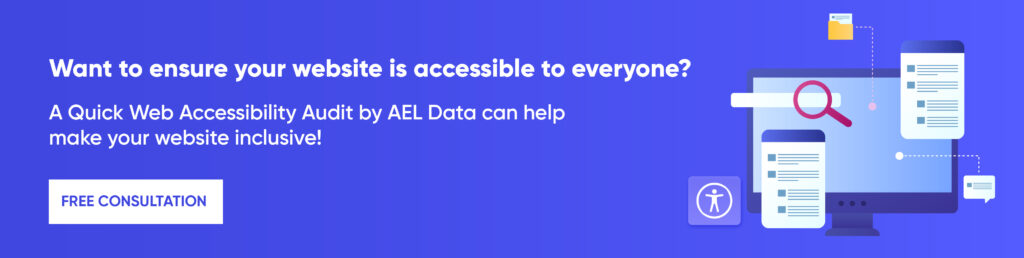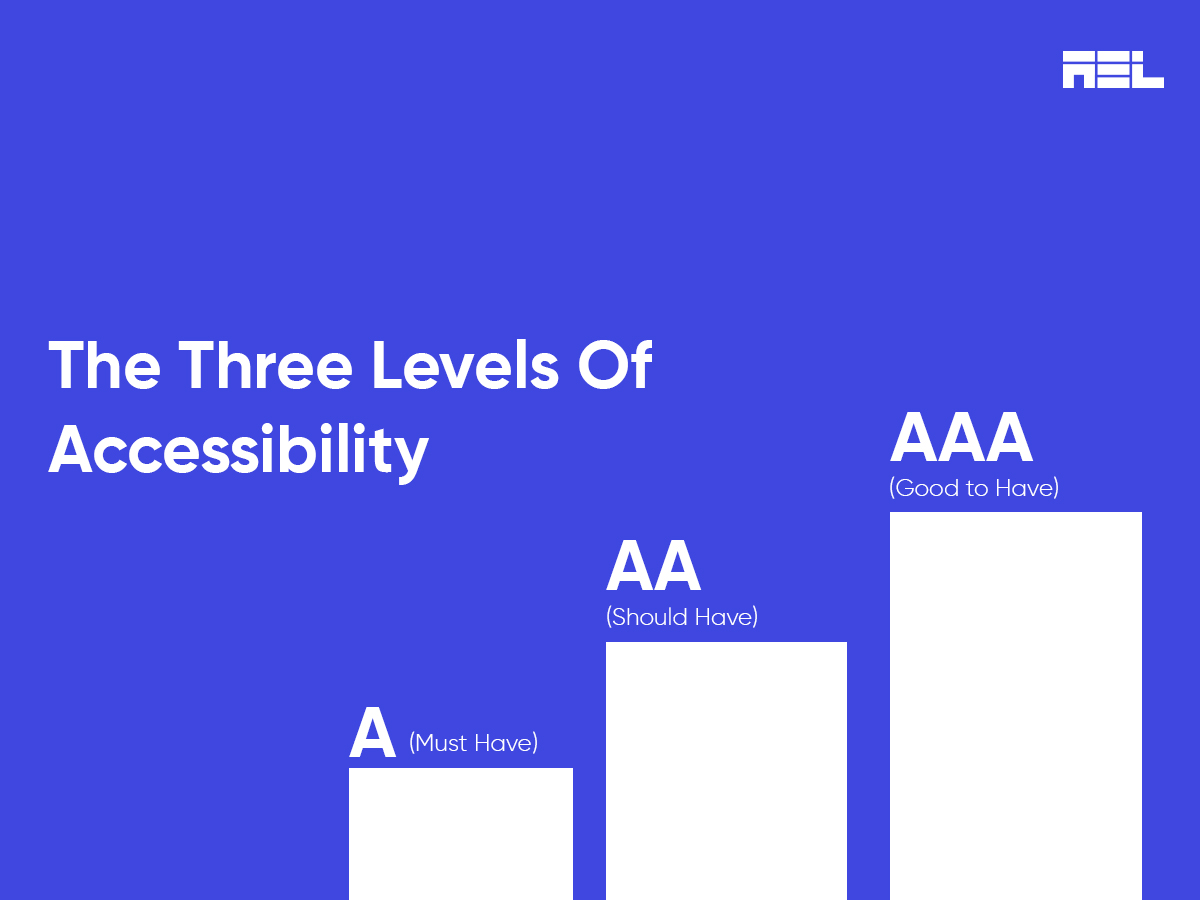To make web accessibility a priority, you must establish objectives and monitor your progress. The Web Content Accessibility Guidelines (WCAG) provide the best framework currently available. Published by the World Wide Web Consortium (W3C), WCAG is the consensus standard for digital accessibility.
WCAG is founded on four fundamental principles: Content should be perceivable, operable, understandable, and robust. The recommendations, which are also known as success criteria, provide practical information for developing more effective websites and mobile applications. In order to provide a structured framework, the guidelines are divided into three conformance levels.
Table of Contents
Why is WCAG Important?
While WCAG is not explicitly stated in the ADA law itself, its influence is profound. WCAG guidelines, particularly the WCAG 2.1 AA standards, have featured prominently in numerous court cases where businesses were legally required to align their digital services with these standards.
Three Conformance Levels Of WCAG
The three conformance levels of WCAG are:
- Level A
- Level AA
- Level AAA
Level A: Minimum or Essential Accessibility
Considered to be the least stringent, Level A success criteria are required for all websites. If your website is not compliant with WCAG Level A, it may have severe accessibility concerns that prevent people with disabilities from using it.
Level A includes 32 success criteria aimed at benefiting both organizations and people with disabilities. It is designed to make it simple for organizations to update and comply, and easier for people with disabilities to access the website. Here are some examples of Level A success criteria for you to understand it a little better:
- Success Criterion 1.1.1 – Non-text Content: All non-text content that is presented to the user has a text alternative that serves the equivalent purpose.
- Success Criterion 1.3.2 – Meaning Sequence: Provide an alternative representation of the order of content without changing its meaning.
- Success Criterion 1.4.1 – Use of Color: Avoid using only colors to convey information to users.
- Success Criterion 1.4.2 – Audio Control: Ensure that there is a way to pause or stop the auto-playing audio that lasts for more than 3 seconds.
- Success Criterion 2.3.1 – Three flashes or below threshold: Web pages must ensure that no content flashes more than three times a second, otherwise, it may trigger seizures for people with conditions like photosensitive epilepsy.
Level AA: Recommended or Desired Accessibility
Websites that conform to WCAG Level AA are reasonably accessible for the majority of users. Websites should strive towards Level AA compliance. To accomplish this objective, content must achieve all Level AA and Level A success criteria.
Level AA incorporates all the success criteria from the previous level and introduces an additional 24 new criteria. It is designed to enhance the accessibility of your website for the majority of users, necessitating increased efforts from organizations to achieve compliance at this level of conformance. Here are some examples of Level AA success criteria for you to understand it a little better:
- Success Criterion 1.2.4 – Captions (Live): Live videos should have captions that are synchronized with the audio part of the video. Live captions will help to convey the information of the audio content to people who are deaf or hard of hearing.
- Success Criterion 1.3.5 – Identify Input Purpose: Each input field should make it easier for all assistive devices to convey the information to their users.
- Success Criterion 1.4.4 – Resize text: Ensure that all texts except captions and images of text can be resized up to 200 percent without losing functionality or visibility even without using Assistive Technology.
- Success Criterion 1.4.5 – Images of text: Ensure that you provide text instead of images of text so that assistive technologies can easily convey the information to their users.
- Success Criterion 1.4.10 – Reflow: Ensure that there is no loss of information and function while presenting the content which enables users to avoid scrolling in two dimensions.
Level AAA: Excellent Accessibility
Web content that conforms to WCAG guidelines Level AAA accessibility is considered ideal. To achieve Level AAA conformity, content must adhere to every WCAG recommendation (including Level AA and Level A success criteria). Nevertheless, some Level AAA success criteria are highly stringent, and certain types of content cannot adhere to every guideline.
Level AAA is the highest level of conformance. It adds 31 new success criteria on top of levels A and AA. Therefore, organizations must work hard to achieve this. The conformance level makes it extremely easy for users to access websites and, in turn, benefits organizations in many ways. Here are some examples of Level AAA success criteria for you to understand it a little better:
- Success Criterion 1.2.6 – Sign Language (Pre-recorded): Provide the sign language interpretation to convey information of the audio content to people who are deaf or hard of hearing
- Success Criterion 1.2.8 – Media Alternative (Pre-recorded): Time-based media should be provided with an alternative to make it accessible to individuals whose vision is too poor to reliably read captions and whose hearing is too poor to reliably hear dialogue and audio descriptions.
- Success Criterion 1.4.8 – Visual Presentation: Provide multiple visual presentation options for blocks of texts to users
- Success Criterion 2.2.3 – No Timing: Reduce the appearance of content that requires interactions with a set time limit.
- Success Criterion 2.4.8 – Location: Provide users a way to align themselves within a set of web pages, a website, or a web application and find related information.
Brief history of WCAG
The evolution of WCAG guidelines ensures that accessibility standards keep pace with technological advancements. Consequently, WCAG compliance requirements have progressed through various versions.
WCAG 1.0, initially published in May 1999, primarily addressed HTML and marked the foundational step towards digital inclusivity.
WCAG 2.0, introduced in December 2008, established enduring principles that continue to guide accessibility standards today. This version extended its scope to encompass emerging technologies like mobile apps and mobile-friendly websites.
WCAG 2.1, which took effect in June 2018, represented a substantial update to existing standards. With the widespread adoption of mobile devices, accessibility standards were expanded to include mobile browsers such as smartphones, tablets, and smartwatches.
Understanding WCAG 2.2 and Its Changes
WCAG 2.2 adds nine new requirements since WCAG 2.1 and builds on the foundations of WCAG 2.0 and 2.1, offering updates and new success criteria to address evolving needs in web accessibility. WCAG 2.2 was officially released in October 2023. It is expected to provide more specific and relevant guidelines for modern web content. Some of the changes include:
- 2.4.11 Focus Not Obscured (Minimum) (AA): The Focus Not Obscured (Minimum) (Level AA) criterion ensures that elements receiving keyboard focus remain partially visible and aren’t completely hidden by other content. This is crucial for keyboard users to maintain orientation and interact with the page effectively.
- 2.4.13 Focus Appearance (AAA): The Focus Appearance guideline ensures that keyboard focus indicators are clearly visible requiring a minimum size and a 3:1 contrast ratio, aiding those with visual or mobility impairments. Exceptions apply if the indicator is user-agent controlled or unmodified by the author.
- 3.3.7 Redundant Entry (Level A): It outlines a guideline for making multi-step processes easier for users, especially those with cognitive disabilities, by avoiding the need to re-enter the same information.
A Broader Scope
The guidelines of the WCAG 3.0 surpass web content and now encompass a wider scope of digital assets, including mobile applications, software, and tools. This change exemplifies the growing significance of accessibility in various formats and platforms.
A New Scoring System
WCAG 3.0 brings with it a prominent alteration, the implementation of a grading system. In contrast to its predecessors’ strict success standards, it adopts a more intricate approach in assessing the level of accessibility. This allows for greater adaptability and thorough evaluation of web accessibility, emphasizing ongoing enhancement rather than mere compliance.
WCAG 3.0: New Guidelines and Success Criteria
The upcoming WCAG 3.0 highlights the significance of personalized content, allowing users to tailor the interface to address their accessibility requirements. This may involve offering selections for modifying font sizes, contrast ratios, and additional features.
Legal Hassles and WCAG
In recent years, there has been a notable increase in web accessibility litigation, driven by a growing number of individuals with disabilities asserting their rights under the ADA. In 2023, the United States witnessed over 4600 ADA lawsuits, with New York leading, followed closely by Florida and California. As of 2024, the rate has escalated further, with over 80 lawsuits filed each week.
Wrapping Up
In this article, we briefed upon WCAG and its versions and explored W3C’s WCAG sets out three levels of web accessibility standards:
To achieve your accessibility objectives, you will need to identify current WCAG conformance failures and then monitor your website’s improvement. AEL Data helps B2B companies with web accessibility audits targeting WCAG 2.2 Level A and AA compliance. Our process replicates the actions of a disabled visitor on your website by testing it with only a keyboard and screen reader navigation, along with color contrast testing and manual code review. We are always glad to show you a copy of our granular audit report to see how we itemize bugs in terms of compliance and priority. Please fill out this form to get your copy.