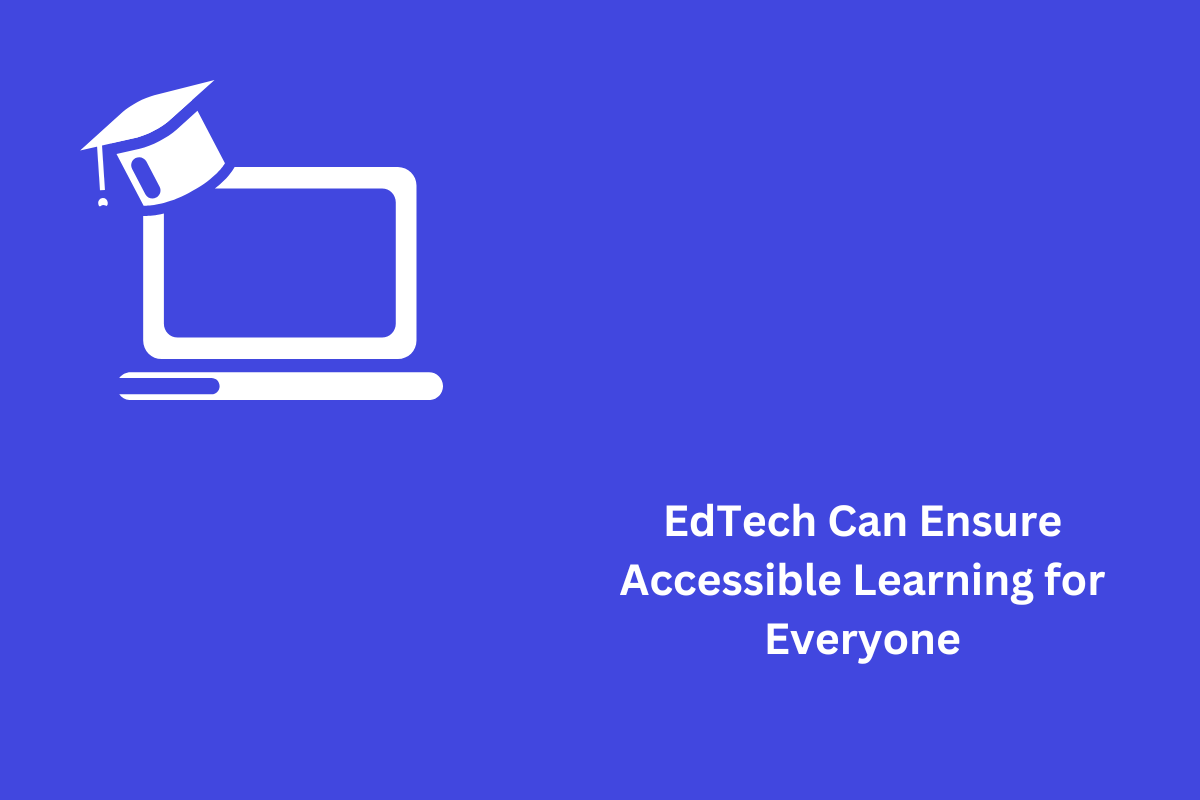Web accessibility is essential in 2023, granting equal website access to all users, including those with disabilities. With over 1 billion people worldwide and 86 million in the U.S. facing various disabilities, it’s vital to ensure equal online opportunities for everyone.
Table of Contents
Why is Web Accessibility Important?
Expanding Reach:
Web accessibility isn’t just for the visually or hearing impaired. With approximately 1 billion people globally experiencing disabilities, catering to various needs, from keyboard navigation to screen readers, enhances the user experience.
By adhering to fundamental principles, your website can become more accessible without technology-specific adjustments.
Inclusivity Matters:
With a substantial percentage of the population having disabilities, excluding them contradicts the values of inclusivity and equal access.
Enhanced Usability:
Accessibility isn’t just about compliance; it leads to a more user-friendly experience for everyone. From reading captions in noisy environments to adjusting screen brightness, accessible design benefits users without disabilities, making the online environment more intuitive and adaptable.
A Moral Imperative:
Beyond legal obligations, accessibility empowers individuals with disabilities to participate actively in society. It’s not just the right thing to do; it’s a moral and ethical imperative.
Compliance is Crucial:
Higher education institutions are bound by federal and state laws to ensure electronic and web content accessibility. Non-compliance can lead to severe consequences, including loss of funding and legal action. Understanding these laws and guidelines is essential to meeting disability and accessibility standards.
Efficiency Through Accessibility:
Accessible websites often require lower maintenance costs due to their cleaner code, resulting in faster load times and fewer errors. This not only boosts search engine rankings but can also reduce expenses during future updates or site redesigns.
Navigating Accessibility Laws and Guidelines
Web Content Accessibility Guidelines (WCAG) 2.2 provides a comprehensive framework for web accessibility, benefiting a wide range of users with disabilities. While it addresses various impairments, it may not cover every user need. These guidelines enhance the accessibility of websites and the usability of web content across different devices.
The publication of WCAG 2.2 complements, rather than replaces, WCAG 2.0 and 2.1, and it’s recommended for maximizing internet accessibility efforts. Adhering to the most current WCAG version is encouraged when shaping why accessibility policies are important.
Numerous countries enforce web accessibility laws, making compliance essential. Key regulations include:
- The Americans with Disabilities Act (ADA) in the United States extends anti-discrimination laws to websites, providing equal access for individuals with disabilities.
- Section 508 of the Rehabilitation Act of 1973 mandates federal agencies to make their electronic and information technology accessible to individuals with disabilities, following WCAG standards.
- Canada’s Human Rights Act and the Accessibility for Ontarians with Disabilities Act (AODA), where human rights and accessibility standards are enforced across provinces. AODA, in particular, requires businesses to report on their accessibility compliance or face penalties.
Ensuring accessibility isn’t just a legal requirement; it’s a path to inclusivity and enhanced user experiences.
Unveiling the Power of Web Accessibility
Embracing Inclusion:
In our interconnected world, inclusivity isn’t just an option; it’s a necessity. Web accessibility ensures that everyone, regardless of their abilities, can access your website. It aligns with moral principles, enhances your brand reputation, and fosters customer loyalty.
Mitigating Legal and Reputational Risks:
Web accessibility isn’t only good practice; it’s a legal imperative. The surge in accessibility-related lawsuits underscores the need for prompt action to avoid legal repercussions. Compliance safeguards the rights of individuals with disabilities and protects your finances and reputation.
Enhancing User Experience:
Web accessibility benefits everyone by creating a seamless and enjoyable browsing experience. Inclusive design principles and recognized accessibility standards, such as intuitive navigation and legible text, improve engagement and boost conversions.
Expanding Your Customer Base:
With 15% of the global population having disabilities, implementing web accessibility opens the door to a vast market. Research shows that the majority prefer companies that cater to all users. Prioritizing accessibility is crucial to tapping into this potential customer base.
Driving Innovation and Differentiation:
Accessible design thinking sparks innovation and flexibility in user interactions. It goes beyond screens, delivering natural and context-aware experiences. Apple’s VoiceOver on the iPhone is a prime example of how inclusive design leads to groundbreaking solutions benefiting everyone.
The Significance of Web Accessibility
There are several categories of disabilities, whether temporary or permanent, including
- Physical (like paralysis or motor control issues),
- Neural (such as autism, deafness, or blindness),
- Intellectual (like Down syndrome or developmental delays), and
- Mental health conditions (including schizophrenia and depression).
Additionally, many senior citizens encounter age-related issues that can benefit from accessibility features.
It’s important not to underestimate the significance of web accessibility. While two decades ago, the internet was primarily for tech enthusiasts, it has now become an essential source of information, entertainment, and communication.
The argument that “no one cares” is a common one for companies and design agencies hesitant to invest in website accessibility. They often believe that people with disabilities don’t visit their website, but this assumption overlooks a broader audience.
Consider senior users, individuals with “minor” disabilities like hearing impairments or colorblindness, and even average user-facing issues like migraines that can make non-accessible websites challenging to navigate.
Practical Web Accessibility Guidelines
1. Adhere to the established guidelines
Internationally recognized guidelines for making websites accessible, like the Web Content Accessibility Guidelines (WCAG), are readily available. Developed through the W3C process, WCAG 2.0 sets a unified standard for web content accessibility.
Geared toward developers, designers, and accessibility specialists, these guidelines outline how to enhance a website’s accessibility and are organized around four key principles:
- Perceivable,
- Operable,
- Understandable, and
- Robust.
While implementing all WCAG standards may take time, beginning with the fundamentals can significantly enhance your website’s user-friendliness for individuals with diverse disabilities.
2. Verify online and through assistive technology
- Online accessibility tools, including the official validator from W3C, can be used to assess a website’s compliance with accessibility guidelines. It’s important to note that online tools primarily evaluate a site’s technical aspects and may not identify all accessibility issues.
- Employing assistive technologies, like screen readers, for website testing is a critical step in ensuring genuine accessibility. However, while these methods provide affordable starting points, they should complement rather than replace real user feedback.
- To genuinely prioritize accessibility, involving users with various disabilities in the testing process is imperative.
Creating User-Centered Web Designs
Prioritizing the user experience is the key to inclusive designs. This principle drives our design process.
- User-Centric Design
- How can one create genuinely accessible designs without engaging with users directly? It is essential to learn from their experiences, understand their preferences, and recognize what works and what doesn’t.
- No one expects designers to grasp every aspect of every user group’s experience fully, but it’s their responsibility to research and discover ways to enhance design accessibility.
- Be willing to listen, learn, and make mistakes as you strive to prioritize users and their unique needs. It’s a challenging journey, but one that’s undoubtedly rewarding.
- Consistency and equality
- Accessible designs don’t merely mean they are available to everyone. They should provide an equivalent and consistent user experience, ensuring that all content is accessible. It’s tempting to take shortcuts, thinking, “This isn’t entirely necessary.”
- However, ensuring equal experiences must be an unwavering priority. All users deserve equal access to content.
- Simplicity and user-friendliness
- Accessing or understanding web designs should never be a struggle. The goal is to have users return to your site multiple times and easily access your products or services. If users have to become web development experts to navigate your site, they likely won’t return.
- Stick to simple and functional design principles, maintain consistent brand colors and fonts throughout your design, and remember that accessibility extends to first-time users, those with limited internet access, individuals in a hurry, and users on mobile devices.
- Providing Options
- Anticipating how users want to interact with your design each time they access, it is nearly impossible. Offering a variety of options ensures that more users can access your site while catering to their unique preferences and requirements.
- This includes equal attention to both mobile and desktop designs, as some users may be restricted to one or occasionally switch between them, depending on their comfort and confidence with each option.
The Business Value of Web Accessibility
In 2016, Google’s investment in accessibility was highlighted as providing the company with an innovative edge across a wide range of products and services.
Eve Andersson, the lead engineer at Google, expressed her passion for accessibility, not just because it promotes a level playing field but because it enhances the quality of life for everyone.
Several innovations stemming from Google’s accessibility efforts have had a broad impact:
- Contrast Minimums: Initially designed for people with low vision, these minimums have the added benefit of aiding all individuals in bright light glare situations.
- Auto-complete: Originally tailored for people with disabilities, it has become a widely adopted feature for everyone.
- Voice Control: Initially implemented for users with physical impairments, it has been embraced by millions as a convenient tool.
In the context of the importance of accessibility, “This American Life,” a radio broadcast heard by millions, offers a compelling example. In 2011, they committed to providing transcripts for their entire archive of programs due to regulatory changes.
A study conducted over several months indicated that these transcripts not only fulfilled legal obligations but also yielded substantial benefits, including:
- Increased Search Traffic: A boost of 6.86% in website search traffic
- Enhanced Comprehension: Better understanding of English as a second language
- Accessible in Noisy Environments: Visitors could access transcripts in noisy or sound-sensitive environments.
- Translation Capabilities: Transcripts facilitate easier translations.
- Precise Searching: Users can search the text for specific audio references.
The study, spanning over a year, revealed that 7.23% of visitors viewed at least one transcript, unique visitors increased by 4.18%, and new inbound links to transcripts contributed to a 3.89% increase.
A significant case emerged when a blind plaintiff shopped at Winn-Dixie grocery store and pharmacy, only to find that the website was inaccessible for essential information such as the store locator, coupons, and store events.
Winn-Dixie argued that their website was not covered by Title III of the ADA, attempting to dismiss the suit.
However, the court ruled differently, allowing the plaintiff to recover their attorney fees. The court made several key determinations:
- ADA Applicability: The connection between the website and Winn-Dixie Stores rendered Title III of the ADA, which pertains to “Public Accommodations,” relevant in this case.
- As a result, the court ordered the grocery store chain to:
- Establish an Accessibility Policy: Winn-Dixie was mandated to adopt and post a clear Accessibility Policy ensuring individuals with disabilities enjoy full and equal access to the website. An accessible means of submitting accessibility inquiries and problems was also required.
Wrapping up
In an aging and evolving world, it is important to note why accessibility is important. Neglecting it not only leads to lost customers but also damages a company’s reputation. Prioritizing web accessibility from the start not only caters to disabled users but also boosts traffic and conversions. At AEL Data, we ensure ADA and WCAG compliance for a more accessible website. Contact us at info@aeldata.com.