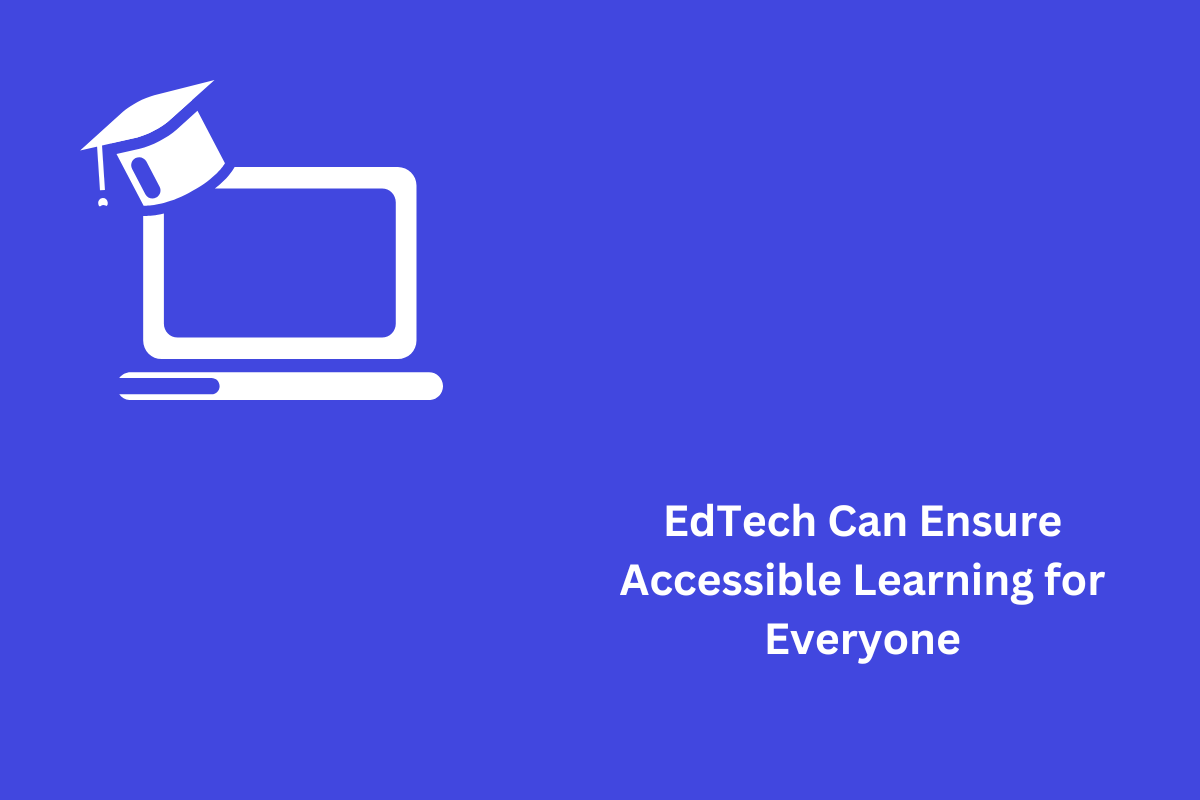Web accessibility ensures websites and applications are usable for all, regardless of disabilities or impairments. It enhances search engine optimization, legal compliance, and the user experience. It’s a continual process that needs constant observation, assessment, and development. This article covers web accessibility standards, tools, methods, and prevention methods.
Table of Contents
- 1 Why Ongoing Monitoring is Essential
- 2 Web Accessibility Standards
- 3 Other web accessibility standards include:
- 4 Accessibility Evaluation Tools
- 5 Manual Testing and User Feedback
- 6 Regular Audits and Scans
- 7 Addressing Accessibility Issues
- 8 User Testing and Feedback
- 9 Training and Awareness
- 10 Staying Informed
- 11 Accessibility as a Continuous Process
- 12 Conclusion
Why Ongoing Monitoring is Essential
Ongoing monitoring is essential for web accessibility because:
- Web pages and apps change often and dynamically. Regular updates and additions to features, capabilities, and content may compromise current accessibility solutions or create new ones.
- Web technologies and standards are evolving and advancing rapidly. New techniques and best practices for web development and design are emerging, which may offer new opportunities or challenges for web accessibility.
- User needs and preferences are diverse and changing. Different users may have different abilities, disabilities, devices, browsers, assistive technologies, settings, and expectations when accessing websites and web applications. Testing and user input can help find and fix accessibility problems that affect actual users.
To keep up with the evolving online environment and user requirements, continuous monitoring is required to ensure that websites and web applications are always available to all users.
Web Accessibility Standards
Web accessibility standards regulate how to make websites and web apps accessible to disabled people. Online content accessibility guidelines (WCAG) by the World Wide Web Consortium (W3C) are the most frequently used online accessibility standards.
WCAG provides four principles for web accessibility: Perceivable, Operable, Understandable, and Robust (POUR). Each principle has guidelines explaining the goals and requirements for web accessibility. Each guideline has some success criteria that define how to meet the requirements at three levels of conformance: A (lowest), AA (medium), and AAA (highest).
WCAG also provides some techniques and failures that illustrate how to implement or avoid specific web accessibility issues. WCAG is periodically updated to reflect the latest web technologies and user needs. The current version of WCAG is WCAG 2.1, which was published in June 2018.
Other web accessibility standards include:
The ATG, UAAG, and ARIA guidelines are essential for making authoring tools, user agents, and dynamic web content accessible to people with disabilities. They help authors create accessible web content, support accessibility features, and enhance the accessibility of advanced web technologies.
Accessibility Evaluation Tools
Accessibility evaluation tools are software applications or online services that help check the accessibility of websites and web applications. They can automate some aspects of the evaluation process by scanning the web pages or code for common accessibility issues or errors.
However, they cannot detect all accessibility issues or replace human judgment. Therefore, they should be used in combination with manual testing and user feedback.
Some examples of accessibility evaluation tools are:
- WAVE is a free online service that provides visual feedback on accessibility issues on any web page.
- Axe is a free browser extension or JavaScript library that analyzes the accessibility of any web page or application.
- Lighthouse is a free tool integrated with Chrome DevTools or available as a browser extension that audits the performance, accessibility, best practices, and SEO of any web page.
- Accessibility Insights is a free browser extension or Windows application that helps identify and fix accessibility issues on any web page or application.
- Lera is an automated web accessibility testing and reporting tool that provides you with a detailed report of your website’s accessibility issues. It can evaluate websites based on the WCAG 2.1 accessibility guidelines to identify the violations and suggest potential fixes.
Manual Testing and User Feedback
Manual testing and user feedback are essential methods for evaluating the accessibility of websites and web applications from the perspective of real users. They can complement the automated testing tools by identifying usability issues or user preferences that affect the user experience.
Manual testing involves testing the website or web application using different devices, browsers, assistive technologies, settings, and scenarios. It can help verify the functionality, compatibility, and interoperability of the web content and features. Manual testing can be done by developers, testers, or accessibility experts following a testing plan or checklist that covers the relevant web accessibility standards and guidelines.
User feedback involves collecting and analyzing the opinions, suggestions, complaints, or compliments from the users of the website or web application. It can help understand the user’s needs, expectations, and satisfaction. Users can provide feedback via surveys, focus groups, interviews, and usability testing. In a safe environment, usability testing entails viewing and recording users’ interactions with a website or online application.
Regular Audits and Scans
Regular audits and scans are important steps for monitoring the accessibility of websites and web applications over time. They can help detect and prevent any accessibility issues that may arise due to changes in the web content, features, technologies, standards, or user requirements.
Audits are comprehensive and systematic evaluations of the accessibility of a website or web application. Developers, testers, and accessibility specialists can accomplish them internally, or a third-party accessibility consultant or agency can. Audits often utilize automated, manual, and user-input methods. Audits can detail accessibility concerns, status, and improvements.
Scans are quick and frequent checks of the accessibility of a website or web application. They can be done automatically by using automated testing tools or online services that scan the web pages or code for common accessibility issues or errors. Scans can provide a summary or dashboard of the key accessibility metrics, indicators, or alerts.
Regular audits and scans can help maintain and improve the accessibility of websites and web applications by:
- Identifying and fixing any new or existing accessibility issues or errors
- Measuring and tracking the progress and performance of the accessibility efforts
- Comparing and benchmarking the accessibility level against the web accessibility standards and guidelines
- Reporting and communicating the accessibility status and achievements to the stakeholders
Addressing Accessibility Issues
Accessibility is essential for making websites and online apps accessible to everyone. Anything that hinders online content or feature utilization is an accessibility issue. Possible causes of accessibility difficulties include:
- Inadequate or inappropriate web design or development practices
- Lack of awareness or knowledge of web accessibility principles or techniques
- Insufficient or outdated web technologies or standards
- Incompatible or inconsistent devices, browsers, assistive technologies, or settings
- Diverse or changing user needs, preferences, abilities, or disabilities
Addressing accessibility issues involves:
- Identifying and prioritizing accessibility issues based on their severity, frequency, impact, and complexity
- Analyzing and understanding the causes and effects of accessibility issues on users and the web content or features
- Implementing and testing the solutions for resolving or mitigating accessibility issues according to the web accessibility standards and guidelines
- Documenting and reporting accessibility issues and solutions to stakeholders
User Testing and Feedback
User testing and feedback are essential for evaluating solutions’ effectiveness and usability for addressing accessibility issues. They can help verify that the solutions meet the user’s needs, expectations, and satisfaction.
User testing involves testing the solutions for addressing accessibility issues using different devices, browsers, assistive technologies, settings, and scenarios. It can help validate that the solutions work as intended and do not introduce new accessibility issues or errors. User testing can be done by developers, testers, or accessibility experts following a testing plan or checklist that covers the relevant web accessibility standards and guidelines.
User feedback involves collecting and analyzing opinions, suggestions, complaints, or compliments from the users of the solutions for addressing accessibility issues. It can help understand how well the solutions meet the user’s requirements, preferences, and satisfaction. Surveys, focus groups, interviews, and usability testing can gather user input. Usability testing observes and records how people engage with accessibility solutions in a controlled setting.
Training and Awareness
Training and awareness are crucial for promoting web accessibility within an organization. Training provides education on web accessibility principles, techniques, and best practices, improving competence and productivity. Awareness raises awareness of the benefits and challenges of web accessibility, fostering a positive attitude and responsibility among stakeholders. Both methods can be achieved through campaigns, events, stories, testimonials, or awards. Training and awareness foster a web accessibility culture that values user inclusion.
Staying Informed
Maintaining familiarity with news and events related to online accessibility is essential. It’s a great way to get up to speed on the latest web accessibility tools and resources and regulations and rules about making websites more user-friendly for people with disabilities.
Staying informed involves:
- Following and subscribing to reputable and reliable sources of web accessibility information, such as blogs, podcasts, newsletters, magazines, or journals.
- Joining and participating in web accessibility communities, such as forums, groups, networks, or events.
- Seeking and consulting web accessibility experts, such as consultants, trainers, auditors, or advocates.
Accessibility as a Continuous Process
For accessibility to be successful, it must be constantly assessed, evaluated, and enhanced. This is not a job that can be done once and then forgotten about. Those involved in developing, deploying, and utilizing the web infrastructure must all shoulder some of the blame.
Accessibility is a continuous process that involves establishing a web accessibility policy, integrating accessibility principles into design and development, using tools for testing, resolving accessibility issues, collecting and analyzing user feedback, providing training, and staying updated on web accessibility trends. This process ensures the effectiveness and usability of websites and applications, promoting a more inclusive and accessible environment.
Conclusion
Web accessibility ensures that websites and applications are accessible to all users, regardless of their abilities or disabilities. It benefits users with disabilities, temporary impairments, and the overall user experience. It’s a continuous process that requires monitoring, evaluation, and improvement. To effectively monitor accessibility, follow standards, use tools, address issues, collect user feedback, promote training, stay updated on trends, and adapt to changing web environments.