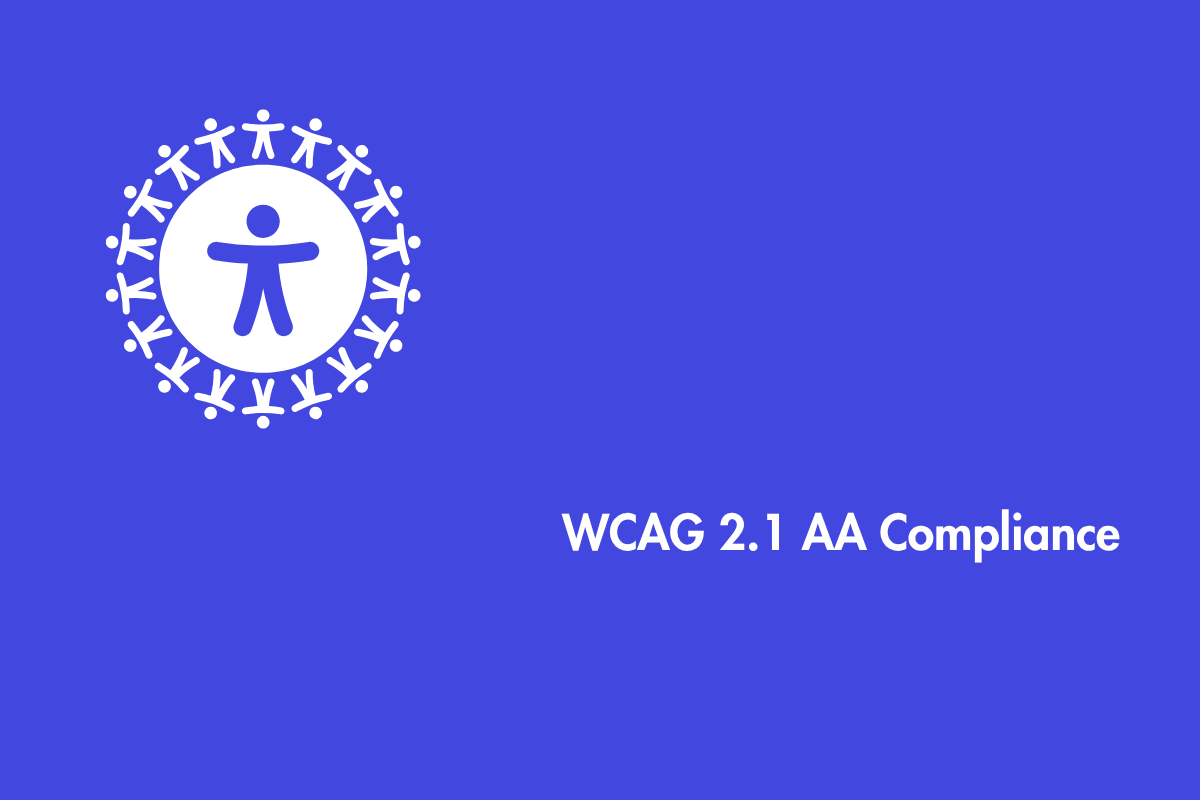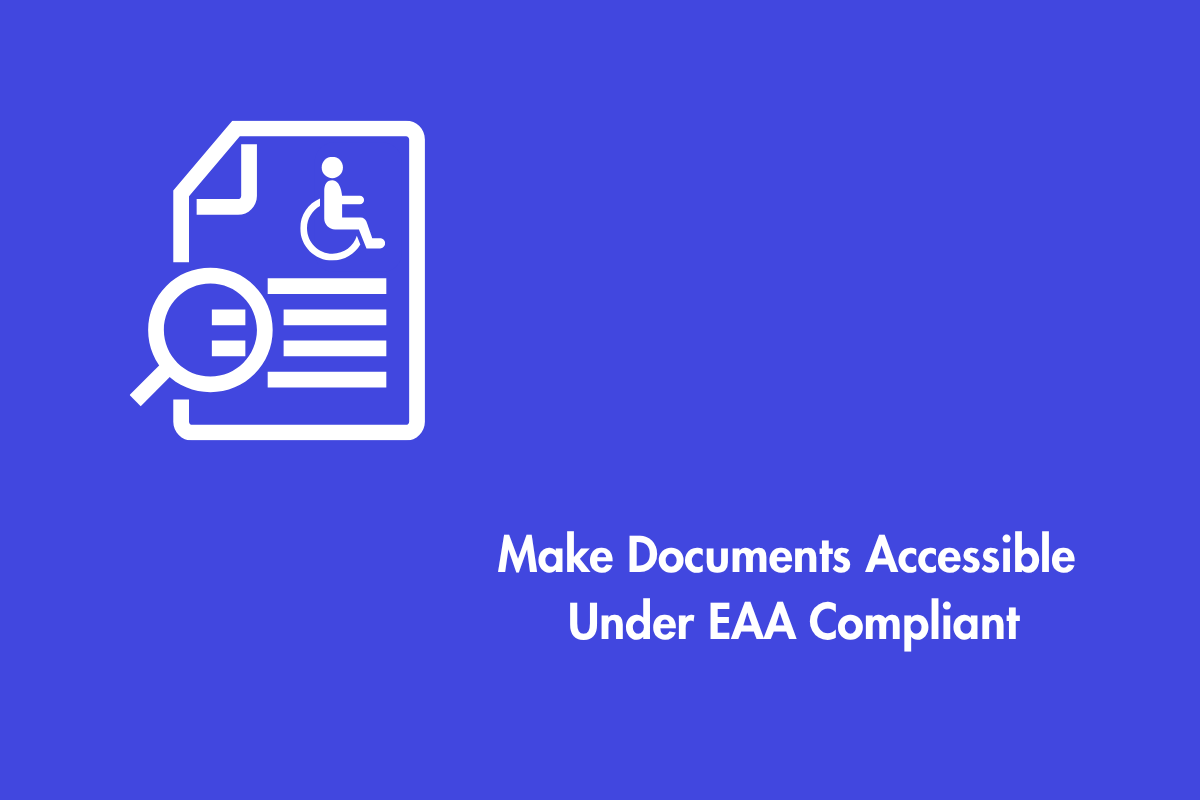Although your website content is well-organized, keyword-rich, and specifically tailored to your audience, it may still be overlooked if it fails to address a fundamental aspect of all web content: Accessibility. Therefore, you always need to infuse and follow accessibility principles to ensure your website is accessible to everyone.
In this blog, we will explore the WCAG 2.1 level AA standards, its categorisation, and impact.
Table of Contents
- 1 What is WCAG?
- 2 Understanding WCAG Levels A, AA, and AAA
- 3 WCAG 2.1 AA Success Criteria
- 3.1 Perceivable (Users should be able to perceive the information presented to them)
- 3.2 Operable (Users must be able to operate the interface)
- 3.3 Understandable (Users must be able to understand the information and operation of the UI)
- 3.4 Robust (Content must be robust enough to be interpreted reliably by a wide variety of user agents, including assistive technologies)
- 4 Real-World Examples
- 5 Why Is WCAG 2.1 (AA) Required?
- 6 Conclusion
What is WCAG?
WCAG stands for Web Content Accessibility Guidelines. These are international standards that help make websites usable for everyone, including people with disabilities who use assistive technologies.
A Quick Look at WCAG Versions
WCAG was created by the World Wide Web Consortium (W3C) to keep up with changes in web technology. Here’s how it has evolved:
- WCAG 1.0 (1999): Focused on making basic HTML content accessible.
- WCAG 2.0 (2008): Introduced key principles: Perceivable, Operable, Understandable, and Robust (POUR).
- WCAG 2.1 (2018): Improved access for mobile users and people with cognitive disabilities.
- WCAG 2.2 (2023): Added new rules for modern devices and user needs.
- WCAG 3.0 (In Progress): Aims to provide more flexible and future-ready accessibility guidelines.
Understanding WCAG Levels A, AA, and AAA
Level A: The most basic accessibility level. Easy to achieve but only covers essential fixes. If your site doesn’t meet this, it likely has major barriers.
Level AA: The recommended and most common standard. It offers better accessibility and is often required by law in many countries. Achieving AA means your site is legally compliant and more user-friendly.
Level AAA: The highest and strictest level, aiming for full accessibility. It’s ideal but not always possible for every website or content type.
WCAG 2.1 AA Success Criteria
To help you understand more about WCAG 2.1 AA standards, it is essential that you have a clear idea on how it is categorized according to the POUR (Perceivable, Operable, Understandable, and Robust) principles. We have listed out a few success criteria for each category. For the complete list, check w3c.
Perceivable (Users should be able to perceive the information presented to them)
- 1.2.5 Audio Description (Prerecorded) (AA): Provides audio description for all prerecorded video content in synchronized media.
- 1.3.4 Orientation (AA): Content does not restrict its view and operation to a single display orientation (e.g., portrait or landscape) unless essential.
- 1.3.5 Identify Input Purpose (AA): The purpose of input fields collecting user information can be programmatically determined so that user agents can identify the purpose and present it to users in various ways..
- 1.4.5 Images of Text (AA): This success criterion encourages authors to use technologies that allow users to customize text appearance—such as font size, colors, font type, line spacing, and alignment—based on their visual needs.
Operable (Users must be able to operate the interface)
- 2.1.1 Keyboard (A): All functionality is operable through a keyboard interface without requiring “specific timings for keystrokes”. “Specific timings for keystrokes” refers to requiring users to type quickly, press multiple keys in rapid succession, or hold a key down for a long time. (Note: While Level A, it’s absolutely fundamental and required for AA conformance).
- 2.2.2 Pause, Stop, Hide (A): Provides mechanisms to pause, stop, or hide moving, blinking, or scrolling content. “Moving, blinking, and scrolling” refers to content that shows motion, like videos, animations, games, or scrolling text (e.g., stock tickers). (Note: Level A, required for AA).
- 2.4.6 Headings and Labels (AA): Headings and labels that describe topic or purpose. Clear headings and labels help users find information quickly and understand how content is organized.
- 2.4.7 Focus Visible (AA): Any keyboard operable user interface has a visible focus indicator.
Understandable (Users must be able to understand the information and operation of the UI)
- 3.1.2 Language of Parts (AA): The human language of passages or phrases that differ from the page language is programmatically determined so browsers and assistive technologies can display or pronounce it properly.
- 3.2.3 Consistent Navigation (AA): Navigational mechanisms repeated across pages appear in the same relative order each time.
- 3.2.4 Consistent Identification (AA): Components with the same functionality are identified consistently to help users easily find repeated information or features..
- 3.3.4 Error Prevention (Legal, Financial, Data) (AA): For web pages causing legal commitments or financial transactions, modifying/deleting user-controllable data, or submitting test responses, users can reverse, correct, or confirm submissions.
Robust (Content must be robust enough to be interpreted reliably by a wide variety of user agents, including assistive technologies)
- 4.1.1 Parsing (A): Requires that elements have complete start and end tags, are nested properly, don’t contain duplicate attributes, and IDs are unique. (Note: Level A, required for AA – fundamental for reliable interpretation by browsers and Assistive Technologies ).
- 4.1.2 Name, Role, Value (A): Requires that for all UI components, the name and role can be programmatically determined; states, properties, and values that can be set by the user can be programmatically set; and notification of changes is available to user agents, including assistive technologies. (Note: Level A, required for AA).
- 4.1.3 Status Messages (AA): Requires that status messages (e.g., form submission success, search results updated) can be programmatically determined through roles or properties so that assistive technologies can present them to the user without receiving focus.
Real-World Examples
Let’s look at some real-world web accessibility problems and simple solutions:.
1. Contrast Issue: Fast food restaurant’s website uses light grey text (#CCCCCC) on a white background for items on its menu.
- Problem: Although the contrast ratio is approximately 1.6:1, far below the required 4.5:1. Users with low vision, color blindness, or those viewing the screen in bright sunlight find it hardto read.
- Solution (AA): Use darker text to reach a contrast ratio of at least 4.5:1, making the menu easier to read for everyone.
2. No Visible Indicator: An e-commerce site’s blue “Add to Cart” button doesn’t show any visible focus when selected via keyboard (using the Tab key).
- Problem: Keyboard users such as people with motor disabilities and screen reader users navigating by element cannot identify their location on the page making navigation confusing.
- Solution (AA): Add a clear focus indicator—like a colored outline or background change—with enough contrast (at least 3:1 against the button’s background) so that keyboard users can easily see where they are, browse products, and complete purchases independently.
3. Error Conundrum: A user submits a registration form with an invalid email address format (e.g., “user@example”). The form reloads with a message in red “Error: Invalid input” at the top of the page.
- Problem: The user knows there is an issue but cannot locate it. Frustrating, isn’t it? They might miss the generic message, especially when using a screen reader.
- Solution (AA): A clear error message should appear next to the email field, explaining that the email format is invalid. This message should be linked to the field for screen reader users,making it less frustrating for everyone and helping them complete the form successfully.
Why Is WCAG 2.1 (AA) Required?
Making your website accessible isn’t just the right thing to do—it’s required by law in many places around the world. Failing to meet accessibility standards can lead to legal action, fines, and losing trust
Legal and Policy Requirements for Making Websites Accessible
- The Americans with Disabilities Act (ADA) and Section 508 (U.S. Federal) state that WCAG 2.0/2.1 AA is the standard for compliance. Non-compliance could lead to hefty lawsuits and fines.
- The Accessibility for Ontarians with Disabilities Act (AODA) require that public sector and large private and non-profit groups in Ontario, Canada, must adhere to the WCAG 2.0 AA guidelines.
- The European Accessibility Act (EAA) requires many digital products and services to be accessible by 2025, aligning with WCAG standards.
- WCAG 2.1 AA is the most widely used standard for web accessibility around the world. Failing to meet these standards can signal a lack of commitment to inclusion. Level AA is widely recognized as the minimum benchmark for responsible digital practices and large companies, government websites, and service providers should aim for this.
Why is it good for business?
- More Reach: It reaches millions of people with disabilities all over the world.
- Better SEO: Accessibility practices often improve search engine rankings.
- Better Usability: Better navigation and clean design is helpful for all.
- Lowered Legal Risk: Reduces the chance of fines and lawsuits.
- Good Brand Reputation: Shows that you care about others and are committed to inclusion.
Conclusion
WCAG 2.1 AA is a set of guidelines for creating digital experiences that are inclusive, user-friendly, and accessible to all. Legal requirements, higher market expectations, and moral obligations posit WCAG 2.1 AA as a minimum standard for acting responsibly online. But accessibility is an ongoing process, with WCAG 2.2 AA making improvements and WCAG 3.0, under development, for continuously improving the user-experience.
Real inclusion means testing with people with disabilities, encouraging a culture of accessibility among development teams, and always making the user experience better. Investing in WCAG 2.1 AA compliance is good for users, brands, and the future of an inclusive digital world. Start aligning your content and features with these standards today as the benefits are significant and extensive. Contact us today to make sure that your website is WCAG 2.1 AA compliant.