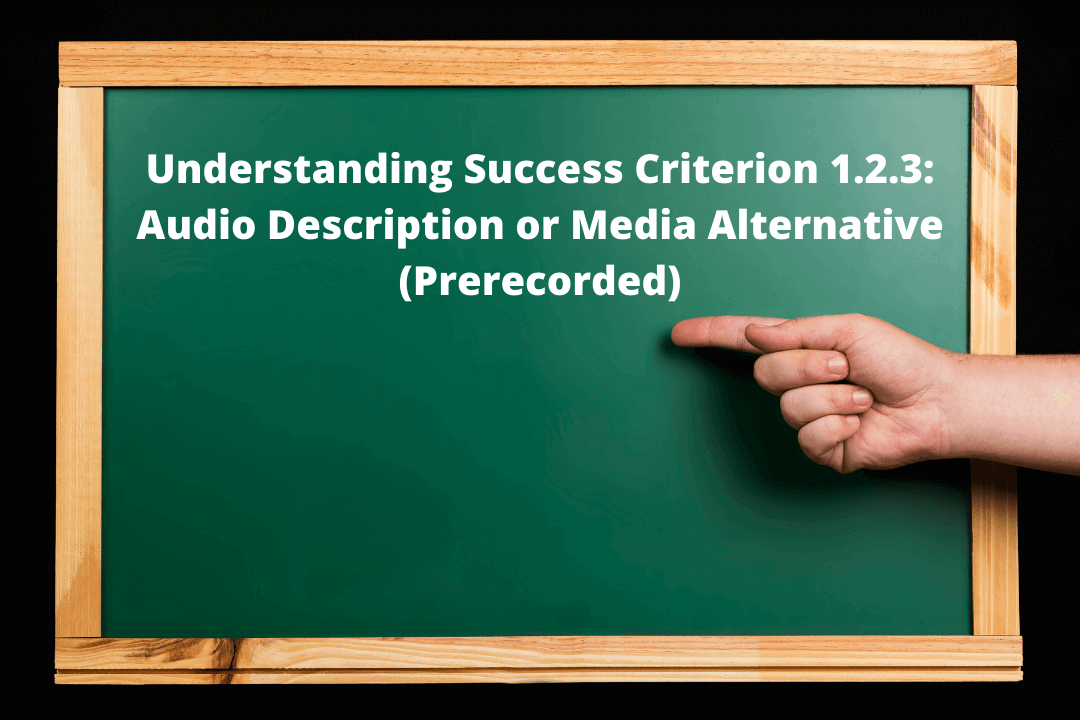The purpose of this success criteria is to help people who are blind or visually impaired access visual information in audio description form or which has a pre-existing text alternative to it. This makes sure that the information obtained visually via video format is readily available to the persons who cannot see it.
Table of Contents
Official Requirements
Success Criterion 1.2.3 Audio Description or Media Alternative (Prerecorded) (Level A):
Audio Description or Media Alternative (Prerecorded) (Level A): An alternative for time-based media or audio description of the prerecorded video content is provided for synchronized media, except when the media is a media alternative for text and is clearly labeled as such.
Why is it required?
Audio and Text descriptions enable blind people and people with visual impairments to understand the content shown in the video.
There are some types of learning disabilities that impact visual processing and, text and audio descriptions are an alternate means to understand the contents in the video.
This rule complies with all the requirements of both WCAG 2.0 Success Criteria 1.2.3 and 1.2.5, that is why a mere textual description of the video content cannot be used to justify this rule.
How do we fix it?
These success criteria can be achieved with the help of two approaches, either one of which can be used depending upon the requirement.
- The first approach involves providing the audio description of the video content. The audio description enhances the audio portion of the presentation with the alternative information needed when the video segment is not available. During existing pauses in dialogue, the audio description explains everything happening on the screen including the things that are not described or spoken in the main soundtrack.
- The second approach involves providing a text description explaining everything happening in the video presentation which includes the dialogues, the setting, the visual context, all the action, and subtle nuances.
Mistakes to avoid
- If the video does not have an audio description or a text alternative to it.
- If the audio description fails to describe every important information shown and expressed visually in the video.
- If the text alternative fails to describe every important information shown and expressed visually in the video.
- If the audio description is not in sync with the audio content of the video.
Reference
Understanding Success Criteria 1.2.3 Audio Description or Media Alternative (Prerecorded)