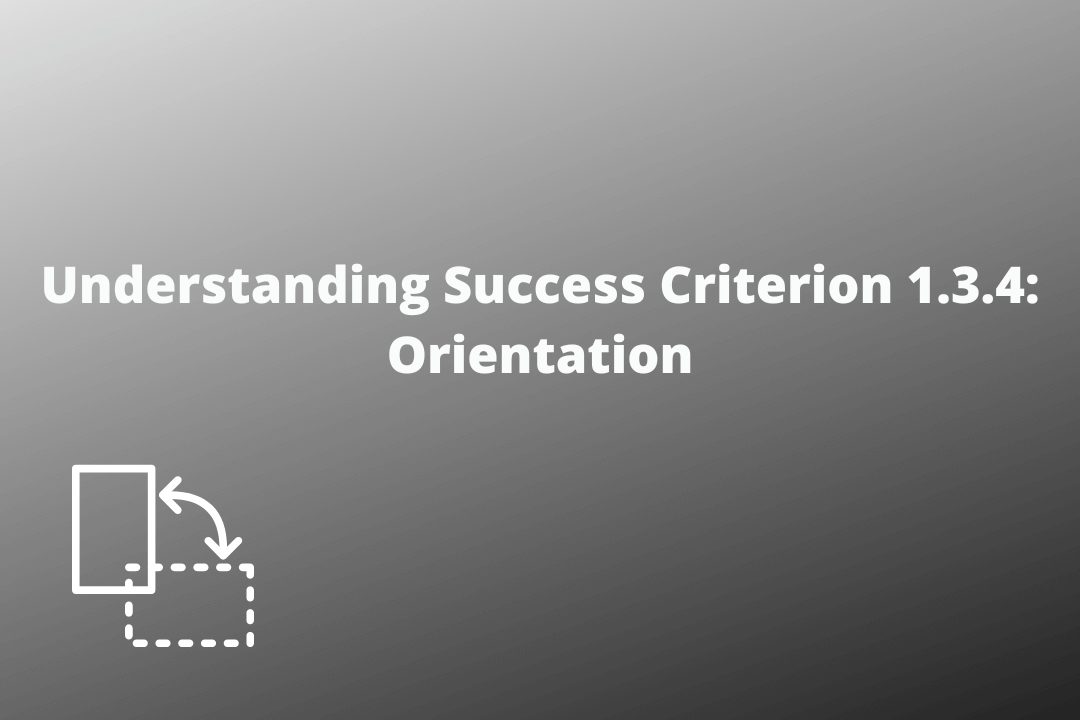Make sure that the web page and app’s content is not limited to only one orientation (portrait or landscape) unless it is essential.
Table of Contents
Official Requirements
Success Criterion 1.3.4 Orientation (Level AA): Content does not restrict its view and operation to a single display orientation, such as portrait or landscape, unless a specific display orientation is essential.
Examples where a particular display orientation may be essential are a bank check, a piano application, slides for a projector or television, or virtual reality content where content is not necessarily restricted to landscape or portrait display orientation.
Why is it required?
People with low-vision or visually impaired people may sometimes need to change the orientation that suits their view. Furthermore, it also helps users with dexterity impairments, as their devices are mounted in a fixed orientation. For example, a tablet that is fixed on the arm of a power wheelchair. Therefore, web pages and apps must be optimized in such a way that it supports both orientations.
How do we fix it?
Enable web pages, messages, videos, etc. to work on both orientations
Provide controls for users to change orientations
Are there any exceptions?
Any display orientation is considered as essential if that fundamentally changes the information or content functionality. For example:
- A banking app that is by default in landscape mode for taking accurate pictures of cheques.
- A piano app must be in landscape mode to provide enough space for all the keys to fit on the display device
- Slides for a projector or television
Mistakes to avoid
The content does not adapt itself to the orientation as desired by the user.