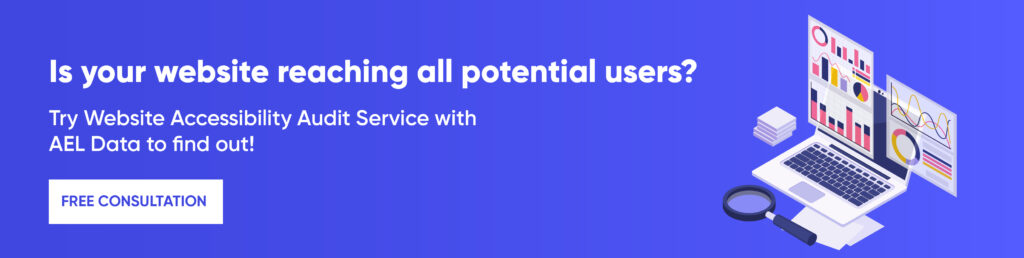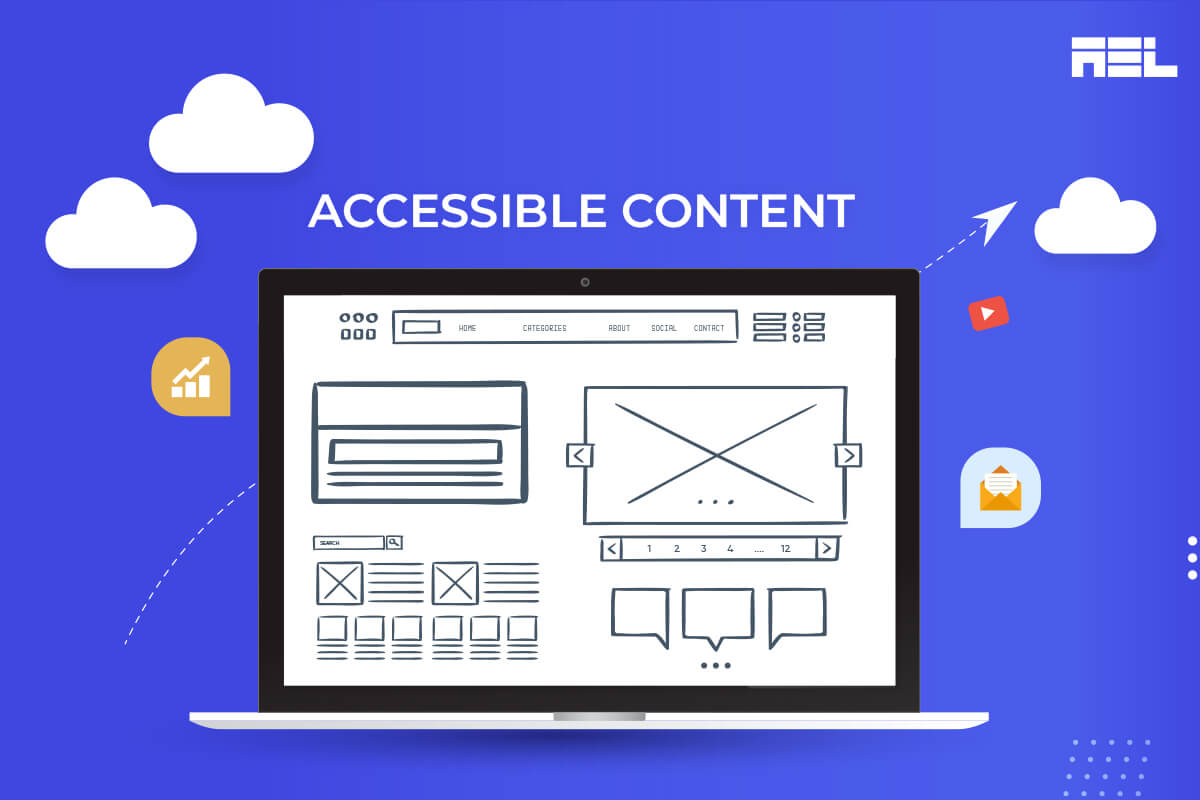The success of a website depends on its content, and it is essential that this content be easily accessible. It will help you reach a wider demographic, increase customer delight, boost SEO, and conform to online accessibility regulations by making your site more accessible to individuals with disabilities. Let’s look into some options for making your website’s content more easily understood by those with disabilities.
Table of Contents
- 1 7 tips to create accessible content
- 1.1 1. Add Proven Accessibility Functions
- 1.2 2. Write Content That Is Easy to Understand
- 1.3 3. Diversify Your Content’s Formats
- 1.4 4. Accessible and Welcoming Language should be used to represent a Wide Audience
- 1.5 5. Digital Images should have Alt-Text
- 1.6 6. Enhanced Audio and Video Content with Transcripts
- 1.7 7. Create Content Using Simple Language
7 tips to create accessible content

1. Add Proven Accessibility Functions
Integrate safe, tested accessibility features early in development to promote digital content accessibility. Mobile devices, wearables, interactive content, and virtual and augmented reality will be included in the Web Content Accessibility Guidelines 3.0. The principles highlight possible digital features and how present technologies might be made more inclusive and usable as devices, technology, and content proliferate. Following the WCAG criteria allows you to create diverse material while keeping accessibility in mind.
2. Write Content That Is Easy to Understand
Accessibility affects user experience, therefore prioritizing it. Content and Accessibility: What Should You Consider? One word: Clarity. Content structure and readability can be improved by following a logical hierarchy. Recognizing that people digest content differently, another option to create clarity is to allow alternative ways to obtain content (i.e. audio, subtitles, etc). Clear content makes your audience’s experience fantastic, but it takes thought and purpose.
3. Diversify Your Content’s Formats
Make sure you employ a variety of content types to meet the needs of a wide range of readers. For instance, you can use the content you’ve already put into a blog post to inspire a new video, podcast, or infographic. In this way, your information may be molded to accommodate readers of varying backgrounds, interests, and learning styles. You may hone your message and maximize your efforts by learning as much as possible about the various content kinds and distribution channels through repurposing.
4. Accessible and Welcoming Language should be used to represent a Wide Audience
More than 1 billion people, or 15% of the world’s population, have a disability or impairment. To reach all audiences, we must consider sight, sound, gender, and ethnicity. For each, we must provide as many methods to consume content as needed, which requires more work than making a video.
Screen readers and audio descriptions must work to cover everyone and appeal to all audiences. Inclusive language, representation, and interaction will help you reach the largest audience.
5. Digital Images should have Alt-Text
Adding alternative text, or alt text, to digital photos is a crucial part of increasing visibility. We could all benefit from developing our ability to write effective alt text. Use more descriptive language or, as your parents might say, “use your words” when describing an image of a guy and a cat.
For instance: “A light-skinned man with brown eyes and close-cropped dark brown hair, visible from the shoulders up, clutches a black cat near his face. The Feline stares at the human. A white wall serves as the backdrop.”
6. Enhanced Audio and Video Content with Transcripts
A transcript is a powerful tool for making video and audio-based digital media accessible and understandable for a wide range of users. It converts time-based media into text that can be accessed, understood, and shared by users with a range of needs and preferences. Transcripts also improve Search Engine Optimization (S.E.O.) by making audio and video-based media more likely to show up in relevant search engine results.
7. Create Content Using Simple Language
Designers must start thinking about users with Neurological Differences and Disabilities when designing digital content to ensure it is accessible and user-friendly. Plain language should be used to design the best experience for users, such as organizing information in a logical order and structure, having a topic sentence, being concise and descriptive, and putting subject, verb, and object close to each other. WCAG compliance is only the beginning and not the end goal, and designers must be aware that Neurodiversity has not been traditionally accommodated in digital accessibility.
Wrapping Up
Website or blog accessibility is greatly influenced by its layout. Create a webpage that is simple to use and understand. It’s important to consider both the size of the font and the color scheme you pick, as it’s easier to see dark text on a light backdrop than light text on a dark background. If you must use hyperlinks, make sure they are clearly labeled so readers know what will happen when they click on them. It may take some experimentation to establish the optimal layout for your website, but making this investment will ensure that your content is more accessible to more people.
If you want to implement an accessibility strategy, it is best to start with a customized solution for your needs.AEL Data can help you with your digital accessibility needs, including audits, consultation, training and creating an accessibility policy for your organization. Let’s talk. info@aeldata.com