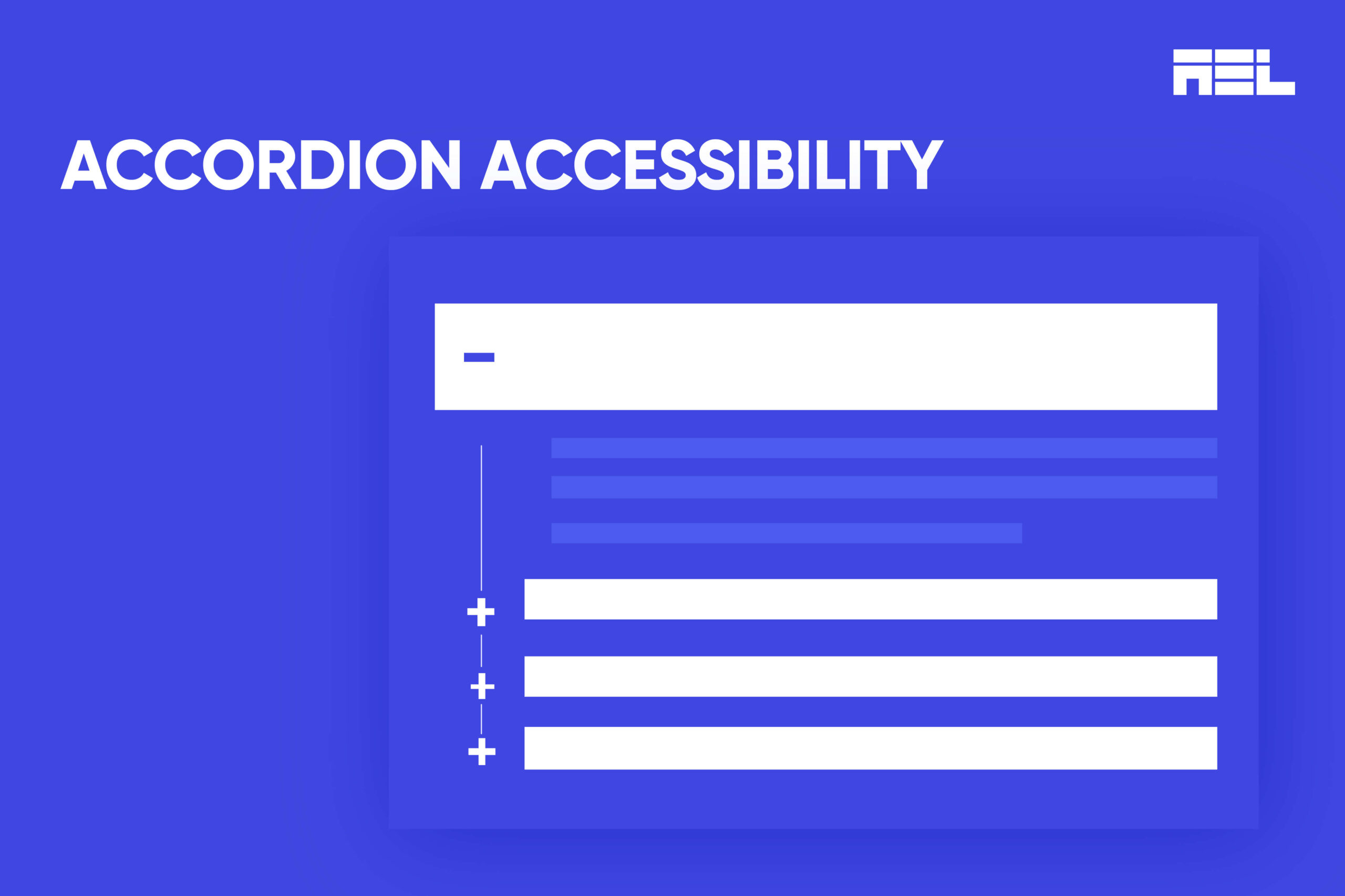Elementor is a popular WordPress plugin for creating responsive websites, including the accordion widget. Accordions are useful for organizing information, saving space, and enhancing the user experience. Furthermore, users can switch between hiding and showing content, ensuring accessibility for all, regardless of disabilities. This article will explore the basic requirements for making accordions accessible to all users.
Table of Contents
Web Accessibility and Accordions
Web accessibility, as the name suggests, means ensuring that the website is accessible by removing or preventing barriers to user interaction. Accordions can create barriers for some users if not designed and implemented properly. For example, users may not be able to see visual cues, making it difficult to maneuver through or interact with accordions.
Benefits of Accessible Accordions
Before we learn more about key accessibility considerations, let us first understand the benefits of accessible accordions:
- As the widget makes it easy for users to skip unwanted content, it will help increase your market reach as more people prefer user-friendly websites.
- User-friendly websites also bump up your SEO score, as your website has enhanced readability and compatibility across various browsers and devices.
- Accessibility is the guardian angel that protects you from lawsuits and penalties in your country or region.
- You can demonstrate your social responsibility and commitment to diversity and inclusion by making your website accessible.
Key Accessibility Considerations for Elementor Accordions
We have divided the key accessibility considerations for accordions into four categories according to WCAG principles (P.O.U.R.) for you to understand them better:
Perceivable: Can users perceive the accordion content and control it through different senses (e.g., sight, hearing, touch)?
- Is the accordion visible and distinguishable from other elements on the page?
- Do accordion buttons and headings have clear labels and sufficient color contrast?
- Is the accordion content readable and understandable in different languages and text sizes?
Operable: Can users operate the accordion using different input methods (e.g., mouse, keyboard, touch screen)?
- Is the accordion keyboard accessible?
- Does the accordion respond to user actions (e.g., click, tap, press) with appropriate feedback (e.g., visual, auditory)?
- Does the accordion allow users to adjust the speed or timing of interactions?
Understandable: Can users understand the accordion content and controls easily and intuitively?
- Is the accordion consistent and predictable in its behavior and appearance?
- Does the accordion follow common design patterns and conventions for accordions?
- Does the accordion provide instructions or guidance for using it?
Robust: Can the accordion work reliably and be compatible across different browsers, devices, and assistive technologies?
- Does the accordion use valid and semantic HTML, CSS, and JavaScript code?
- Does the accordion follow the Accessible Rich Internet Applications (ARIA) specifications and best practices for accordions?
- Does the accordion test and debug its functionality and accessibility across different browsers, devices, and assistive technologies?
These are the most common things you must implore while making key accessibility considerations for accordions. You can also add more to it.
Practical Tips for Making Elementor Accordions Accessible
Now that you understand why you need to consider making your accordions accessible, let us go through some of our recommended tips for making accordions accessible:
- Customize settings to suit preferences and avoid overly low-contrast colors and misleading icons.
- Add meaningful and descriptive titles to your accordion panels using the Title field in the Elementor widget. The titles should indicate the panel content and be unique and distinguishable from other panels. The titles should also reflect each panel’s state (e.g., expanded or collapsed) and role (e.g., button or heading) using ARIA attributes, such as aria-expanded and aria-controls.
- Add relevant and informative content to your accordion panels using the Content field in the Elementor accordion widget. The content should be devoid of any unnecessary or redundant information. Ensure that the content is readable and understandable by all users.
- Make sure to provide support for different languages and text size changes. You can format your content using the Elementor text editor, adding headings, lists, links, images, audio, or video. However, ensure that alt-text and captions are provided for images and videos.
- Test and evaluate your Elementor accordion for accessibility using different tools and methods. For example, you can use the Elementor preview mode to check how your accordion looks and works on different devices and screen sizes. You can also use web accessibility evaluation tools, such as Lera, WAVE, Axe, or Lighthouse, to check for potential accessibility issues or errors in your accordion. You can also use manual testing methods, such as keyboard testing, screen reader testing, or user testing, with people with disabilities.
Elementor Resources and Updates on Accessibility
Elementor is committed to improving its accessibility features and standards for its users and customers. Here are some resources and updates that you can check out to learn more about its accessibility efforts:
- Elementor Accessibility Statement: This document describes Elementor’s accessibility policy and goals. It also provides contact information for feedback or complaints regarding Elementor’s accessibility.
- Elementor Accessibility Blog: This blog covers web accessibility and Elementor’s accessibility.
- Introducing Elementor Pro 3.1: This article explains the Accessibility Improvements added to Elementor version 3.1.0.
Conclusion
In this article, we have learned what web accessibility means, why it is important for accordions, and how to make your Elementor accordion accessible to everyone. We have also discussed some key accessibility considerations, practical tips, common issues, Elementor resources, and updates on accessibility.
Hopefully, our blog was able to shed light on the basic concepts related to accessibility and accordion. Please contact us at info@aeldata.com if you have any doubts about making your WordPress website accessible.