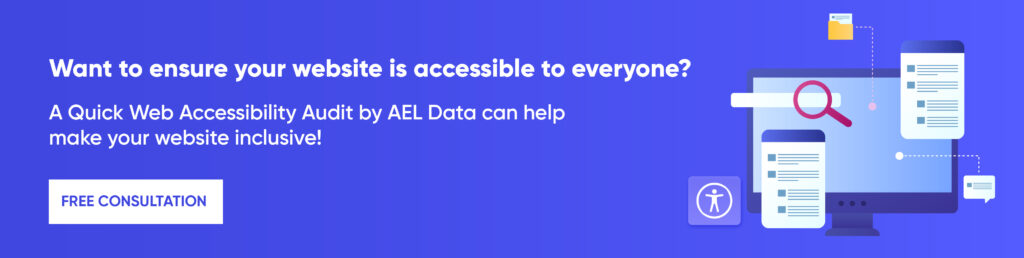Table of Contents
What is ARIA label?
WAI-ARIA (Web Accessibility Initiative – Accessible Rich Internet Applications) is a technical specification aimed at enhancing HTML attributes. It enables the semantic definition of elements that HTML alone cannot adequately describe, ensuring consistent functionality for assistive technologies (AT). Essentially, where native HTML falls short in defining an element’s purpose, WAI-ARIA, or simply ARIA, steps in.
The aria-label attribute holds particular significance for users of AT. It supplies a text label for interactive objects such as buttons or navigation landmarks, ensuring they are clearly identified and understandable.
Purpose of ARIA labels
The purpose of ARIA labels is to ensure that assistive technology (AT) can read objects such as buttons. For example, when a screen reader encounters an object, it reads out the aria label provided by the developer and it helps screen reader users get a clear idea about it. ARIA fixes the gap in semantics, if any, by providing roles, states, and properties to elements to ensure that they can be read by AT. Roles help developers define elements, whereas states and properties help them define the current conditions and characteristics of the element.
This blog will explore the benefits of using aria labels and their importance in web accessibility.
Benefits of using Aria Labels in Web Development
There are several reasons why you might use an “aria-label” in web development. Let us go through the three most popular advantages of using them:
1. Consistency
Using aria-labels helps to provide consistent and predictable labeling across different devices and platforms. Different browsers and operating systems may handle visual labels differently, and some users may have customized settings that affect how labels are displayed. By using aria-labels, developers can ensure that the same text is used to describe an element across all platforms and devices.
<button aria-label="Close">X</button>
<!-- Button with aria-label for closing -->
<input type="text" aria-label="First Name">
<!-- Input field with aria-label for first name -->
<button aria-label="Add to Cart">Add to Cart</button>
<!-- Button with aria-label for adding items to cart -->
<input type="checkbox" aria-label="Remember me">
<!-- Checkbox with aria-label for remembering user -->
<a href="#" aria-label="Home">Home</a>
<!-- Link with aria-label for navigating to the home page -->2. Search Engine Optimization (SEO)
Aria-labels can also help with search engine optimization (SEO). Including relevant keywords in aria-labels can make it easier for search engines like Google to understand the purpose and meaning of different elements on a page. Therefore, it will help improve the website’s overall visibility and ranking in search results.
Let us take a couple of use cases in this regard. Aria-labels can help improve the navigation for screen readers if the developer imbibes the same in the labels, like in the below code.
<nav role="navigation" aria-label="Main">
<ul>
<li><a href="/home" aria-label="Home">Home</a></li>
<li><a href="/about" aria-label="About Us">About Us</a></li>
<li><a href="/services" aria-label="Our Services">Our Services</a></li>
<li><a href="/contact" aria-label="Contact Us">Contact Us</a></li>
</ul>
</nav>One can also enhance the form fields with the apt usage of the Aria-labels.
<form role="search">
<label for="search-input">Search:</label>
<input type="text" id="search-input" name="search" aria-label="Search">
<button type="submit" aria-label="Submit Search">Submit</button>
</form>Such appropriate usage of Aria-labels can make the website more inclusive and contribute to the SEO as well.
3. Design
Aria-labels can help with a website’s overall design and user experience. By providing clear and concise labels for interactive elements, developers can improve the site’s usability and accessibility, making it easier for users to navigate and interact with different features and functions.
Most Common Examples for ARIA-Labels
Here are some commonly used aria-labels
aria-label: This attribute is used to provide a label for an element. For example, you might use aria-label=”Search” to describe a search button.
<button aria-label="Search">Search</button>
<!-- Button with aria-label for accessibility -->aria-labelled by:
This attribute is used to reference another element on the page that provides a label for the current element. For example, you might use aria-labelledby=”search-label” to reference a label element with an ID of search-label.
<label id="search-label">Search:</label>
<!-- Label providing context for the input -->
<input type="text" aria-labelledby="search-label">
<!-- Input field associated with the label using aria-labelledby -->aria-describedby:
This attribute references another element on the page that describes the current element. For example, you might use aria-describedby=”search-description” to reference a description element with an ID of search-description.
<div id="search-description">Type your search query here.</div>
<input type="text" aria-describedby="search-description">
<!-- Input field with additional description provided by ariadescribedby -->These attributes can be used on a variety of elements, including buttons, links, form fields, and more. By using these attributes, you can provide additional information about the purpose of these elements to people with disabilities.
Quick Tips for ARIA Label Accessibility
Here are a few guidelines to note when using the ARIA label.
- Instead of aria-label, use aria-labelledby if there is visible text labeling the element.
- When using aria-labelledby, ensure the ID referenced actually exists in the DOM.
- For user interface components containing text or images of text, their accessible names (potentially ARIA labels) must match the presented visual text.
- Labels should sufficiently inform users about the element’s purpose in a brief manner.
- Differentiate between aria-labelledby, which points to a concise label, and aria-describedby, which can provide additional details.
Why is it Essential for Accessibility?
It’s crucial to ensure that elements on your website are clear in their purpose and function for all users, including those with disabilities. When designing your website, it’s important to consider how different users will interact with your site and to ensure that your elements are designed in a way that is clear and easy to understand.
For example, if you have a checkbox on your website, it should behave like a checkbox and not like a dropdown. People who use assistive technologies rely on these elements to understand what they do and how they work. If an element doesn’t behave as expected, it can be frustrating and confusing for users with disabilities.
Screen readers and other assistive technologies rely on text descriptions to convey the meaning and purpose of non-textual content, such as images and interactive elements. By providing an aria-label, developers can ensure that users with visual impairments or other disabilities can understand and interact with all parts of the website.
By designing your website with accessibility in mind, you can ensure that all users can use it effectively. This can help you cater to a wider audience and improve the overall user experience of your website.
Feel free to contact AEL Data if you would like assistance with your accessibility issues or a review of the accessibility of your website.