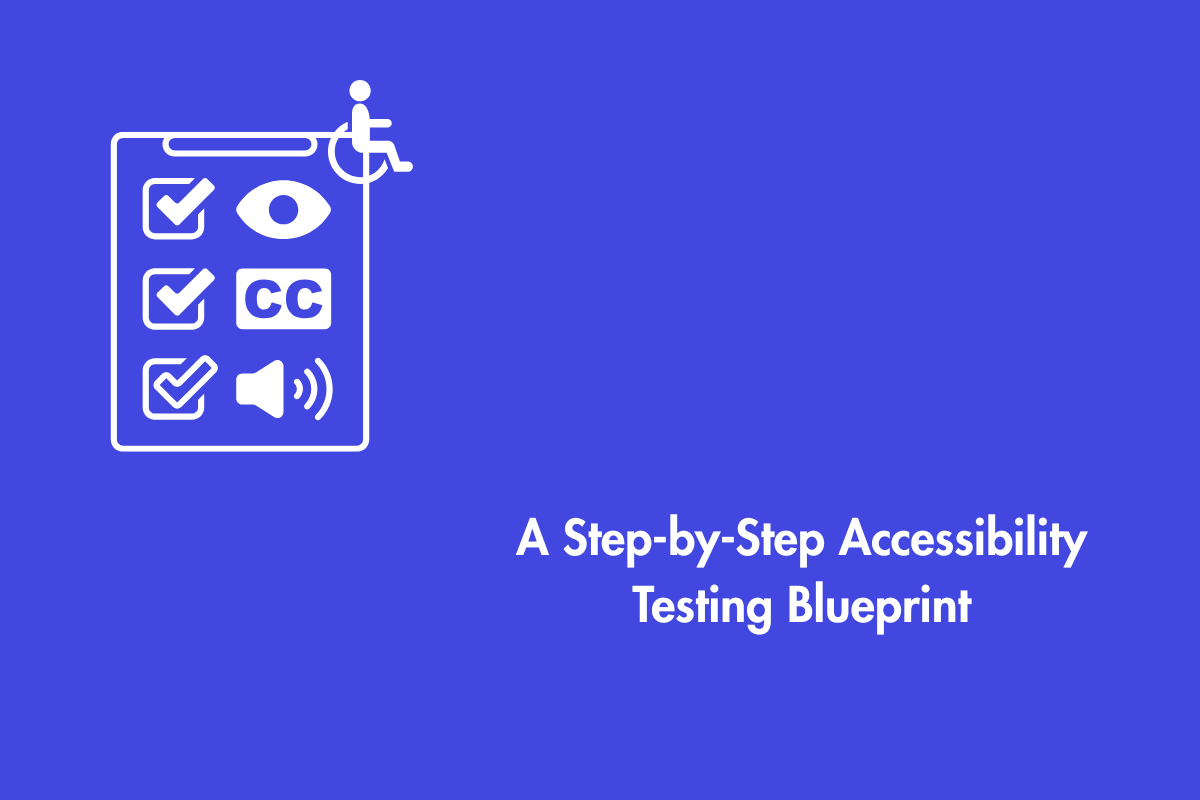Visual content is crucial in today’s digital landscape, but it’s difficult for users with visual impairments like blindness or low vision to access it. Alt-text, or alternative text, is a solution to make graphic elements accessible to all. It’s a short description of an image that screen readers and assistive technologies use to convey its meaning and purpose to users.
Alt-text is essential for web accessibility, ensuring everyone can access and understand a website’s content regardless of their visual abilities. This article will explore the basic concepts related to alt-text and help you understand its importance and impact on your website.
Table of Contents
Understanding the Alt-Text
Alt-text is metadata added to an HTML image tag using the alt attribute. For example, <img src=”logo.png” alt=”Company logo”> is an image tag with alt-text that describes the image as “Company logo.
It is not visible on the web page, but it is read aloud by screen readers or displayed as a placeholder when the image fails to load. Search engines, social media platforms, and other applications can also use it to index and display images.
The main purpose of it is to provide equivalent information for an image that conveys meaning or serves a function on a web page.
For example, if a picture shows a chart with data on the most preferred device to navigate the internet, the alt-text should summarize the main point, such as X% of users prefer mobile devices or the trend of a chart showing an x% increase in mobile usage followed by tabs, laptops, etc.
If an image is a link or a button, the alt text should indicate what will happen when the user clicks on it. If an image is purely decorative or redundant, the alt text should be left empty (alt=””) to indicate that screen readers can ignore it.
The Impact of Alt-Text

Alt-text is crucial for website accessibility for people with visual impairments or disabilities. It is estimated that there are 285 million visually impaired people worldwide; out of them, 39 million are blind and rely on screen readers or assistive technologies.
Alt-text provides essential information and functionality without a frustrating user experience. Furthermore, it also benefits those with low bandwidth or slow internet connections by allowing them to understand content without seeing images. It also helps increase the SEO score and the social media presence, as the search engines and platforms easily index images.
Legal Considerations
Alt-text is a good practice and a legal requirement for web accessibility in many countries and regions. For example, in the United States, Section 508 of the Rehabilitation Act requires federal agencies to make electronic and information technology accessible to people with disabilities, including providing alt-text for images.
Similarly, in Europe, the Web Accessibility Directive requires public sector websites and mobile applications to comply with the Web Content Accessibility Guidelines (WCAG) 2.1, which include providing alt-text for images as a success criterion.
Crafting Effective Alt-Text
Writing good alt-text is both an art and a science. Creativity, clarity, conciseness, accuracy, relevance, and consistency are required.

Here are some general guidelines for crafting it:
- Consider the context and purpose of the image. What information or function does it provide? How does it relate to the surrounding content?
- To effectively communicate an image, use clear, easily understandable language, avoiding jargon and technical terms. Additionally, be descriptive but provide enough information to convey the image’s essential meaning or function, avoiding unnecessary details that may confuse the user.
- Be objective but not too literal. Describe what the image shows or does, but avoid interpreting or inferring its meaning or intention.
- Use the active voice and present tense.
- Use punctuation and capitalization appropriately. End each sentence with a period (.) and start each sentence with a capital letter.
- Avoid beginning it with redundant phrases like “image of,” “graphic of,” etc., as the screen readers do it by default, and you might confuse users. It is also recommended not to use the filename or URL of the image as alt-text, as they are often meaningless and unhelpful.
- Test and validate the text using screen readers or other tools to ensure it is accurate, appropriate, and accessible.
Complex Images/Decorative Images
Complex images like graphs, diagrams, maps, or infographics may require more consideration. A longer description in a separate text or link may be better to convey more information, and the alt-text should briefly introduce the image and provide additional information.
Decorative images, such as background images, borders, spacers, or icons, should be marked as decorative using the role=”presentation” or aria-hidden=”true” attributes in HTML.
However, not all browsers or assistive technologies may support these methods, so an empty alt-text is still preferred. This helps ensure users can easily skip the image and access the necessary information.
Testing and Validation
Here are some tools and methods to help you with testing and validating alt-texts:
- Screen readers and assistive technologies can read alt text aloud and ensure it accurately conveys the image’s meaning and function.
- Web accessibility evaluation tools or browser extensions can also identify missing or inappropriate alt text on a web page.
- Using online services or applications that generate alt-text automatically for images using AI or machine learning techniques. These services can provide suggestions or feedback for writing it, but they should only be relied on partially, as they may only sometimes produce accurate or appropriate results.
- Ask other people, especially people with disabilities or diverse backgrounds, to review and comment on your alt-text and provide suggestions for improvement.
Future Trends
Here are the recent and upcoming developments in alt-text:
- The use of AI or machine learning techniques to generate the text automatically for images. This can save time and effort for web developers and content creators and improve quality and consistency. However, this approach has challenges and limitations, such as ensuring accuracy, relevance, objectivity, and diversity in the generated text.
- The use of multimodal or interactive methods to provide alternative information for images. For example, using audio descriptions, captions, transcripts, tactile graphics, haptic feedback, gestures, voice commands, or eye tracking to enhance or replace alt-text for images. These methods can offer more options and flexibility for users to access and understand images according to their preferences and abilities.
- Personalization or customization techniques are used to tailor alt-text for different users. For example, using user profiles, preferences, contexts, histories, or feedback to adjust the text’s content, style, tone, language, or format for images. These techniques can improve the user experience and satisfaction by providing more relevant and appropriate text for each user.
Wrapping up
In summary, alt-text is a vital element of web accessibility that provides alternative information for images that are not accessible or available to some users. Good alt-text must be concise, accurate, and relevant to ensure users can easily understand the images.
Organizations can use various tools and methods to help write effective alt text for different types of images. Alt-text is also an evolving field influenced by the development of technology and users’ changing needs and preferences.