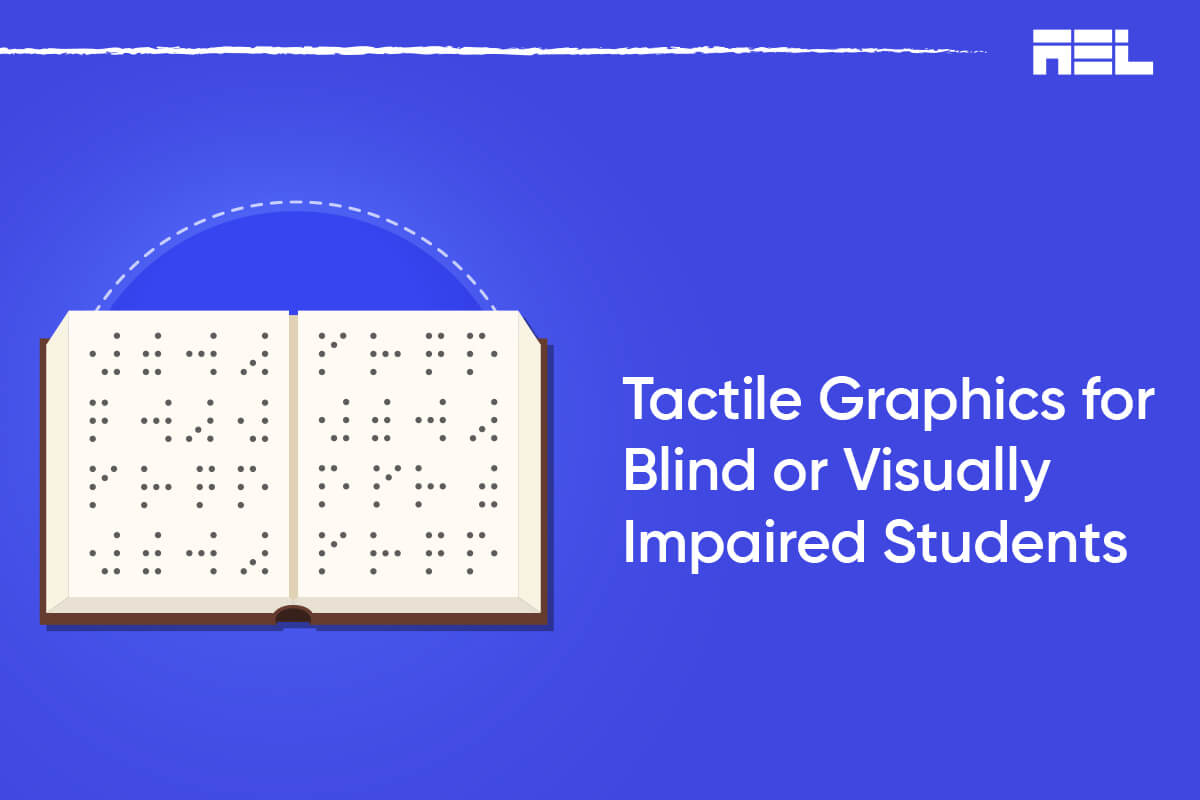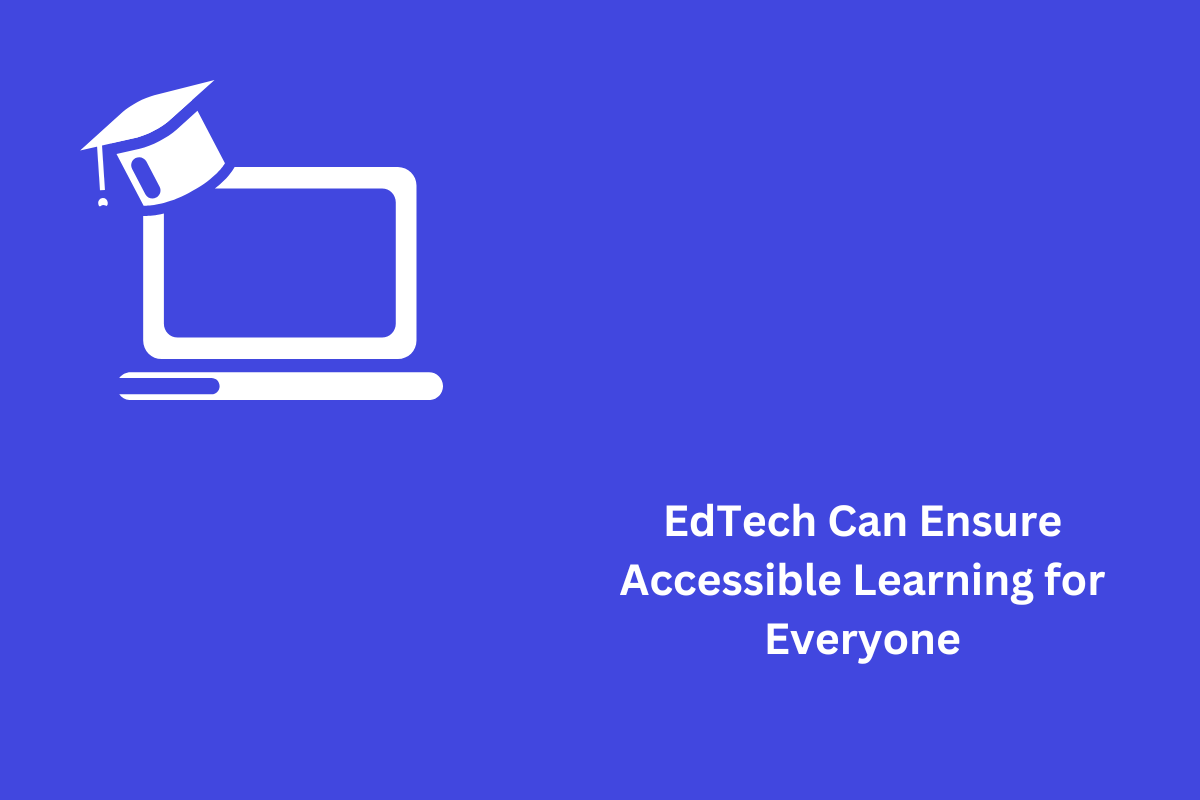Tactile graphics are drawings that can be felt by touch. They are used to convey information that is usually shown in visual form, such as graphs, charts, maps, diagrams, and illustrations. Tactile graphics are important for students who are blind or visually impaired because they help them access the same content as their sighted peers.
However, making tactile graphics is not as simple as copying a visual image. There are some guidelines and standards that need to be followed to ensure that the tactile graphics are clear, accurate, and meaningful.
Table of Contents
5 important observations from the BANA’s Manual
The Braille Authority of North America (BANA) has published a manual on how to produce tactile graphics. The manual covers topics such as planning, design, production, and testing of tactile graphics. It also provides examples and templates for different types of graphics. The manual can be downloaded from BANA’s website.
Here are a few pointers from the manual:
- Before making a tactile graphic, decide if it is necessary and appropriate for the student’s learning goal and task. BANA provides a decision tree to help with this process.
- Simplify the graphic as much as possible and remove any irrelevant or distracting details. Use only two dimensions (length and width) unless it is essential to show depth or perspective.
- Use different textures, lines, points, and symbols to represent different types of information. Avoid using too many textures or symbols that are similar or hard to distinguish by touch.
- Use braille labels to identify the graphic elements. Use grade 2 braille contractions and two-cell symbols if possible. Do not break the shape of an object with a braille label.
- Explain and define all the graphic symbols in a key or a note on the same page, facing page, or special symbols page.
Other Resources
There are also other resources available for making tactile graphics, such as:
- APH’s Guidelines for the Design of Tactile Graphics1: These guidelines were developed by APH staff and experts in the field of tactile graphics in 1997. They provide more details and examples of how to design tactile graphics for different subjects and purposes.
- Teaching Students with Visual Impairments2: This website offers articles, tips, resources, and products for teachers and parents of students who are blind or visually impaired. It also has a section on tactile graphics that includes activities, strategies, and tools for teaching and learning with tactile graphics.
Tactile graphics are an essential part of the curriculum for students who are blind or visually impaired. They help them understand concepts, solve problems, and express ideas that are otherwise difficult or impossible to access by touch alone. By following the guidelines and standards for making tactile graphics, teachers and producers can ensure that students receive high-quality materials that support their learning and development.
AEL Data can assist your team with tactile graphics. Let us know if you need braille transcription or tactile graphics alone. Get in touch with our digital accessibility expert today.