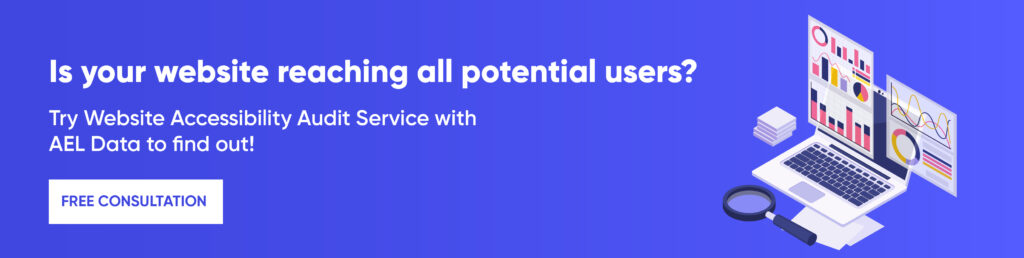JavaScript is a powerful and popular programming language that can add interactivity, functionality and make web pages dynamic. However, JavaScript can also pose accessibility challenges for some users, especially those who use assistive technologies such as screen readers, magnifiers, or voice input.
In this article, we will explore what JavaScript accessibility means, provide some best practices for writing accessible JavaScript code, and introduce some frameworks and libraries that can help you create more inclusive web experiences.
Table of Contents
What is Accessibility in JavaScript?
JavaScript accessibility is the practice of ensuring that web pages that use JavaScript are accessible to all users, regardless of how they access the web. Accessibility is not only a legal requirement and an ethical responsibility, but also a business opportunity and an edge over your competitors.
By making your web pages accessible with JavaScript, you can reach a wider and more diverse audience, improve user satisfaction and retention, enhance your SEO and performance, and avoid potential lawsuits and penalties.
JavaScript can enhance the accessibility of web pages by providing features such as:
- Dynamic content updates and notifications
- Form validation and error handling
- Keyboard shortcuts and navigation
- Custom controls and widgets
- Animations and transitions
Best Practices for JavaScript Accessibility
To make your web pages more accessible, you should follow some best practices that apply to both CSS and JavaScript. These include:
1. Screen Reader Compatibility
Screen readers are software that reads aloud the text and elements on a web page. Some screen readers may not support JavaScript or may not detect changes in the page content or state caused by JavaScript.
Here is how you can fix them:
- Use semantic HTML elements whenever possible to convey the structure and meaning of your content. For example, use <h1> for headings, <p> for paragraphs, <ul> for lists, etc.
- Use ARIA (Accessible Rich Internet Applications) attributes to provide additional information or functionality unavailable in HTML. For example, use aria-label to provide a label for an element that does not have visible text content, or use aria-live to indicate that an element’s content may change dynamically.
- Use event listeners to handle user interactions such as clicks, taps, keystrokes, etc. Avoid using inline event handlers such as onclick or onkeypress, as they may not be triggered by assistive technologies.
- Test your web pages with different screen readers and browsers to ensure compatibility and usability. Some popular screen readers are NVDA, JAWS, VoiceOver, and TalkBack.
2. Visual and color accessibility
Some users may have low vision, color blindness, or sensitivity to light or motion. They may use magnifiers, high contrast modes, or reduced motion settings to access web pages. JavaScript should respect these user preferences and provide sufficient contrast, scaling, and control over animations and transitions.
Here is how you can fix them:
- Use relative units such as em, rem, or % for font sizes, margins, padding, etc., instead of absolute units such as px or pt. This allows users to adjust the text size according to their preferences.
- Use CSS media queries to detect user preferences such as prefers-color-scheme, prefers-reduced-motion, or prefers-contrast. Provide alternative styles or functionality that respect these preferences.
- Use color combinations that have a sufficient contrast ratio between the foreground and background colors. You can use tools such as WebAIM’s Color Contrast Checker to test your color contrast.
- Provide alternative ways of conveying information that is presented by color alone. For example, use icons, shapes, patterns, or text labels in addition to color.
3. Device Accessibility
Some users may access web pages on different devices with different screen sizes, resolutions, orientations, and touch capabilities. JavaScript should ensure that web pages are responsive and adaptable to different device configurations and input methods.
Here is how you can fix them:
- Use CSS grid or flexbox to create flexible layouts that adapt to different screen sizes and orientations.
- Use CSS breakpoints to apply different styles or functionality based on the device’s width, height, or orientation.
- Use touch-friendly controls and widgets that are large enough and spaced enough to avoid accidental taps or overlaps.
- Provide keyboard access and focus indicators for all interactive elements such as links, buttons, forms, etc.
JavaScript Frameworks for Accessibility
Many JavaScript frameworks can help you create more accessible web pages and applications. Some examples are:
1. React
React is a popular framework for building user interfaces with reusable components. It supports accessibility features such as server-side rendering, code splitting, lazy loading, and hooks.
2. Angular
Angular is a framework for building single-page applications with TypeScript. It supports accessibility features such as server-side rendering, code splitting, lazy loading, and dependency injection.
3. Vue
Vue is a progressive framework for building user interfaces with declarative templates. It supports accessibility features such as server-side rendering, code splitting, lazy loading, and reactivity.
All these frameworks also provide an official guide on accessibility and a set of tools to help you audit and improve your accessibility.
Conclusion
JavaScript is a powerful tool that can enhance the accessibility of your web pages if used properly and responsibly. By following the guidelines and best practices outlined in this article, you can make your web pages more accessible with JavaScript using semantic HTML elements, ARIA attributes, event listeners, CSS media queries, color contrast, responsive layouts, keyboard access, and focus indicators.
Not sure where to start?
If you want to implement an accessibility strategy, it is best to start with a customized solution for your needs.
AEL Data can help you with your digital accessibility needs, including audits, consultation, training, and creating an accessibility policy for your organization.