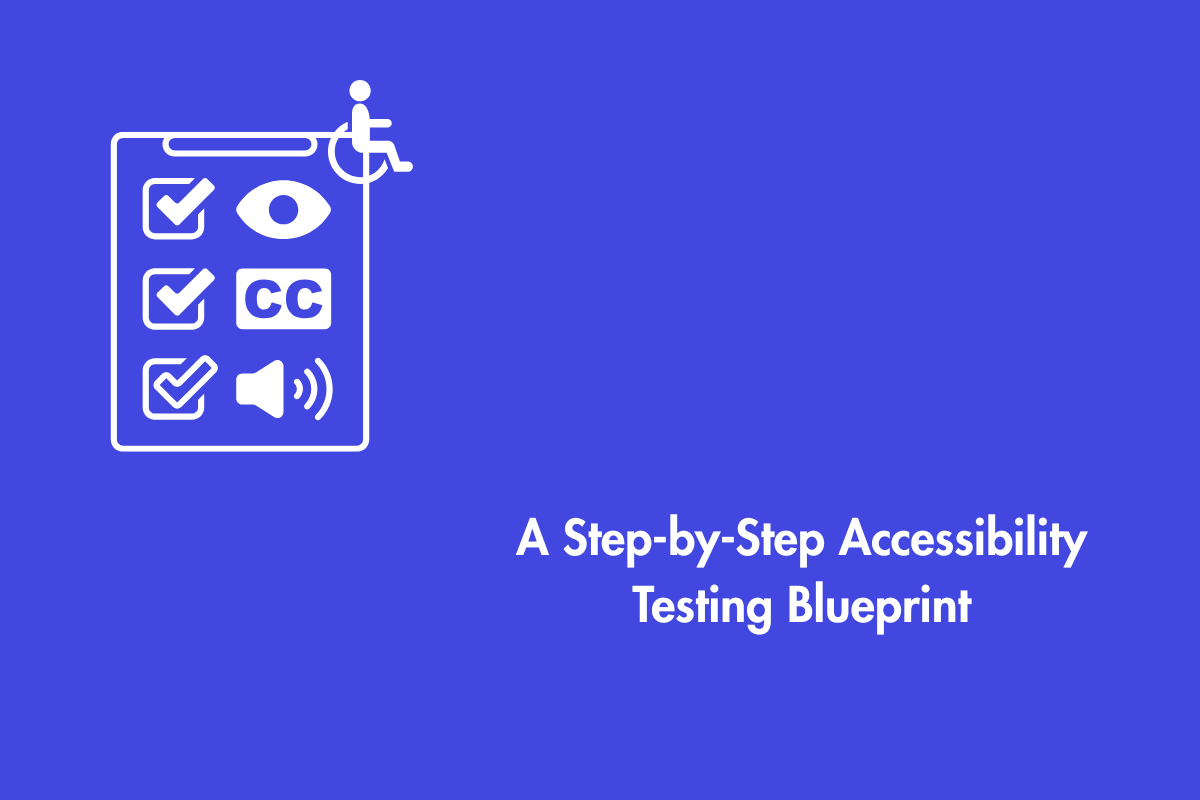Finding the correct section in a well-organized library might be easier if the labels or signs are placed correctly. In the same way, websites featuring accessible icons can make the experience engaging for individuals of all abilities. By incorporating accessible icons, you create a welcoming and inclusive environment, ensuring every visitor can enjoy and benefit from your website. In this article, we will explore briefly about using accessible icons on your website.
Table of Contents
What are Accessible Icons?
Accessible icons are visual symbols designed for all users, including those with visual, cognitive, and motor impairments. They are created to be simple and easy to understand, ensuring clarity for everyone. This is typically achieved through features such as alt text, high contrast, scalability, and keyboard accessibility, among other enhancements.
Alternative text provides the necessary context for people with visual impairment. On the other hand, high contrast ensures visibility even for users with limited vision. Icons must be easily read and distinguishable at different sizes, making them available on various devices and screen resolutions. Keyboard accessibility lets keyboard-only users focus on icons and activate them using keyboard commands.
The aim is to provide a seamless and complete user experience by developing intuitive, clear icons that meet all user needs.
Importance of Accessible Icons in Web Design
Accessible icons play a vital role in web design for several reasons:
Improves usability:
Users can quickly understand the function of various elements on a website through icons.
For example, an icon that looks like a shopping cart is commonly associated with a user’s selected items. This quick recognition helps save time and reduces user frustration.
Improves navigation
It is easier for users to move around your site if clear and accessible icons are used.
For example, a home icon can help guide users to the main page. Navigation icons can include arrows that show movement between pages or sections and magnifying glasses for search functions.
Follows regulations:
With accessible icons, your website can comply with accessibility rules like WCAG (Web Content Accessibility Guidelines) and Section 508. Failing which, there may be legal repercussions and would affect your brand as well.
How to Create Accessible Icons?
To ensure your icons are accessible to visitors on your website or app, follow a few key accessibility guidelines. Here are some essential tips to consider when designing or implementing icon sets:
Ensure Icons Are Easily Visible.
For icons to be accessible, they must be clearly visible on the page. If an icon requires user interaction (like a click or hover) to appear, some users may miss it, resulting in incomplete information.
Ensure Adequate Color Contrast.
Icon color contrast is crucial for accessibility. If the contrast between the icon and its background is too low, users with visual impairments may struggle to see or use it. The Web Content Accessibility Guidelines suggest a minimum contrast ratio of 4.5:1 for images, except for decorative or inactive elements. You can use an online contrast checker to verify the contrast of your icons.
Provide Text to Clarify Icon Functions.
Many users rely on assistive technologies (AT), such as screen readers, which convert text to audio or braille. If your icons perform important functions, it’s essential to ensure these users can access them.
For example, an email-shaped icon might suggest contact information or an email link to sighted users. To aid accessibility, provide context by including accompanying text labels. An “Email Us” label alongside the email icon helps eliminate confusion for all users.
Write Clear and Concise Alt Text.
Alt text is essential for accessible images, especially for those using screen readers. For icons, alt text should describe the function of the icon when clicked.
Skip Alt Text for Decorative Elements.
Some icons serve purely decorative purposes. For example, a house-shaped icon next to a hyperlink labeled “Homepage” does not need alternative text. Since screen readers will announce the link text (“Homepage”), adding alt text for the icon would be redundant and unnecessarily slow down the browsing experience.
Test with assistive technologies:
Utilize screen readers and other assistive tools to assess the accessibility of your icons. This will help you identify any issues and ensure that all users can interact with the icons. For instance, use a screen reader to check how the icons are announced and test their navigability using keyboard shortcuts.
Popular Accessible Icon Sets
If you’re unsure about using design tools or are short on time, you can download pre-designed icons either individually or as sets. Be sure to review the licensing terms for any icons you download, especially if you intend to use them for commercial purposes.
There are many icon sets available that have been designed to be accessible from the start. Some popular options are:
- Font Awesome: Font Awesome provides scalable, high-contrast icons with inbuilt accessibility functionalities. For instance, their icons can be changed in color or size to make them more visible and easily read.
- Ionicons: You can customize Ionicons easily because they have features like high contrast and scalable sizes. There are many icons in Ionicons for various tasks, such as navigation, social media symbols, etc.
- Accessible Icon Project: The Accessible Icon Project is a design-driven activism initiative focused on fostering a more inclusive world by redesigning the wheelchair accessibility symbol. Its objective is to provide a more accurate representation of individuals with disabilities.
Case Studies
1. Easy Chirp
Initially, when Easy Chirp, a web-based Twitter interface, was being evaluated, the primary issue was its iconography. The icons lacked proper alt text, making them inaccessible. To address this, the development team switched to using accessible SVG icons, each featuring descriptive alt text, high contrast, and scalability for different screen sizes.
Each icon had descriptive alt text and high contrast and was scalable for different screen sizes. The design of the icons, with solid colors that draw attention against their backdrop, was crafted to make them noticeable. Testing was done on different sizes to maintain clarity and legibility for varying device types. Additionally, keyboard accessibility was implemented, allowing users to interact without a mouse.
Easy Chirp experienced a significant improvement in user satisfaction after implementing changes. Furthermore, users with disabilities expressed that they found the platform more accessible and comfortable. The positive feedback about its dedication to accessibility helped improve people’s involvement with it and expanded its user group’s more comprehensive range of audience.
2. Brazilian Electric Utility Company
One of Brazil’s largest electric utility companies partnered with the Telecommunications Research and Development Center to improve its digital interfaces, including its website and customer service kiosks. The company faced challenges with the icons used in its services, as they were difficult to understand, lacked alt text, and had low contrast.
These issues made it hard for users with disabilities to access the services effectively. To address this, the company conducted a study on the intelligibility of its icons. They also organized design workshops where people could take part in making new icons that are accessible for 15 usual services.
The users who were involved in the process had different disabilities. The icons were made descriptive by adding alt text to them; they could be seen clearly against a high-contrast background, and they could also be scaled up for easier use. These new accessible icons made a big difference in how people experienced using the service, leading to fewer complaints about customer service and happier users overall. The participatory design helped ensure these icons fit everyone’s needs well, improving our services’ inclusivity.
Wrapping Up
In today’s digital landscape, creating an inclusive online environment is crucial for all users, including those with disabilities, to interact effectively with your website. Accessible icons are vital in achieving accessibility, as they are designed to be easily understood by users with various impairments. These icons include descriptive alt text, high contrast, scalability, and keyboard accessibility. Implementing accessible icons meets legal requirements and fosters a seamless and inclusive user experience. They enhance usability, improve navigation, ensure compliance with accessibility regulations, and promote inclusivity.
By incorporating accessible icons into your website design, you can broaden your audience reach, including users with disabilities, and demonstrate a commitment to inclusivity. There are various ready-made accessible icon sets available to simplify the implementation process. Ensure that icon sets have accessibility characteristics before implementing them on your website.
We hope you now have a clear understanding of the significant impact accessible icons can have on your organization. If you need assistance with accessibility services, please get in touch with us at info@aeldata.com.