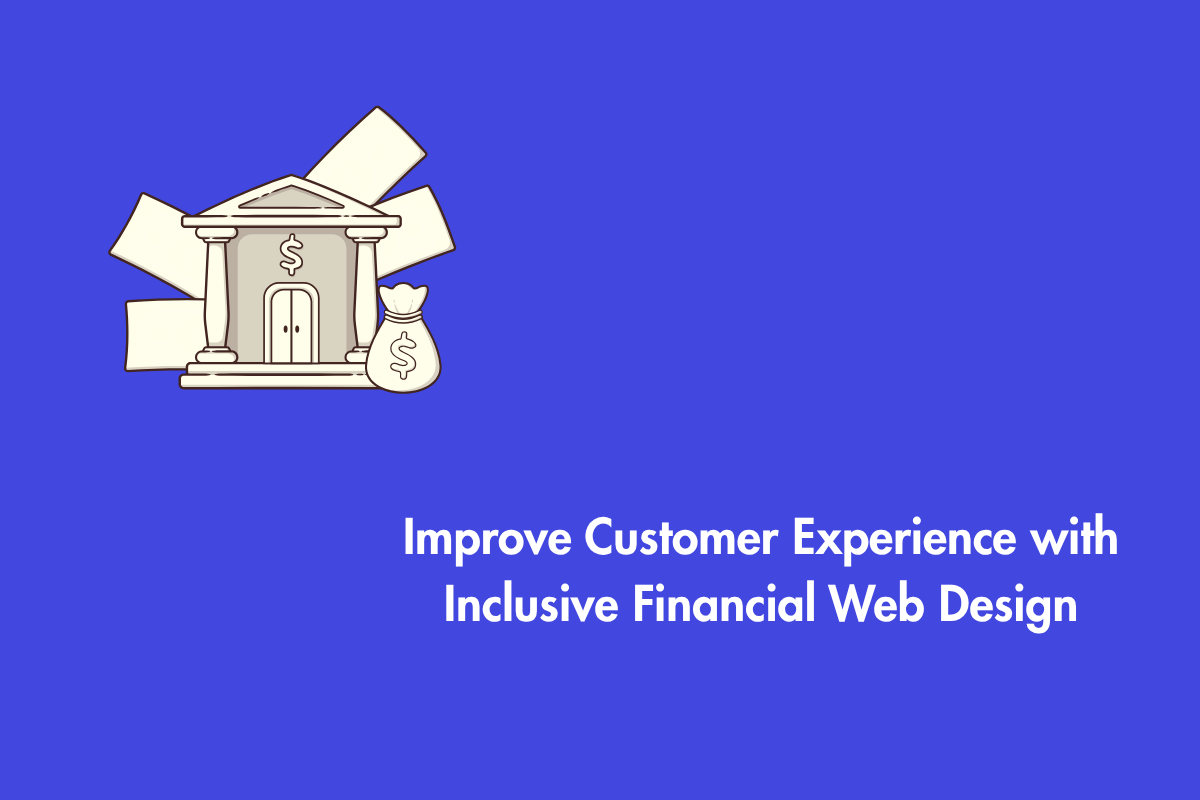Imagine waking up from a nightmare that someone hacked into your account and emptied your bank account. Panicked, you open your bank app to check your account balance but the screen is blurry and text is unreadable when you zoom. Frustrated, you call the customer care service only to find that it’s Monday and you’re 28th in the waiting list.
Now, picture a visually impaired customer trying to use your bank’s mobile app but the buttons aren’t labeled properly, making it impossible for their screen reader to interpret them. Or imagine an elderly customer with unsteady hands struggling to operate your ATM’s touchscreen, unable to complete even simple transactions.
Imagine this occurring on a daily basis, frustrating right ?
This is just a glimpse of what people with disabilities go through when they are using an inaccessible website. What could be a minor inconvenience for some, could be an accessibility barrier, especially for an important service like banking.
Table of Contents
Importance of Inclusive Design
In the digital banking world, inclusive design begins with accessibility. Whether someone is checking their balance, applying for a loan, or managing investments, every customer should be able to access and use these services with ease, regardless of their physical or cognitive abilities.
At the heart of digital accessibility are the Web Content Accessibility Guidelines (WCAG), developed by the World Wide Web Consortium (W3C). These guidelines are based on four foundational principles, often summarized as POUR:
- Perceivable: Banking information such as transaction details, account balances, and alerts must be presented in formats all users can perceive, whether they rely on sight, sound, or assistive technologies like screen readers.
- Operable: Customers must be able to navigate and interact with all elements, including forms, and security verification processes, using various input methods (keyboard, voice commands, switch devices, etc.).
- Understandable: Online banking tools and content must be clearly structured and intuitive. Whether a user is paying a bill or reviewing a credit report, they should not be confused by complex instructions or inconsistent layouts.
- Robust: Digital banking platforms must remain compatible with current and evolving technologies, including assistive devices, screen readers, and mobile accessibility features.
WCAG isn’t static. The W3C continuously updates it to reflect technological advancements and evolving user needs especially important in an industry where trust and accessibility are important.
The WCAG guidelines have evolved significantly since their introduction. WCAG 1.0 (1999) laid the groundwork with 14 accessibility guidelines and established the A, AA, and AAA compliance levels.
WCAG 2.0 (2008) introduced the key POUR principles, providing a more flexible and technology-neutral framework for creating accessible digital content. WCAG 2.1 (2018) expanded the guidelines to address mobile accessibility, support for low vision, and cognitive disabilities important for users of banking apps and websites on mobile devices. Most recently, WCAG 2.2 (2023) added nine new success criteria focused on improving accessibility for users with vision, motor, hearing, and cognitive impairments, further enhancing standards for digital platforms.
Five Essential reasons to consider digital accessibility for banks and finance websites
1. Legal Compliance
Banks must comply with laws like the Americans with Disabilities Act (ADA) and the European Accessibility Act (EAA) to ensure accessibility for people with disabilities. The U.S. Department of Justice (DoJ) has ruled that websites qualify as “public spaces,” i.e., they must be accessible. In 2018, a major U.S. bank faced a class-action lawsuit as a blind user was unable to navigate the bank’s website with a screen reader. The case resolved through a settlement that cost the bank millions. Prioritizing accessibility helps banks avoid fines, legal fees, and reputational damage while remaining compliant with the law.
Additionally, banks can tap into a massive market of over 1 billion people worldwide, including those with disabilities. Accessible design helps older adults, people with temporary injuries, and people struggling with everyday challenges such as glare from sunlight. When a banking website is easy for everyone to use, it builds trust and loyalty by making customers feel included and respected. Focusing on accessibility also helps banks stay legally compliant while strengthening customer relationships.
2. Better User Experience
Accessibility features not only support users with disabilities but also improve the overall user experience for everyone.
Here are a few examples that banks can integrate into their digital platforms:
- Keyboard Navigation: Allows users to use their keyboard only, without a mouse, for bill payments or transfers.
- Alt Text for Images: Provides a description for images, assisting users with visual impairments to understand images without missing critical information.
- Captions and Transcripts: Make content for the audio content of videos available assisting the users with hearing impairments.
- Color Contrast: Make sure text is readable for users with low vision such as improving the visibility of gray text on a white background
- Enhancing accessibility improves the overall user experience (UX) for everyone.
- “Dark mode” is an accessible feature that supports users with visual sensitivities or light-triggered migraines.
- Tab key for navigation on a bank’s website: Using a Tab Key is essential for those who rely on keyboard access, and it also benefits power users looking for faster navigation.
3. Building Trust
Legal hazards aside, inaccessible websites dampens one’s confidence. Imagine a customer unable to read their credit card statement because the font won’t resize—such an experience can make them feel excluded or even discriminated against.
Conversely, accessible design demonstrates professionalism and sensitivity. “We care about you,” it tells the consumers.
An example: Bank of America’s “Audio Guide” for ATMs enables independent cash withdrawal for users with visual impairments. These thoughtful features build loyalty and a positive word-of-mouth.
Always remember that trust is easy to lose but difficult to earn. Accessibility signals to every client that they are valued.
4. Boost Your SEO and Reach More People
Here’s a secret! Google ranks accessible websites higher. Why? Many accessibility techniques complement SEO best practices.
Let’s learn a few ways to achieve this:
- For screen readers and search engines, using descriptive links like “Download our savings account brochure” is better than vague phrases like “Click here.”
- Proper HTML tags such as H1, H2 enable users and web crawlers to access content easily.
- Accessible sites typically perform better on phones, which Google gives top priority.
- Increasing accessibility helps you to increase your online presence as well. More visibility means more traffic, and more traffic means more potential customers.
5. Promotes Innovation
Addressing accessibility challenges often sparks innovation. Voice-activated technologies like Alexa and Siri, originally designed for users with mobility impairments, have become everyday conveniences for all.
Banks that prioritize accessibility frequently lead the charge in adopting new technologies. Features like chatbots with text-to-speech, biometric logins such as fingerprint scanning, and AI-powered fraud alerts all have roots in inclusive design.
But beyond compliance and profit, accessibility is about fairness. Everyone deserves equal access to financial services. Without it, people with disabilities face greater risks of poverty, fraud, and dependency.
Banks hold a unique power to drive social progress. By designing inclusively, they empower underserved communities to save, grow, and thrive.
Conclusion
Digital accessibility is no longer optional, it’s essential. For banks and financial institutions, creating inclusive websites isn’t just about following regulations; it’s about building trust, reducing risk, and empowering every customer to take control of their finances. So, are you ready to take action?
Here’s where to start:
- Audit Your Website: Look for accessibility issues manually or with tools like WAVE.
- Educate Your Team: Provide WCAG (Web Content Accessibility Guidelines) training to developers.
- Add alt text for images and captions for videos.
- Test with Real Users: Request users with disabilities to visit your website and provide input.
- Mobile First: Optimize for touch navigation and screen readers.
Accessibility is a mindset, not a checkbox. It builds trust, prevents risks, and enables growth for banking websites. Above all, accessibility is about inclusivity. When everyone can bank independently, the world becomes more innovative, fair, and equitable.
So, ask yourself: Is your website serving all users? If not, what is stopping you?
The tools and knowledge are available; the only thing needed is the decision to act. It is your turn! Share this article with your team. Start a conversation. And remember: even a tiny step toward accessibility has a significant impact.