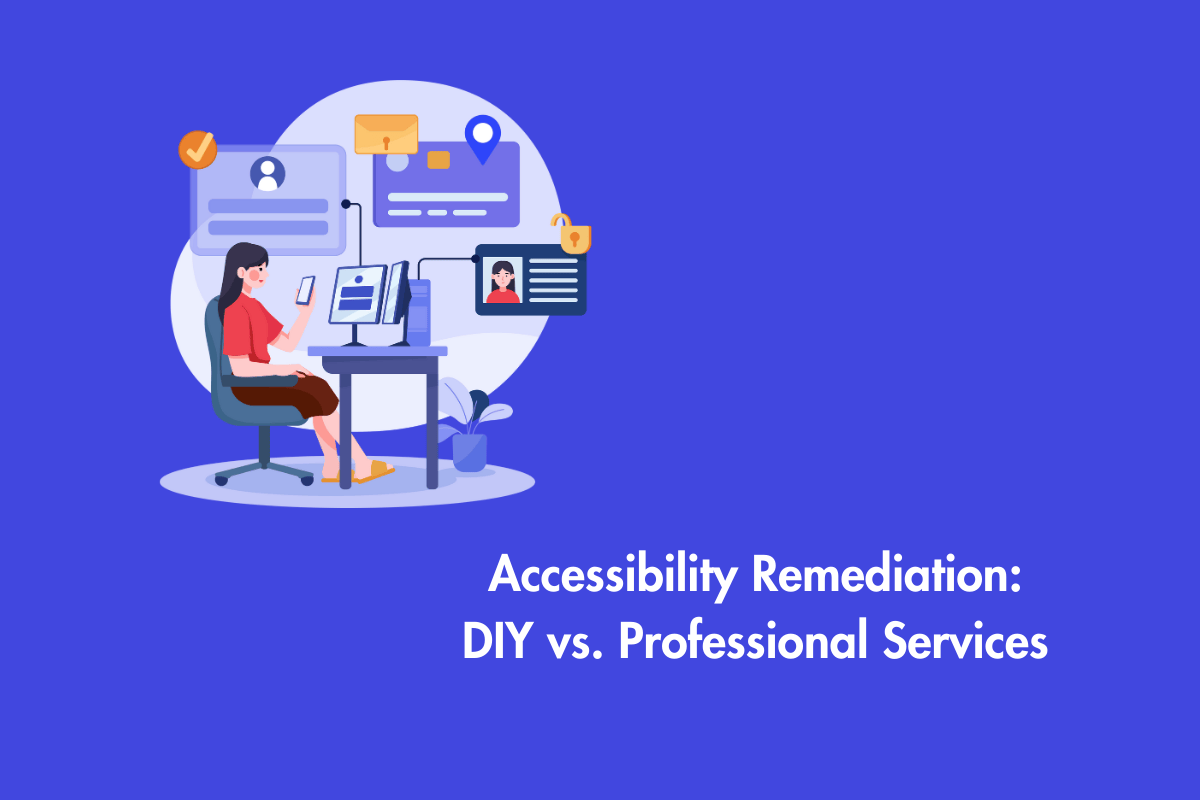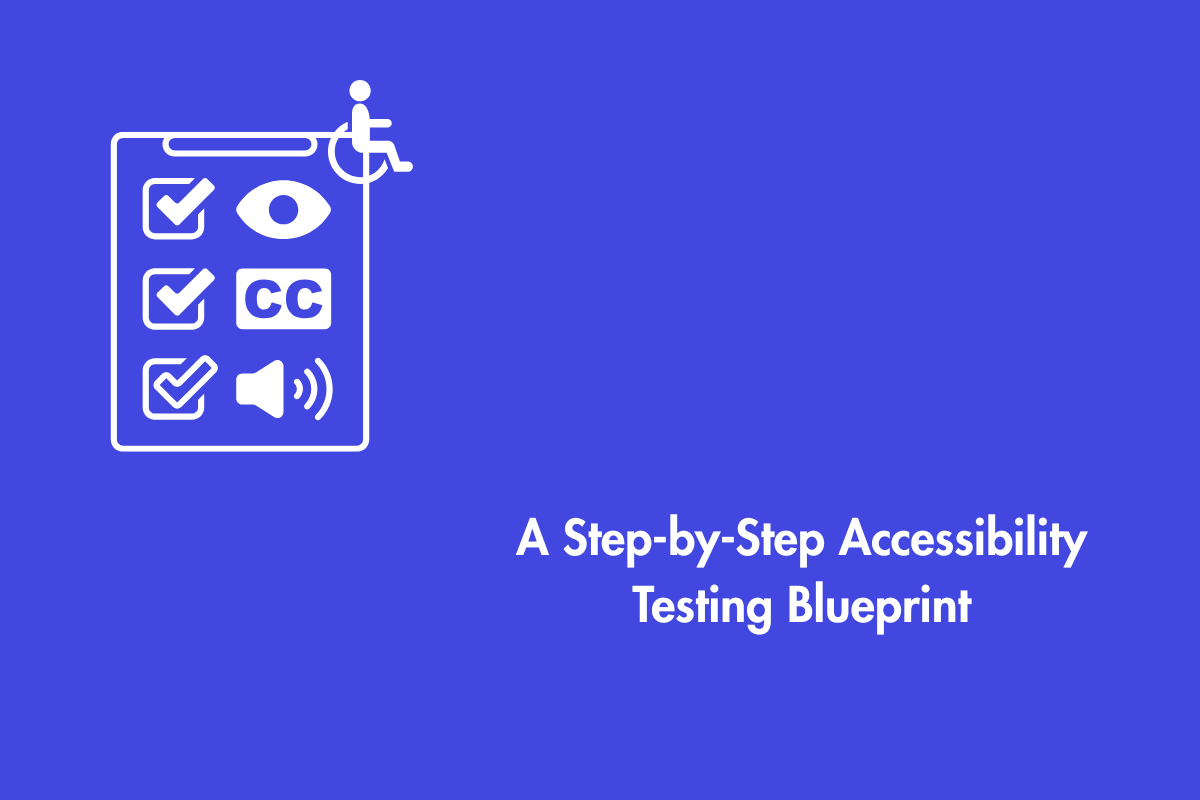When you buy a house, it requires a lot of work. There are two two approaches to fixing it – you can hire a professional or do it yourself. Similarly, you have the same options when you are working on improving the accessibility of your website. It may look easy, but each approach has its own benefits and drawbacks. Therefore, it requires organizations to delve deeply before choosing the best method that suits their website. In this blog, we will explore briefly about Accessibility Remediation and DIY accessibility remediation to choose the best possible approach for your organization.
Table of Contents
What is Accessibility Remediation?
An accessibility remediation service assesses web content to ensure it is accessible to individuals with disabilities, including (but not limited to) those who rely on assistive technologies such as screen readers.
Remediation involves identifying key accessibility issues on your website, such as missing alt text, videos without captions, etc. and then working on fixing according to their priority.
Features of Accessibility Remediation
Auditing and implementation
- Audit and Assessment: Evaluating the current state of digital assets against established standards to identify specific accessibility issues.
- Implementation and Monitoring: Implementation and monitoring involve creating a remediation roadmap, outlining necessary repairs, assigning tasks, and maintaining compliance with legal standards through regular content addition.
Digital Assets Subjected to Remediation
- Websites and Applications: Ensuring all interactive elements, forms, and navigation are accessible.
- Documents: Remediating formats like PDFs and Microsoft Office files for compatibility with assistive technologies.
- Media Content and E-learning: The focus is on improving accessibility for videos and audio through captions and audio descriptions, and making online educational resources accessible to all learners with or without disabilities.
Pros and Cons of Accessibility Remediation
The right accessibility remediation service can be a valuable tool for achieving and maintaining digital compliance, but finding the right one can be challenging, especially with a limited budget.
Let’s explore the pros and cons of Accessibility Remediation.
Pros:
- Scalability: As your website expands, your accessibility partner can assist in ensuring compliance while keeping your business operations unchanged.
- Expert Guidance: With professional help, you won’t have to worry about fixing issues the right way. You’ll be sure your website offers the best experience for users with disabilities.
- Simplicity: Easy-to-understand reports, smart automation, and expert advice make accessibility simpler.
- Better Compliance: An impartial third party can spot potential ADA violations, helping you stay compliant..
Cons:
- Higher initial costs: Accessibility remediation services can be expensive at first, especially when manual testing and fixes are needed.
- Ongoing costs: Many services work on a subscription basis, so you’ll need to plan for regular payments.
- Need for research: Some platforms rely too much on automation, which could lead to potential compliance issues.
What is DIY Remediation?
Remediation services can be costly, and their options can sometimes feel overwhelming. Taking a DIY approach means committing to learning WCAG guidelines and thoroughly testing your content. If you’re ready for it then DIY Remediation could be the way to go. Let’s explore further.
DIY Accessibility Remediation Steps
Audit Your Content and Prioritize Issues:
- Use automated tools like WAVE, Lighthouse, etc.
- Combine automated scans with manual testing.
- Prioritize high-impact issues like seamless keyboard navigation.
Implement Fixes and retest
- Add alternative text for images.
- Ensure keyboard navigation without a mouse.
- Improve contrast with contrast checkers.
- Provide transcripts and captions for audio/video content.
- Test content again after changes.
- Engage with disabled users for feedback.
Three Pillars of Successful DIY Remediation
- Stay updated with accessibility standards and best practices.
- Use tools wisely and seek community support.
- Document your process to stay organized and provide a reference for future projects.
Pros & Cons of DIY Accessibility Remediation
Pros
- Cost-Effective: As you are not depending on professionals it helps to manage your finances easily and prioritize remediating of issues based on the availability of resources.
- Flexible and Customizable: You can create, manage and schedule the timeline of remediation and create a customized solution to meet specific requirements.
- Instant Implementation: It helps you to respond quicker on identified issues, allowing your organization to prioritize and address problems as they come.
- Empowerment: You can foster a culture of inclusivity in your organization.
Cons
- Time-Consuming: The process can be time-consuming without having prior experience, as it takes a while to understand accessibility standards and best practices.
- Missed accessibility issues: Some problems are hard to spot without experience. Testing your content on your own means you may not have an unbiased view of your site’s compliance.
- Expertise Limitations: It is not easy to do it without an expert’s assistance. Therefore, it may lead to incomplete or incorrect implementations. Furthermore, partial solutions may create potential compliance gaps, which are a beacon for lawsuits.
- Limited Tools: Professional services often have access to advanced tools and technologies.
DIY or Professional Services: What should I choose?
Professional services are cost-effective, skilled and time-efficient, especially for organizations with limited budget. They offer up-to-date knowledge of accessibility standards. It is recommended for large-scale projects, and ensures legal compliance, thus reducing the risk of non-compliance penalties or lawsuits.
While DIY remediation though cost effective, flexible and can provide a inclusive environment in your company, could lack the finesse of an expert.
In a nutshell, your business should choose:
- Professional Services: if the budget allows for it and you need quick, thorough remediation.
- DIY: if you have budget constraints but are willing to invest time in learning.
We recommend you to consider a hybrid approach. You can start with DIY for smaller tasks and hire professionals for complex issues.
Feel free to contact AEL Data, if you would need assistance with your accessibility issues or a review of the accessibility of your website. AEL Data offers a full-service solution, including an audit report and remediation plan, and pairing an accessibility project manager with developers to guide them through the plan. We offer code-level support and outsourced remediation for teams without developers who have accessibility expertise. We also provide developer support and consulting in hourly blocks.