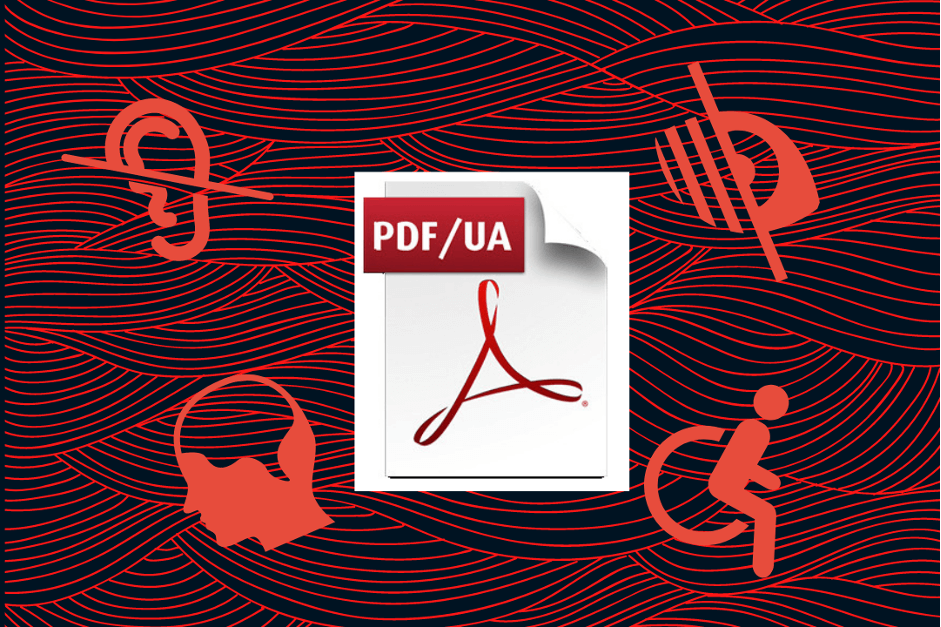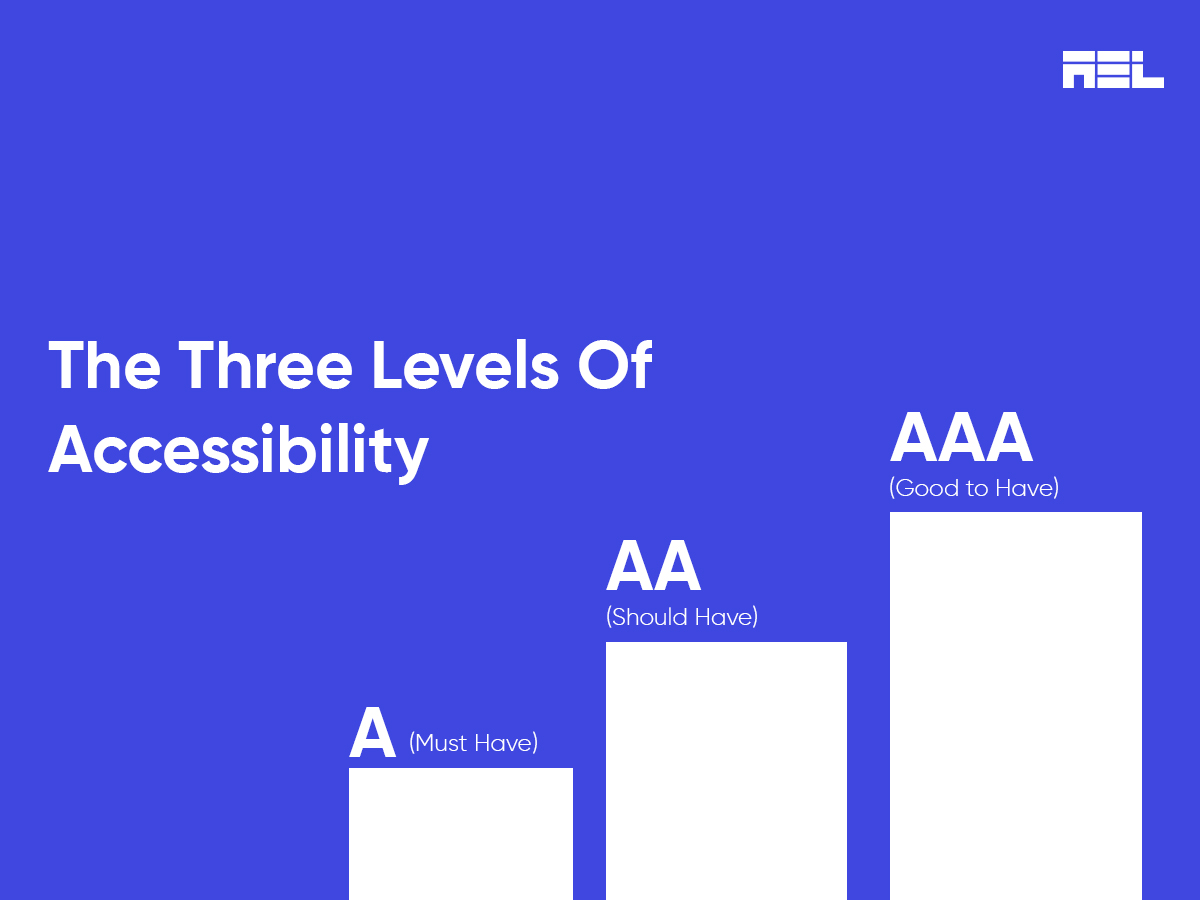The UA in PDF/UA stands for Universal Accessibility. It is a standard developed by Adobe Systems and published by the International Organization for Standardization Committee as ISO 14289-1 in 2012. The standards set by the committee enables PDF users to access the content by using assistive technology software.
PDF/UA is a basic requirement for everyone involved in PDF creation. PDF/UA can be directly generated during document creation through suitable programs. However, an indirect approach requires a lot of time, effort and can be undone when a new document version replaces the old one. As more and more organizations are embracing PDF/UA, soon it will replace the traditional PDF versions.
Table of Contents
Why do we need PDF/UA?
Every country has a different set of rules and laws for accessibility. PDF/UA was introduced as the preferred accessible document format to combat the lack of a global standard.
An accessible PDF has a content structure that is facilitated by the use of tags. It allows screen readers to navigate throughout the document without any loss of information. For ease of understanding, let’s take the example of tuning into different radio stations. Every radio station has its own frequency, and one needs a radio tuner to be able to tune in to listen to the content. The frequencies represent the tagged content that helps the radio tuner access desired stations. Just as the frequency would sound like a high-pitched noise to our ears without a radio tuner, a native user of a screen reader wouldn’t be able to peruse any of the content in a PDF that is not tagged.
PDFs are universal documents that play an important role in our everyday digital life. Whether you are a pro-home cook compiling recipes, or a business professional working with government compliance, there is a high chance you would have worked with this format at some point in your life. Unlike a Word document, a PDF retains its original styling and layout when transferred between devices and operating systems. This, combined with other advantages like security, cross-platform support, and high compression without the loss of quality, adds to the format’s versatility.
Given that PDFs can contain complex tables, footnotes, and sidebars that span multiple pages without losing the style, PDFs can provide a seamless reading experience. These are the primary reasons to choose PDF over Word when it comes to screen reader usability. However, it doesn’t mean that word is not accessible friendly, but that’s a story for another article. AEL’s advocacy for accessible PDFs stems from the universal inclusion ideology of extending your product to the widest possible audience.
PDF/UA Checklist
- Everything meaningful in the content must be tagged excluding artifacts.
- The structured tree which contains all the tagged content should reflect the logical order displayed in the document.
- The document should undergo a manual check to ensure flickering, blinking or flashing content is absent. So, that document isn’t dependent only on the visual content.
- The document’s title should appear in the window title instead of the file name. Usually, the document creator names the file as per their convenience in most cases.
- Every non-text (images, charts, etc.) content should have respective alternative-text.
- Form-filling should also be available online.
- The document should have low contrast and appropriate font sizes to support users with low vision.
While this is a non-exhaustive list, these are some key rules to refer to while creating a PDF/UA.
Feels too complex?
Don’t worry. We are here to help you take care of your accessibility needs.
AEL Data converts north of a million pages of documents into accessible PDFs meeting the ISO standard. We are not consultants. We are experts. Our infrastructure helps us scale and drive growth, enabling us to pass on the cost-benefit to you.