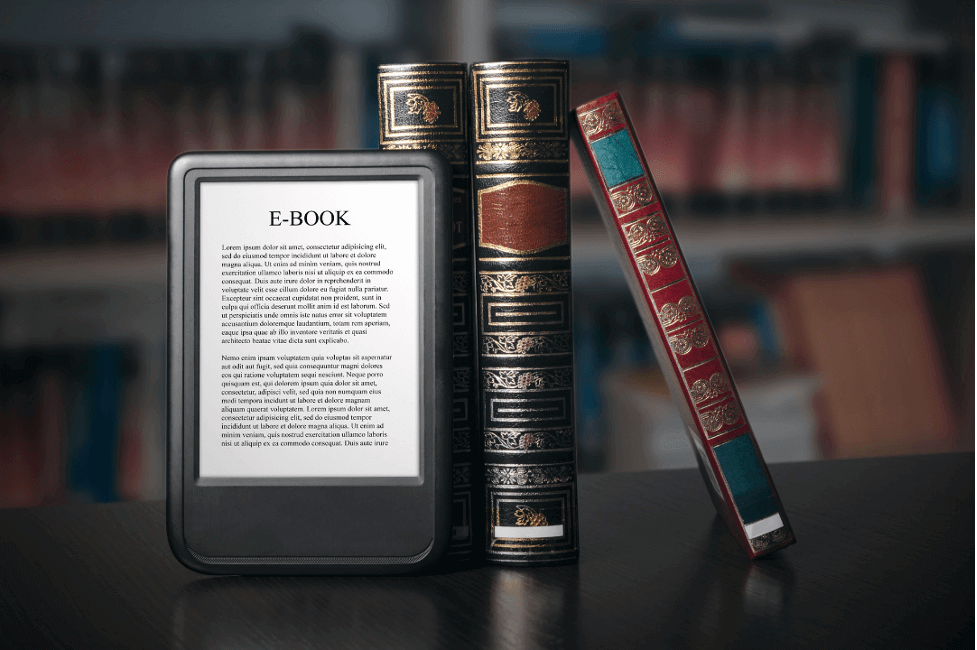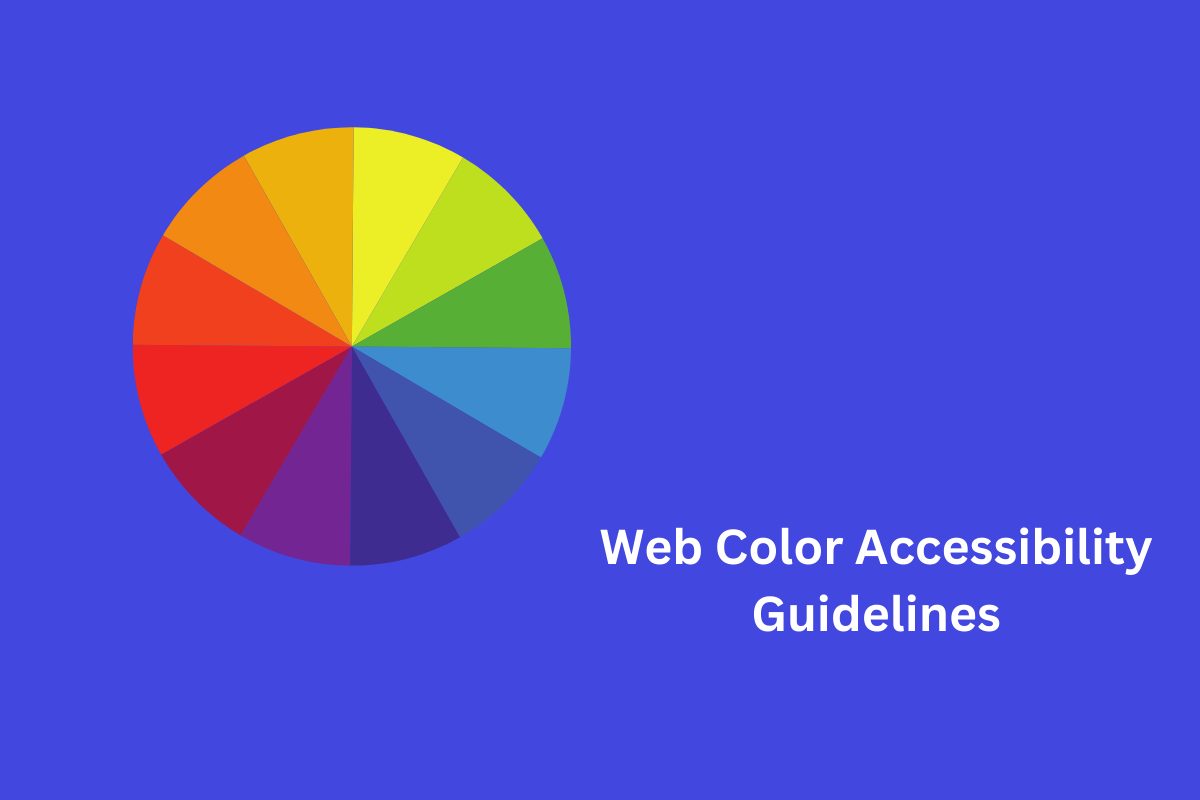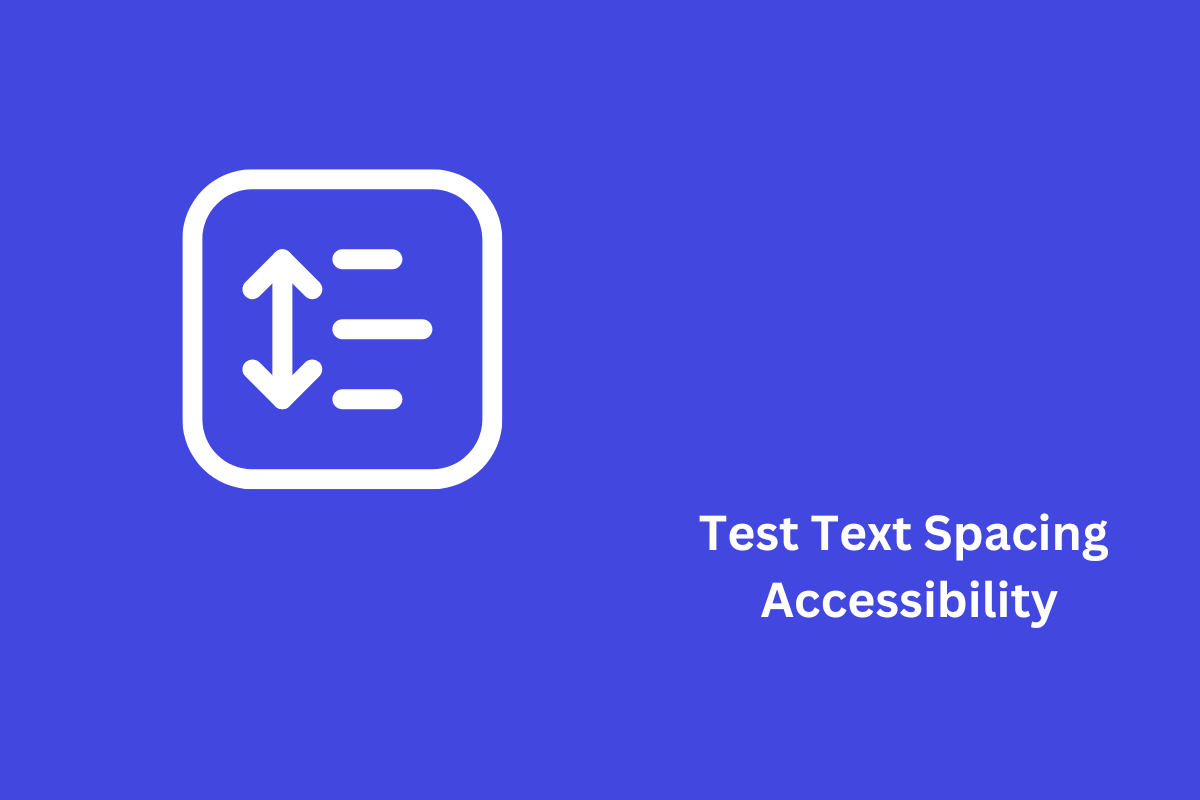The publishing industry has come a long way since the invention of Gutenberg’s printing press, which kickstarted the printing revolution. eBooks made it possible for people to carry libraries in their pockets as they can access them anywhere from their smartphones.
In 2020, the eBook revenue reached 1 billion which is 20% more than the previous year.
Source
These statistics show us that eBooks are here to stay and therefore it’s our moral responsibility to make sure it is accessible to everyone.
Currently, eBooks are produced in ePub3 format which was developed by the International Digital Publishing Forum (IDPF). The World Blind Union stated that at least 95% of all published knowledge is still inaccessible to blind people as it is in printed form. The IDPF adopted ePub as the standard file format over Open eBook for reading eBooks. ePub is short for electronic publishing and is supported by most smartphones, tablets, and computers. It is time we acknowledge and start publishing accessible ePub3 books.
We have assembled essential tips for publishers, authors, and other content creators to create accessible eBooks. We have also categorized them for ease of understanding.
Table of Contents
1. Layout and structure

Separate presentation and Reflowable content
People don’t access content only through visual reading. Therefore, separating the presentation from the content makes way for people with disabilities to change it to suit their needs. Furthermore, optimizing your font and point size only for a particular disability will make it difficult for others to access it.
Sometimes people use only visuals such as color text, font size, or positioning to convey the meaning and importance of the word. This becomes a huge barrier for people with visual impairments to access the text. ePubs should not depend on styling and formatting to convey the meaning of any text.
Reflowable content is a practice of making content that adapts itself to any platform or device without any changes in its format. If an epub file doesn’t have reflowable content the user might face problems when accessing elements such as tables or charts that are not optimized to the device.
Note: Don’t use tables and pictures to control the appearance of content
Create meaningful structure wherever possible
Create a structure by using numbered headings in a logical structure. For other tagged structures, specify their content with the ePub: type attribute. Always use specific tags to indicate specific contact and use only standard tags. For example, use the <cite> tag only for citations and don’t create new tags, it will only create confusion among readers and screen readers.
Define the content of each tag
Try to incorporate semantic information to describe the tag contents. Here are some popular examples of tagging
- For Structural Semantics Vocabulary use (http://idpf.org/ePub/vocab/structure/) to identify content
- For table of contents use section tag for example <section ePub_type=”toc”>
- Define the list of glossary definitions as <dl ePub_type=”glossary”>
Accurate Page Numbers
Most people navigate the book through page numbers. They form an important part of every eBook especially when it’s an eBook converted from the print book. If the print version and converted eBook have varying page numbers, people with cognitive disabilities may panic when they are not on the same page as others.
2. Content
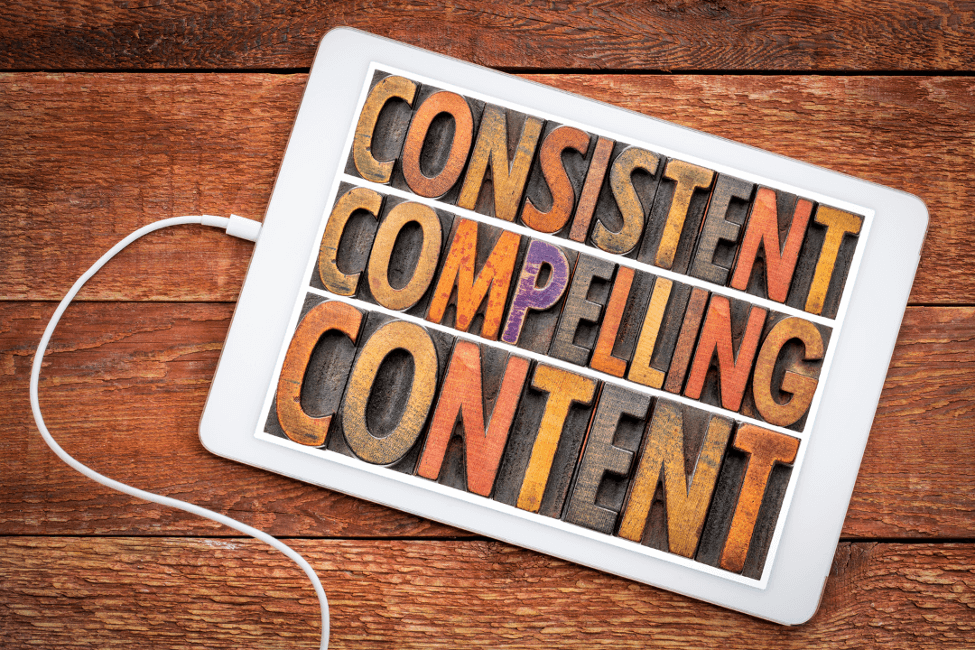
Heading: Hierarchy
Headings are the key for people with disabilities to understand the content precisely. People with disabilities need to know when the new section starts. Headings are the only way to convey them about the beginning of the next section. If the hierarchy of headings is not followed then it becomes difficult for assistive technologies (AT) such as screen readers to navigate people with disabilities. Incorrect heading hierarchy makes it impossible for AT to skip irrelevant topics for its users.
Make your content readable
Some people use sophisticated words, for example, Floccinaucinihilipilification, to look fancy, however, the word just means worthless. Using long or sophisticated words might make your ePub stand out. Unfortunately, people with cognitive disabilities can’t stand such words.
People with cognitive disabilities such as dyslexia have difficulty concentrating while reading content. Therefore we need to break up long paragraphs into smaller ones so that it is easy for people to understand them. Context breaks are also necessary to indicate that there is a shift or change in the narrative of the content to avoid confusion.
Provide complete navigation
Next, we come to the most important part: proper navigation. It’s impossible to read a document that has poor navigation. Users will find it difficult to navigate to the whole document and will lose interest in a document within a few minutes. We should also provide a table of contents which helps in navigation that is jumping from one topic to another topic easily.
All text must be available in a logical reading order
The text as the name indicates must be only in text format not as images or reordered by CSS, or require scripting to be accessed. It should have a logical order, not like a freeway where there are almost no rules. It should follow the logical reading order or natural reading order of primary narrative and distinguish secondary material such as footnotes, references, figures, and other auxiliary content.
3. Media

Alt text for images
Images are not accessible to visually impaired users. Therefore, we need to provide alt text, a short description of the image. Use proper and complete markup for text and tabular data, including headers and scope attributes for tables. If images of tables are unavoidable, provide a link to a separate page containing the properly marked-up tabular data.
Note: Mark images as decorative if they are not informative
Closed-captioning for videos
Ensure that controls such as pause/play, seek forward/reverse, and volume controls are enabled by default. Make closed-captions available by default.
Transcripts for audios
Provide transcripts for audios or a link to access them separately.
4. Misc
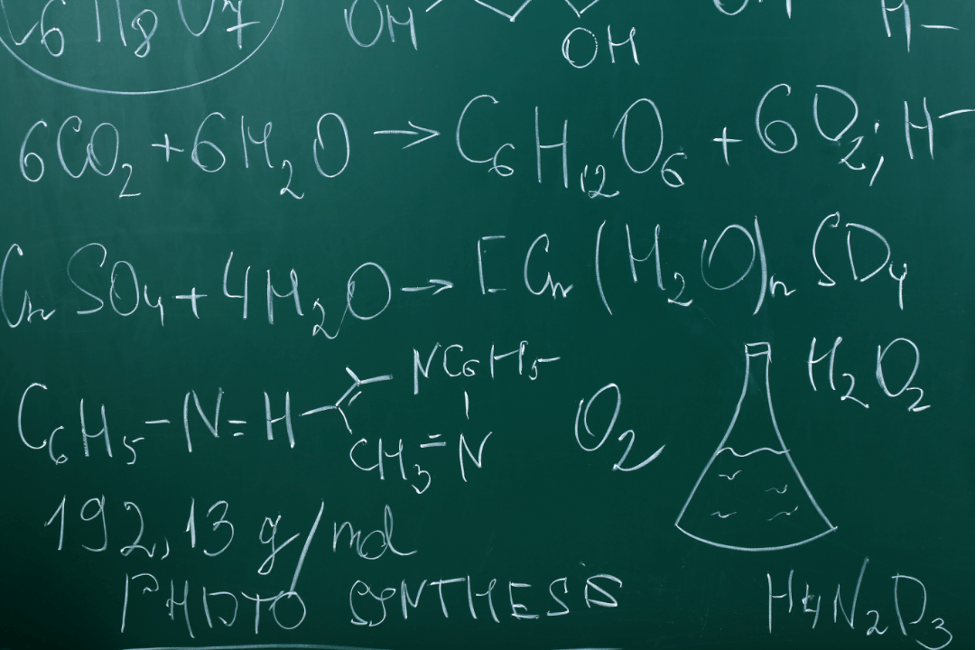
Use MathML for equations
Use MathML to make mathematical equations accessible to everyone. It also helps you to eliminate the ordeal of describing the equations to users. There are many tools that support MathML creation.
Define the language(s)
People also use words from other languages to make their ePub interesting. As long as the default language of the eBook (use xml:lang attribute) is conveyed to the user, it is not a problem.
Make sure your processes support the above tips. Start with your organization, conduct training for all your employees to create awareness for accessibility. Develop and implement accessibility guidelines and training for authors, editorial and production staff. Lastly, ensure that accessibility is a core value in the production of content.
AEL Data has 20 years of experience in document conversion. Our expertise in the field allows us to swoop in at any point and help you to develop the best possible product. We work with input formats ranging from Text files to Design files and work with multiple languages such as English, Spanish, Arabic, Japanese and Chinese. At AELData we believe in producing the best quality product before the agreed time and providing support even after project completion.