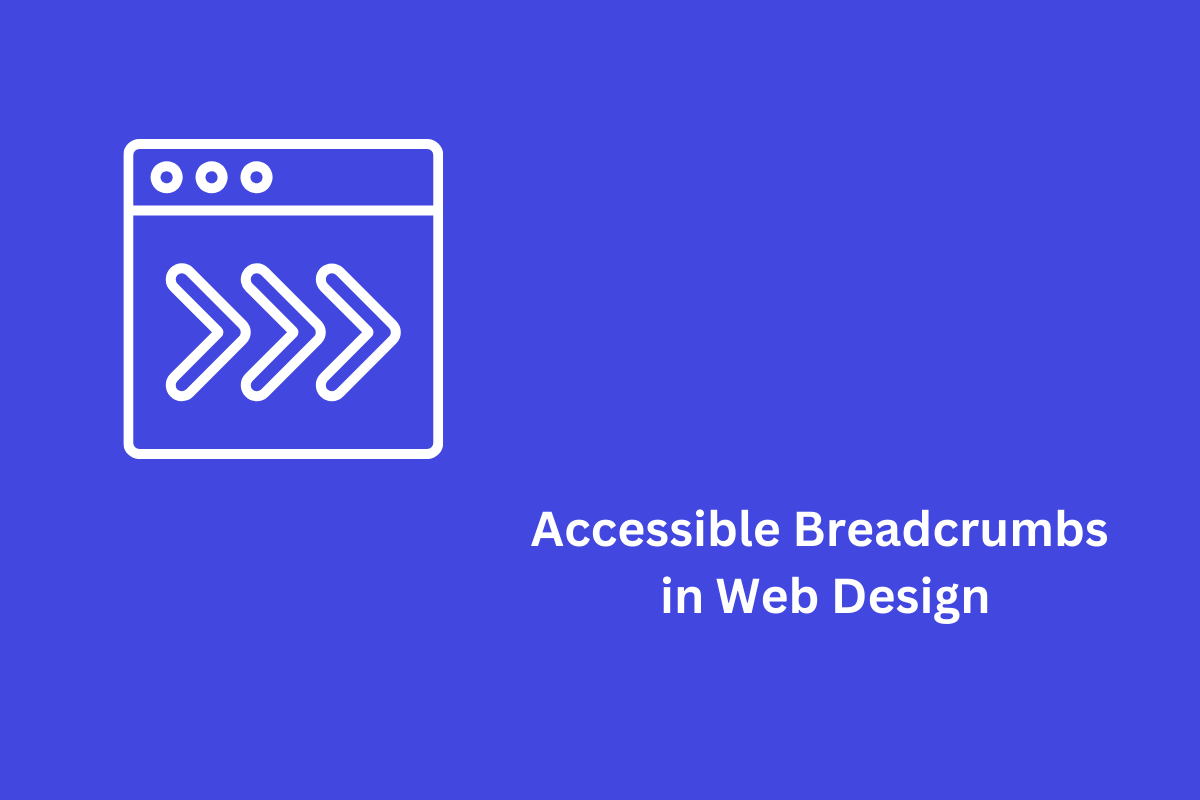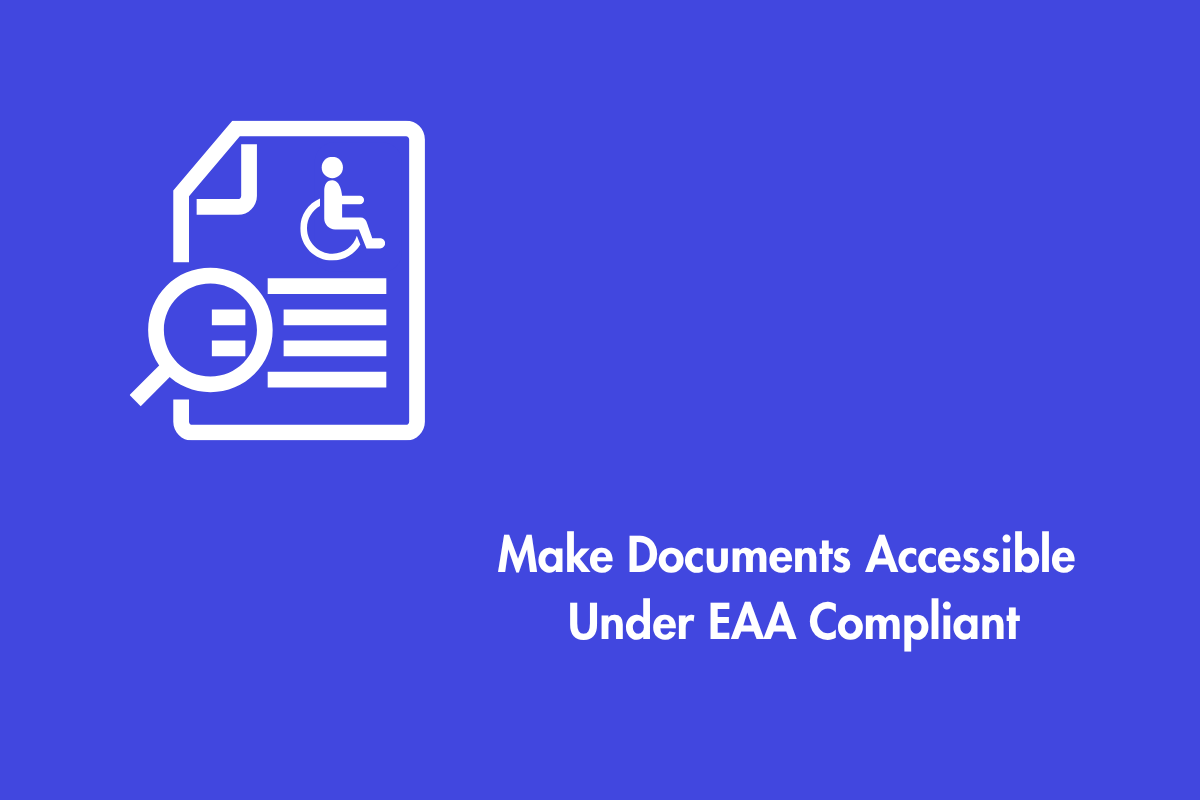Users of a website are often lost in the multiple sections of a website and find it hard to navigate a website without a tool or a section to navigate the website. The Breadcrumbs section is the solution to this problem. Breadcrumbs, as the name implies, is a section of the website that aids the user in navigating through the site’s design, allowing the user to understand their location in the website in relevance to its hierarchy. This section is usually at the top of a site, showing a trail of links from the home page to the user’s position within the site.
A breadcrumb menu displays the structure of your site, offering users a clear list of links related to the current page. It often appears in the below format:
Home > Category > Subcategory > Current Page.
This design enhances user experience by simplifying navigation and offers contextual information about the website’s structure.
However, breadcrumbs can present accessibility challenges. Without the correct markup, screen reader users (who rely on software that converts text to audio or Braille) may struggle to understand the purpose of the breadcrumb menu.
In this article, we will further detail breadcrumbs and share best practices for accessible breadcrumbs.
Table of Contents
Accessibility benefits of using Breadcrumb Navigation
Breadcrumb accessibility is imperative for creating an inclusive web experience. It improves accessibility by providing the site user with clear and linear navigation paths.
For users with disabilities, specifically for the ones employing a screen reader or keyboard navigation, breadcrumbs can streamline the navigation experience by allowing them to quickly ascertain their location within the site. This reduces cognitive load and allows users to navigate efficiently between related sections without having to return to the homepage.
Additionally, the breadcrumbs section aids visually impaired users in outlining the layout and structure of content, fostering a more inclusive and useful web environment.
Why are Breadcrumbs Necessary for Accessibility Compliance?
While breadcrumbs are not strongly advised as a mandatory section for accessibility compliance, they do significantly contribute to the site meeting the guidelines outlined by standards such as the Web Content Accessibility Guidelines, known as WCAG. Breadcrumbs highlights the importance of providing a clear navigation structure to assist all users, including persons with disabilities.
The Web Content Accessibility Guidelines (WCAG) Success Criterion 1.3.1 states that “information, structure, and relationships conveyed through presentation must be programmatically determined or available in text.” In other words, even if the presentation of your content changes, users should still be able to understand how different elements are related.
For breadcrumb menus, this means ensuring that machine-readable labels clearly convey the purpose of the content. Users with screen readers will be able to easily identify the sub-navigation menu and navigate the breadcrumbs more effectively.
Implementing WCAG practices can help organizations meet compliance norms by enhancing user experience and ensuring that navigation is intuitive and straightforward.
Accessible Breadcrumbs
SEO Benefits of Using Accessible Breadcrumbs
Accessible breadcrumbs not only improve the user experience but also offer several SEO benefits. Search engines like Google utilize breadcrumbs to succinctly capture the structure of a website, which can improve indexing and increase visibility in search results.
Well-implemented breadcrumbs can contribute to rich snippets, displaying a website’s hierarchy directly in search results. This can lead to higher click-through rates and improved ranking potential, as users are more likely to click on links that clearly reflect the site’s structure.
Best Practices for Implementing Accessible Breadcrumbs
Breadcrumbs must be usable for everyone, including people with disabilities. This is crucial for an inclusive online experience. Let’s explore some best practices for designing accessible breadcrumbs, focusing on making them easy to understand, navigate, and interact with for all users, including those who rely on screen readers, keyboard navigation, or other assistive technologies.
Here are some best practices to ensure an accessible breadcrumb trail.
- Ensure that the breadcrumbs are easy to find and use, contributing positively to the overall navigation experience.
- Design responsive breadcrumbs that function well on all devices, maintaining accessibility on smaller screens.
- Use a consistent breadcrumb format across the website to avoid confusing users. Consistency aids in understanding navigation effectively.
- Use simple, clear language in breadcrumb links to ensure that all users, including those with cognitive disabilities, can comprehend the navigation paths. Avoid excessively long breadcrumb trails.
- Whenever possible, use decorative separators. Use a visual separator, like a slash (/) or greater-than sign (>), to distinguish each breadcrumb item. Screen readers tend to announce non-decorative separators as part of the content, making breadcrumb menus frustrating for users.
- Provide descriptive alt text for any icons or symbols in the breadcrumb trail.
One can adhere to the following Steps to Design Accessible Breadcrumbs according to WCAG:
- Plan the Structure: Define the website’s hierarchy, ensuring that the breadcrumbs reflect the logical structure of the content.
- Use Semantic HTML: Implement breadcrumbs using appropriate HTML elements. For example, utilize the element for navigation and or for the list structure, enhancing accessibility.
- Attribute: aria-label=”breadcrumbs”
- Element: <nav>
- Notes: This attribute describes the navigation to screen reader users who navigate the page using landmarks. This aids users to understand that they are in a breadcrumb navigation area.
- Ensure seamless Keyboard Navigation: Make sure that the user is able to sift through all breadcrumb links in an accessible manner solely via keyboard navigation, allowing users to tab through the links easily.
- Add ARIA Roles: Utilize ARIA roles and properties to enhance the accessibility of the breadcrumb links.
- Attribute: aria-current=”location”
- Element: <a>
- Notes: This attribute indicates that the last link in the breadcrumb trail represents the current page. It helps screen readers convey to users that they are on this specific page.
- Test with Assistive Technologies: Conduct usability testing with various assistive technologies to ensure that breadcrumbs function properly for all users.
One can adhere to the above-mentioned points and adopt the essential ARIA attributes to create accessible breadcrumbs that substantially enhance the navigation quotient for all users, including those who use assistive technologies.
Our Solutions for Enhanced Accessibility
At AEL Data, we provide solutions that enhance accessibility and improve the user experience. Our services include the following:
We build websites that focus on accessibility and meet WCAG guidelines. Our team conducts audits for accessibility issues and helps fix them, including navigation features like breadcrumbs. We also provide training sessions for teams on how to keep their websites accessible. Additionally, we offer regular updates to make sure websites stay accessible as standards and technology change.
AEL Data is here to help enhance your website’s accessibility today!