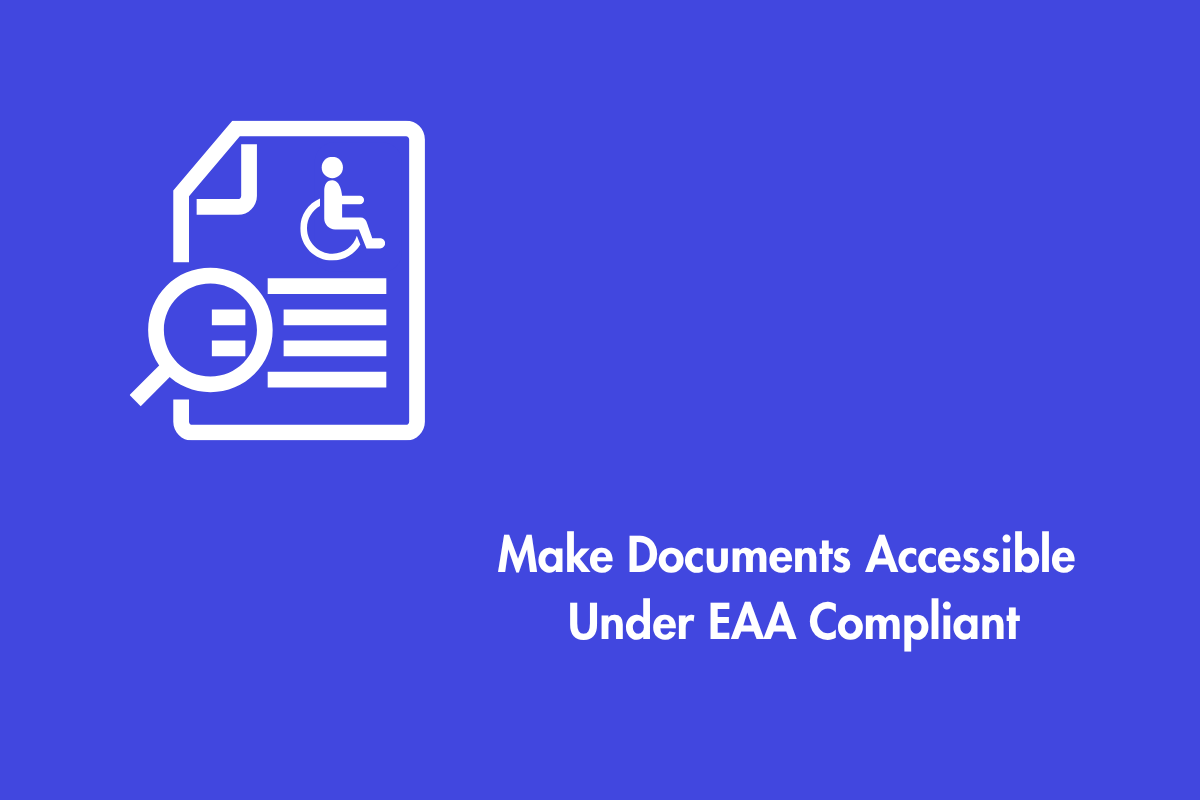This article explores the accessibility of kiosks in various sectors, including retail, healthcare, education, and government, highlighting issues, advantages, legal requirements, implementation techniques, user feedback, and success stories.
Table of Contents
- 1 Understanding Kiosk Accessibility
- 2 Challenges to Kiosk Accessibility
- 3 Key Features of Accessible Kiosks
- 4 Implementing Kiosk Accessibility
- 5 User Feedback and Testing for Kiosk Accessibility
- 6 Technological Advancements and Innovations in Kiosk Accessibility
- 7 Case Studies and Success Stories of Accessible Kiosks
Understanding Kiosk Accessibility
Kiosk accessibility is the provision of a kiosk to users with disabilities, considering their needs, and promoting inclusivity. It is a moral and social responsibility to enhance customer satisfaction, brand image, and operational efficiency.
Challenges to Kiosk Accessibility
Kiosk accessibility faces several challenges, including lack of awareness, user involvement, and inadequate testing and evaluation. Many kiosk owners and developers lack knowledge about the needs and expectations of users with disabilities and may lack the skills and resources to implement accessibility effectively. Additionally, many kiosks are not tested or evaluated for accessibility, leading to issues not being detected or fixed before deployment or after.
Key Features of Accessible Kiosks
To improve kiosk accessibility, kiosk owners, operators, developers, and designers should consider key features and best practices. These include designing accessible hardware, software, content, and environments.
The physical and sensory requirements of people with disabilities should be considered when designing hardware, including assistive devices, speakers, buttons, and display proportions. Software, comprising language, content, structure, navigation, interaction, feedback, error handling, system speed, performance, security, compatibility, and accessibility features, should be customized to match cognitive and communicative demands. Content should be relevant, accurate, and readable for users with disabilities.
Implementing Kiosk Accessibility
To implement kiosk accessibility, a systematic process involves planning, designing, developing, deploying, evaluating, maintaining, and improving.
- The planning step involves defining goals, scope, budget, timeline, and stakeholders, while the designing step involves creating a solution that meets user needs and legal requirements.
- The developing step involves coding, testing, and integrating components, while the deploying step involves installing, configuring, and launching the solution.
- The evaluating step assesses performance, usability, and accessibility, while the maintaining step updates and repairs the solution.
- The improvement step identifies opportunities for improvement and incorporates new technologies and innovations.
User Feedback and Testing for Kiosk Accessibility
To ensure and improve kiosk usability and accessibility and validate and verify kiosk compliance with legal requirements and accessibility standards, user input and testing are crucial. The kiosk accessibility project might include user input and testing while planning, designing, creating, deploying, reviewing, and improving. User feedback and testing can also be conducted using different methods and techniques, such as:
- User surveys and interviews: User satisfaction, expectations, and comments regarding the kiosk accessibility solution are collected through surveys and interviews. User surveys and interviews can be done online or offline, utilizing questionnaires, forms, polls, or phone calls.
- User observations and recordings: User observations and recordings are methods of collecting user behavior, interaction, and performance data about the kiosk accessibility solution, such as user actions, errors, and outcomes. User observations and recordings can be conducted using direct or indirect tools, such as cameras, sensors, or analytics.
- User testing and evaluation: User testing and evaluation are methods of measuring and assessing the usability and accessibility of the kiosk accessibility solution, such as user efficiency, effectiveness, and satisfaction. User testing and evaluation can be conducted using formal or informal tools, such as usability tests, accessibility audits, or heuristic evaluations.
- User involvement and participation: User involvement and participation are methods of engaging and involving the users in the design and development of the kiosk accessibility solution, such as user requirements, preferences, and expectations. User involvement and participation can be conducted using participatory or co-design tools, such as focus groups, workshops, or prototypes.
Technological Advancements and Innovations in Kiosk Accessibility
Technological advances and developments are continually enhancing kiosk accessibility and bringing new difficulties and opportunities. Technological developments that are shaping kiosk accessibility include:
- Artificial intelligence (AI) and machine learning (ML): AI and ML allow kiosks to learn from data and experience and perform human-like functions, including recognition, understanding, reasoning, and decision-making. AI and ML can improve kiosk accessibility by delivering adaptive and personalized functions and services like speech recognition, NLP, computer vision, facial recognition, sentiment analysis, and recommendation systems.
- Internet of Things (IoT) and cloud computing: IoT and cloud computing let kiosks access and store online data and resources and interface with other devices. IoT and cloud computing enable remote control, location-based service, data synchronization, and backup and recovery, improving kiosk accessibility.
- Virtual reality (VR) and augmented reality (AR): Kiosks can create and change immersive and interactive VR and AR worlds and give sensory and tactile feedback. By adding 3D models, animations, sounds, and vibrations, VR and AR can improve kiosk accessibility.
- Blockchain and smart contracts: It allows kiosks to securely and decentralize records, verify transactions and agreements, and execute them automatically and autonomously. By making kiosk payments, identity verification, and data security transparent and trustworthy, blockchain and smart contracts can improve kiosk accessibility.
Case Studies and Success Stories of Accessible Kiosks
There are many examples and evidence of successful and impactful accessible kiosks in various settings and contexts, such as retail, hospitality, healthcare, education, transportation, and government. Some of these case studies and success stories include:
- Walmart: Walmart, a multinational retail corporation, has implemented accessible kiosks in its stores, following ADA, Section 508, WCAG, and ISO/IEC 40500:2012 guidelines. The company involved users with disabilities in design and development and conducted user testing. This has increased customer satisfaction, loyalty, operational efficiency, and profitability.
- Marriott: Marriott, a global hospitality company, has implemented accessible kiosks in its hotels and resorts, adhering to ADA, Section 508, WCAG, and ISO/IEC 40500:2012 standards. The company involved disabled users in design, development, and user testing, resulting in improved guest satisfaction and brand image.
- Kaiser Permanente: Kaiser Permanente is an integrated managed care consortium that provides health care services and health insurance plans. Kaiser Permanente has implemented accessible kiosks in its healthcare facilities, such as registration kiosks, payment kiosks, and prescription kiosks. Kaiser Permanente has followed the ADA and Section 508 requirements and standards for kiosk accessibility, as well as the WCAG and ISO/IEC 40500:2012 guidelines and principles for kiosk accessibility. Kaiser Permanente has also involved and consulted users with disabilities in the design and development of the accessible kiosks, as well as conducted user testing and evaluation of the accessible kiosks. Kaiser Permanente has reported that the accessible kiosks have enhanced patient satisfaction and engagement, as well as the quality and safety of the health care services and outcomes.
Conclusion
Explore the vital role of kiosk accessibility in our latest blog post. Discover inclusive design, user-friendly interfaces, and more. Empower every user
Kiosk accessibility refers to the ability of a kiosk to be used by people with disabilities or other users, regardless of their abilities. It is a moral and social responsibility, a business opportunity, and a competitive advantage. It can be achieved through key features, compliance with legal standards, a systematic process, user feedback, technological advancements, and case studies.