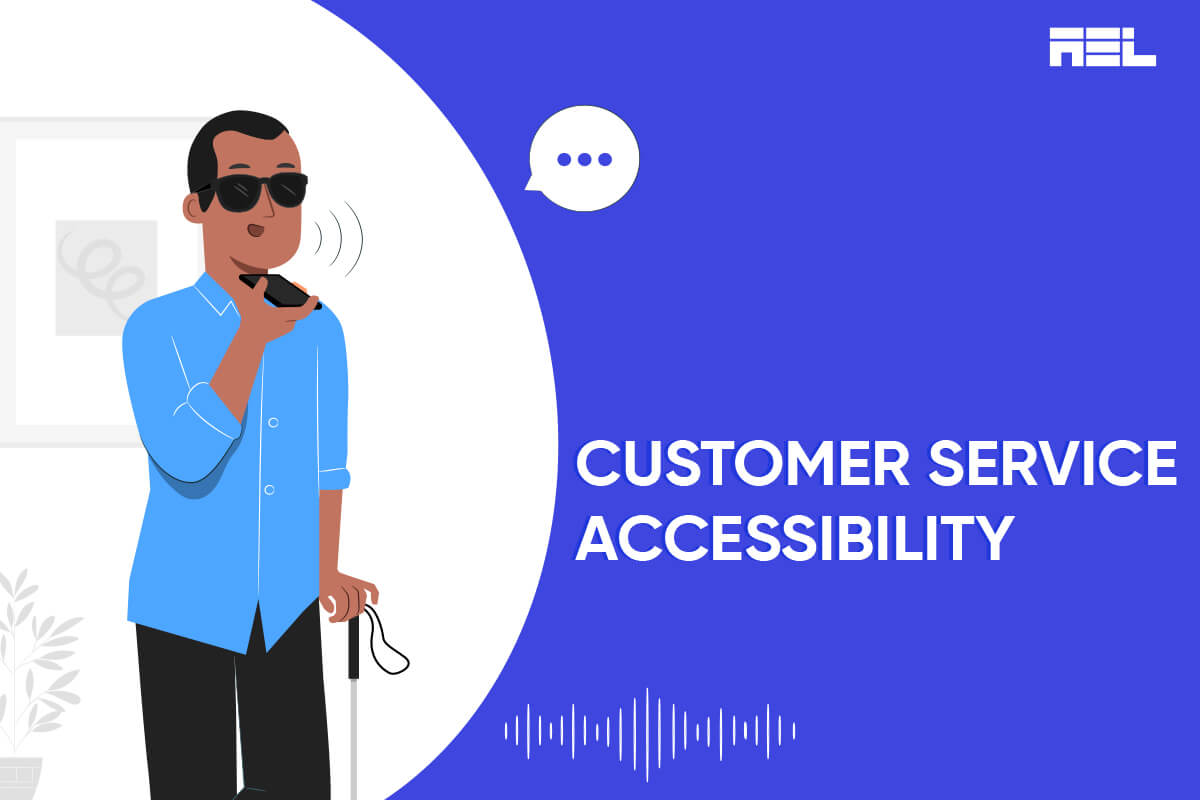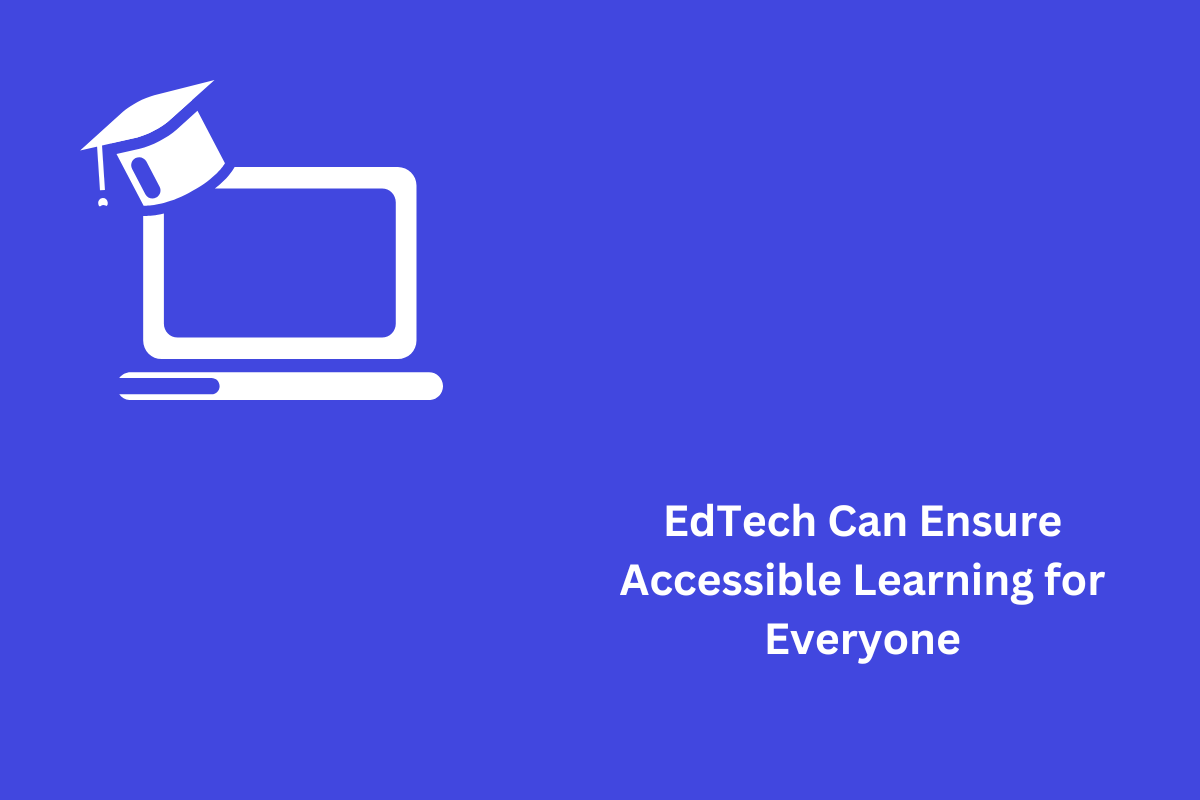Providing aid and support to consumers is crucial for a successful organization. To ensure the accessibility of customer service, firms must lower barriers and cater to diverse individual requirements. Ignoring the needs of a large user base makes life more difficult for consumers and misses opportunities. Better service for people with disabilities makes the world more welcoming for everyone.
Government contracts require WCAG 2.0 compliance, causing fines and customer losses for non-compliant companies. Industry-specific accessibility options may not be available. This blog discusses making customer service accessible by following best practices and guidelines.
Table of Contents
- 1 Best Practices to Make Customer Service Accessible
- 1.1 1. Understanding Accessible Customer Service
- 1.2 2. Inclusive customer service is a beacon of benefits such as:
- 1.3 3. Accessible Communication Channels
- 1.4 4. Providing Clear Instructions
- 1.5 5. Training and Awareness
- 1.6 6. Visual and Hearing Impairment Considerations
- 1.7 7. Navigating Assistive Technologies
- 1.8 8. Accessibility in Online Self-Service
- 1.9 9. Feedback and Improvement
- 1.10 10. Inclusive Design in Customer Service
Best Practices to Make Customer Service Accessible
1. Understanding Accessible Customer Service
Accessible customer service means providing respectful, responsive, and inclusive service to customers with disabilities. Accessible customer service involves:
- Understanding the needs and preferences of customers with disabilities
- Communicating with customers with disabilities in an effective and respectful manner
- Ensuring accessibility and usability of products, services, and facilities for customers with disabilities.
2. Inclusive customer service is a beacon of benefits such as:
- Increased customer satisfaction, loyalty, and retention
- Enhanced reputation and brand image
- Expanded market reach and competitive advantage
- Reduced legal risks and compliance costs
- Improved employee morale and productivity
3. Accessible Communication Channels
Communication is essential for customer service, encompassing verbal, non-verbal, written, and informal channels. Businesses should ensure accessibility for customers with disabilities by implementing accessibility measures such as:
- Offer diverse communication options for customers, and ensuring compatibility with assistive technologies like screen readers and hearing aids.
- Use clear and simple language. Additionally, avoid jargon, slang, acronyms, or abbreviations.
- Provide captions, transcripts, or subtitles for audio or video content and alt-text for images.
- Provide alternative formats or versions of communication content upon request, such as large print, Braille, or sign language.
4. Providing Clear Instructions
Instructions are communication methods guiding products, services, or processes delivered via phone, email, chat, social media, or in person. You can follow the below recommendations to ensure the instructions are inclusive:
- Create clear, concise instructions by breaking complex tasks into smaller, manageable segments.
- Use numbered lists, bullet points, or headings to organize instructions logically and visually.
- Use active voice and the present tense for clear and concise instructions. Try to provide examples, scenarios, or demonstrations to understand its practical application.
- Offer feedback, confirmation, and assistance options after completion of instructions. Don’t forget to include troubleshooting tips, FAQs, and contact information.
5. Training and Awareness
Training and awareness are crucial for accessible customer service, educating employees, managers, and stakeholders on accessibility issues and best practices. Practical training can be delivered through workshops, webinars, and modules. Businesses should also provide:
- Mandatory accessibility training for all employees, with ongoing updates to enhance their knowledge and skills.
- Provide accessibility feedback and recognition for employees who demonstrate accessible customer service.
- Raise awareness and promote accessibility among managers and stakeholders to foster a culture of inclusion.
6. Visual and Hearing Impairment Considerations
Visual and hearing impairments impact customers’ access to products, services, and communication channels. Businesses should make customer service accessible for these individuals by addressing visual and hearing issues, such as low vision and color blindness, and providing appropriate support by:
- They accommodate adequate lighting, contrast, and magnification in their products, services, and channels for low-vision customers. And provide Braille, audio, or tactile formats for people who are blind.
- Providing color labels and symbols for color-blind customers and sign language interpreters for deaf customers.
- Offering volume control, amplification, and headphones for customers with hearing impairments and noise reduction for customers with tinnitus.
7. Navigating Assistive Technologies
Assistive technologies are devices or software that help customers with disabilities access or use products, services, or communication channels. Assistive technologies include screen readers, speech recognition software, hearing aids, magnifiers, keyboards, mice, or joysticks.
To make customer service accessible for customers who use assistive technologies, businesses should:
- Ensure that products, services, and communication channels are compatible and interoperable with assistive technologies.
- Provide clear and consistent labels, headings, links, buttons, menus, and forms for assistive technologies to recognize and navigate.
- Offer assistive technologies keyboard shortcuts, alternative input methods, and voice commands for controlling and operating assistive technologies. Additionally, offer text alternatives, audio descriptions, and captions for non-text content.
- Create skip links, landmarks, or breadcrumbs for assistive technologies to navigate sections.
8. Accessibility in Online Self-Service
Online self-service enables customers to access products or services without employee assistance, using platforms like websites, mobile apps, kiosks, or chatbots.
Here are some popular guidelines to help you do that:
- Web Content Accessibility Guidelines (WCAG) 2.1 to make websites and mobile apps accessible and usable by customers with disabilities
- User Interface Accessibility Guidelines (UIAG) 2.0 to make user interfaces of kiosks and chatbots accessible and usable by customers with disabilities
Furthermore, you can develop intuitive navigation and an easy transition from online self-service to human assistance on user-friendly platforms.
9. Feedback and Improvement
Feedback and improvement are essential for providing accessible customer service. Feedback and improvement involve collecting and analyzing customer feedback, complaints, suggestions, or compliments on accessibility issues or experiences. Feedback and improvement also involve implementing changes or modifications based on customer feedback or best practices.
To make feedback and improvement effective for accessible customer service, businesses should:
- Provide multiple ways for customers to provide feedback on accessibility issues or experiences, such as surveys, reviews, ratings, comments, or contact forms.
- Respond to customer feedback promptly, politely, and professionally.
- Acknowledge customer feedback and thank them for their input.
- Apologize for any accessibility issues or inconveniences caused and offer solutions or alternatives.
- Monitor customer feedback and identify trends or patterns in accessibility issues or experiences.
- Evaluate and implement changes based on customer feedback.
10. Inclusive Design in Customer Service
You can follow the below recommendations to get started on inclusive design:
- Involve customers with disabilities in the design process as co-designers or testers.
- Use universal design principles to create products, services, and environments that everyone uses without the need for adaptation or specialization.
- Use accessibility standards and guidelines for legal compliance and usability evaluation.
Wrapping up
Customers rarely visit a restaurant that has horrible service, even if it offers the tastiest dishes. Therefore, customer service is the most crucial part of every business; it is as important as salt is for cooking. Making support accessible will greatly benefit all users, regardless of their abilities. You can do that by understanding how your customers interact with the internet.
Hopefully, our blog helped you understand the importance of customer service accessibility and the basics of its implementation. AEL Data can help you if you need any assistance regarding your digital accessibility needs. Let’s talk. info@aeldata.com