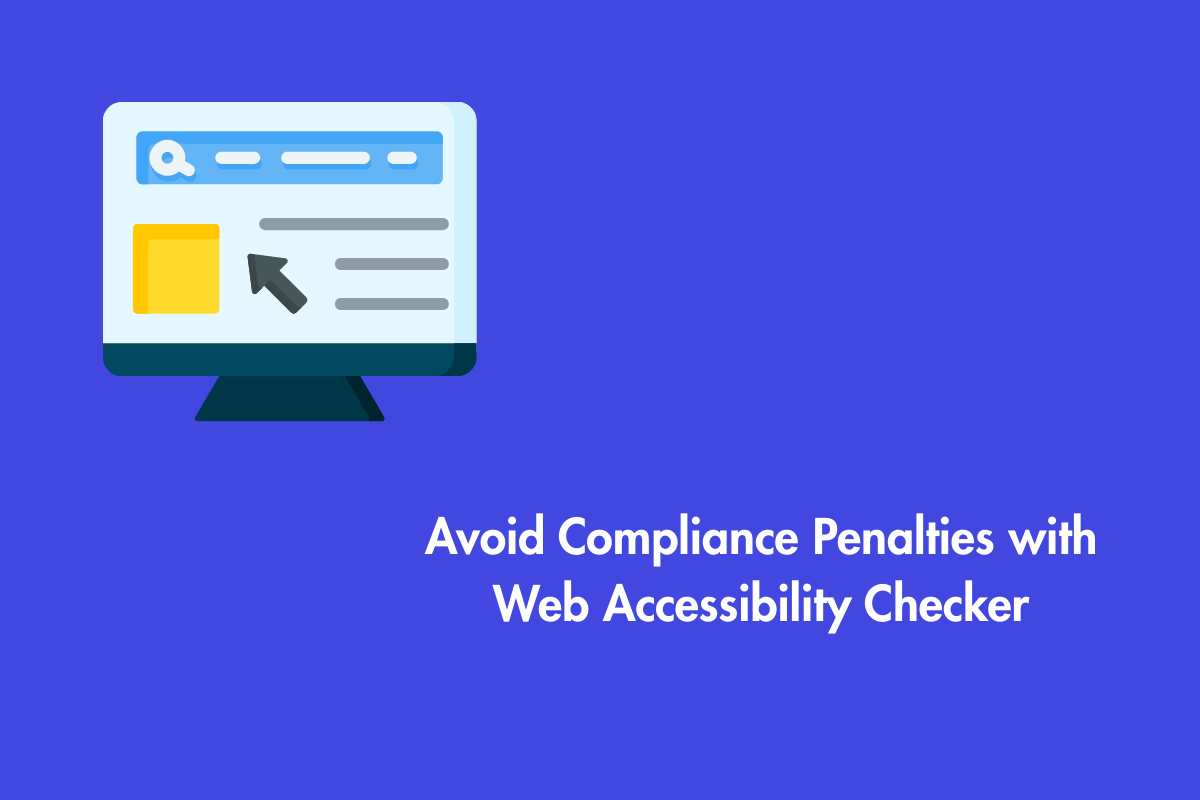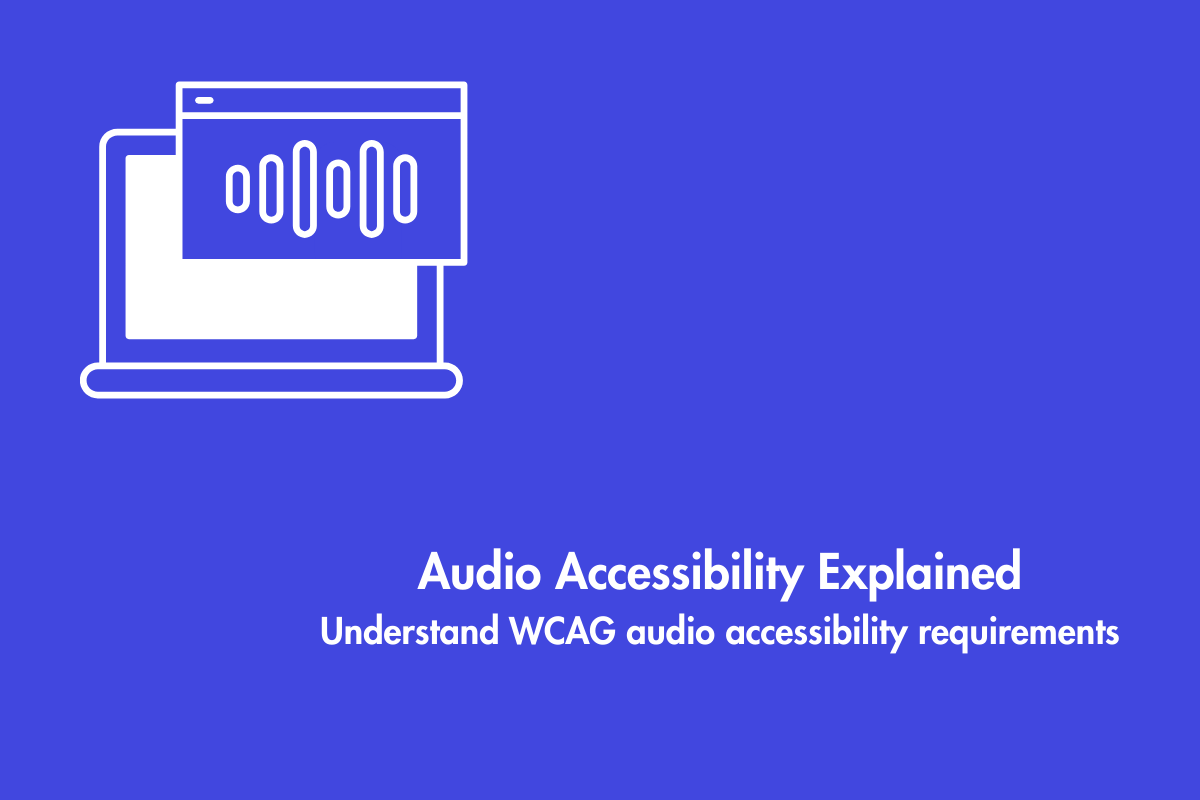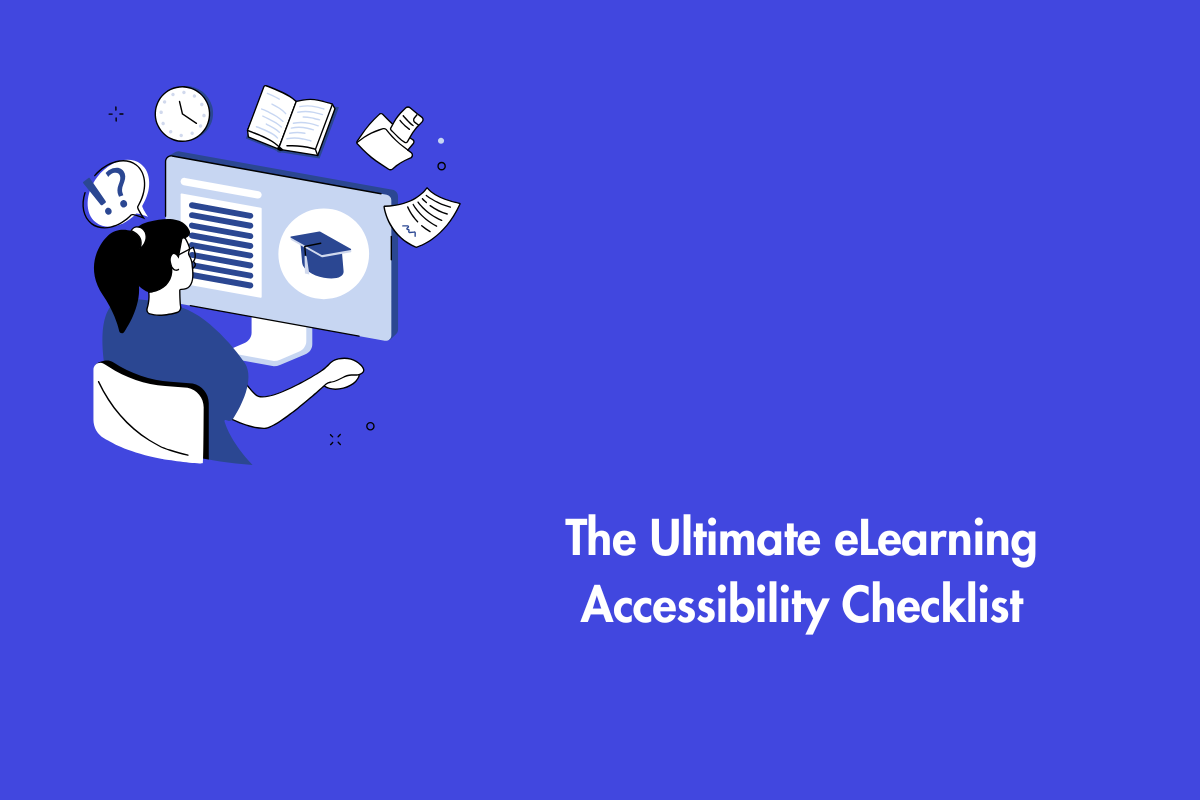Your business website is a digital representation of your store, offering 24/7 service to your potential customers. However, if the website isn’t accessible, it permits only certain customers, resulting in the loss of potential customers. Accessibility is not only about being polite or making it user-friendly to everyone, but it is also a mandated requirement in many countries. In this blog, we will explore brief topics related to accessibility checkers.
Web accessibility begins with good design, because developers can’t always fix problems caused by poor design choices. Things like low color contrast, missing alt text for images, relying only on color for meaning, confusing navigation, and layouts that don’t work well on small screens can make websites hard to use for people with disabilities. These issues affect users with vision, cognitive, or mobility challenges, especially those who rely on assistive technologies. A simple and affordable way to find many of these issues early is to use web accessibility checkers during the design phase. However, not be limited by it. Let’s delve further.
Table of Contents
What is a Web Accessibility Checker?
Web accessibility checkers are automated software tools that scan your website’s code, including HTML, CSS, and JavaScript, to identify potential accessibility problems based on predefined rules, often derived from WCAG standards, which serve as a benchmark for ADA requirements. These tools can quickly flag common errors that might dissuade users with disabilities or violate accessibility guidelines, making them a valuable tool for ensuring your website meets the necessary legal requirements.
Types of Checkers
- Browser Extensions: Tools like WAVE, Accessibility Insights for Web, etc. can be installed into Chrome, Firefox, or Edge. After clicking on the extension button, it analyzes a website and typically overlays icons and information. It’s great for fast designer/developer tests.
- Online Web-Based Tools: Works by entering your website’s URL into their website’s inbuilt tool. It will crawl, analyze your site (or a single page), and generate a report. For example: AEL Accessibility Checker
- Full Website Scanners/Platforms: More advanced, but expensive, systems that scan your website, find errors across several pages, measure progress, offer thorough reports, and occasionally integrate into development processes. These are excellent for continual monitoring and bigger companies.
Use Case of Accessibility Checkers
Here are two hypothetical examples of how accessibility checkers can make a difference:
Scenario 1:
A small bakery was receiving few online orders, so, they used a free accessibility checker to scan their website. They found out that their online form had keyboard accessibility issues and they fixed it. This increased in online order and they evaded many potential lawsuits.
Scenario 2:
A fitness center noticed that people were visiting their website but leaving it halfway. When they used an accessibility checker, they learnt that most of their images had no alt text or had generic alt text. The gym hired an accessibility expert team and fixed all accessibility issues on their website.
Benefits of using Accessibility Checkers
Accessibility checkers are powerful tools that help detect common issues early, reducing legal risks and improving user experience.
- Early Warning System: Checkers detect common accessibility errors like missing alt text, low contrast, incorrect heading structure, missing form labels, basic keyboard navigation issues, and missing language declaration. These checks help identify and fix these issues before complaints or legal action.
- Demonstrating Due Diligence: Regular use of accessibility checkers and documentation of findings can demonstrate genuine effort towards accessibility.
- Prioritizing Fixes: Automated checkers categorize issues based on severity and potential impact, helping teams prioritize tasks.
- Educating Team: Regular checker usage helps developers, designers, and content creators learn about common accessibility pitfalls.
- Checker results can speed up audits, focusing manual efforts on complex issues missed by automated tools.
Additionally, it helps improve user experience, keeps your business legally compliant, and shows that you care about inclusivity. Testing also helps you reach more people, increase your return on investment, and save money by avoiding costly fixes later. Since many accessibility practices also support SEO, your site can rank better in search results. Overall, regular testing helps keep your website up to date and ready for future changes in technology.
Remember Checkers aren’t Magic Wands that fix everything
While incredibly helpful, automated accessibility checkers have significant limitations. Relying on them without understanding these limitations can create a false sense of security and could leave issues unsolved.
Limitations of Automated Accessibility Checkers
Automated accessibility tools are great for catching basic errors, but they can’t replace human judgment. Many critical issues require manual review to ensure a truly inclusive user experience. A few limitations are:
- Can only determine if an alt attribute exists for an image, not if it accurately describes the image’s purpose.
- Cannot assess if navigation is clear, or confusing for users with cognitive disabilities.
- Complex keyboard traps or illogical tab order require manual testing.
- Content that changes based on user interaction can be difficult to test.
- Complex controls require manual testing.
- Checkers can’t verify if captions are accurate, synchronized, or complete. It requires human intervention.
- Mobile-specific issues like touch target size or screen orientation often require manual checks.
Developing an Inclusive Environment
So, don’t just fix minimal issues and proclaim that your website is compliant. It is important to build a process. Using an accessibility checker is a fantastic first step, but it shouldn’t be your only step. To genuinely reduce legal risk and create a truly accessible experience, you need a broader approach. Here’s how:
- Select tools that fit your workflow, such as browser extensions for developers and full site scanners for ongoing monitoring by QA or compliance teams.
- Run checks during design, development, and content creation, and integrate automated checks into your build process.
- Train your team or hire experts to perform manual checks, including keyboard-only navigation, screen reader testing, zoom and reflow, and color contrast checks. Ensure that the team has adequate knowledge of WCAG and its versions.
- Usability testing with participants representing various disabilities provides valuable insights.
- State your commitment to accessibility and outline ongoing efforts.
- Ensure everyone involved in creating and maintaining the website understands basic accessibility principles.
- Consider hiring an accessibility consultant for comprehensive audit and guidance.
Conclusion
Automated accessibility checkers are designed to find accessibility problems based on WCAG criteria by analyzing a website’s code are web accessibility checkers. They improve user experience and assist to assure compliance. There are three main types: browser extensions, online tools, and full website scanners. These tools can detect issues like low contrast or missing alt text early, reducing the risk of legal trouble. They also help teams prioritize fixes and show a commitment to accessibility when used regularly.
Accessibility checkers have limits. They can’t judge if navigation is clear or if alt text is meaningful. Often complex accessibility problems call for human testing, which makes certain automated techniques useless.
Adopt a thorough strategy including the use of suitable tools all through the development process, continuous training and manual testing, and including users with disabilities in testing to establish an inclusive environment. Clear accessibility pledges help companies to enhance user experience and reduce legal risks related to non-compliance. Contact us today to understand further about web accessibility checkers.