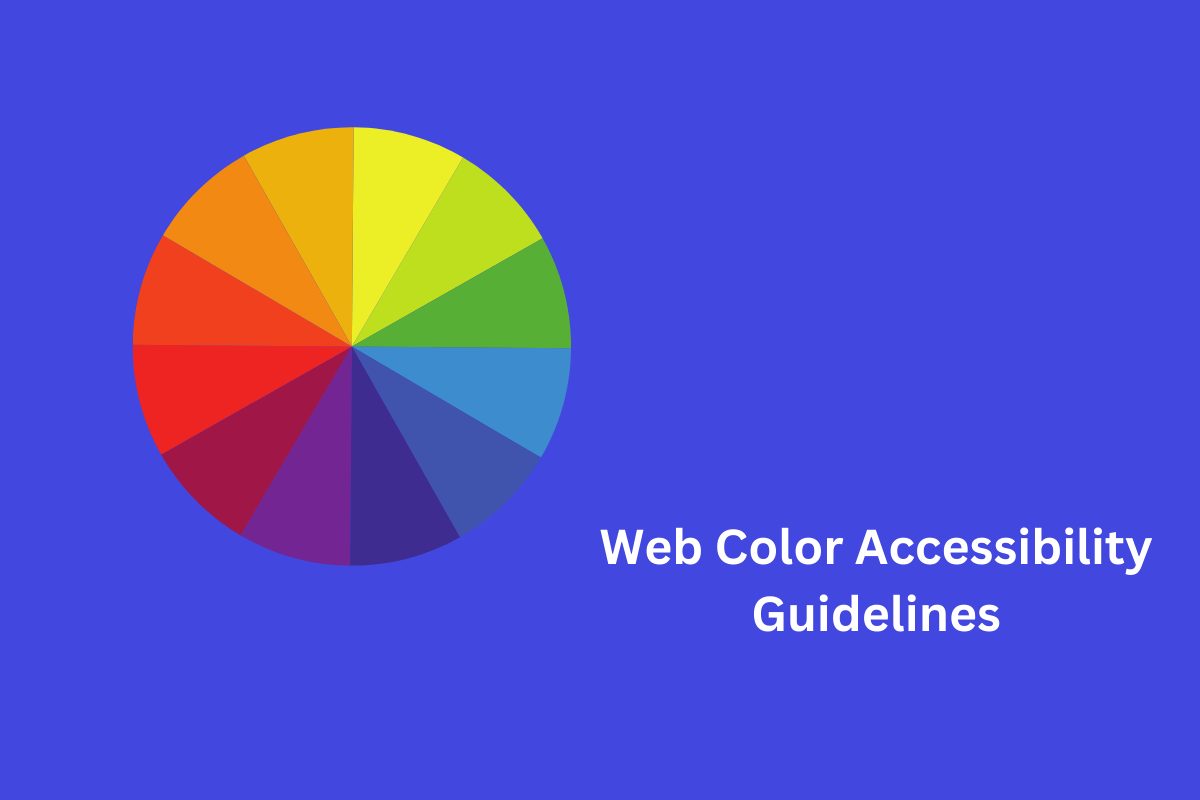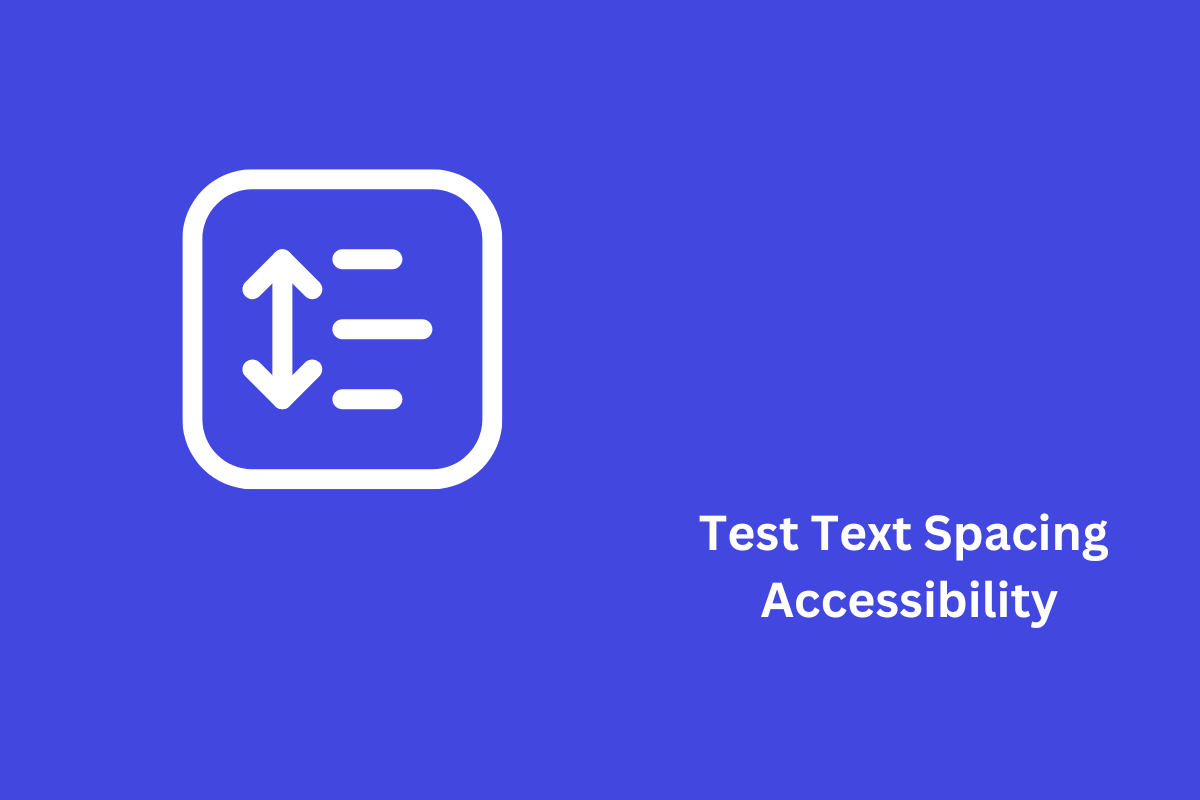Document digitization converts paper documents into digital formats, offering benefits like improved accessibility, security, cost savings, productivity, and eco-friendly practices. However, it also presents challenges like choosing the right technology, ensuring data quality, protecting privacy, and managing change. This article explores these benefits, challenges, best practices, and real-world case studies to illustrate their impact on various sectors.
Table of Contents
- 1 Improved Accessibility and Searchability
- 2 Enhanced Document Security
- 3 Cost Savings
- 4 Increased Productivity
- 5 Eco-Friendly Practices
- 6 Better Compliance and Records Management
- 7 Disaster Recovery and Business Continuity
- 8 Improved Customer Services
- 9 Scalability and Future-Proofing
- 10 Challenges and Considerations
- 11 Best Practices for Document Digitization
- 12 Real-World Case Studies
- 13 Conclusion
Improved Accessibility and Searchability
Document digitization enhances the accessibility and searchability of documents by storing them on cloud-based platforms or databases, eliminating the need for physical storage and reducing time spent searching. It also allows for efficient sharing with multiple users or groups, promoting collaboration and communication among teams or departments.
Enhanced Document Security
Document digitization enhances security by implementing encryption, passwords, access rights, and permissions. Regular backups prevent loss or damage, while tracking and auditing enable the detection of anomalies and breaches, allowing for appropriate preventive measures. This ensures data protection and accuracy.
Cost Savings
Document digitization can lead to significant cost savings for businesses and organizations by reducing paper consumption, labor, equipment maintenance, and errors. A study by AIIM found that an average office worker uses 10,000 sheets of paper annually, costing $80, and 45% of documents are discarded daily. Digitizing documents improves efficiency and effectiveness.
Increased Productivity
Document digitization boosts business productivity by enabling faster access and sharing of information, improving workflow, streamlining methods, optimizing operations, and enhancing performance. It also facilitates the automation, integration, analysis, and innovation of data.
Eco-Friendly Practices
Document digitization promotes eco-friendly practices by reducing paper consumption, waste, and carbon footprints. A 10% reduction in paper usage could save 1.6 million tons of greenhouse gases, equivalent to 280,000 cars off the road, and support sustainability and social responsibility initiatives.
Better Compliance and Records Management
Digitization enhances compliance and records management for businesses, ensuring adherence to laws, regulations, standards, policies, and best practices. It aids in the efficient classification, organization, storage, retrieval, archiving, and disposal of records, preserving them for long-term use or reference.
Disaster Recovery and Business Continuity
Document digitization can also enhance disaster recovery and business continuity for businesses or organizations.
By digitizing documents,
- Users may protect their documents from fire, flood, earthquake, theft, vandalism, and cyberattack.
- Digitizing documents can also help users recover their documents quickly and easily in case of any disaster or emergency, minimizing downtime, disruption, or loss of business or operations.
- Digitizing documents can also help users continue their business or operations as usual without interruption or compromise of quality or service.
Improved Customer Services
Digitization of documents enhances customer services by providing faster, easier, and more personalized services like online ordering, delivery, payment, feedback, support, and loyalty programs. It also helps users understand customers better by collecting and analyzing data, and it improves customer relationships through effective communication and engagement.
Scalability and Future-Proofing
Document digitization can also enable scalability and future-proofing for businesses or organizations. By digitizing documents,
- Users can easily expand or adapt their business or operations to meet the changing demands or opportunities in the market or environment.
- Digitizing documents can also help users keep up with the latest trends or developments in technology or innovation that could enhance their business or operations.
- Digitizing documents can also help users prepare for future challenges or possibilities that could affect their business or operations.
Challenges and Considerations
While document digitization has many benefits, it also poses some challenges and considerations that need to be addressed by users who want to implement it successfully.
Some of the common challenges and considerations are:
- Users should select the right technology and service provider for document digitization, considering features, benefits, costs, risks, reliability, compatibility, security, and support. They should also ensure data quality and accuracy by verifying paper documents through manual checking, automated validation, quality control, and assurance.
- Users must protect the privacy and confidentiality of paper documents by adhering to industry laws and best practices, such as encryption and passwords. They must also manage document digitization adoption among stakeholders, communicating benefits, objectives, expectations, roles, and responsibilities, addressing concerns, providing training, monitoring progress, and offering feedback to motivate adoption.
Best Practices for Document Digitization
Users must follow best practices to plan, deploy, and manage document digitization successfully. Best practices include:
- Define the scope and objectives of document digitization: Users must decide what types of documents to digitize, why, how, when, and who will be involved. Document digitization goals must match corporate or organizational goals, strategies, and priorities.
- Assess document digitization’s current state and readiness: Users must assess the location, organization, use, characteristics, challenges, issues, opportunities, and gaps or needs to improve existing paper documents. Users must inventory and analyze paper documents to choose the best candidates for digitization.
- Choose the proper document digitization technology and service provider based on needs, requirements, expectations, budget, timetable, and other factors. Users must compare and assess market possibilities to find the best value and results. When choosing a document digitization system or service provider, users should examine features, functionalities, benefits, costs, risks, reliability, compatibility, scalability, security, support, etc.
- Phase and structure document digitization: Users must follow a well-defined plan that outlines the steps, tasks, activities, resources, roles, responsibilities, timelines, milestones, deliverables, outcomes, etc. Users must break document digitization into manageable stages or phases that can be done sequentially or concurrently, depending on project complexity and size. Users require a disciplined approach to document digitization from start to finish.
- Ensure data quality and accuracy during document digitization: Manual checks, automated validation, quality control, correction, verification, enrichment, standardization, classification, categorization, indexing, and metadata creation are required.
- Protect privacy and confidentiality throughout document digitization: Users must follow laws and regulations using encryption, passwords, access permissions, consent forms, and non-disclosure agreements.
- Manage change and adoption during document digitization: Engage stakeholders, provide training, evaluate progress, and provide feedback to promote adoption. They should track performance and incentivize adoption.
Real-World Case Studies
Document digitization has been implemented by various businesses or organizations across different sectors or industries with positive results and impacts.
Here are some real-world case studies that illustrate the benefits of document digitization:
- A global insurance company used document digitization to transform its claim processing from paper-based to digital-based. The company captured data from paper claim forms, invoices, receipts, etc., using OCR technology. The company also analyzed paper documents’ photos, videos, audio, etc., using AI. The organization reduced claims processing time and cost by 50%, improved data accuracy and quality by 90%, increased customer happiness and loyalty by 80%, and increased revenue and profitability by 20%.
- A national library used document digitization to preserve and disseminate its historical and cultural collections from paper-based to digital-based. The library scanned books, manuscripts, newspapers, etc. with high-resolution scanners. The library organized and classified digitized documents using metadata and indexing techniques. The library improved accessibility and searchability by 100%, security and preservation by 90%, storage space and maintenance expenses by 80%, and collection awareness and appreciation by 70%.
Conclusion
Document digitization offers numerous benefits for businesses, including enhanced accessibility, security, cost savings, productivity, eco-friendly practices, and disaster recovery. However, it also presents challenges like selecting the right technology, ensuring data quality, protecting privacy, and managing change. Effective best practices are crucial for successful implementation across various industries.