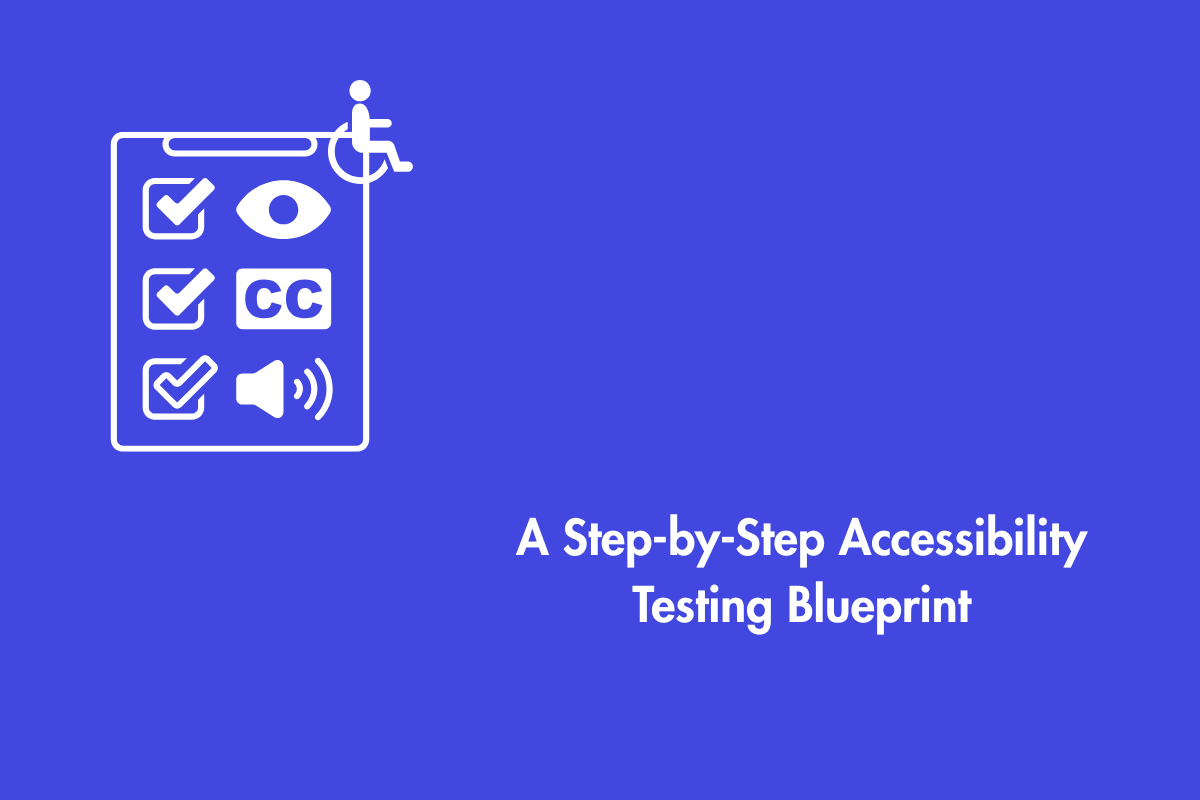For NGOs, making digital platforms accessible is about more than just ticking compliance boxes; it’s about truly reaching and including everyone. 78% of nonprofit websites are still not accessible to people with disabilities, even though organisations all over the world are investing to ensure their websites are easily navigable. This shocking failure rate is not just a fault in technology; it is a strategic blind spot that keeps NGOs from reaching to many people and creating a significant impact.
There are over 1.3 billion people with disabilities worldwide and their combined disposable income is $1.9 trillion. This is a large group of people who could be supporters, volunteers, or beneficiaries for NGOs. Therefore, it is not enough to make websites compliant, they must offer genuinely inclusive digital experiences that meet the needs of all users. This blogpost delves deeper into the mistakes to avoid, debunking myths, and the potential of AI.
Table of Contents
- 1 Three Fatal mistakes to avoid while improving Accessibility
- 2 Debunking Critical Accessibility Myths
- 3 Inclusive Design
- 4 The Revolutionary Potential of AI
- 5 The Dark Side of AI: Overlay Overlord
- 6 Advanced Implementation Strategies
- 7 Strategic Implementation Framework
- 8 Conclusion: The Path Forward Beyond Compliance
Three Fatal mistakes to avoid while improving Accessibility
Even with good intentions, many NGOs make common mistakes when working on digital accessibility. This often happens because they don’t fully understand what true inclusion means. Accessibility isn’t just a one-time task, it’s an ongoing effort focused on real users. Here are three key mistakes to avoid.
1. Believing Accessibility is a One-Time Fix
NGO websites often think that accessibility is a quick fix as a quick fix rather than a long-term commitment, leading to project failures. . This usually happens because employees often don’t fully understand the importance of incorporating accessibility into the organisation’s plans and values. As a result, accessibility is treated as an afterthought instead of a priority, which goes against the organization’s mission of inclusion. To stay true to their values, NGOs need a more thoughtful and long-term approach to accessibility.
2. Over-Reliance on Automated Tools
Unfortunately, automated tools have their limitations and they can detect 25% to 33% of issues. Many NGOs mistakenly believe their websites fully comply with accessibility standards. However, even the most advanced automated testing tools overlook critical factors like context, user experience, and certain accessibility barriers. As a result, these tools cannot replace human judgment in accurately identifying WCAG failures.
3. Ignoring User-Centred Design
To truly be accessible, you have to know what real people need and meet those needs. Many NGOs focus only on technical compliance, paying little attention to the actual user experience. This approach often results in websites that pass automated tests but remain difficult and frustrating for people with disabilities to use.
Debunking Critical Accessibility Myths
Accessibility benefits everyone, enhances user experience, and can be built into websites of all sizes without sacrificing style or functionality. Let’s break down these misconceptions and explore what accessibility really means.
Accessibility Makes Websites Ugly
Images, videos, and JavaScript can be used in modern web design and development, and they are accessible. Employing outdated practices to make websites led to the idea that accessible sites have to be plain and full of text. Modern accessibility tools enhances visual design and make websites easier for everyone to use.
Accessibility Only Benefits People with Disabilities
Accessible design is all about making things easier to use for everyone, not just people with disabilities. Captions help people who are in noisy places, clear navigation helps everyone find information quickly, and the right color contrast makes text easier to read on all devices and in all lighting conditions. Even keyboard-friendly design supports users with temporary injuries or those using alternative input devices.
Small Organisations Don’t Need Accessibility
All online spaces need to be easy to get to. Regardless of size, organizations are legally obligated and ethically responsible to ensure accessibility. Small NGOs have a real advantage–they can make their systems more accessible from the beginning instead of retrofits later.
Inclusive Design
Inclusive design is the key to many of the problems of inaccessible websites and other digital property. Inclusive web design ensures that digital platforms are usable by everyone, regardless of ability, by integrating accessibility from the very start. It’s built on principles like universal design, flexibility, clear navigation, and support for various interaction methods like voice or touch. Some important ways to make things easier for everyone to use include:
- Arranging the information in a clear and logical order so it’s easy to follow.
- Not putting important words or messages inside pictures because they might be hard to read or hear.
- Making sure colors have enough contrast so people with vision difficulties can see everything clearly.
- Allowing people to use the keyboard alone (without a mouse) to move around and use the website or app fully.
The goal is to create digital experiences that welcome and support all users equally.
The Revolutionary Potential of AI
In upcoming years, AI will completely change how we test website accessibility. Modern AI tools can identify upto 70% of accessibility problems, while older methods could identify 40%. These smart systems not only identify problems they also adapt interfaces in real time, make hard-to-understand language comprehensible, and create easy-to-use code snippets.
AI tools can analyze both code and screenshots to determine whether an image without alt text is purely decorative or contains meaningful information. This contextual understanding significantly reduces false positives, saving developers time and resources that were previously wasted on unnecessary fixes.
AI Applications for NGOs
Natural language processing powered by AI can make websites easier to read for people with cognitive disabilities. AI can automatically make language simpler, define technical terms, and change the structure of content so that it is easier to understand for NGOs that deal with complicated social issues.
AI-powered chatbots can provide immediate support to users with disabilities who encounter difficulties on a website. These intelligent assistants can guide users through navigation, answer accessibility-related questions, and offer alternative ways to access content.
One example is Alt Text Creator / Image Describer for Visually Impaired Users. This AI-powered tool automatically creates clear and helpful alt text for images. It helps make websites more accessible for visually impaired users and saves time for content creators and developers.
The Dark Side of AI: Overlay Overlord
Accessibility overlays is a band-aid, not a cure. The rise of AI-powered overlay tools has fueled the false belief that accessibility can be achieved simply by adding a line of JavaScript. These overlays often interfere with users’ existing assistive technology, creating more barriers than they remove.
“As a blind user of your site, the accessibility overlay you are using actually makes our experience worse.”
This feedback from an actual user highlights the fundamental flaw in overlay solutions. They’re designed by people without disabilities for people without disabilities, missing the mark entirely.
Advanced Implementation Strategies
The Hybrid Testing Approach is an extensive compliance strategy that uses both manual and automated testing. Automated testing is good at finding missing alt text, structural problems, and technical issues. Manual testing, on the other hand, looks at how users interact with the site, how appropriate it is in context, and how well it works in the real world. This method lets teams quickly deal with simple problems and then move on to focusing on complex ones. At the same time, human testers check the usability of alt text, the flow of navigation, and the functionality of interactive elements with assistive technologies.
Measuring What Matters: Advanced Metrics
For modern digital accessibility programs, reporting on performance is integral to success. NGOs must move beyond simple compliance metrics to track meaningful impact indicators:
User Task Success Rate (TSR) measures the percentage of users with disabilities successfully completing key actions like donations, volunteer signups, or accessing resources. This metric directly correlates accessibility improvements with mission outcomes.
Assistive Technology Compatibility ensures websites work seamlessly with screen readers, voice recognition software, and other assistive tools. This goes beyond technical compliance to measure actual usability.
User Satisfaction Scores capture feedback from people with disabilities about their experience. This qualitative data provides insights that no automated tool can generate.
Strategic Implementation Framework
Successfully embedding accessibility requires strong leadership, ongoing training, and continuous measurement. Here’s a framework for implementing this:
- Leadership commitment to make accessibility a core value, ensuring adequate resources and sustained attention.
- Cross-functional training for all departments, from content creators to social media managers, to understand their role in accessibility.
- Continuous monitoring of accessibility metrics to identify trends and areas for improvement.
- 89% of organizations consider digital accessibility a competitive advantage, making measurement crucial for strategic planning.
- A comprehensive understanding of WCAG, the framework guiding inclusive design and accessibility for individuals with disabilities through rigorous testing and feedback, would significantly contribute to effective strategy development and planning
Conclusion: The Path Forward Beyond Compliance
In a nutshell, here is how you can go forward to creating an inclusive experience in your NGO website.
User-Centred Design Philosophy
- Actively include people with disabilities in the design process.
- Understand how different disabilities affect how people use the web and make design-conscious decisions.
Programs for long-term accessibility
Integrate accessibility into standard procedures, ensuring it is embedded in procurement, staff training, and content creation processes.
NGOs that prioritise accessibility first have an edge over their competitors because they offer better user experiences, improve search engine optimization, and more supporters. This committment to be open to everyone builds trust with communities. By using advanced testing methods, AI, and user needs, NGOs can make digital experiences that work for everyone, turning challenges into opportunities for greater impact.