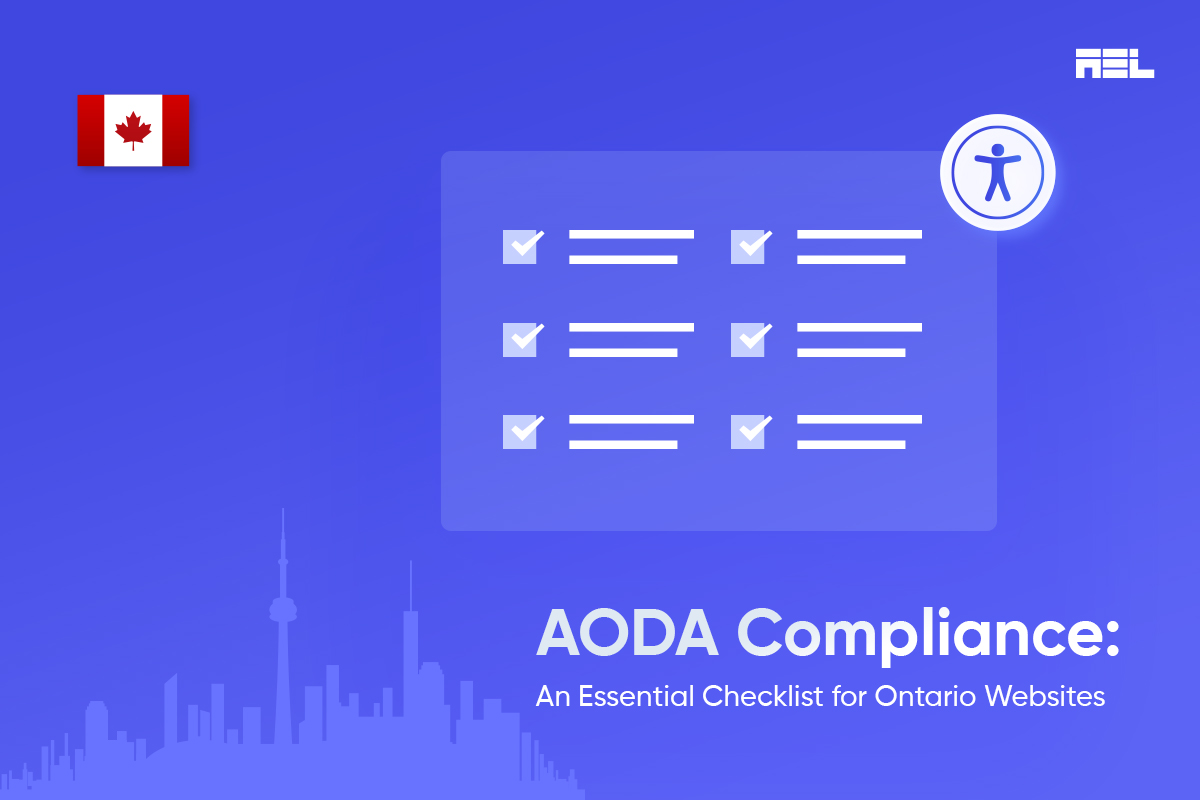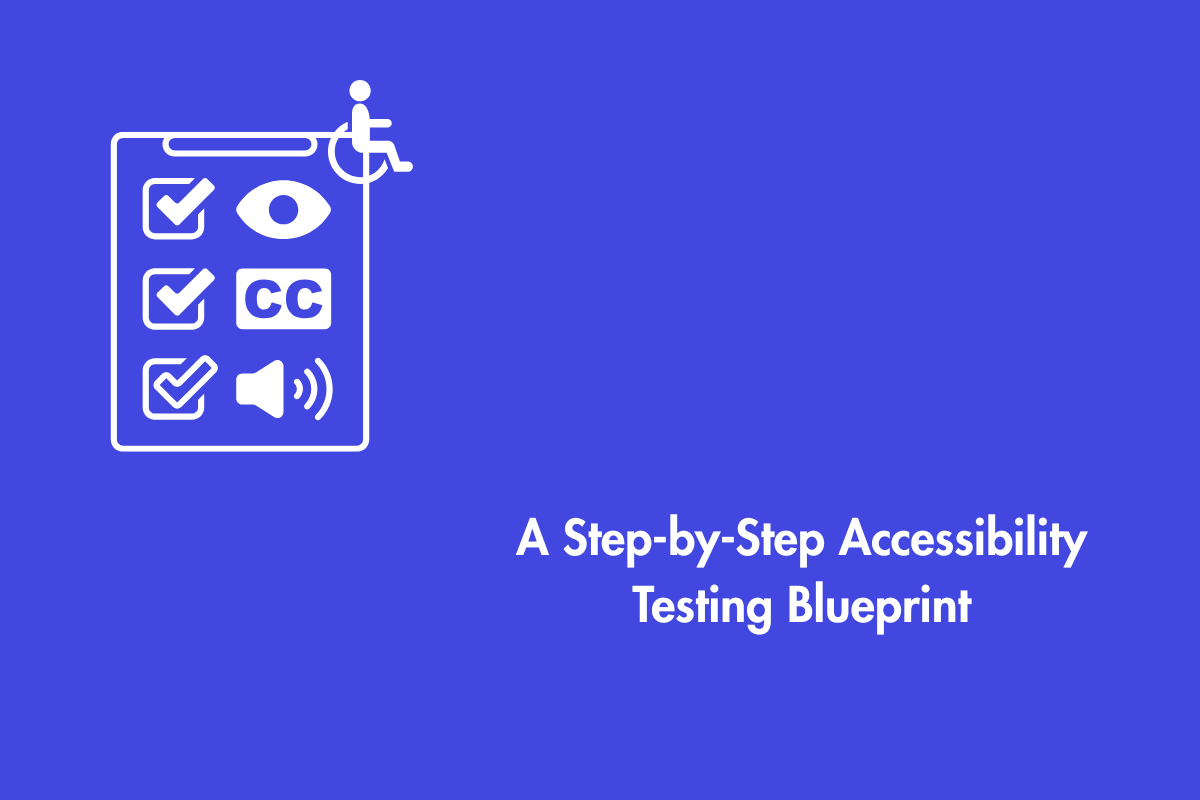In the coming years, Ontario, Canada, aims to be a place where everyone, no matter their abilities, can fully take part in life. They’re making progress with the Accessibility for Ontarians with Disabilities Act (AODA). This act makes Ontario a pioneer by having clear goals, timelines, and standards for accessibility, including rules that apply to Ontario-based websites.
For businesses and organizations operating in Ontario, compliance with AODA is imperative, particularly for their websites.
To simplify this process, a comprehensive checklist has been crafted to assist in ensuring that websites align with AODA standards. This checklist highlights the essential elements your website must encompass to meet the specified AODA requirements.
Table of Contents
What is AODA?
The Accessibility for Ontarians with Disabilities Act tackles various aspects of daily life, encompassing concerns such as transportation and the design of public spaces. Enacted in 2005, it serves as a subsequent measure to the Ontarians with Disabilities Act of 2001, extending its scope and impact on accessibility issues.
This law applies to both public and private businesses in Ontario, expanding and refining accessibility regulations. It establishes precise guidelines and deadlines for businesses to enhance their accessibility.
The AODA extends its reach to different areas such as customer service, employment, transportation, and the design of built environments, ensuring accessibility in public spaces.
Furthermore, it specifically outlines rules for website accessibility. In Ontario, businesses with over fifty employees must make their websites accessible under the AODA.
Who falls under AODA compliance?
AODA compliance applies to all Ontario organizations, regardless of their size or industry, including for-profit businesses, non-profit organizations, and government agencies. Private companies and nonprofits may have differing AODA standards based on their size.
Every three years, private companies in Ontario with twenty or more employees are obligated to submit an accessible compliance report.
AODA Compliant for Websites:
The Accessibility for Ontarians with Disabilities Act mandates that websites, online content, and documents must be accessible to individuals with disabilities. In Ontario, compliance involves adhering to WCAG 2.0, which is the Web Content Accessibility Guidelines.
The World Wide Web Consortium (W3C) produced WCAG, a widely accepted collection of guidelines affecting international web accessibility regulations.
Level A (basic), Level AA (advanced), and Level AAA (highest) are the three levels of WCAG conformance. Initially, AODA required websites to conform to WCAG 2.0 Level A by January 1, 2014. Presently, compliance demands adherence to WCAG 2.0 Level AA. The checklist provided below can guide websites toward achieving this level of conformance.
It’s crucial to note that starting January 1, 2021, AODA mandates website accessibility for public sector Ontario-based organizations, businesses, or non-profits with fifty or more employees.
Government of Ontario and Legislative Assembly-operated websites must also ensure their internal (intranet) sites conform to WCAG 2.0 Level AA compliance.
The repercussions of failing to adhere to the AODA
There are definite repercussions for violating the Accessibility for Ontarians with Disabilities Act (AODA), including accessibility guidelines, submission deadlines, and penalties. Three categories of AODA violations exist: minor, moderate, and significant. These categories are subject to interpretation in court.
Apart from the financial and legal risks, failing to comply with the AODA can have detrimental effects on a business’s reputation and its financial standing. A significant 62% of Canadians have expressed a preference for supporting accessible businesses.
By not being accessible to people with disabilities, there’s a risk of alienating a substantial portion of your customer base, impacting your business’s reputation and financial success.
AODA Website Compliance Checklist
To guarantee AODA website compliance and meet WCAG 2.0 Level AA standards, addressing the action items outlined in the compliance checklist below is essential. While this checklist is a valuable resource, it’s a condensed summary, and it’s recommended to cross-reference it with the official AODA requirements for thorough compliance.
Here’s what needs to be done to conform to WCAG 2.0 Level AA and comply with the AODA:
- Provide text alternatives for non-text content:
Ensure audio files, images, and videos have text alternatives for accessibility through assistive technologies like screen readers.
- Provide Alternatives for Time-Based Media:
Include captions, transcripts, or audio descriptions for time-based media like audio-only, video-only, and synchronized audio-video content.
- Provide captions for videos with audio.
Ensure videos with audio have synchronized and accurate captions to make content accessible to all users.
- Ensure operability via keyboard:
Confirm that all website functionalities are operable using a keyboard, catering to users who rely on this method.
- Avoid complex pointer gestures:
Simplify pointer interactions to accommodate users employing tools like head pointers or eye-gaze systems for navigation.
- Adjustable Time Limits:
Allow users to adjust time limits, considering that some may require more time for tasks without facing automatic time-outs.
- Minimize distractions and interruptions:
Provide mechanisms to pause or hide distracting elements, enabling users to focus on content without unnecessary interruptions.
- Prevent seizure-inducing content:
Design content to avoid inducing seizures, adhering to WCAG guidelines that restrict flashing content.
- Error-Resistant Form Design:
Design forms to minimize errors, clearly indicating required fields and providing corrective options if errors occur.
- Predictable Appearance and Functionality:
Maintain a consistent appearance and functionality for elements to enhance user understanding and navigation.
- Proper Labeling of Forms, Tables, and Charts:
Clearly label elements such as navigation bars, forms, tables, and charts for improved understanding.
- Apply Correct Color Contrast Ratios:
Ensure sufficient contrast ratios for text and non-text elements to accommodate users with vision impairments.
- Zoom Functionality:
Ensure that increasing text size does not compromise functionality, causing overlapping or disappearing content.
- Standardized and Predictable Navigation:
Maintain standardized navigation for a consistent user experience across your website.
- Avoid CAPTCHA:
Substitute traditional CAPTCHA tests with more accessible alternatives, like Google reCAPTCHA, when needed.
- Ensure Accessibility of Online Documents:
Online documents, such as PDFs and Word documents, must be accessible to users with disabilities.
It’s important to note that this checklist has no legal standing and should not be relied upon in litigation scenarios.
Wrapping up
AODA Ontario compliance is an ongoing effort, and businesses should stay updated with evolving accessibility policies. This checklist serves as a guide to ensure that your website aligns with current regulations, providing accessibility standards for all visitors. For tailored solutions, partner with AEL Data to enhance your digital accessibility journey.