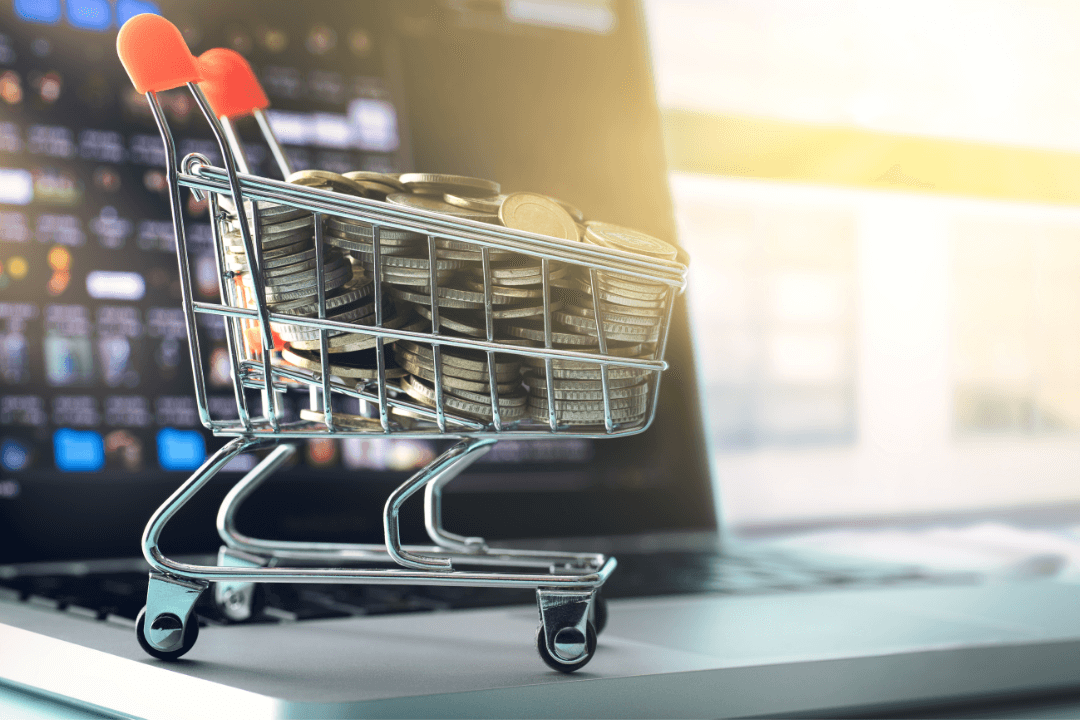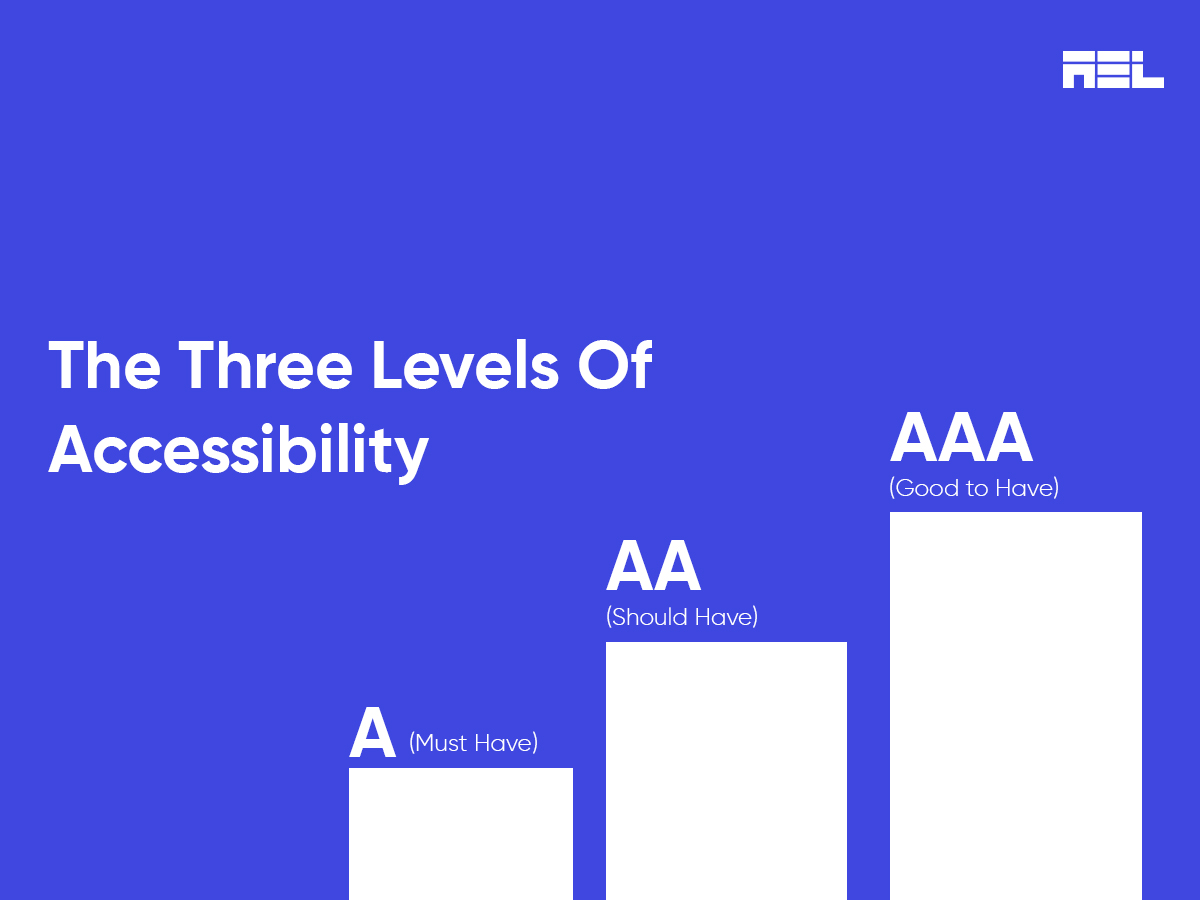Your grandma’s city is hit by a hurricane and you don’t hear from her even after 2 days. As a responsible person, you will obviously order a pizza and ask the delivery guy to check on her. Wait, that doesn’t sound correct, right? Unfortunately, it’s exactly what a family did, when their calls to the police went unanswered during hurricane Matthew. This is how much we trust online shopping and delivery executives.
The pandemic forced everyone to depend on online shopping even for their groceries. Although many eCommerce websites were equipped to handle the huge surge in traffic, not all of them were accessible. If you decide to build an eCommerce website, inclusion should be the first thing on your mind.
Table of Contents
What is eCommerce Website Accessibility?
Before we dive deep into eCommerce Web accessibility, let’s start with the basics. eCommerce website accessibility is a practice of removing or preventing barriers that a customer faces while interacting with an eCommerce website on the World Wide Web.
How To Make The eCommerce Website More Accessible Without Compromising On The Design?

Here are some fundamental accessibility principles to enhance the customer experience without making too many changes to the design
1. Fonts and headings
Make sure that the fonts on your website are not stylized and are easily readable by everyone. Use at least 16 px font size for the body text so that even people with low vision can easily read it. The content should be easily understandable. Maintain the heading hierarchy and keep them clear and concise to the point.
2. Links
All the links/hyperlinks/anchor texts should always be bigger, bolder or have an underline for a more clear understanding. Make your links more descriptive, for instance, instead of having “click here” use “click here to read more about the product”.
3. Alt text for images
Images are the deciding factor for most of your users on the website. However, it is difficult for people depending on screen readers to understand the image without alt text. The alt attribute conveys all the relevant information required for the user to purchase the product.
4. Captions for videos
Don’t forget to provide captions and transcripts for all the videos available on the website, with an option for user-controlled media buttons. In other words, disable autoplay for videos and allow the user to decide to play or pause.
Lastly, ensure that the content navigation is smooth and there are no flashy ads that might trigger Photosensitive epilepsy.
3 Simple Steps To Enhance The Accessibility Experience Of Your eCommerce Website

Building an online store is not easy, one has to consider many factors like product pricing, inventory, return policies, etc. It is easy to put accessibility on the back burner and prioritize other deliveries with tight deadlines. Unfortunately, avoiding accessibility does more harm than good as accessibility and user experience go hand in hand.
Let us go through 3 simple steps that can work wonders for your online store’s accessibility
1. Role reversal

Imagine that the alt or option key of your PC doesn’t work, it might not seem like a big deal at first. However, when you start using your PC for office work, you realize how essential those keys are. Similarly, unless you put yourself in the shoes of your customers it is difficult to understand the accessibility issues.
Go mouse-free and use only your keyboard to navigate through the whole website. If it’s not easy, then you might need to revisit your accessibility approach. Although this isn’t the definitive test to check accessibility, it will surely help you understand issues faced by people with disabilities.
2. Accessibility testing tools
There are many automated testing tools that help you to determine accessibility issues on your page. Unfortunately, even though automated tools are the fastest way to find out errors, they can only detect up to 20% of the issues. The best practice is to use a combination of automated and manual testing for building an accessible website.
3. Emails and customer support

Most eCommerce companies tend to use emails as the primary mode of communication between them and their customers. If you are one of them, make sure to include a plain text version of emails too.
Customer support is the backbone of any online store but some websites make it very difficult for users to even reach customer support. Although AI-generated queries are helpful to users, some issues require human interaction. AI and human intervention together translate into the best customer experience.
The support team sometimes requires videos or snaps of the product issues to escalate the issue to the relevant team. Taking a video or snap and uploading it is a herculean task for some users with disabilities. Therefore customer support should have an option to take remote control of their system to check the issue for themselves.
Try to provide options to directly call support instead of jumping through hoops to just speak to a human representative who can understand the issue.
Advantages of an Accessible eCommerce Website
Here are some benefits of having an accessible eCommerce website
1. Protects you against accessibility lawsuits
Even Apple had a disability lawsuit against them, therefore having an accessible website shields you from lawsuits.
2. Flawless user experience
An accessible website removes all barriers for people with disabilities. As an added advantage, your online store will have smooth UX which is beneficial to both people with or without disabilities.
3. Helps search engines to discover your site
Images having alt-text and videos having captions are basic requirements for accessibility. The best part is alt-text and captions are also loved by search engines and help your site index faster.
Click here to know read more benefits about accessibility
Hopefully, our blog helps you to take the necessary actions to make your eCommerce website accessible. Being accessible will always help you in the long run by enabling all users to access your website easily. Remember any accessibility is better than no accessibility, and try to meet as many guidelines listed in the WCAG 2.1 checklist.