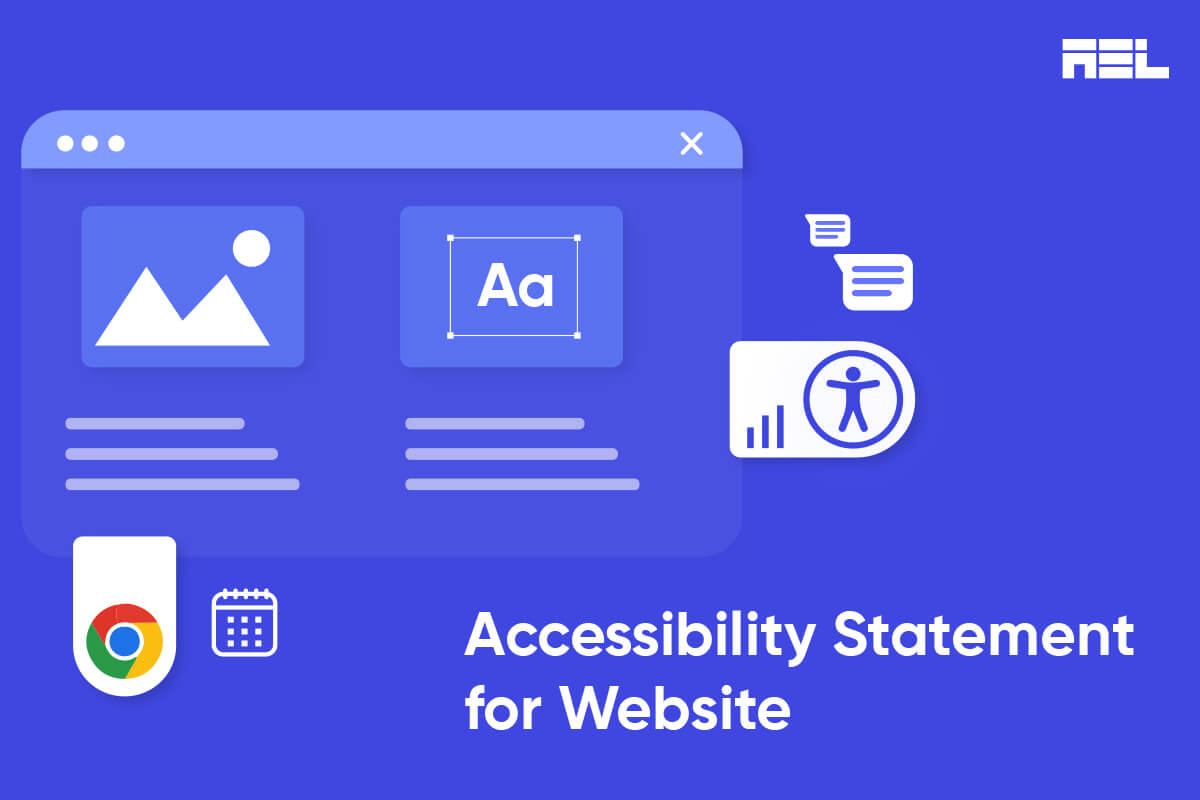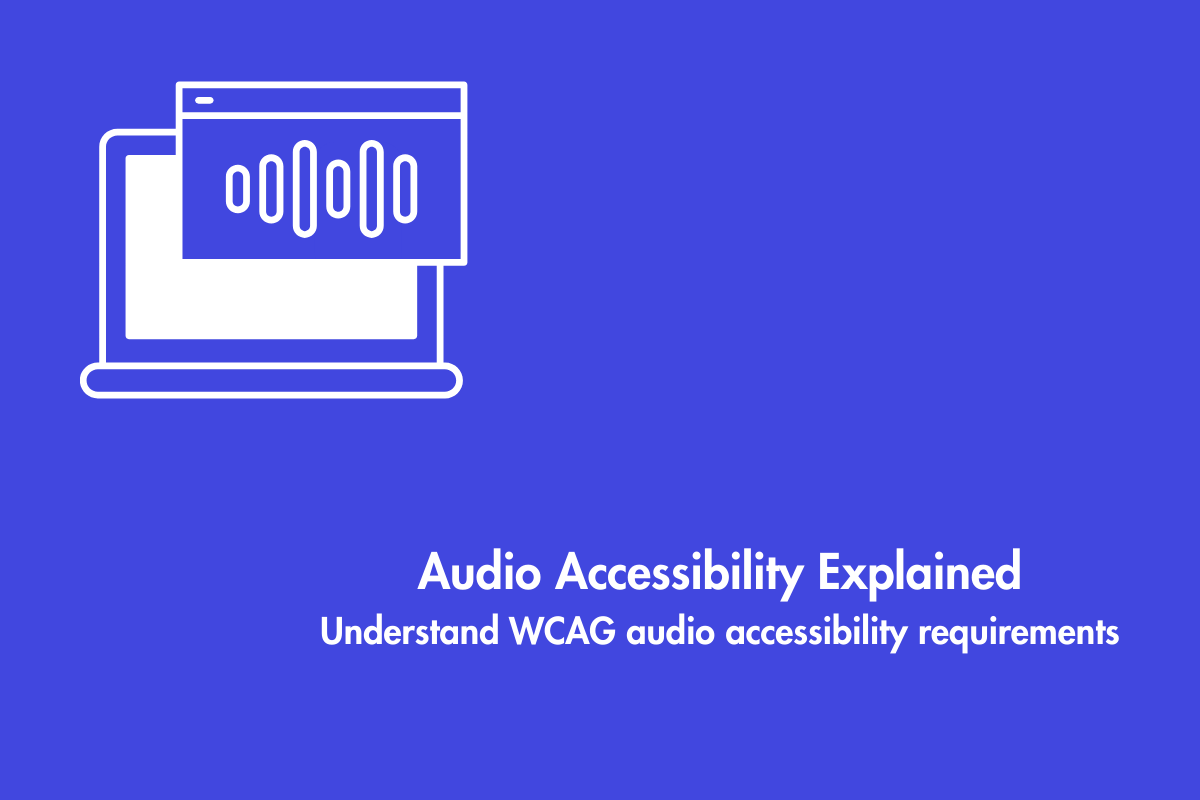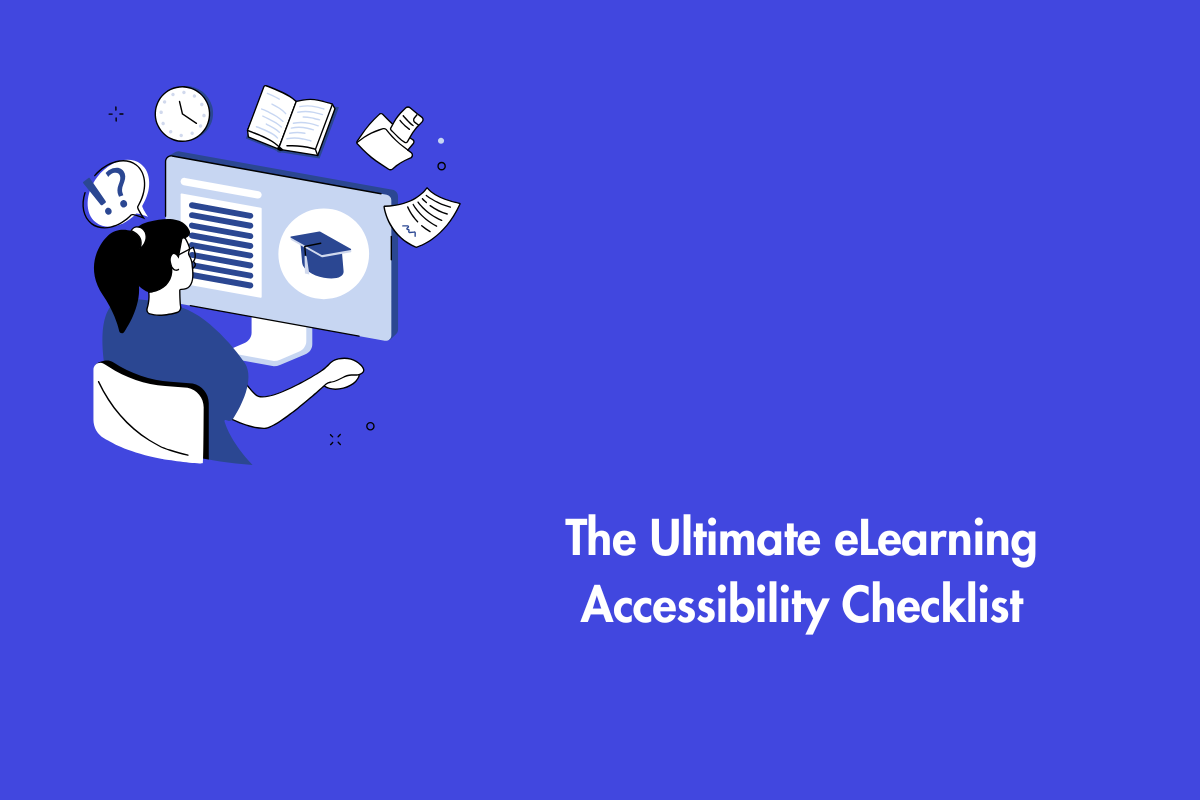Creating accessible material, software, and websites is the process of making them usable by people with impairments. Improved functionality, increased diversity, and a more satisfying user experience are all side effects. An accessibility statement details the usability of a website or app, any changes made to increase usability, and any feedback received from users. It lets consumers know what level of accessibility is anticipated for a website and communicates the site’s commitment to accessibility.
Web Content Accessibility Guidelines (WCAG), often known as best practices and standards, are a set of rules for producing accessible web content. It can be advantageous for both the website and its users to incorporate WCAG into an accessibility statement.
Table of Contents
Understanding the Purpose of Accessibility Statements
Before we dive into the details of WCAG, let’s first understand the purpose of accessibility statements. An accessibility statement serves several functions, such as:
- Demonstrating your awareness and commitment to accessibility
- Providing information about the current level of accessibility of your website or application
- Explaining the steps you have taken or plan to take to improve accessibility
- Offering alternative ways of accessing your content or services
- Inviting feedback and suggestions from your users
- Providing contact details for assistance or complaints
An accessibility statement is not only a legal requirement in some jurisdictions but also a good practice that can enhance your reputation, increase your customer base, and reduce your legal risks.
Accessibility Standards and WCAG
Accessibility is not a one-size-fits-all concept. The obstacles that various forms of web content provide also vary depending on the nature of the disability being addressed. Therefore, it is crucial to establish a transparent and standardized framework for evaluating and enhancing accessibility.
As a result, WCAG was created. For anyone who may have trouble accessing standard online material due to a visual, auditory, cognitive, motor, or speech handicap, WCAG provides an extensive set of principles for creating accessible content. Text, photos, audio, video, forms, navigation, structure, layout, color, contrast, typefaces, and so forth are all included in WCAG’s scope of coverage.
WCAG is organized into four principles: perceivable, operable, understandable, and robust. Each principle has some guidelines that explain the general goals and requirements for achieving accessibility.
Each guideline has some success criteria that define the specific outcomes and testable conditions for meeting the guideline. Each success criterion has three levels of conformance: A (minimum), AA (intermediate), and AAA (advanced).
WCAG also provides some techniques and examples for implementing the success criteria in different technologies and situations. These methods are only examples and are by no means compulsory. As long as the success conditions are fulfilled, you are free to apply alternative approaches.
Why you Should Talk about WCAG in your Accessibility Statement?
Incorporating WCAG into Your Accessibility Statement
One of the main reasons why you should talk about WCAG in your accessibility statement is that it gives you a clear and objective way of describing and evaluating the accessibility of your website or application.
By referring to WCAG, you can:
- Show that you are following an internationally recognized standard.
- Indicate which level of conformance you have achieved or are aiming for.
- Specify which parts of your website or application meet or do not meet the success criteria.
- Explain how you have implemented or plan to implement the techniques.
- Provide evidence or examples of your compliance.
By doing so, you can demonstrate your credibility and transparency to your users and stakeholders. You can also avoid ambiguity or confusion that might arise from using vague or subjective terms to describe accessibility.
Linking to WCAG Documentation
Another reason why you should talk about WCAG in your accessibility statement is that it gives you an easy way of providing more information and resources to your users. By linking to WCAG documentation, you can:
- Help your users understand the rationale and benefits of accessibility.
- Educate your users about the different aspects and levels of accessibility.
- Direct your users to more detailed explanations and examples of the guidelines and techniques.
- Encourage your users to learn more about accessibility and how they can contribute.
By doing so, you can increase your users’ awareness and engagement with accessibility. You can also foster a culture of learning and collaboration among your users and stakeholders.
Detailed Explanations of Implementation
Another reason to talk about WCAG in your accessibility statement is that it allows you to showcase your efforts and achievements in improving accessibility. By providing detailed explanations of how you have implemented WCAG in your website or application, you can:
- Highlight the features and functions that enhance accessibility.
- Showcase the best practices and innovations that you have adopted or developed.
- Share the challenges and solutions that you have encountered or overcome.
- Acknowledge the contributions and feedback that you have received or incorporated.
By doing so, you can showcase your expertise and leadership in accessibility. You can also inspire and motivate your users and stakeholders to support and participate in your accessibility journey.
Acknowledging Limitations
Another reason why you should talk about WCAG in your accessibility statement is that it gives you a chance to acknowledge the limitations and gaps in your accessibility. By admitting the areas where you have not met WCAG or where you have room for improvement, you can:
- Be honest and realistic about the current state of your accessibility.
- Identify the priorities and goals for your future accessibility efforts.
- Solicit feedback and suggestions from your users and stakeholders.
- Provide alternative ways of accessing your content or services.
By doing so, you can show your humility and integrity through accessibility. You can also build trust and rapport with your users and stakeholders.
User-Friendly Language, Inspiring User Confidence, and Promoting Accountability
The last reason why you should talk about WCAG in your accessibility statement is that it gives you a way of communicating with your users in a user-friendly language, inspiring user confidence, and promoting accountability. By using clear, simple, and positive language to talk about WCAG, you can:
- Make your accessibility statement easy to read and understand.
- Avoid technical jargon or complex terminology that might confuse or intimidate your users.
- Emphasize the benefits and value of accessibility for your users.
- Express your enthusiasm and passion for accessibility.
By doing so, you can make your accessibility statement appealing and inviting to your users. You can also inspire user confidence and loyalty on your website or application.
Moreover, by talking about WCAG in your accessibility statement, you can also promote accountability for yourself and your users. By stating your conformance level, implementation details, limitations, and plans, you can:
- Set clear expectations and standards for yourself and your users.
- Monitor and measure your progress and performance in accessibility.
- Evaluate and improve your accessibility practices and outcomes.
- Report and celebrate your achievements and milestones in accessibility.
A culture of responsibility and excellence in accessibility can be developed in this way. Additionally, you and your users can foster a feeling of accountability and ownership.
Conclusion
In conclusion, talking about WCAG in your accessibility statement is a good idea because it can help you:
- Describe and evaluate the accessibility of your website or application objectively.
- Provide more information and resources to your users about accessibility.
- Showcase your efforts and achievements in improving accessibility.
- Acknowledge the limitations and gaps in your accessibility.
- Communicate with your users in a user-friendly language.
- Inspire user confidence and loyalty on your website or application.
- Promote accountability and excellence in accessibility.
By adding WCAG to your accessibility statement, you may improve your website or application’s user experience, performance, and inclusivity in addition to conforming to legal standards. Additionally, you can exhibit awareness, dedication, credibility, openness, expertise, leadership, modesty, integrity, zeal, passion, ownership, responsibility, progress, performance, evaluation, improvement, reporting, celebration, culture, learning, collaboration, support, participation, awareness, engagement, trust, rapport, value, and benefit for both yourself and your users.