“Believe you can and you’re halfway there”, is a famous quote by Theodore Roosevelt, that still inspires many people. However, what about the rest of the way for students with disabilities? We need to consider accessibility in eLearning to ensure that all students can consume knowledge without any hurdles. Here is where the guardian angel of accessibility, the World Wide Web Consortium, steps in. The W3C has published accessibility guidelines known as WCAG for content and authoring tools.
More than 1 billion people in the world are estimated to be living with disabilities or impairments of some kind which may restrict their access to traditional e-learning channels.
Table of Contents
- 1 7 Steps to design an Accessible eLearning Course
- 1.1 1. Provide options to users to disclose their disabilities
- 1.2 2. Design your content to assist dyslexia
- 1.3 3. Design your content to accommodate Cognitive Disabilities
- 1.4 4. Design with hearing and visually impaired users in mind
- 1.5 5. Consider your interactions
- 1.6 6. Disability Etiquette
- 1.7 7. Accessibility Evaluation
7 Steps to design an Accessible eLearning Course
1. Provide options to users to disclose their disabilities
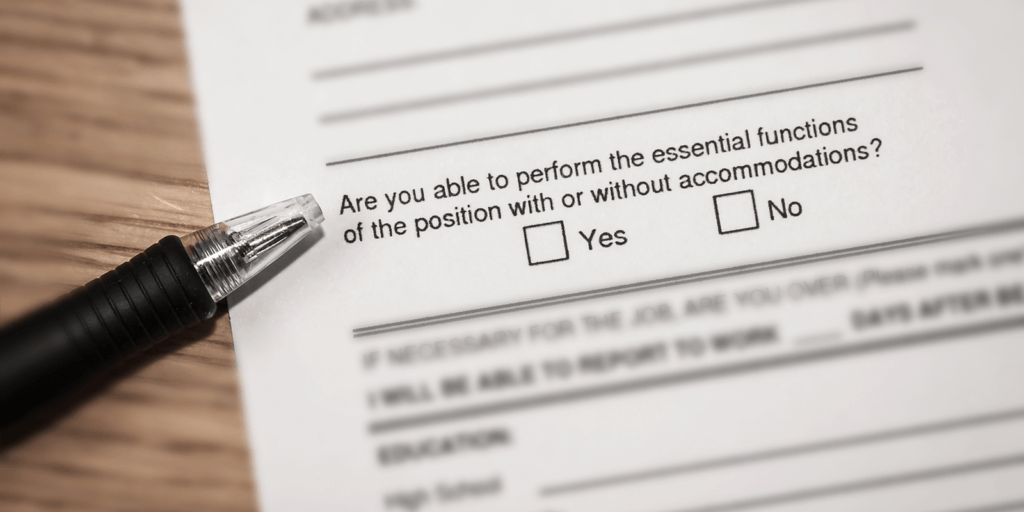
Picture Source: Flexjobs
It is a common myth among people that disabilities are easy to identify, unfortunately, it is not that simple. Take dyslexia, for instance, it is a learning disorder that involves difficulty reading due to problems identifying speech sounds and learning how they relate to letters and words. Sometimes, dyslexia also affects part of the brain that processes language. Similarly, epilepsy is only visible when the person has a seizure.
Therefore, it is difficult to know for sure that a student has a disability without them disclosing it to you. You can include disability options for students to select when they access your course for the first time. This will ensure that they will get accessible content that will help students to consume knowledge without any hurdles.
2. Design your content to assist dyslexia

Dyslexia is a learning disorder that can hamper the self-esteem of even smart students as it hinders their ability to connect the letters they see to the sounds they produce. Although dyslexia is a learning disorder, it is often associated with a problem of intelligence, which may be catastrophic to a student’s self-esteem.
Here are some ways to make reading easier for people with dyslexia:
- Avoid using italics and use a bold font when you need to highlight important words or sentences.
- Be generous and use more white space between paragraphs and keep them short
- Avoid high-contrast colors
- Integrate text-to-speech tools into your content wherever possible
- Avoid using justified text as its inconsistent spacing might confuse users
3. Design your content to accommodate Cognitive Disabilities
Cognitive disability is when a person has certain limitations in mental functioning and skills such as communication, self-help, and social skills.
Here are ways to address problems of some common cognitive disabilities:
Dyscalculia
Dyscalculia is a learning disability in math. People with dyscalculia have trouble with math at many levels. To make your content accessible to learners with dyscalculia, try to create visual presentations that are multisensory and explain mathematical concepts with different fonts.
ADHD
ADHD stands for Attention-deficit/hyperactivity disorder and is a neurodevelopmental disorder of childhood. To make your course more accessible for learners with ADHD:
- Keep your content clean and avoid clutters
- Create intriguing content by using real-world examples
- Integrate break reminders in your content
Autism
Autism, also called autism spectrum disorder (ASD), is a complicated condition that includes problems with communication and behavior. Here are some ways to make your content accessible to people with autism:
- Empower your learners to chart their own course and then choose activities that align with their goals
- Offer a wide range of emotionally-centered activities to all learners so that learners with autism don’t feel out of place
- Create short tutorials to walk them through specific tasks
Epilepsy
Epilepsy is a central nervous system (neurological) disorder in which brain activity becomes abnormal, causing seizures or periods of unusual behavior, sensations, and sometimes loss of awareness. Follow these steps to ensure that you don’t trigger seizures
- Avoid using videos or audio that open with loud sound
- Turn off the autoplay as it might cause panic
- Avoid having animations that include bright or repeated flashing lights
4. Design with hearing and visually impaired users in mind
Each student is different and prefers other modes of learning such as audio or visual. Therefore, it is necessary that you cater to all those who are deaf or have hearing impairments. Here is what you can do to make your content compatible with assistive technologies:
- Provide closed captions for videos
- Provide transcripts for audio
- Provide Alt-text for images
- Make your content accessible through the keyboard
You can also test your content on screen readers to understand how users view your content. Here is a list of screen readers that you can test your content freely:
- JAWS
- NVDA
- WebAim
5. Consider your interactions
Your content interactions should be accessible to people with any form of disability Your designers and developers should involve visually impaired users to identify any interaction barriers they might encounter. This will help developers to come up with unique and optimal solutions that will help users to overcome these barriers.
Make your drag-and-drop feature accessible
If your content requires students to use drag-and-drop as the only form of interaction instead of an alternate way with a keyboard. It is difficult for people with motor impairments to access your course. Consider how to rework your content to make it more accessible to all students and make it easier for them to view it.
Here is a short 5-minute tutorial to help you understand how to make drag-and-drop accessible:
6. Disability Etiquette
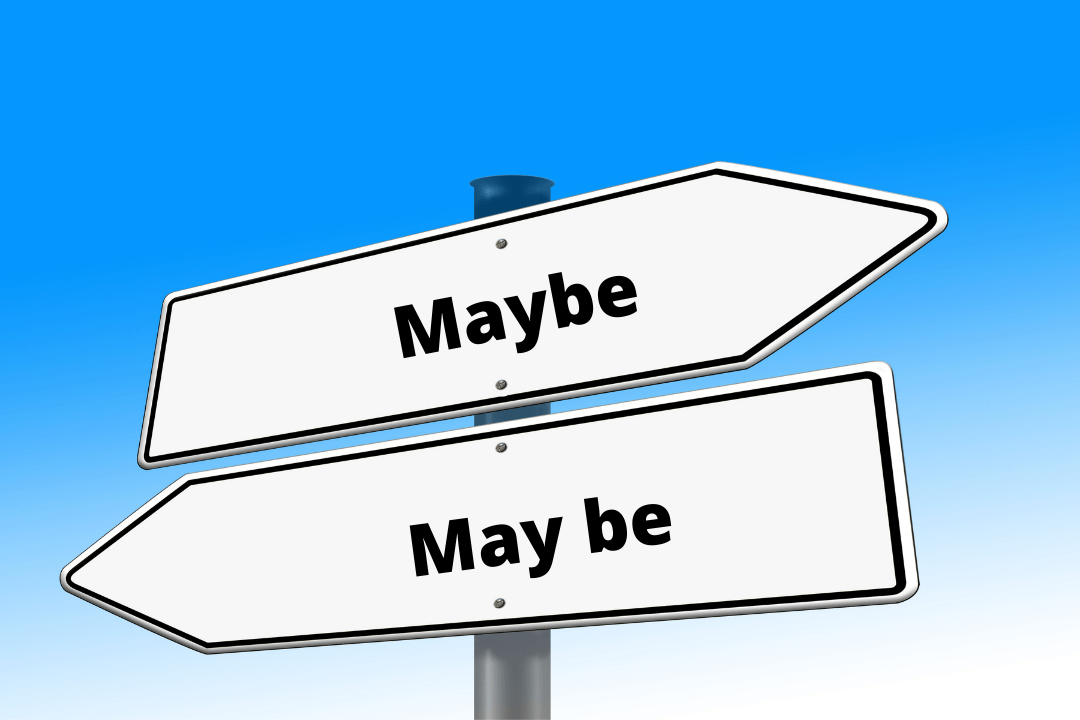
“Maybe” and “May be” look alike, however, there is a thin line of difference between these two words. Although both words are used to discuss the possibility, “Maybe” is an adverb that means possibility, whereas “May be” is a verb phrase that indicates something might happen.
A small change in meaning may severely affect the learners reading your course. Therefore, try to use the right words in the right place to ensure the learners resonate with your course.
Try to design and create content that is easily understood by everyone. Screen readers summarize hyperlinks, hence you must make sure it should make sense even without knowing the context. Avoid using words like “click” as this implies students are using only a mouse to access the content. It is difficult to understand which word is appropriate and which one isn’t. Don’t fret, we got you covered, here is an amazing Wikipedia article on inclusive language usage.
7. Accessibility Evaluation
When your eLearning course is ready to launch, take your time and resources to make sure it is truly accessible. Before launching your eLearning course take your time to understand if it has any issues and resolve them.
Go through all aspects of your course and evaluate whether it meets the WCAG standards. At least try to maintain a minimum AA level. Evaluating your course will help you understand the changes needed to be incorporated in your course.
Final words
It’s not simply the legislation that requires accessible eLearning. Making your eLearning course accessible will help you to present the most relevant information in a clear, informative manner to all your learners.
AEL Data is a growing technology company in the Digital Publishing and Education sectors that offer pre-press, eLearning, and accessibility services. We can assist you with everything from small revisions to full-service course production. To get started, contact us right now.



