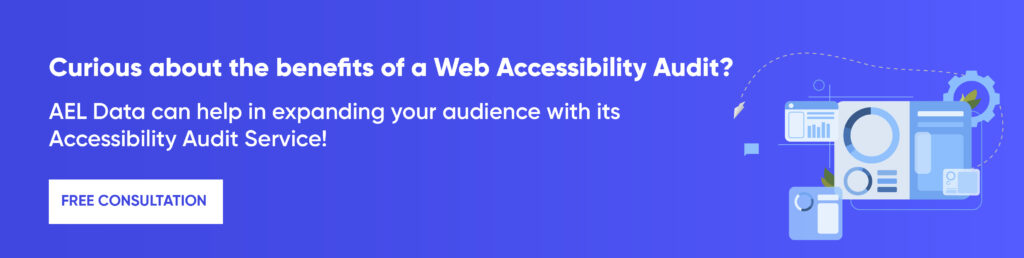When you hear the word “minority”, which is the first community that comes to your mind? The disability community is the last one on everyone’s mind. The hard truth is that the disabled community is the largest minority in the USA, comprising more than 50 million people. Therefore, every website should ensure that it is easily accessible to everyone with or without disabilities.
An inaccessible website is a beacon for accessibility lawsuits. In fact, this year web accessibility lawsuits increased by almost 20% from 2020. Building an accessible website demonstrates to your customers that you care about them. Millennials and Generation Z which form the largest proportion of the global consumer base greatly respect brands that are committed to doing things right. After all, no organization wants its customers to remember them as a brand that argues against basic rights of people with disabilities.
Also Read: Why must your organization care about accessibility?
In the meantime, You can also do your part by checking whether your website adheres to some of the basic accessibility requirements. We have put together three important steps required to self-audit your website’s accessibility.
Note: These are basic accessibility checks for your website. They don’t in any way ensure that your site is completely accessible to everyone.
Table of Contents
Step 1: Self-audit Pre-Checks
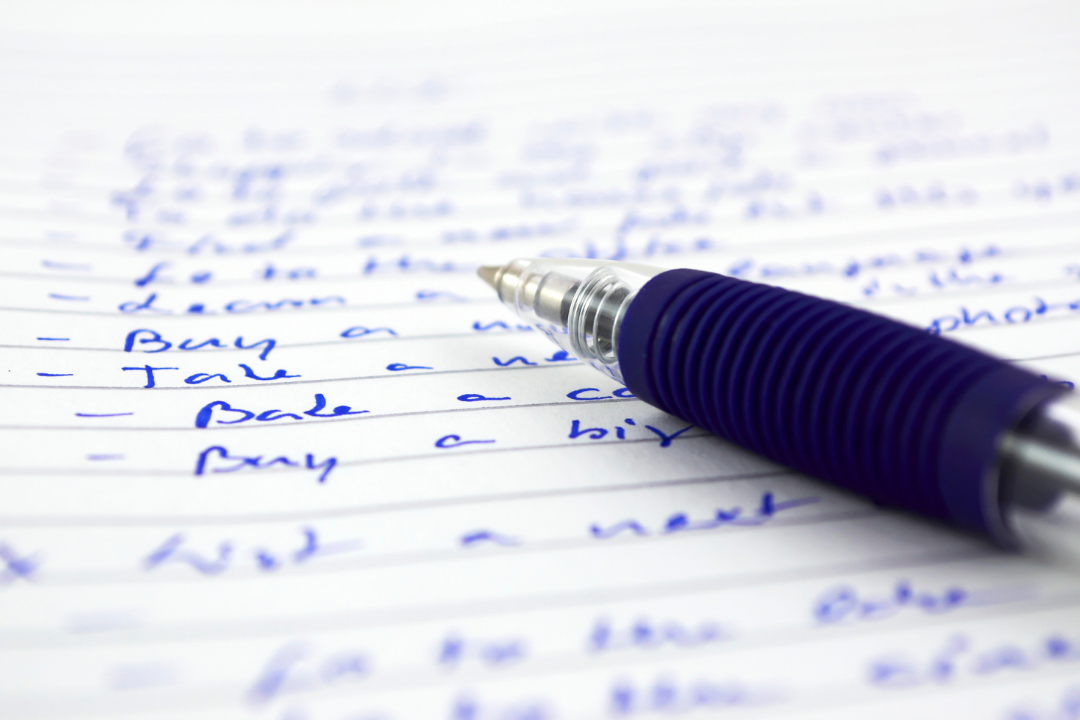
The first step is to analyze the resources that are required to conduct an accessibility audit on your website. Here are some basic requirements before running an audit
1.1 Staff’s Awareness about Accessibility
Before jumping into an audit it is important to know whether your team is on the same page or not. If your team knows about accessibility, it will help you to communicate better and resolve issues quickly. Therefore, make your staff aware of accessibility and its benefits before ordering them to make design changes to your website.
1.2 Website Size and Functionality
The website size (number of web pages) and functionality gives you a better idea on how to approach an accessibility audit. If it is too small and has less complex functionalities, it does not need more time to conduct an audit or vice versa. It will also help you to identify and remove functionalities that are not essential to your website.
1.3 Content Change Frequency and Publishing System
Content is an essential part of every organization’s marketing strategy. It is recommended to conduct an accessibility check whenever you upload a new page to your website. It is difficult to conduct a check every time you add a new blog or a page as it requires more time and resources. Fortunately, there is a way around it which is to create a standard template to be used across all pages. The same layout will not only help accessibility but also makes your website look more consistent and organized.
Organizations either use a Content Management System (CMS) or a hard-coded website to manage their content. Sometimes the publishing system might have some limitations while creating an accessible website. It is better to have all functionalities available at your disposal as it will help you to build a more inclusive website.
Step 2: Basic accessibility issues

Here are some common accessibility issues that you can look out for on your website-
2.1 Colour and Contrast Ratio
People with vision impairments such as low vision and colour blindness experience websites differently from us. It is challenging for them to identify and read text content on a page when it is in low contrast. The WCAG recommends having a high color and contrast ratio (at least 4.5:1). This helps users with low vision and visual impairments access your website without any hassle. You can use free tools such as the contrast checker to know whether your content is maintaining the colour contrast ratio.
2.2 Text Content
The content on your website must be simple and easy to understand. People with cognitive disabilities and non-native speakers sometimes have difficulty understanding complex content. There are many free online tools such as Hemmingway and Grammarly that can help you write readable content. Avoid using stylish fonts such as comic sans, instead use sans serif fonts as it is easy for people with dyslexia or low vision to read it. Lastly, maintain a font size of at least 16 px and ensure that it has clear headings.
2.3 Non-text Content
As people with disabilities depend on Assistive Technology (AT) to access non-text-based content such as images, videos, etc. Examples of AT are screen readers that read the text out loud on a webpage. Screen readers can’t understand non-text content like images if they are not accessible to it.
Here are some ways to make non-text content accessible.
Images: Provide alt-text for images and descriptions in case of charts or graphs
Forms: Use proper labels and hints. Also, enable support for auto-fill function
Links: Provide clear and more descriptive links
Videos: Closed captions or audio transcripts for the video
2.4 Navigation and Functionality
Ensure that your website has smooth navigation across all web pages and all interactive elements can be accessed by (AT). Make sure that features like zoom-in or out are easily carried out without losing any content or functionality.
2.5 Automated Testing Tools
Many automated tools help identify accessibility errors on your website. However, these tools may identify only up to 20% of issues. For example, they will not be able to determine the correctness of the alt text for images, table markup, or form elements.
Nevertheless, it is still good practice to incorporate automated and manual checks to capture as many issues as possible. Automated scanners are good because they will help identify the “low hanging fruit” of accessibility errors and put your time to good use.
Here are the three free popular tools for automated testing-
- Axe
- Wave
- Accessibility Insights
2.6 Manual Testing Methods
- Keyboard Testing
Go mouse-free, and try to navigate through your website using only your keyboard.
Did you notice any issues while using only the keyboard, such as
- Accessing the interactive elements, menus, and drop-down menus and links is difficult
- Navigation from the bottom to the top of the page is not impossible
- There is no option to navigate to the homepage from one of the web pages
- Page element in focus is difficult to identify
Users with specific impairments may only be able to access websites with a keyboard. Therefore, it is hard for them to navigate the page if it is not optimized for a keyboard.
- Screen Reader Testing
A screen reader is a form of AT that renders text and image content on the website as speech or braille output.
Screen reader testing is a valuable methodology that replicates how a disabled user would interact with your website. It almost exclusively relies on keyboard navigation with a lot of keyboard shortcuts.
Many testing environments combinations are available to test your website. PC and mobile OS like Windows, Mac, iOS, Android work with screen readers like NVDA, JAWS, Narrator, Voiceover, to name a few.
If you cannot test multiple platforms, NVDA with Chrome on PC will get you the best bang for the buck in terms of ROI and time spent. NVDA is free to download and use, and you can find a list of keyboard shortcuts below to help get you started.
Click here to download your free NVDA keyboard shortcuts cheat sheet
Screen reader testing is time-consuming, which is why Accessibility agencies charge so much for manual testing. You could invest in having a designer or a developer learn how to use the software. This investment will be beneficial in the long run allowing real-time testing before rolling out updates/features.
Step 3: Planning for the future

An audit alone will not make your website accessible. The part when a site becomes accessible is when the highlighted errors are fixed. Sometimes resolving one issue might give birth to another one elsewhere. It is important that developers are constantly on the lookout to clean up code without changing the end functionality.
The decision to make your website accessible is the first step towards creating a better environment for your audience. Self-audit will not only help you to identify issues but also makes you understand at least some problems faced by people with disabilities.
Wrapping Up
After you self-audit and understand the current accessibility status of your website, you may come across issues that may be beyond your team’s expertise. It would be an ideal time to bring in a consultant at this time. Since you have laid the groundwork, getting an expert to “top up” your audit will get to or near-full compliance.
At AEL Data, we conduct hybrid testing that consists of automation and manual testing to achieve highly accurate results. The customer is the first, second, and third priority, and they always have the last say in our process.