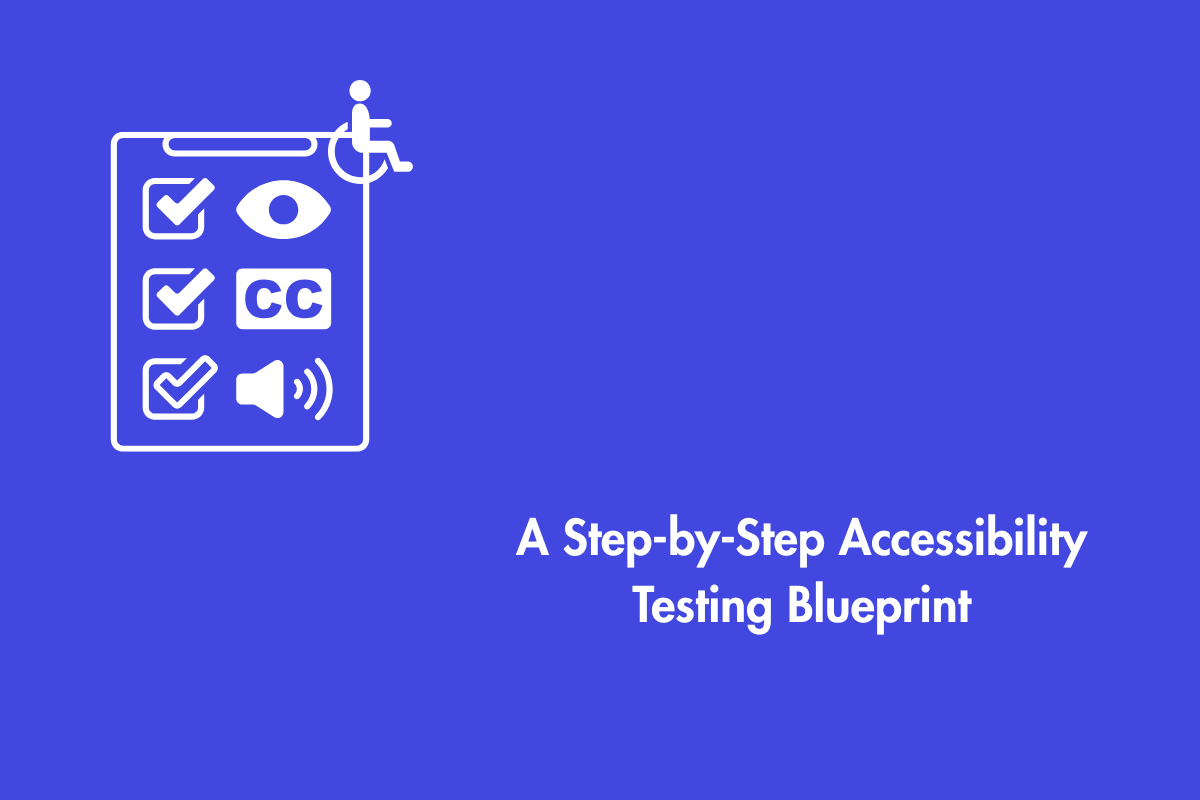Text-To-Speech systems commonly known as TTS convert written text to spoken language which are invaluable aids for those with visual, hearing, or motor disabilities. Nowadays, from personal assistants (like Alexa, Google assistant, SIRI, etc.) to language-learning apps and screen readers, modern TTS engines can synthesize human-sounding speech from any given string of text.
This article will provide insight into the topics associated with the TTS system to help you understand its importance.
Table of Contents
Why do we need text-to-speech?
Although TTS is often marketed as an assistive technology for those with visual impairments, it also has the following benefits:
- It helps you to cater your content to a wider population, such as individuals with cognitive disabilities, such as dyslexia who may face issues reading
- Older people are also benefited from content that is accessible in multiple forms
- Persons who are able to communicate verbally but who are unable to understand the language used on the website
- People who multitask, for example: painting a picture while listening to an audiobook
- Accommodates people with different learning styles, for example, users who prefer listening over reading as it is more convenient for them
These people often use screen readers, which are fundamentally text-to-speech tools, to navigate the web. Usually, the site’s structure, pictures, and content are all easily recognized by a screen reader. However, the software can only do so much. Text-to-speech software might become frustrating or even confusing to listen to when a website is structured improperly Knowing the strengths and weaknesses of TTS will help you to optimize your website accordingly and come with an invaluable inclusive strategy.
Users of screen readers may find it difficult to access multimedia

Every non-text element on a website has to have a text equivalent provided by the developers or site owners. Everything you see on the website, from text and graphics to form controls and charts, comes under this category.
If a page fails to recognize a table or form, for instance, a screen reader will just read the text and the user may be confused as to why they are hearing a seemingly random stream of numbers or phrases. A user with visual impairments will be unable to understand material that relies on images without alt tags to clarify what the images are trying to convey.
Text-to-speech software can continue to do its job well if users continue to provide alt-tags of images, textual descriptions for images, labels for forms, etc. Since the TTS engine already knows all of the relevant data, the user won’t lose out on any of the page’s context.
How using Semantic HTML benefits Text-to-speech software
Recognizing the limitations of existing technologies is essential for web developers aiming to make their sites text-to-speech accessible. While screen readers excel at reading articles that are of pure text content, they may struggle with more complex tasks like filling out forms, recognizing and interpreting multimedia.
The screen reader can do a better job of reading your content if you use semantic HTML markup. Semantic HTML is a collection of elements that define and identify the structure of a website. The elements don’t change the way a user interacts with the page in any way; instead, they provide background information that makes it possible for assistive text-to-speech technologies to give users a choice.
Many internet users, for instance, simply skim the page’s headings before actually reading the text. The lack of proper HTML heading identification prevents screen readers from accessing important content. Semantic HTML helps the technology function better, allowing users to navigate the site with ease even if they don’t understand every word.
The success of text-to-speech systems relies heavily on accurate language detection.
The latest text-to-speech algorithms can understand the context of a phrase and accurately pronounce words based on that. The engine must be able to recognize the language being used.
Developers must utilize language tags in HTML and XHTML to specify the content’s original language and any translations into other languages. For example, British and American English have significant differences, especially the pronunciation. Therefore, an American English speaker who uses a screen reader will have a better experience on a website where the default language is American English. This is done by ensuring a website has the language defined by the HTML <lang> attribute.
Users who depend on TTS are more likely to have a positive experience when interacting with a site that has been created with accessibility in mind. Search engines are also more likely to find it appealing since the material on the website is easier for them to understand. An accessible approach to designing a site is beneficial for all users, regardless of the technologies being used to interact with your website. At AEL Data, we have a team of specialists who carefully audit each web page to identify issues and remediate them. Contact us if you need help at info@aeldata.com.