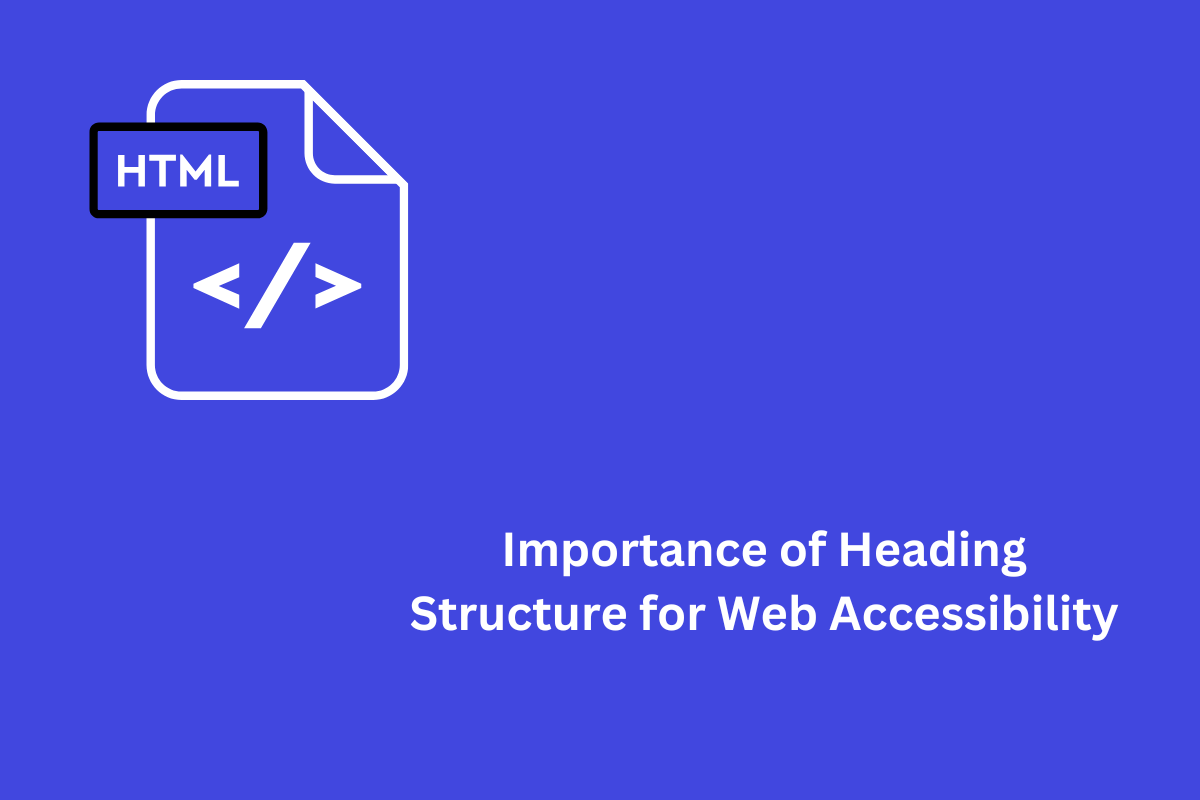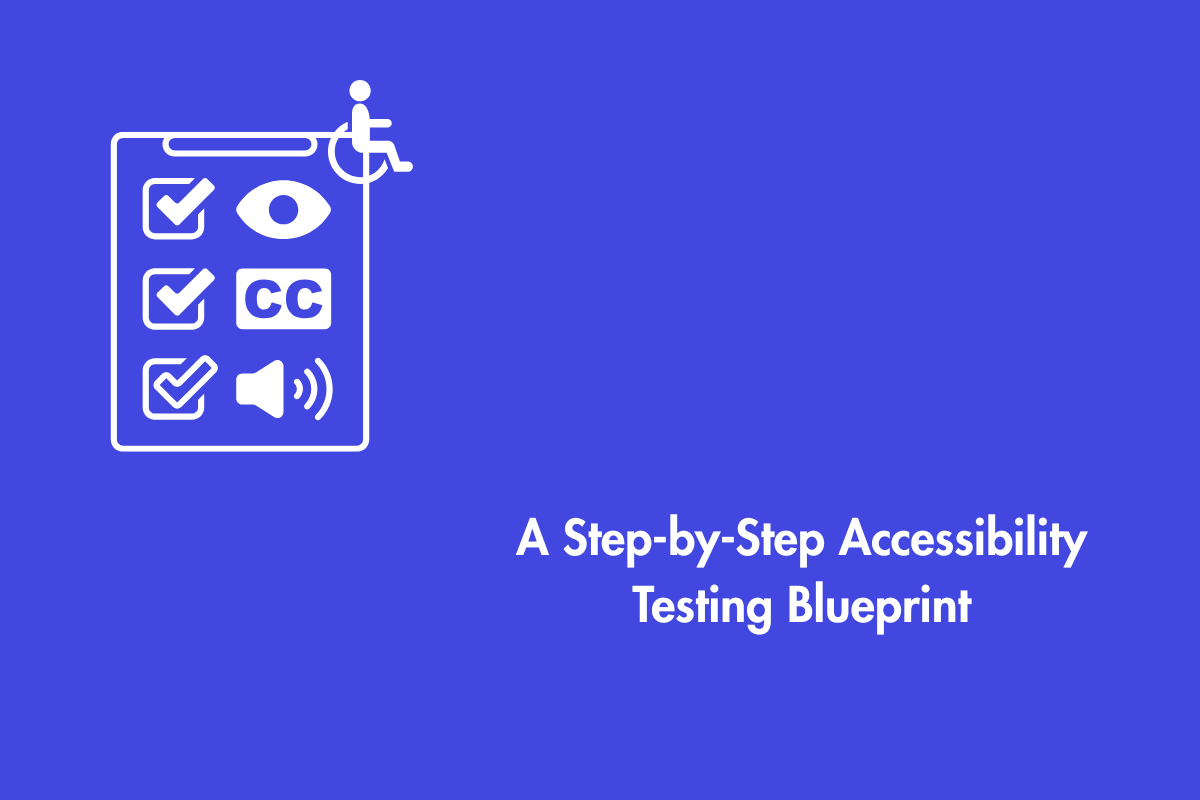Our attention span has been steadily decreasing and over the last few years, has dropped to 47 seconds, according to renowned psychologist Gloria Mark. As a result, videos are becoming shorter and major social media platforms like Facebook and YouTube are prioritizing short-form content. Therefore, it is essential for every webpage to carefully curate their headings for clarity, accessibility, and improved user experience. Furthermore, if you do not follow accessibility guidelines, you are simply missing out and your competitors will have an advantage over you.
In this blog, we will explore briefly on the importance of heading structure for web accessibility.
Table of Contents
Are Headings Important in Accessibility?
Headings act as gateways to paragraphs—whether a user chooses to engage with the content often depends on how clear, accessible, and well-presented the heading is.
Here are three critical roles that headings have in web accessibility:
1. Structural Clarity
Headings break content into digestible sections like chapters in a book. For screen reader users, this structure provides context about the page’s layout, making it easier to locate information.
2. Navigation Efficiency
Assistive technologies such as screen readers allow users to navigate quickly by jumping between headings and skipping repetitive content. Without headings, users are forced to listen to every word, which can be time-consuming and frustrating, especially on longer pages.
3. Semantic Meaning
Headings provide semantic meaning to browsers and assistive tools. For example, a properly used <h2> indicates a subsection of an <h1>, establishing a clear and logical structure that’s easy for both users and machines to understand.
Disregarding the heading hierarchy doesn’t just harm accessibility—it can negatively affect SEO, user experience, and your site’s credibility.
Structuring web pages with headings gives users a clear understanding of the page’s layout and organization. Headings are visually distinct, often appearing larger or more noticeable than the surrounding text, which helps guide the eye and makes it easier to scan the content. This visual contrast is especially valuable for users with cognitive disabilities, allowing them to more easily comprehend and navigate the page.
Who benefits from well-structured headings?
Headings benefit a wide range of users. Visually impaired people rely on headings for efficient navigation, allowing them to quickly grasp a page’s structure without reading everything line by line. Keyboard-only users also find headings helpful for easier navigation between sections.
For users with cognitive disabilities, well-organized headings aid in comprehension by clearly dividing content. Additionally, search engines use headings to understand a site’s structure and relevance, improving SEO and making it easier to index content.
How do Assistive Technologies make use of Headings?
Screen readers like NVDA, JAWS, etc. rely heavily on headings. Here’s how they interact with heading structure:
- Heading Navigation Mode: Users can pull up a list of all headings (e.g., via a shortcut like `Ctrl + F6` in NVDA). This list acts as a table of contents, allowing users to navigate between relevant sections.
- Hierarchy Interpretation: A properly nested hierarchy (e.g., H1>H2>H3>H4) helps users mentally map the page. Skipping levels (e.g., jumping from <h2> to <h4> without <h3>) disrupts this mental model.
- Contextual Awareness: Descriptive headings (e.g., “Contact Form” vs. “Section 3”) help users predict content without additional context. For example, A screen reader user on a Wikipedia page of the movie, Mickey 17, may navigate via headings like “Plot,” “cast,” “Critical response”, etc., and skip directly to their desired section.
Success Criteria Related to Headings
Here are three success criteria that focus on headings
SC 1.3.1 (Info and Relationships)
Requirement: Use semantic markup to programmatically convey structure. Headings must visually and technically reflect content hierarchy.
The goal of this success criterion is to ensure that information and relationships conveyed through visual or auditory formatting remain intact when the content’s presentation changes. It supports users with various disabilities by allowing assistive technologies to adapt content based on individual needs.
For example, users who rely on screen readers benefit when information shown through color is also provided in text or text alternatives. Similarly, users who are deaf-blind and use refreshable braille displays may not perceive color-dependent information, making text-based equivalents essential for accessibility.
SC 2.4.6 (Headings and Labels)
Requirement: Headings must describe their section’s topic or purpose. Avoid vague labels like “Read More.”
The goal of this success criterion is to help users understand the content and structure of a web page. Clear, descriptive headings make it easier to locate information and grasp how different sections relate to each other. Similarly, concise but meaningful labels help users identify specific components within the content.
These features are particularly valuable for users with disabilities affecting reading speed or memory, as they aid in predicting content and navigating efficiently. When properly marked up, descriptive headings and labels also enhance usability for screen reader users through features like heading lists and in-page navigation.
SC 2.4.10 (Section Headings – AAA)
Requirement: Use headings to organize content in all sections, even shorter pages.
The goal of this success criterion is to ensure that when a web page is divided into sections, each section is clearly identified with a Heading Structure. This helps users with visual impairment understand when they move between different parts of a page and recognize the purpose of each section.
Headings also support users with certain learning disabilities by making the page’s structure easier to comprehend. Keyboard users benefit as well, since they can navigate more efficiently by jumping from one heading to another to quickly locate relevant content.
Failing to comply with accessibility standards can lead to serious legal consequences, including lawsuits, fines, or penalties under regulations like the Americans with Disabilities Act (ADA).
7 Heading Structure Mistakes That Harm Accessibility
1. Skipping Heading Levels
Navigating heading levels usually confuses users about the page’s structure (For example: going from <h2> to <h4> without an <h3>)
Solution: Maintain sequential order (H1>H2>H3>H4).
2. Using Headings for Styling
Choosing heading tags solely for font size can misrepresent the content’s significance to screen readers.
Solution: Use CSS for styling and reserve headings for structure.
3. Multiple or Missing H1
Adding several `<h1>` tags on a page or omitting them entirely will result in affecting the screen reader’s ability to identify the primary page topic.
Solution: Use one `<h1>` per page (typically the page title).
4. Empty Headings
Inserting headings without any text, such as using them solely for spacing, causes screen readers to announce empty elements, which can confuse and disrupt the experience for users relying on assistive technologies.
Solution: Remove the heading with no text beneath or populate headings with meaningful text.
5. Non-Descriptive Headings
Using vague labels like “Click Here” or “Section 2” can cause problems for screen reader users as it is difficult to understand content without context. Furthermore, avoid jargon as it will confuse users who are unfamiliar with it.
Solution: Write concise, specific headings (e.g., instead of “Upload here”, use “Upload your document here”).
6. Overusing Headings
Adding a heading to every paragraph can create unnecessary clutter as it shifts the focus from the main sections.
Solution: Reserve headings for major topics and subsections.
7. Misplaced Styling
Using non-accessible fonts for styling `<h3>` to look like an `<h1>` impacts the visual and technical structure of the page.
Solution: Align styling with semantic heading levels.
Conclusion
Headings are, indeed, a fundamental tool in structuring content and, consequently, making it easier for all users to find relevant information. By carefully curating headings, web pages can, therefore, enhance user experience for individuals with disabilities. Additionally, this approach allows them to avoid legal repercussions, improve SEO, and, ultimately, provide a fulfilling browsing experience.
Additionally, here are a few basic pointers for you to create and follow the heading hierarchy:
1. Start with one H1: Use it for the page title.
2. Follow Logical Order: Never skip levels.
3. Be Descriptive: Headings should summarize the content.
4. Test with Tools: Use screen readers (e.g., NVDA) or browser extensions like WAVE.
5. Separate Style and Structure: Use CSS for visual adjustments.
Following the heading hierarchy will make your webpage clutter-free, aesthetically pleasing, and will make all users engage with your content. Contact us today to help you with structuring headings.