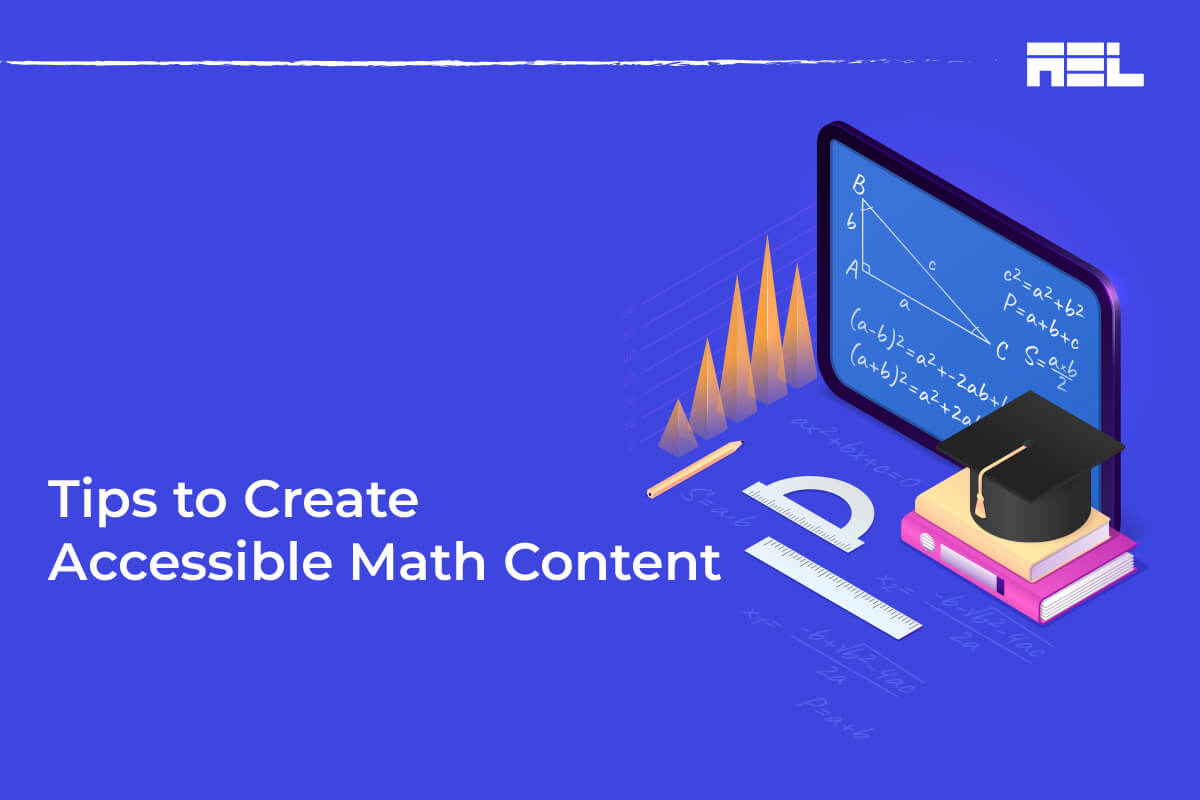Mathematics is a key component of education and the foundation for many careers and opportunities. However, math content on the web can pose significant accessibility challenges for people with disabilities, especially those who are blind or have low vision. In this article, we will explore the needs of different users, provide some guidelines and tools for creating accessible math content, and share some best practices for designing accessible math web pages and applications.
Table of Contents
Understanding the needs of different users
People with disabilities may use various assistive technologies and adaptive strategies to access math content on the web. For example, some may use screen readers that read aloud the text and math expressions on a webpage or braille displays that show the text and math symbols in braille. Others may use magnifiers, high contrast modes, or speech input to interact with webpages. Some may also prefer alternative formats, such as audio or tactile materials.
To make math content accessible on the web, we need to consider the diverse needs and preferences of these users. We need to ensure that math content is perceivable, operable, understandable, and robust for all users, following the Web Content Accessibility Guidelines (WCAG) principles. We also need to provide multiple ways of representation, expression, and engagement for users with different learning styles and abilities, following the Universal Design for Learning (UDL) framework.
Guidelines for Creating Accessible Math Content
One of the main challenges of making math accessible on the web is how to represent math expressions in a way that can be rendered by different browsers and devices, and interpreted by different assistive technologies. Traditionally, math expressions have been displayed as images or plain text on webpages, but these methods have serious accessibility limitations. Images of math expressions cannot be resized, zoomed, or read by screen readers or braille displays unless they have proper alternative text. Plain text math expressions can be hard to read and understand, especially for complex formulas or equations.
A better way to create accessible math content on the web is to use a markup language that can describe both the structure and the presentation of math expressions. One such language is MathML (Mathematical Markup Language), which is a standard recommended by the World Wide Web Consortium (W3C).
MathML allows authors to write math expressions using tags and attributes that can be rendered by browsers or other software that supports MathML. MathML can also be read by screen readers or braille displays that support MathML, or converted to other formats such as speech or tactile graphics.
Another markup language that can be used to create accessible math content on the web is LaTeX (pronounced “laytech” or “lahtech”), which is a typesetting system widely used by mathematicians and scientists.
LaTeX allows authors to write math expressions using commands and symbols that can be converted to other formats such as images, PDFs, or MathML. LaTeX can also be rendered by browsers or other software that uses a JavaScript library called MathJax, which can display LaTeX (and MathML) expressions on webpages using fonts or SVG graphics. MathJax can also provide accessibility features such as zooming, highlighting, and speech output for math expressions.
Tools and Resources for Creating Accessible Math Content
Many tools and resources are available for creating accessible math content on the web using MathML or LaTeX.
Here are some of the popular ones:
- EquatIO: A software that allows users to create math expressions using speech input, handwriting recognition, prediction, or a graphical editor, and insert them into webpages such as MathML or LaTeX.
- TeX equation editor: A web-based tool that allows users to build LaTeX math expressions using a graphical interface or keyboard input.
- TEMML: A web-based tool that allows users to convert LaTeX math expressions to MathML.
- LaTeX to SVG: A web-based tool that allows users to convert LaTeX math expressions to SVG images.
- MathType: A software that allows users to create math expressions using a graphical editor or keyboard input and insert them into webpages as MathML or images.
- MathPlayer: A plugin that enables Internet Explorer to display MathML content and provide accessibility features such as speech output, highlighting, magnification, and synchronized highlighting with braille displays.
Best Practices for Designing Accessible Math Webpages
Besides creating accessible math content using MathML or LaTeX, there are some additional best practices for designing accessible math web pages. Some examples are:
- Use the HTML5 doctype and include proper language attributes for your webpage.
- Provide clear and descriptive headings, labels, captions, summaries, and alternative text for your math content.
- Use CSS stylesheets to control the layout and appearance of your webpage and math content.
- Provide sufficient color contrast and avoid using color alone to convey information.
- Ensure that your webpage and math content are keyboard accessible and navigable.
- Provide multiple ways of accessing your math content, such as links to download alternative formats (e.g., PDFs) or tools to change the display options (e.g., font size).
Implementing accessibility in math-based web applications
Some web applications may use math content as part of their functionality or interaction. For example, some applications may allow users to enter, edit, manipulate, or evaluate math expressions. To make these applications accessible on the web, we need to implement accessibility features such as:
- Providing keyboard shortcuts and instructions for using the application.
- Providing feedback and confirmation for user actions and inputs.
- Providing error prevention and recovery mechanisms.
- Providing labels and descriptions for buttons, menus, icons, fields, and other interface elements.
- Providing dynamic updates and notifications for changes in the application state or output.
- Providing compatibility with assistive technologies such as screen readers or braille displays.
Wrapping up
Mathematics is an important subject that should be accessible to everyone on the web. By following the guidelines and best practices outlined in this article, we can create accessible math content using markup languages such as MathML or LaTeX, use tools and resources to help us with the creation process, and design accessible math webpages and applications that can meet the needs and preferences of different users.
Are you looking for a reliable and affordable partner to make digital content accessible and compliant with the latest standards?
AEL Data is a leader in accessibility solutions, with over 20 years of experience and expertise in various domains and formats. Whether you need to create accessible ebooks, websites, or documents, AELData can help you achieve your accessibility goals and reach a wider audience.Don’t miss this opportunity to schedule a call today with our accessibility expert and get a free consultation and quote.