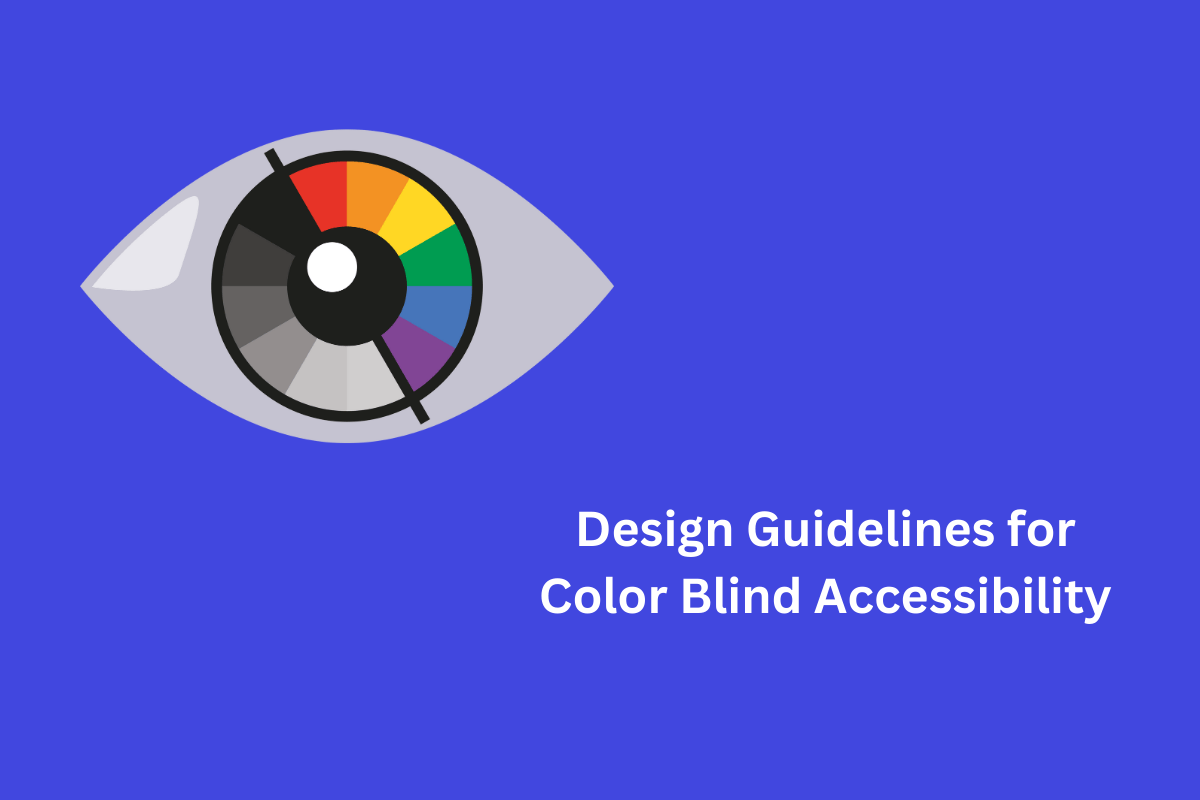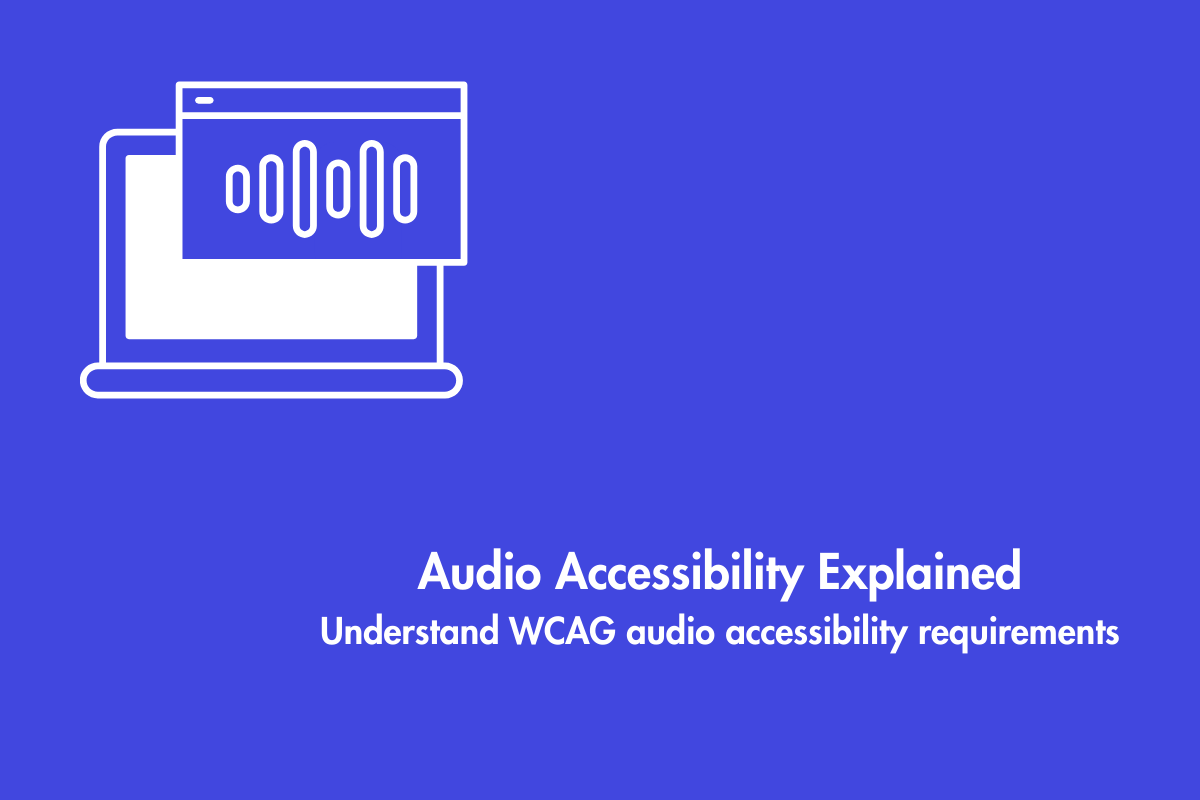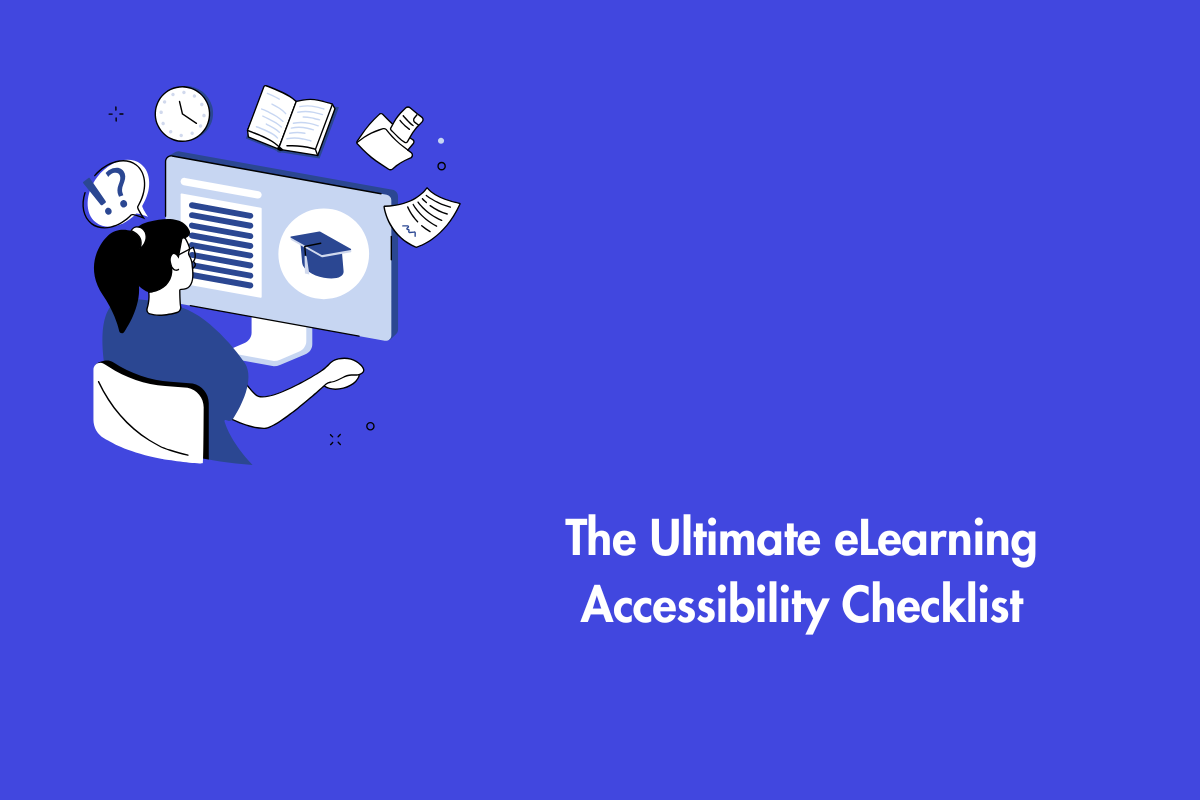Color blindness or color vision deficiency is a condition in which individuals perceive colors differently or find it difficult to differentiate between them. It is one of those invisible impairments that affects everyday life but is not easily noticeable. Color blindness is often neglected or overlooked while designing for accessibility, even though it affects a significant population. Therefore, developers must design websites that accommodate color blindness. In this blog, we briefly discuss color blindness and accessibility.
Table of Contents
Impact of Color Blindness on User Experience
Color blindness is a condition that impairs an individual’s ability to distinguish certain colors, primarily red and green or blue and yellow.
Different types of color vision deficiencies affect the ability to distinguish between certain colors.
1. Red-Green Color Vision Deficiency
The most common type, red-green color vision deficiency, makes it difficult to differentiate between red and green.
There are four types of red-green color vision deficiency:
Deuteranomaly is the most common type. It causes some shades of green to appear more red. This form is mild and generally does not interfere with daily activities.
Protanomaly makes certain shades of red look more green and appear less bright. It is also mild and typically does not disrupt normal activities.
Protanopia and Deuteranopia both result in the complete inability to distinguish between red and green.
2. Blue-Yellow Color Vision Deficiency
This less common type of deficiency makes it challenging to differentiate between several color combinations.
There are two types of blue-yellow color vision deficiency:
Tritanomaly affects the ability to distinguish between blue and green, as well as yellow and red.
Tritanopia causes complete confusion between blue and green, purple and red, and yellow and pink, and also reduces color brightness.
3. Complete Color Vision Deficiency
Also known as monochromacy or achromatopsia, complete color vision deficiency is a rare condition where an individual cannot perceive colors at all. Depending on the type, it may also impair visual clarity and increase light sensitivity.
Color vision differences may greatly impact digital content perception and interaction. A user with red-green color blindness may have trouble distinguishing buttons or links that employ red and green contrast. This may cause confusion, annoyance, and poor user experience.
Significance of Considering Color-Blind Users in Web and UI Design
Digital accessibility for color blindness is essential as it enables users to access and interact with online content without depending on anyone. Incorporating color blindness simulators will help you to identify potential issues in the design process in early stages. It will also help you to eliminate barriers resulting in a more user-friendly UI for all your users.
To get a clear idea about the barriers faced by users with color blindness, you need to understand the challenges they face when navigating websites. By understanding these challenges, developers can create more accessible websites that can cater to all users.
Let’s explore WCAG guidelines, barriers for color-blind users and the best practices to design for them.
WCAG and Color Blindness
WCAG requires accommodating people with color blindness. The Web Content Accessibility Guidelines (WCAG) 2.1, Success Criterion, 1.4.1, Use of Color, specifies that “Color is not used as the only visual means of conveying information, indicating an action, prompting a response, or distinguishing a visual element.”
The purpose of this Success Criterion is to ensure that all users can access information communicated through color differences, where each color has a specific meaning. When information is conveyed using color in images or other non-text formats, users with color deficiencies may not be able to perceive it.
To address this, the information conveyed through color should also be provided through another visual method, so that users who cannot distinguish color can still access the content.
Color plays a crucial role in the design of web content, improving its aesthetic appeal, usability, and accessibility. However, some users may have difficulty perceiving color. People with partial sight often have limited color vision, and many older users struggle to see colors clearly. Additionally, individuals using text-only, limited-color, or monochrome displays and browsers may be unable to access information presented solely in color.
The Web Content Accessibility Guidelines (WCAG) 2.1, Success Criterion 1.1.1, Non-Text Content, specifies that, with certain limited exceptions, any non-text content presented to the user must have a corresponding text alternative that serves an equivalent purpose.
WCAG 2.1 Success Criterion 1.4.3, titled “Contrast (Minimum),” addresses the need for sufficient color contrast between text and its background. This contrast is important because it improves readability for individuals with color vision deficiency (CVD) and other visual impairments.
According to WCAG, the visual presentation of text (as well as images of text) must meet a minimum contrast ratio of 4.5:1. For large text, the required contrast ratio is slightly lower, at least 3:1. Ensuring these contrast ratios helps make content more accessible and easier to read for a broader range of users.
Common Design Challenges for Color Blind Users
To design digital experiences that are accessible to individuals with color blindness, it’s crucial for designers to understand the challenges faced by those with this condition when navigating the web.
Here are some issues:
1. Exclusive Reliance on Color:
When color is the only method used to convey information, individuals with color blindness face significant barriers. Without alternative means of differentiation, such as text labels, patterns, or symbols, critical information becomes inaccessible to those who cannot distinguish certain colors. This exclusive reliance on color limits the usability of digital elements and impedes the ability of color-blind users to navigate or interpret the content effectively.
Example:
Charts, Graphs, Maps, and Infographics: Color is often used to distinguish between different data sets or categories in digital charts and graphs. Without proper labels or alternative methods of differentiation, these visuals can be nearly impossible for color-blind individuals to interpret on their own.
Insufficient Contrast:
Insufficient contrast between text, images, or interactive elements and their background makes it difficult for color-blind individuals to read, comprehend, or engage with content. When there is not enough distinction between the colors of text and its background, even those without color blindness may experience eye strain or difficulty reading. For people with color blindness, however, this lack of contrast can render essential information completely unreadable or unclear.
Example:
Text: Website text can become inaccessible to color-blind users when there is insufficient contrast between the text and its background.
Problematic Color Combinations:
Certain color combinations, especially those that rely on hues that color-blind individuals struggle to differentiate—such as red and green—create confusion and reduce usability. When these colors are used to signify different states or categories, like in graphs, buttons, or status indicators, users who cannot distinguish between the colors may misinterpret the meaning, leading to errors or frustration.
For instance, a “green for go” and “red for stop” system will be unintelligible to someone with red-green color blindness unless alternative visual cues are incorporated.
Absence of Alternative Indicators:
When color is used without accompanying alternative indicators—like patterns, textures, or labels—color-blind users face challenges in interpreting information accurately. For example, if a graph uses only color to differentiate between data sets or a form highlights errors solely with a colored underline, individuals with color blindness may miss these key details entirely. The lack of additional cues leaves these users unable to interpret the content effectively, making it difficult to complete tasks or understand visual representations.
Design Guidelines for color blind Accessibility
To design with color-blind accessibility in mind, it’s important to incorporate the following best practices:
1. Avoid Exclusive Reliance on Color
- Avoid using color as the sole information conveyer.
- Use additional visual cues like text labels, patterns, or icons.
- Include form fields with text labels or asterisks.
- Highlight errors with text descriptions and icons.
- Use charts and graphs to differentiate data segments.
2. Select Color-blind-friendly Palettes
- Avoid colors that are hard to perceive, such as red-green and blue-yellow.
- Use colors with distinct lightness levels for distinguishability.
- Use online tools like ColorBrewer or Adobe Color to create accessible palettes.
3. Optimize Lightness and Contrast
- Web Content Accessibility Guidelines for High Contrast Ratios.
- Verify contrast ratios using the Color Contrast Checker.
- Pair dark text with light background for enhanced readability.
- Avoid low contrast combinations like light grey text on white background.
4. Incorporate Textures and Patterns
- Color Blind Users’ Differentiation Techniques such as text labels, patterns, contrast, icons, shapes, accessible color schemes, and assistive technologies, relying on additional cues like brightness, location, or context to distinguish visual content.
- Applying textures and patterns to charts and graphs.
- Using subtle textures or patterns for background elements or overlays.
5. Provide Alternative Text Descriptions
- Include descriptive text labels for icons and buttons.
- Provide text descriptions or legends for charts and graphs.
- Clarify purpose of color-coded information.
Tools for Testing Color Blind Accessibility
Additionally, here are some tools to help you in testing:
Color Oracle: A free-to-use simulator that lets you perceive websites from the perspective of color-blind users in real-time.
ColorBrewer: This tool is handy for websites that contain maps in them. It allows you to select map color schemes.
You can also use Adobe’s contrast checker to verify whether the contrast ratio of background color and text adheres to WCAG guidelines.
Conclusion
Including digital accessibility in UI design is essential for all users with disabilities, especially for individuals with color blindness. It helps users to easily navigate websites without worrying about colors impacting their user experience. Along with the best practices in design, you can use various tools such as color Oracle, Color Brewer, etc., which assist web designers in auditing color blind accessibility. It is important to consult an accessibility expert to create a more inclusive and a better user experience for users with color blindness. Reach out to us today to learn more about designing for users with color blindness.