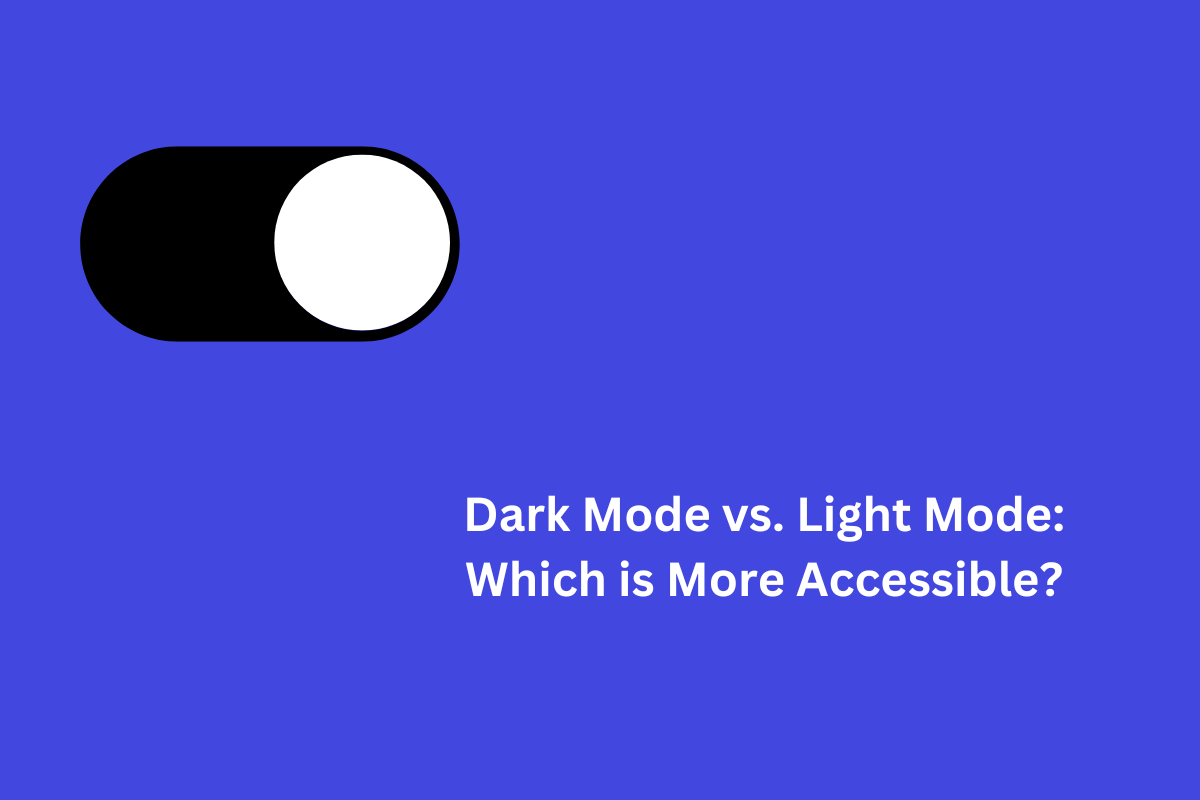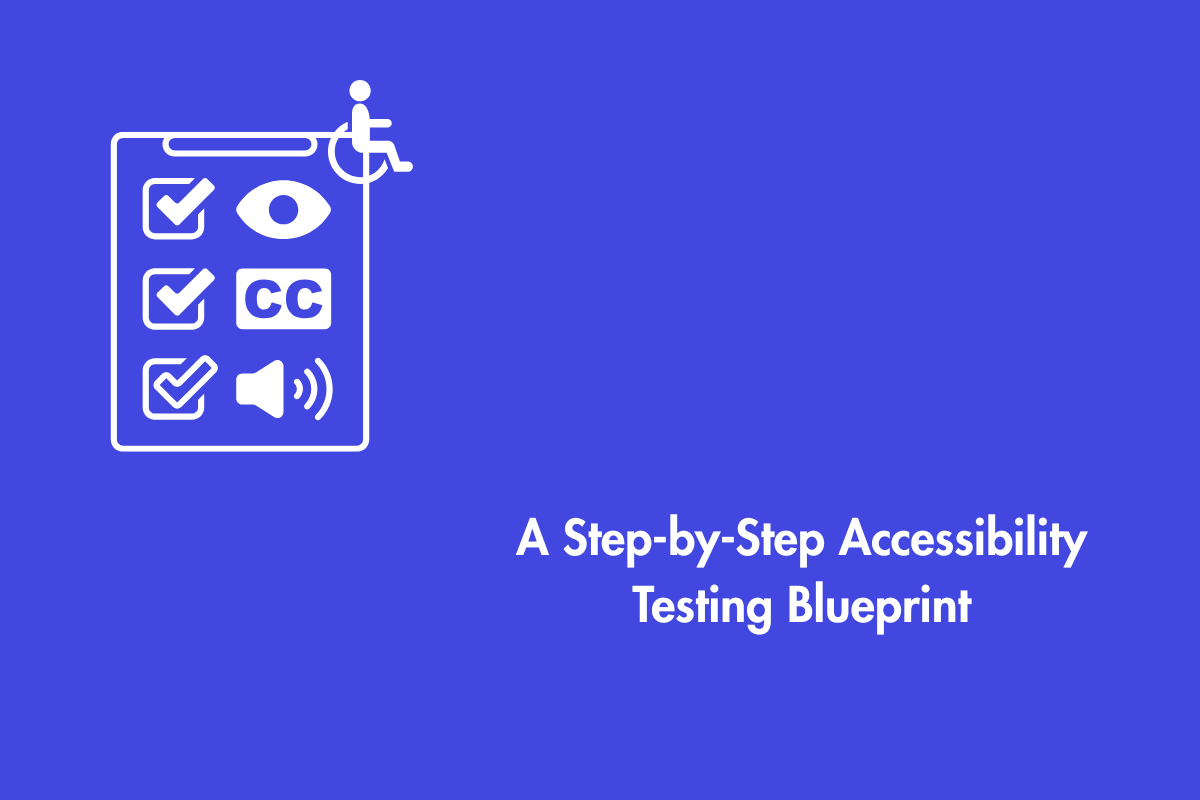Imagine you visit an optometrist and receive prescription glasses. The doctor suggests that most people are comfortable with this type of eyewear. Makes no sense, right? Similarly, choosing your website without understanding your users’ preferences will only render your website inaccessible. Each person prefers a different mode, Light or dark, when they are consuming content on your website. However, both modes have their pros and cons. As a developer, you need to choose the option that improves accessibility. In this blog, we will explore topics centered around dark and light mode in accessibility.
Table of Contents
Let’s begin with Light Mode.
Light mode is the classic web design style, featuring a light background usually white with dark text and elements. It has been the default look since the early days of computing and remains the standard for most websites.
Light mode offers high contrast between dark text and light backgrounds, making it ideal for reading long-form content. It is the default for many platforms, providing a familiar and professional appearance. Additionally, it may benefit users with visual impairments or dyslexia by enhancing readability.
However, light mode can be uncomfortable in low-light settings due to glare and brightness. It also drains more battery on OLED screens compared to dark mode. Users who are sensitive to light may find it visually overwhelming, especially at night. While effective in many situations, light mode isn’t universally optimal for all users or environments.
This leads us to the PWM sensitivity that the Light Mode supports.
PWM Sensitivity
Have you ever gotten a headache from looking at your phone? Sometimes it’s just a sign you need a break, but for some, the screen itself is the problem.
That’s because many displays use a technology called PWM, or pulse width modulation, to control brightness. It involves rapidly turning the screen’s pixels on and off at a specific frequency, creating the illusion of different brightness levels. The width of these on-off cycles determines the perceived brightness.
Instead of lowering the brightness through voltage, PWM rapidly turns the screen on and off to create the illusion of dimming. This flickering effect, though often invisible to the eye, can cause discomfort or headaches for sensitive users. Although it doesn’t affect everyone, some people may experience symptoms like eye strain, headaches, cognitive issues, etc. Additionally, limited usability impacts productivity and leisure activities, leading to exclusion and technological inequality.
PWM is found in a wide range of screens—from phones and tablets to TVs, smartwatches, and even LED bulbs.
PWM sensitivity refers to adverse reactions to pulse width modulation (PWM) light. Although it doesn’t affect everyone, some people may experience symptoms like eye strain, headaches, cognitive issues, etc. Additionally, limited usability impacts productivity and leisure activities, leading to exclusion and technological inequality.
Addressing PWM Sensitivity
Increased switching frequency can reduce or eliminate the perception of flicker and the symptoms it causes.
Implementation of DC dimming can control brightness by directly reducing the voltage or current, avoiding the on-off cycling of PWM.
Hybrid dimming techniques can balance efficiency and user comfort.
Manufacturers should provide clear specifications about dimming methods and frequencies used in devices.
Software-based mitigation can offer ways to reduce the impact of PWM, such as increasing brightness or using color filters.
Now let’s move to Dark Mode.
Dark mode has evolved from the early CRT monitors with green text on black backgrounds to a standard feature in modern operating systems and applications. As its popularity grows, designers must focus on accessibility, ensuring that dark mode is both usable and visually comfortable.
What Does WCAG Say About Dark Mode?
WCAG does not explicitly endorse dark or light mode, it provides guidance that is critical for readability. Here are a few key criteria for accessibility:
1. Color
Success Criterion 1.4.1 explicitly mentions “color is not the only way of distinguishing information”.
The purpose of this success criterion is to ensure that all sighted users can access information conveyed through color differences where specific meanings are assigned to certain colors.
Designing dark mode is much more than simply using white text on a black background. In fact, an accessible dark mode requires intentional and thoughtful color selection.
Color is an important part of web design, enhancing appearance, usability, and accessibility. However, some users—such as those with partial sight, color vision deficiencies, or using monochrome displays—may struggle to perceive color-based information.
It’s important to note that automated dark mode implementations can disrupt carefully designed color schemes, thus causing elements such as logos or buttons to “disappear” against inverted backgrounds.
To ensure accessibility, color should not be the only way information is conveyed; additional visual cues must be provided.
2. Contrast
Success Criterion 1.4.3 Contrast Minimum helps reduce the limitations associated with relying on color by ensuring sufficient contrast for better readability.
This success criterion aims to ensure sufficient contrast between text and its background, enabling people with moderately low vision or reduced contrast sensitivity to read content without needing assistive technologies that enhance contrast.
Furthermore,
Dark mode can reduce contrast when gray text is displayed on dark backgrounds, potentially violating WCAG accessibility guidelines. Dark mode risks lower contrast if gray text is used on dark backgrounds, violating WCAG guidelines.
People with low vision or color blindness struggle to read low-contrast text. Ensuring a minimum contrast ratio improves readability, even for those who can’t see colors at all. WCAG recommends a minimum contrast ratio of 4.5:1 for normal text and 3:1 for large text.
Accessibility experts recommend offering users the option to choose between different modes to better meet a variety of individual needs. Accessibility experts advocate for user choice between modes to accommodate diverse user requirements.
3. Focus Indicators
Success criterion 2.4.7 Focus Visible ensures that users can identify which element currently has keyboard focus.
Keyboard navigation relies on visible focus rings, while dark mode’s subdued palettes may hide these indicators. Success depends on intentional design, testing contrast, preserving focus visibility, and avoiding color reliance.
Additionally, designers must ensure proper contrast for interface components like buttons and input fields, and consider focus indicators and target sizes to enhance usability.
4. Target Size
Success Criterion 2.5.8 Target Size (Minimum) helps ensure that interactive targets can be activated easily without unintentionally triggering nearby elements. Users with dexterity challenges or limited fine motor control may struggle to accurately select small or closely spaced targets. By increasing the size of interactive elements or providing adequate spacing between them, designers can reduce the risk of accidental activation and improve overall usability.
It’s a crucial aspect of interface design, as it directly affects the usability and accessibility of the interface.
Now that we have a basic understanding of WCAG and dark mode, let’s explore some of the pros and cons of using this display option.
Pros and Cons of Dark Mode
Pros
Dark mode on smartphones can reduce glare and blue light exposure, making it easier on the eyes in low-light environments. It can also reduce blue light exposure, potentially aiding sleep, according to a Purdue University study.
Dark mode (on OLED screens) can save battery life by consuming less power, it is possible due to a feature known as pixel deactivation.
Bright displays increase light dispersion in the eye, hence, visually impaired users prefer dark mode.
Users who are sensitive to bright light may find dark mode more comfortable.
Cons
Dark mode can reduce text clarity for users with astigmatism or dyslexia due to halation effects and pupil dilation, while dyslexic users struggle with low-contrast text.
Poorly implemented dark modes can hinder text readability and reduce legibility. Additionally, the auto-inversion feature by email clients or apps may clash with brand colors, such as black logos on white backgrounds.
Dark mode can obscure keyboard focus indicators, complicating navigation for users relying on keyboard inputs.
Light text on dark backgrounds can create halos or ghosting, distorting letter edges and increasing cognitive load.
Trends and Innovations
Below are some emerging trends and innovations in light and dark mode design that are shaping the future :
Adaptive Interface and Dynamic color schemes
Developers are exploring dynamic color schemes that adapt to ambient lighting conditions or user preferences, potentially switching between modes based on the time of day or environmental brightness. Future UIs may also dynamically adjust to ambient light sensors.
AI-Powered Accessibility
AI is being integrated into design tools to improve accessibility, analyze color contrasts, and tailor contrast ratios and color palettes to individual needs.
Enhanced Customization
Future interfaces may offer granular customization options, allowing users to adjust brightness, contrast levels, font weights, and focus indicators for both modes. This reduces friction and supports users with chronic light sensitivity. Enhanced design tools like CSS prefers-color-scheme and SVG transparency streamlines dark mode development, allowing designers to create dual-mode interfaces without compromising brand integrity.
Browser-Level Control
Some experts advocate for making dark mode toggles a browser-level feature rather than app-specific settings. This would give users greater control over their experience across platforms.
Case Studies: Effective Dark Mode Adoption
Several major platforms have successfully implemented dark mode, enhancing user experience and engagement: Twitter introduced a toggleable dark theme, resulting in a 10% increase in user engagement and longer session durations.
Slack rolled out dark mode for its professional user base, helping reduce distractions and improve focus, which led to higher user satisfaction scores.
Apple and Android integrated dark mode across their systems, promoting consistency and encouraging app developers to follow suit, strengthening brand loyalty.
Wrapping up
In summary, our blog explores how dark mode impacts web accessibility, emphasizing both its benefits and potential challenges. While dark mode can reduce glare and blue light, save battery on OLED screens, and assist users with certain visual impairments, it can also create issues if not properly implemented. These include low contrast levels, hidden elements like buttons or logos against dark backgrounds, and reduced visibility of focus indicators.
Dark Mode can sometimes fall short in providing the text contrast that Light Mode offers, which may pose difficulties for individuals with vision impairments. Conversely, Light Mode can lead to glare, negatively impacting readability. A balanced solution is to give users the option to choose their preferred mode, while also offering accessibility features that allow adjustments to contrast and text size.
Therefore, it is essential to prioritize flexibility and inclusivity by implementing accessible designs for both modes. Furthermore, developers should focus on providing enhanced customization options by implementing AI that can cater to all users.