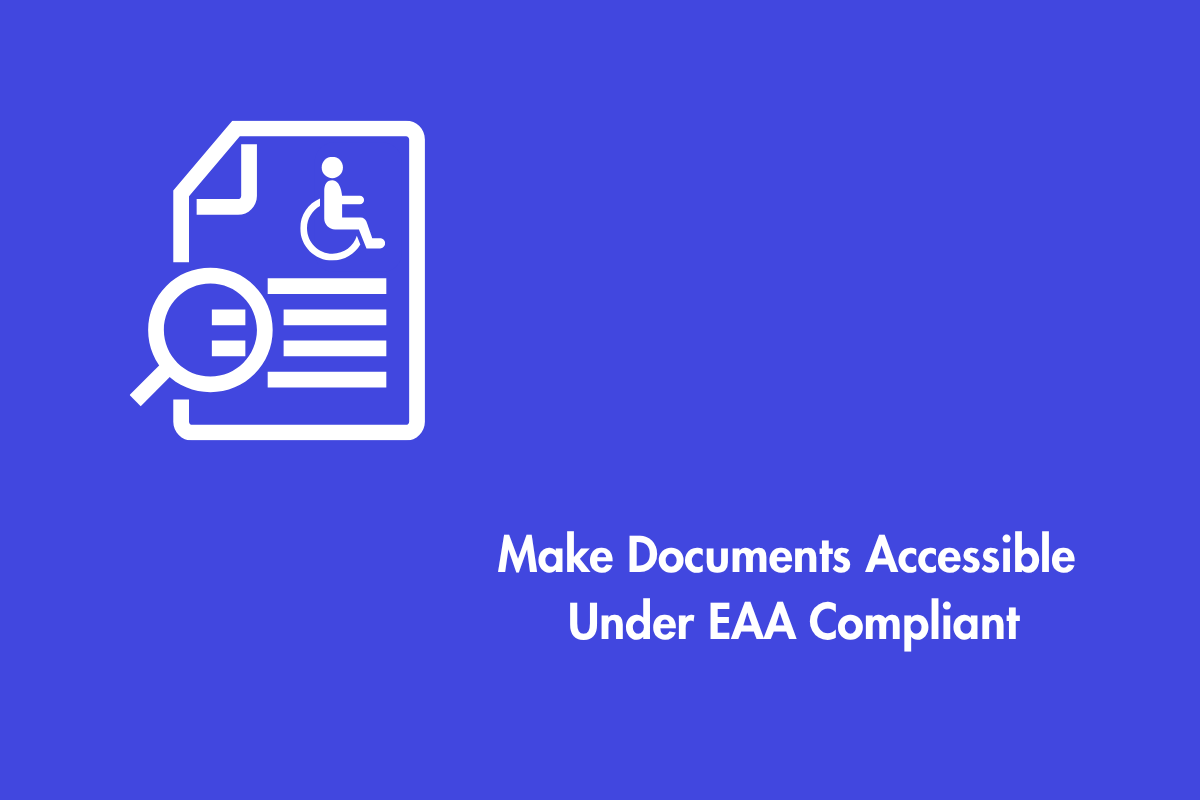Picture yourself trying to watch your favorite program, movie, or performance but you can’t do it because of something as simple as poor lighting. Annoying, right? People with visual impairments go through similar experiences for all videos that don’t have Audio Descriptions. Furthermore, it is also difficult for people with hearing impairments to understand the context in the video through captions alone.
For example: Halfway through the video, the main character starts talking in a squeaky voice and the rest of the characters start laughing.
Without context a shift like that might be perplexing. What just occurred might be explained by the Audio Descriptions:
Winston starts speaking in a squeaky voice to imitate his senior and his friends start laughing.
It’s recommended to provide audio explanations with any videos you upload, but this isn’t always essential if your intended audience can grasp the material from the main audio track alone.
Table of Contents
What is Audio Description?

Audio description (also referred to as “description” or “video description”) is defined as “the verbal depiction of key visual elements in media and live productions. Without Audio Descriptions, those who are blind or visually impaired would be unable to fully comprehend the content of the given program.
How is it different from captions?
Videos and audio presentations may be made more accessible by incorporating written transcripts, closed captions, and audio descriptions. A video, film, television broadcast, live event, etc. with accompanying audio may include captions to provide a textual counterpart of the audio.
In addition, the same details, such as speaker identification and sound effects, are presented in text format via the captions as they are in the audio presentation.
How Do You Publish Audio Descriptions?
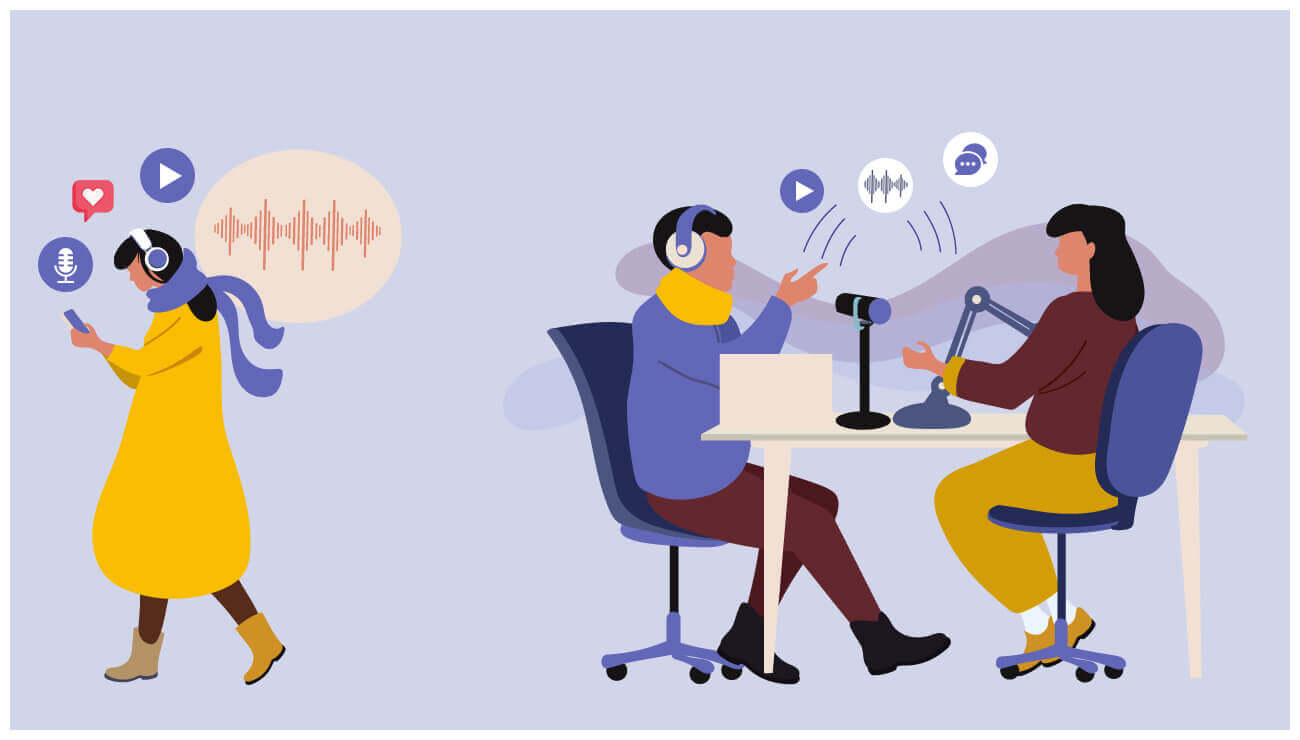
The World Wide Web Consortium (W3C) specifies many ways for including descriptions in audio-visual content.
Here are the applicable WCAG Success Criteria (SC) for Audio Descriptions:
Success Criterion 1.2.3 Audio Description or Media Alternative (Prerecorded): An alternative for time-based media or audio description of the prerecorded video content is provided for synchronized media, except when the media is a media alternative for text and is clearly labeled as such.
Success Criterion 1.2.5 Audio Description (Prerecorded): Audio description is provided for all prerecorded video content in synchronized media.
Success Criterion 1.2.7 Extended Audio Description (Prerecorded): Where pauses in foreground audio are insufficient to allow audio descriptions to convey the sense of the video, extended audio description is provided for all prerecorded video content in synchronized media.
Now that you know the success criteria available for your reference. Let us shed more light on the ways to meet these success criteria
Tips for Including Audio Descriptions in Videos

If your media player doesn’t allow for multiple audio tracks, you may provide an audio description as a clickable option instead. To increase the likelihood of people clicking on your link, place it in a visible location close to the video’s beginning or end.
Here are a few things to bear in mind when composing Audio Descriptions tracks:
1. Be descriptive
As far as possible, commercials should match up with the video’s timing, but their primary goal is to provide consumers with enough context to fully grasp what they’re seeing. It’s OK to use colorful words and elaborate details in your writing.
Listen to this Audio Description of the trailer of the animated movie Frozen. The script provides a detailed account of the action on screen, complete with illustrative adjectives that allow readers to fully immerse themselves in the action.
2. Use language that people with visual impairments can understand
Begin by explaining the setting and notable landmarks. Utilize precise language when describing the closeness or placement of various items and characters. For example:
On a rainy day, a tuxedo-clad spy stands on the balcony of his enemy.
Remember to only mention important information. In the above example mentioning a tuxedo is important as spies usually have gadgets in it.
Remember that the Audio Descriptions should deliver the same fundamental experience as the video. You are on the right road if your description reads like a short narrative or novel
3. Write Audio Descriptions along with your video script
Audio descriptions, like many other forms of digital accessibility, are significantly simpler to develop if people with disabilities are given top priority from the start. It is important to include Audio Descriptions, closed captions, and transcripts when creating a video script. Most people can be accommodated if you provide all three choices.
Wrapping up
Audio description provides access to the visual world for the blind and visually impaired, just as captions and transcripts do for the hearing impaired. Accessibility is a broad category, but both services fit under it since they have the same basic purpose of making video available to everyone.
An accessible approach to designing a site is beneficial for all users, regardless of the technologies being used to interact with your website. At AEL Data, we have a team of specialists who carefully audit each web page to identify issues and remediate them. Contact us if you need help at info@aeldata.com