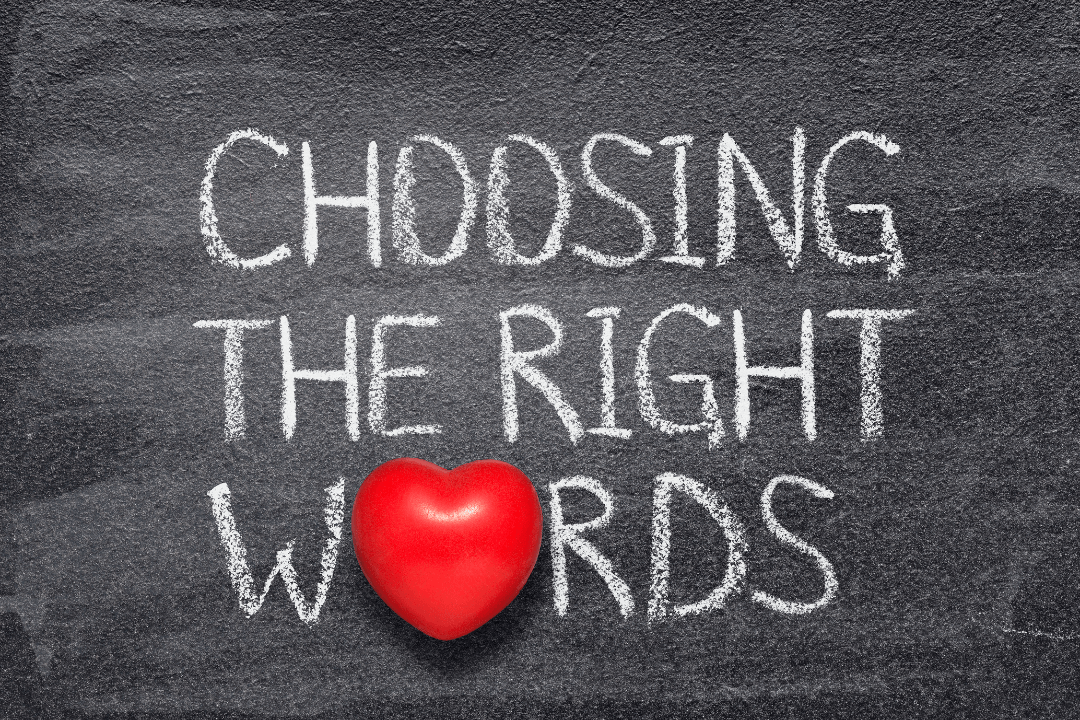Many web developers and designers work from the tenet that a website should have as few moving parts and as little unnecessary complexity as possible. This is a best practice for the design of websites, but what about the content?
According to data from the Centers for Disease Control and Prevention, About 6.6 million Americans suffer from some kind of cognitive disability that affects their ability to learn, remember, or make sound decisions. Improving the user experience for persons with disabilities begins with making the language of your website more accessible.
In this article, we will discuss the basic concepts related to accessible language and how it helps all users of your website.
Table of Contents
What is an accessible language?

What does language mean? It is a systematic way of communicating between parties. Similarly, an accessible language facilitates the communication of website content to all users, with or without impairments. So, does your website’s content encompass all users?
Users may get frustrated or feel alienated if the language used on a website is too difficult to grasp or cryptic. However, the goal of using accessible language on your website is to make it accessible to everyone.
Features of an accessible language include:
- Favoring the use of the active voice over the passive when describing the events that transpired.
- Getting rid of unnecessary words and phrases
- Acronyms should be expanded or written completely at least the first time they are used.
- Explaining or supporting a complex topic using an analogy or an example.
- Avoiding or clarifying the meaning of slang and jargon terminology used by a small subset of the population.
However, just because you want to use easily understandable language, it doesn’t imply that you have to sacrifice essential explanations of complex ideas. For example, medical, scientific, and legal discussions sometimes include complex concepts and language, and changing words may obscure their meaning. Striking a balance between specificity and generality while explaining a concept may be challenging, but striving for inclusion is a useful guiding principle to keep in mind.
Why is it essential to use accessible language?
Some of the people who visit your site might be dealing with cognitive impairments such as traumatic brain injuries, ADHD, dyslexia, and other learning challenges. Individuals with these conditions may have minor to severe difficulties while reading text.
When communicating your thoughts, it helps both you and your audience if you choose a language that is easy to comprehend. Using a language that everyone understands is not just an inclusive thing to do but also a smart business move.
When more people can make sense of what you’ve written online, you’ll attract a larger audience. Simpler to understand topics, resources, and goods are more likely to interest and convert readers into buyers.
Using simple, unambiguous language may also boost your SEO and move you up in Google search results. Users are more likely to remain engaged with your site if they can easily find the content they’re seeking.
WCAG recommendations for an accessible language

When it comes to making websites accessible for persons with sensory, motor, or cognitive impairments, nobody does it better than the Web Content Accessibility Guidelines (WCAG).
WCAG’s recommendations are broken down into three tiers:
- A
- AA
- AAA
Although conformity with Grade A and Grade AA criteria is the norm, it is still vital to be aware of and adhere to the Grade AAA guidelines.
Guideline 3.1 of the Web Content Accessibility Guidelines (WCAG) focuses on attaining accessible language objectives. Each of the six objectives is described below:
Language of Page (Level A): A default language must be set for each web page so that it can be programmatically identified. This helps assistive technologies convey information to their users in different modalities.
Language of Parts (Level AA): Ensure that the content involving multiple languages on the same page has the human language defined such that it can be programmatically determined.
Unusual Words (Level AAA): Ensure that there is a way to identify specific definition words such as jargon and idiom.
Abbreviations (Level AAA): Provide an option to ensure that users can access the expanded form of abbreviations.
Reading Level (Level AAA): Content written on your website is simple and clear to help all users easily understand it. Ensure that additional content is available to assist users to understand complex content.
Pronunciation (Level AAA): Provide the specific pronunciation of words where the meaning of the words in context is uncertain without knowing the correct pronunciation.
The WCAG’s Language of Page and Language of Parts requirements are Levels A and AA respectively. The last four of these requirements, nevertheless, represent the maximum degree of WCAG conformance, Level AAA.
To be “WCAG-compliant,” it is not necessarily required to adhere to these four criteria. However, if you follow these recommendations, you’ll have made significant progress toward creating a website that is accessible to people with disabilities.
Wrapping Up
In summary, people likely feel excluded when your content has
- Complex words, jargon, phrases, etc that are difficult to understand
- When your content does not support Assistive Technologies (AT)
- Difficult to navigate
However, this is not an exhaustive list, to learn more about web accessibility, check out our blog posts at AEL Data. We hope that you now have a clear idea of the impact of accessible language on your website. If you need assistance with accessibility services, please contact us at info@aeldata.com.