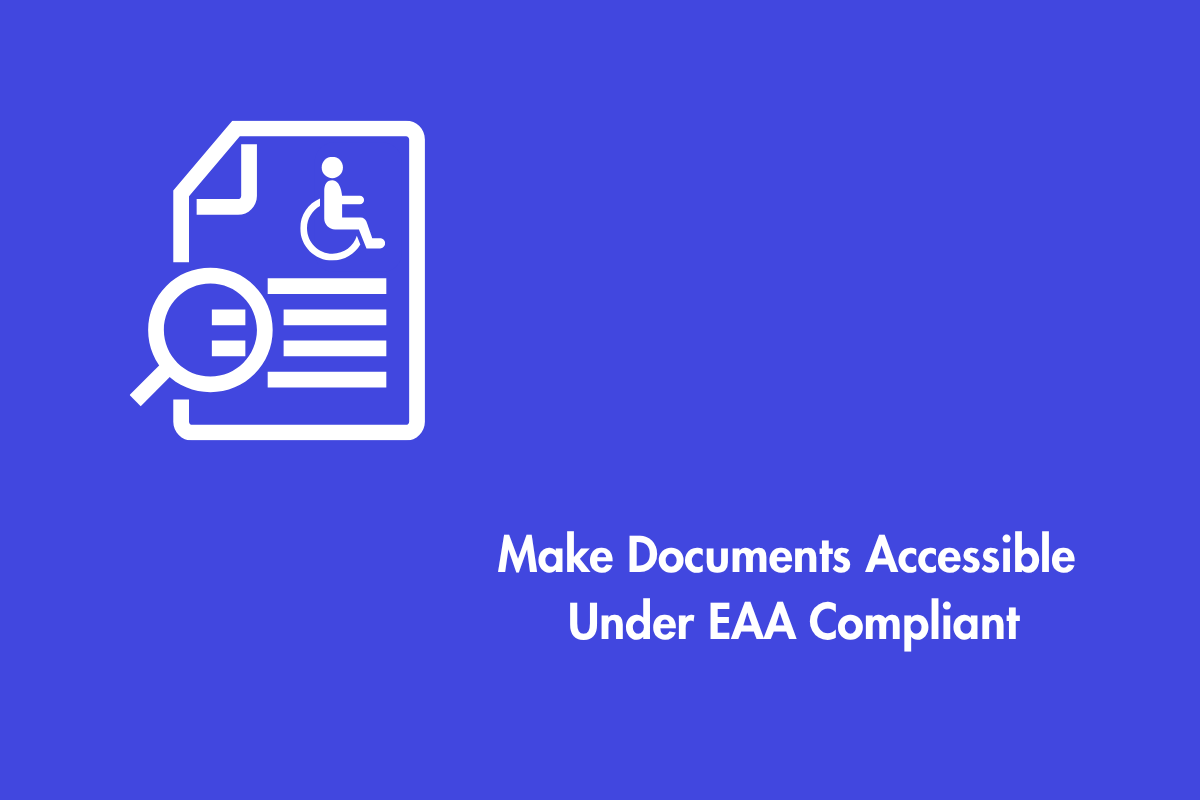Public parks are relaxing, attract beautiful species like butterflies, and are open to everyone. However, it requires ongoing maintenance such as watering plants, removing weeds, etc. Similarly, to ensure your website is accessible to all visitors, accessibility requires ongoing evaluation and maintenance. In this blog, we will explore the importance of accessibility maintenance, the challenges faced, practical steps to maintain it, and tools and resources available for ongoing monitoring.
Table of Contents
Why Accessibility Maintenance Matters?
Accessibility maintenance is crucial to ensuring that digital content, products, and environments remain usable for all individuals, regardless of disabilities. As technology evolves, accessibility standards and user needs may change, making it essential to continuously update and test websites, applications, and physical spaces. Furthermore:
- Essential for legal compliance and risk mitigation: Regular maintenance ensures compliance with laws like the ADA preventing potential lawsuits and fines.
- Enhances user experience: Accessible designs enhance user experience and satisfaction, expanding market reach, and boosting brand loyalty, often ranking higher in search engine results.
- Promotes inclusivity: Addressing accessibility barriers during the development phase promotes inclusivity and social responsibility, enhancing reputation and fostering community among users with disabilities, ensuring cost efficiency
Common Challenges in Maintaining Accessibility
Here are some common challenges in maintaining accessibility which include staying updated with evolving standards, ensuring compatibility across diverse devices and browsers, addressing complex user needs, and managing resource constraints:
Regular Changes:
Websites are dynamic, constantly evolving with new content, features, and design updates. However, each change has the potential to introduce accessibility issues if not properly managed.
Knowledge Deficiency:
It is possible that team members do not have the necessary knowledge or training to put into practice and keep up accessibility standards. This deficit can result in accidental obstacles being created over time.
Resource Limitations:
Maintaining an accessible website needs constant time, energy and occasionally monetary investment. Firms with restricted resources may struggle to give priority to accessibility.
Examining Complexity:
Accessibility testing is more than just automated tools. It necessitates a mix of automated examinations, manual inspections, and user tests with people who have disabilities. This all-inclusive method can take up a lot of time and be intricate.
Steps to Maintaining Web Accessibility
Maintaining accessibility involves ongoing efforts to ensure digital and physical environments are usable by everyone. Below are a few key steps which include regular testing, staying updated with standards, and addressing diverse user needs for inclusivity.
1. Regular Accessibility Audits
It is important to regularly check web accessibility to help you find and correct possible problems. Let us guide you to perform checks:
Automated Testing:
Tools such as Wave, Lighthouse, AAC etc. can be utilized to carry out the first scans. They have an ability to rapidly identify standard problems like the absence of alt text or incorrect heading arrangements.
Manual Testing:
Automated instruments may not identify all problems. Therefore, perform manual examinations like utilization of keyboard navigation and screen reader to recognize issues which automated tools could overlook.
User Testing:
Incorporate users having disabilities into your testing phase. Their input is priceless for grasping actual accessibility difficulties. Think about establishing a varied user group for continuous feedback.
Frequent checks guarantee that access stays important and that new problems are immediately fixed, maintaining your site at its best condition.
Conduct Screen Reader Validation for Every Release:
To ensure your site is accessible to users with disabilities, it’s essential to test releases using assistive technologies like screen readers, much like you would test a website design on different devices (desktop and mobile). Screen reader validation can address a wide range of use cases. With some training, your QA team can conduct these tests, or you may choose to partner with a third-party vendor.
Best practices for screen reader testing include:
Testing the top five user flows with each release and documenting both successful tests and any barriers encountered. Training your QA team on how to use screen readers for in-house testing effectively.
2. Training and Education
Maintaining regular learning is important for your team to stay informed about up-to-date accessibility norms and excellent methods. Here’s an approach to education:
Workshops and Courses:
Invest in workshops, webinars, and online courses focused on accessibility. These resources can provide your team with the essential knowledge needed to maintain accessibility standards.
Internal Training:
Regularly schedule in-house training sessions to focus on specific accessibility topics, such as ARIA (Accessible Rich Internet Applications) landmarks or color contrast ratios.
Accessibility Champions:
Designate team members as accessibility champions. These individuals will lead accessibility initiatives, facilitate training programs, and serve as go-to resources for other team members.
Educating your team ensures that accessibility becomes a fundamental part of your development process.
3. Updating the Design System
Here’s how you can prioritize accessibility and keep it up-to-date:
Regular Updates:
Regularly update your design system to reflect the latest accessibility standards and user feedback. Review and refine components to ensure they maintain high accessibility standards.
Documentation:
Provide clear documentation for understanding the implementation of accessible components. This includes code parts, instructions on implementation and lists for checking accessibility.
When you include accessibility in your design system, it guarantees thatadditions and modifications do not bring complications.
4. Governance and Documentation
To ensure accessibility in your design system, follow WCAG guidelines, ensuring elements like buttons, forms, and menus are accessible. Regular updates should reflect new standards and feedback. Provide clear documentation for implementation, including code, instructions, and checklists.
Effective governance is vital for maintaining consistency. Establishing accessibility policies, defining roles, and maintaining comprehensive documentation are essential steps to prevent complications with updates. Proper governance and documentation help integrate accessibility into your workflow and decision-making process, ensuring an accessible user experience.
Additionally, creating an accessibility policy is vital to show your commitment to inclusivity. The policy should outline the steps taken to ensure your website’s accessibility, referencing standards like WCAG and detailing how your site meets or plans to meet them.
Document procedures across roles to maintain accessibility, such as training content creators, developers, and designers on best practices like clear language, semantic HTML, and proper contrast ratios. Communicate your accessibility efforts clearly on your website, offering contact forms and feedback mechanisms for users to report issues. Encourage user feedback to continuously improve accessibility and ensure transparency.
Staying Updated with Accessibility Standards
The Web Content Accessibility Guidelines (WCAG) are internationally recognized standards designed to make web content accessible to individuals with disabilities. They cover various accessibility aspects, including visual, auditory, and cognitive needs, organized under four principles: Perceivable, Operable, Understandable, and Robust (POUR). These guidelines provide a framework for creating inclusive websites.
It is essential to stay updated on WCAG as these guidelines are regularly revised to reflect new technologies and trends in digital accessibility. Monitoring updates such as WCAG 3.0 ensures your site remains compliant with evolving standards, helping avoid legal issues and offering an inclusive experience.
Following Changes in Legislation and Industry Standards (e.g., ADA, Section 508)
Alongside WCAG, it’s crucial to stay informed about legislative and industry changes. Laws like the Americans with Disabilities Act (ADA) in the U.S. and Section 508 of the Rehabilitation Act set accessibility requirements for websites. Failure to comply can result in lawsuits or penalties. Other regions, like the EU, have regulations such as the Web Accessibility Directive that enforce accessibility for public websites. Staying updated on these laws ensures legal compliance.
Tools and Resources for Accessibility Monitoring
Here are some of the most effective tools useful for monitoring and maintaining accessibility:
Lighthouse: A Google Chrome tool that audits accessibility among other performance metrics. It provides detailed reports and suggestions for improvement.
Screen Readers: Screen readers like NVDA, JAWS, etc. simulate the experience of visually impaired users. Therefore, it helps developers understand accessibility issues in websites.
Contrast Checkers: Tools like Contrast Checker by WebAIM or AdvancedBytez Color Contrast Checker to ensure color contrast meets accessibility standards. This is essential for users with visual impairments.
Conclusion
In summary, accessibility is an ongoing process, not a one-time task. Common challenges in monitoring and maintaining accessibility include frequent changes in website content, gaps in knowledge among staff, limited availability of resources, and the complexities involved in testing. These factors can make it difficult to ensure consistent accessibility across a website over time.
Organizations should ensure that their website is usable for people with or without disabilities. They can do that by prioritizing accessibility which in turn enhances user experience, promotes inclusivity, and ensures compliance with legal standards. Stay in touch with us to ensure maintaining accessibility of your website.