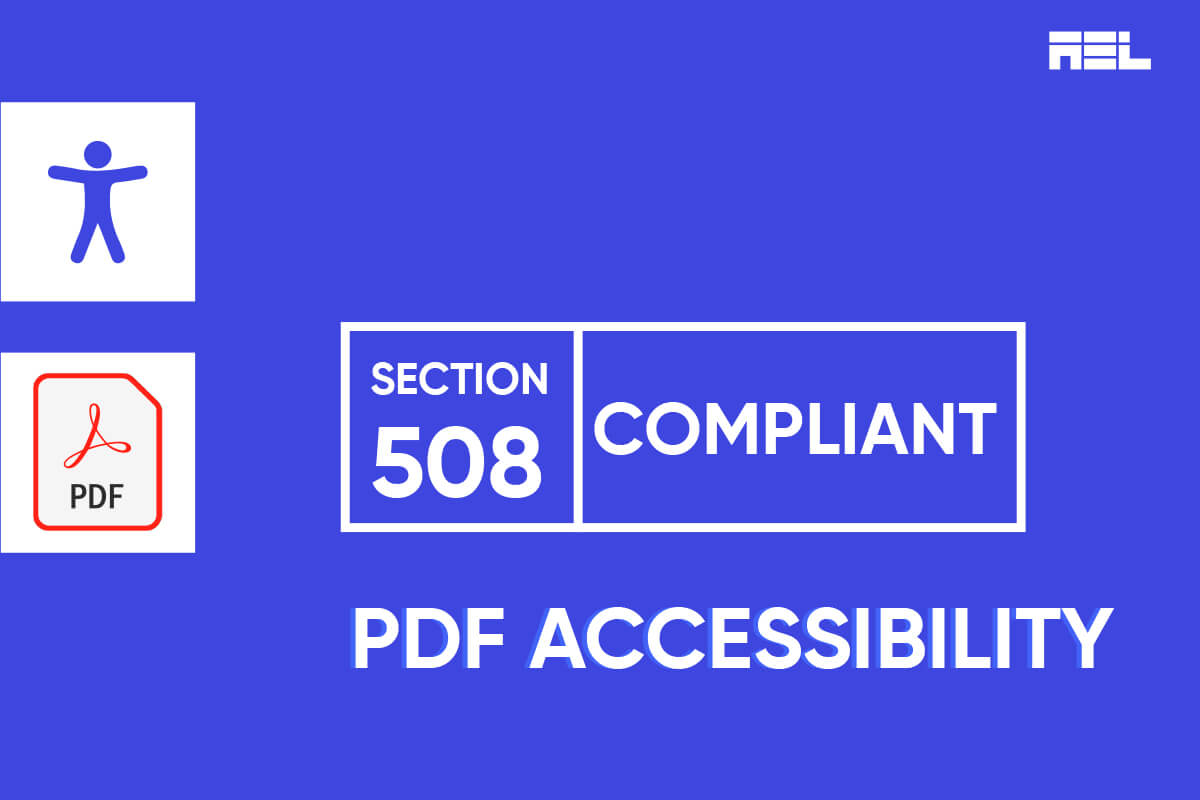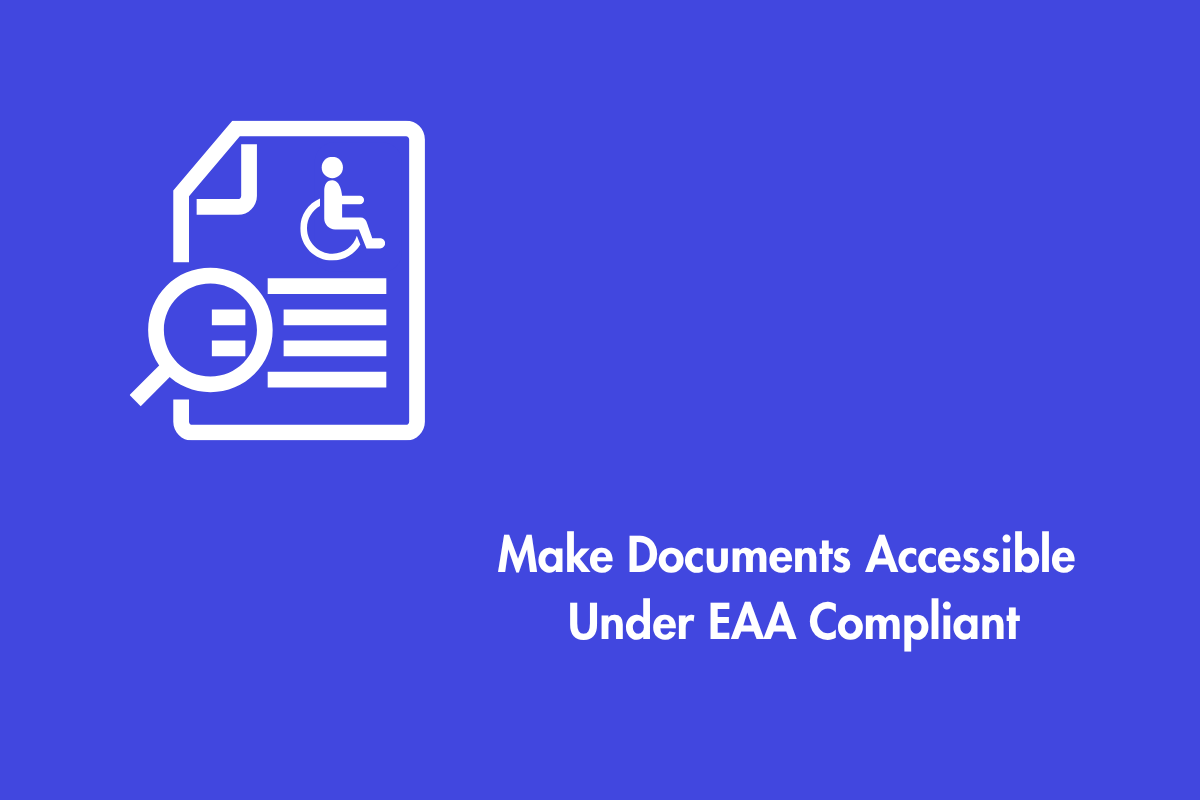The Government sector heavily relies on PDFs for document sharing, yet not all PDFs are accessible to people with impairments. This article explains its importance and compliance and compares it with WCAG accessibility standards. It also discusses the future of PDF accessibility and its potential impact on users and providers.
Table of Contents
Figuring out Section 508
Section 508 of the Rehabilitation Act of 1973 bans disability discrimination in federal programs and activities. Section 508, modified in 1998, requires federal agencies to make their EIT accessible to people with disabilities. This covers websites, software, hardware, multimedia, and PDFs.
Section 508 applies to all federal agencies and entities receiving government funds or contracts. It also applies to state and municipal entities that employ federal EIT2 money. Private enterprises and organizations are exempt from Section 508 unless they work with the government.
The DOJ investigates complaints and sues non-compliant organizations under Section 508. Individuals can also sue federal agencies or contractors who violate Section 5083.
Components Crucial to Section 508-Compliant PDF Accessibility
Section 508 requires PDF documents to meet technical and functional criteria for accessibility based on the Revised 508 Standards, which align with WCAG 2.04. PDF documents, including electronic and non-electronic documents, must conform to WCAG 2.0 Level A and Level AA Success Criteria and Conformance Requirements, ensuring they meet the same accessibility requirements as web pages.
Some of the essential components of Section 508 PDF accessibility are:
Tagging:
Tagging adds structural and semantic information to a PDF document, such as headers, paragraphs, lists, tables, pictures, links, etc. Tagging helps screen readers and other assistive technology comprehend PDF content and layout and offers users suitable navigation and reading choices.
Alternative Text:
Alternative text describes an image or object that conveys its meaning or purpose. Alternative text is essential for users who cannot visually see or perceive the image or object. Additionally, it benefits users with sluggish or limited-bandwidth internet connections.
Reading Order:
The reading order of a PDF document is the logical order in which a screen reader or other assistive technology should read the content. The tags in a PDF file define the reading order. Unless otherwise specified, the reading order of a document should correspond to its visual order.
Metadata:
Metadata is information about a PDF document that tells about its title, author, topic, keywords, language, etc. It helps users find and identify a PDF document and tells screen readers and other assistive tools how to display it.
Forms:
Forms are interactive elements in a PDF document that allow users to enter data or make selections. Forms should be accessible for users who use keyboard navigation or assistive technologies. All of a form’s text, including labels, instructions, error alerts, and responses, should be read smoothly.
Security:
Securing a PDF means preventing any outside parties from seeing or making changes to the file. No amount of encryption, password protection, digital signatures, etc., should make a PDF document inaccessible. Regardless of their security settings, PDF documents must provide users full access to all information and features.
Complying with Section 508
Section 508 requires planning, testing, and remediation of PDF documents. To create and maintain accessible PDFs, use authoring tools that support accessibility features, such as Word, Acrobat Reader, and InDesign. These tools provide tags, alternative text, metadata, forms, and other PDF reading and organizing features.
Conversion tools, like Adobe PDFMaker, Microsoft Print to PDF, and Google Docs, convert documents from Word to PDF and maintain accessibility information during conversion.
Remediation tools, like Adobe Acrobat Pro and CommonLook PDF, help edit or modify existing PDF documents to improve accessibility, add, update, or delete PDF tags, and evaluate and confirm PDF accessibility.
Always utilize several techniques to assess PDF documents for accessibility. Methods and tools include:
1. Manual Testing:
You manually test a PDF document for accessibility. To test a PDF’s usability and functioning, utilize keyboard and mouse navigation, zooming, resizing, etc. Try multiple browsers, devices, and systems to test PDF compatibility and performance.
2. Automated Testing:
Automated testing is the process of checking a PDF document for accessibility by using a software application that performs predefined checks and generates reports. You can use tools such as Acrobat Accessibility Checker, PAC 3, or Axe DevTools to perform automated testing on your PDF documents. Automated testing can help you identify and fix common and technical accessibility issues in your PDF documents.
3. User Testing:
User testing is the process of checking a PDF document for accessibility by involving real users who have disabilities or use assistive technologies. You can use tools like UserTesting.com, Loop11, or the WebAIM Screen Reader User Survey to recruit and conduct user testing on your PDF documents. User testing can help you evaluate and improve your PDF documents’ user experience and satisfaction.
The Impact of Section 508 PDF Accessibility
Section 508 PDF accessibility benefits users and information providers by ensuring equal access to information, promoting diversity, and respecting human rights. It improves usability and functionality, enhances readability and clarity, and helps federal agencies and contractors comply with the law.
Additionally, it boosts the reputation and credibility of these entities, increasing trust and loyalty among customers and stakeholders. Overall, Section 508 PDF accessibility enhances the overall user experience and contributes to a more inclusive and respectful information system.
Comparing Section 508 and the Web Content Accessibility Guidelines
Section 508 and WCAG are two sets of accessibility standards with similarities and differences. Section 508 and WCAG aim to make EIT accessible for people with disabilities. Both Section 508 and WCAG are based on four principles of accessibility: perceivable, operable, understandable, and robust. Section 508 and WCAG have three compliance levels: A (lowest), AA (middle), and AAA (highest).
However, Section 508 and WCAG differ:
Section 508 applies solely to federal agencies and organizations that receive government funds or contracts from them. Any entity that wishes to make its EIT accessible must follow WCAG.
Enforcement: The DOJ investigates complaints and sues violators of Section 508. Legal actions and settlements can use WCAG as a reference.
Coverage: Section 508 covers four categories of EIT: software, web, hardware, and documentation. WCAG covers only web content, which includes web pages, web applications, web documents, etc.
Specificity: Section 508 provides specific technical and functional criteria for each category of EIT. WCAG provides general success criteria and conformance requirements for web content. WCAG also provides techniques and examples for implementing the success criteria.
The Future of PDF Accessibility
Adopting best practices for PDF accessibility is a continuous process that requires regular inspection and tweaking. As technologies advance, users’ requirements and expectations change, so PDF accessibility standards and guidelines must adapt to reflect the evolving landscape of EIT.
Trends and challenges may affect PDF accessibility, such as AI’s potential to improve production, testing, and tags and potential ethical and legal issues. Mobile devices can enhance accessibility for disabled users but may pose challenges due to screen size, resolution, bandwidth, operating system, browser, and device type. Cloud computing offers numerous benefits for PDF accessibility.
Conclusion
PDF accessibility ensures equitable and effective information access. Section 508 requirements enable government agencies and contractors to make documents accessible to individuals with disabilities. WCAG 2.0, the web content accessibility standards, underpins Section 508. PDF accessibility needs preparation, testing, and correction. Section 508 PDF accessibility provides inclusiveness, usability, compliance, and reputation for users and information producers. AI, mobile devices, and cloud computing may impact Section 508 PDF accessibility.
We hope this post has helped you understand Section 508 PDF accessibility, why it’s essential, and how to comply. If you have any further queries, feel free to contact us at info@aeldata.com.