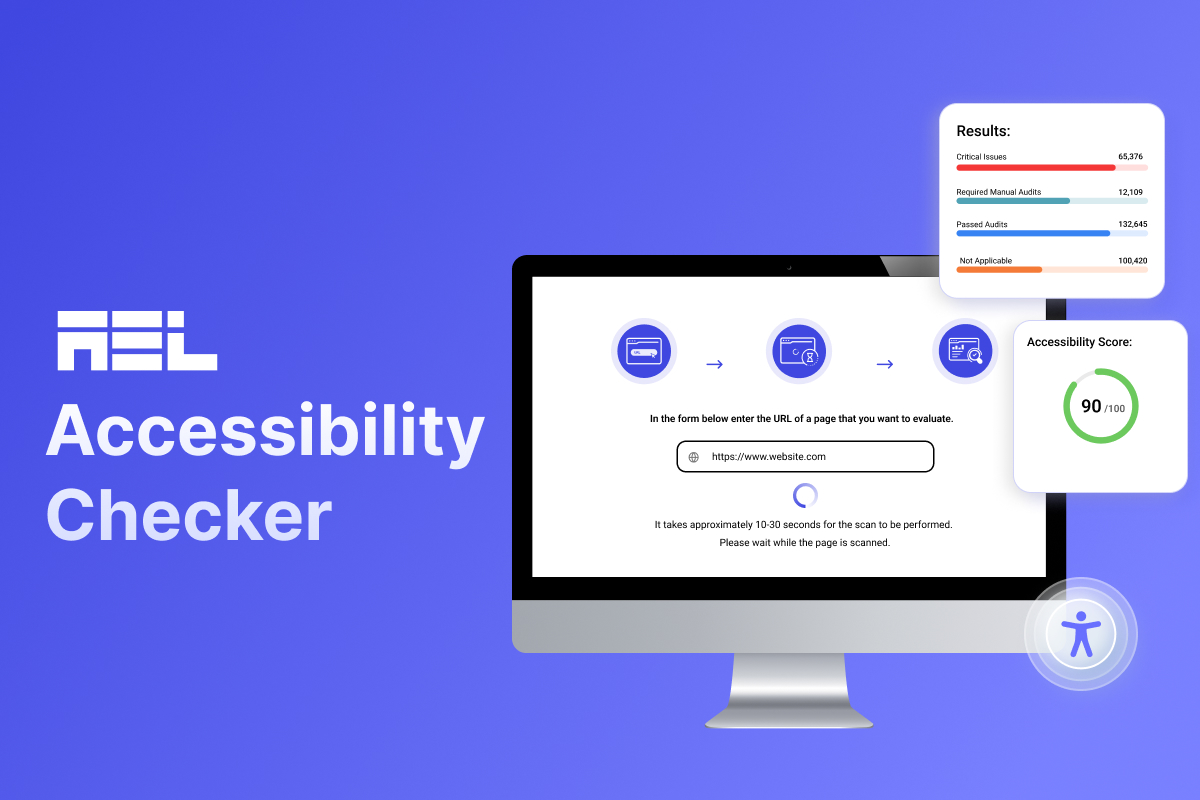Wondering how Accessible your website is to everyone? With AEL Accessibility Checker (AAC), you can quickly evaluate your web page against automated Accessibility violations.
AAC is an API-based widget that returns the scan of a single web page. Designed for users who are not comfortable working with APIs, AEL Web Accessibility Checker has a front-end mechanism to trigger the scan.
Simply enter your URL in the input field and hit the “Check website” button! scanner will return a summary with the number of violations found on your web page along with an Accessibility score within 30 seconds. This score will help you gauge the Accessibility health of your website. While the time taken to complete the scan depends on how the web pages are built, some factors that may affect loading time include CSS and Javascript.
Table of Contents
AEL Accessibility Checker Compliance
As a steadfast advocate for Accessibility, AEL Accessibility Checker strives to meet and exceed industry standards. Following WCAG 2.1 Level A, Level AA, 2.0 Level A, Level AA standards, its rules are based on the W3C Accessibility Conformance Testing Guidelines (ACT). Although support for WCAG 2.2 is limited with automated testing, we are committed to add support when available. Our rollout plan to support 2.2 includes the upcoming addition of WCAG 2.5.8 Minimum Target Size.
AEL Accessibility Checker (AAC) only scans for WCAG violations and not best practices. The difference in results you may see compared to other tools can be a combination of other tools reporting best practices and/or using a different rule set to scan.
How to use AAC?
Here’s how to use our free AEL Accessibility Checker (AAC) in 5 simple steps:
- Go to the website, find the input field, and enter the URL of your web page. Ensure that a https:// prefix is added to the URL to start a successful scan.
- Click on the “Check website” button to start the scan.
- Wait for about 10 to 30 seconds. The scan time varies based on factors like CSS and Javascript that need to load on your web pages before we can scan the page.
- Once the scan is completed, you’ll see the results grouped by Severity and Violation Count along with an Accessibility score.
- For a detailed analysis, you can request a copy of the report by providing your contact information in the form.
Our tool offers an easy and quick way to check the Accessibility of your website.
What will you get in the report from AAC?
Our comprehensive report will provide you with:
- Scanned URL
- List of Accessibility violations with descriptions ranked according to their severity
- It includes the affected code, severity, and the failed WCAG criteria.
- Lastly, recommendations with resources for fixing the issues.
We understand that reporting is a crucial aspect of any Accessibility checker, and the ability to generate detailed, customizable reports would be invaluable. Our reports identify issues and provide clear explanations and suggestions for remediation. AAC works on a cloud based API call, and it supports most available web browsers.
Don’t let Accessibility issues hinder your website’s success. Begin your evaluation with a free automated scan. After you view the results, you can write to us for a manual web accessibility audit, which is the only true way to test a website for Accessibility.
Take control of your website’s Accessibility today with AEL Accessibility Checker (AAC)!