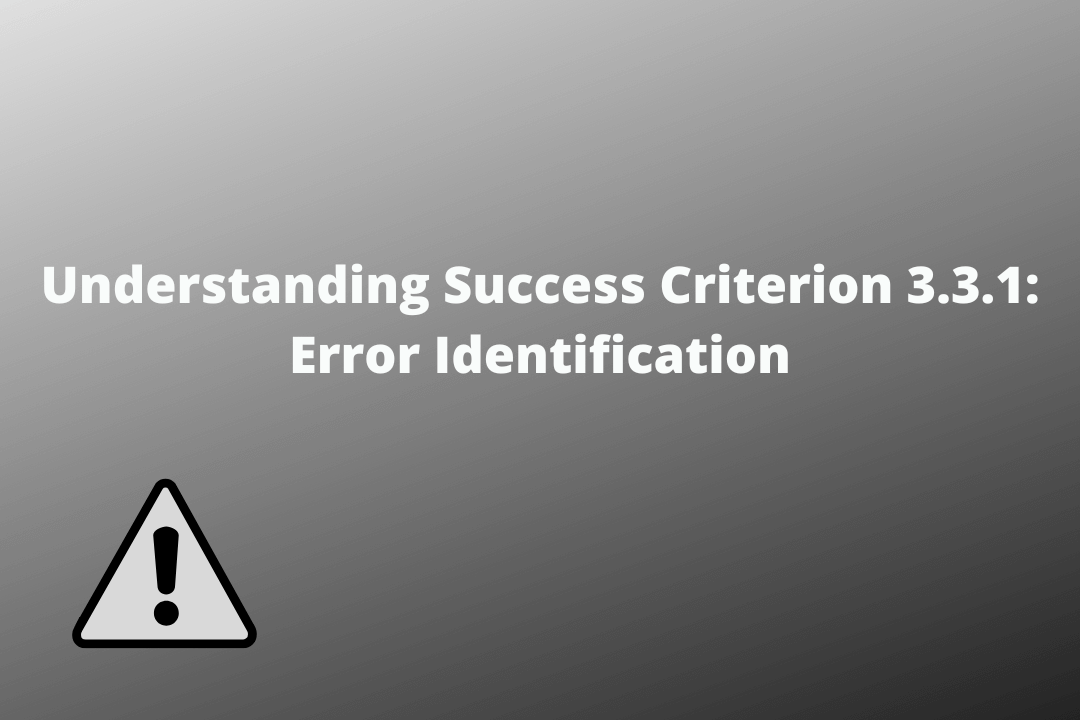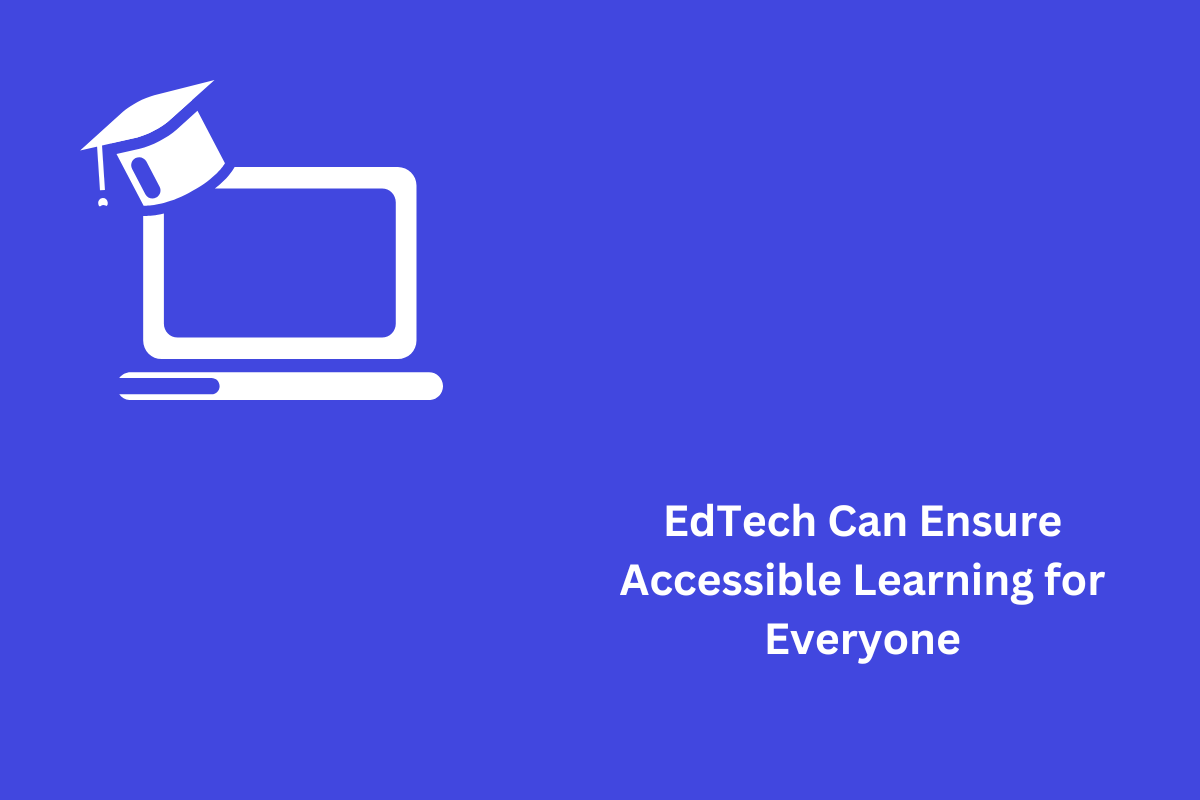The purpose of this success criterion is to make sure the users know that an error has taken place and can deduce what is wrong. The error message must be precise.
Table of Contents
Official Requirements
Success Criterion 3.3.1 Error Identification (Level A): If an input error is automatically detected, the item that is in error is identified and the error is described to the user in text.
Why is it required?
Users who are blind or colorblind must be provided information about input errors in the text as it allows them to perceive the fact that an error has occurred. It is pivotal to clearly identify and describe these errors. Input errors also include not providing adequate information as well as giving information that is vague or does not meet the criteria for validation.
While highlighting an error, be as specific as possible, so that users have a good chance of fixing their mistake and moving on to the next step. This means doing a lot more than adding a red box around a missed section for instance.
How do we fix it?
1. Notify users by providing error messages at the top/header of the form or prompt error messages adjacent to each form section in error.
2. Alert pop-up windows
3. Providing users dynamic error messages as they fill in data.