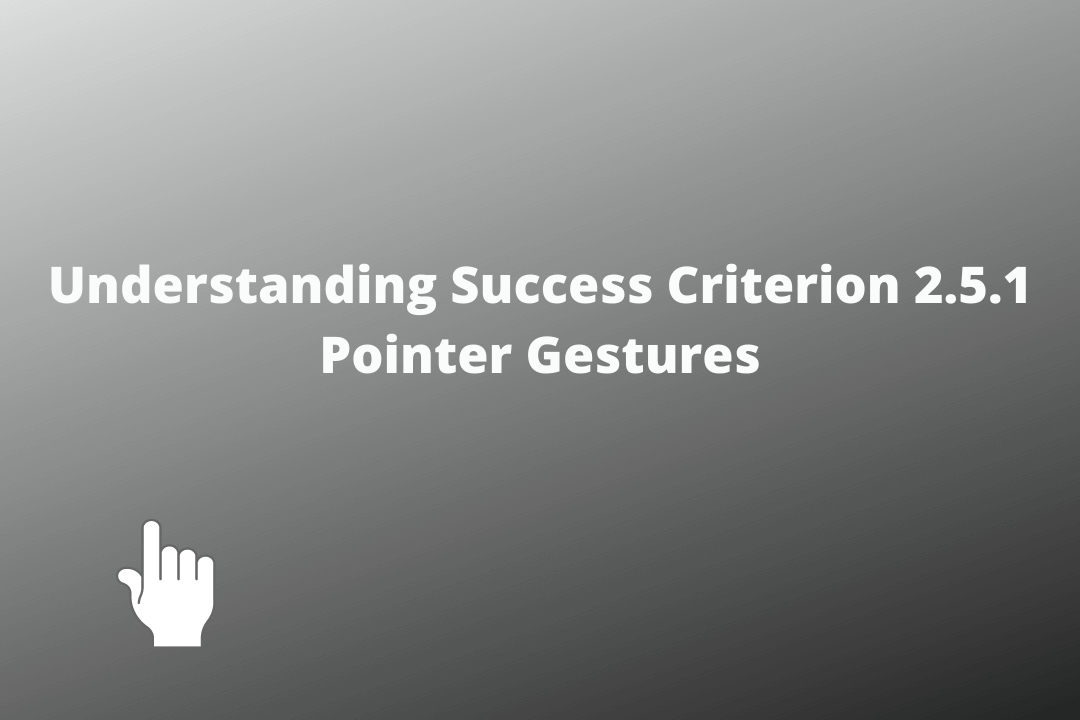The purpose of this success criterion is to make sure that content can be managed/supervised with the help of a range of pointing devices, abilities and assistive technologies.
Table of Contents
Official Requirements
Success Criterion 2.5.1 Pointer Gestures (Level A): All functionality that uses multipoint or path-based gestures for operation can be operated with a single pointer without a path-based gesture, unless a multipoint or path-based gesture is essential.
This requirement applies to web content that interprets pointer actions (i.e. this does not apply to actions that are required to operate the user agent or assistive technology).
Why is it required?
People with motor impairments cannot perform gestures in a precise manner, which becomes a hindrance for them to interact with websites where the respective gestures are required. To solve this problem, users take the help of assistive technology driven by speech or eye movements to make gestures.
In addition to this, some people with cognitive impairments may find it hard to remember the necessary gestures. Having alternative functionality with a simple, One Pointer gesture (For Ex – single tap, button, link) to produce the same outcome as complex gestures make sure all users are able to easily operate the content.
How do we fix it?
1. Provide single pointer gestures like single tap and clicks, double-taps and clicks, and long presses whenever possible.
2. Provide controls to produce the same outcome as path-based or multipoint gesture.
Exceptions
1. Operating assistive technology devices.
2. Essential multipoint or path-based gestures. Here, Essential is defined as a fundamental change of information or functionality of the content, and information or functionality cannot be achieved in any other way that would conform.
Failures
1. The creators of the website have implemented a function that is operated with the help of a path-based gesture, but no alternative methods of operating this function with simple pointer gestures exist.