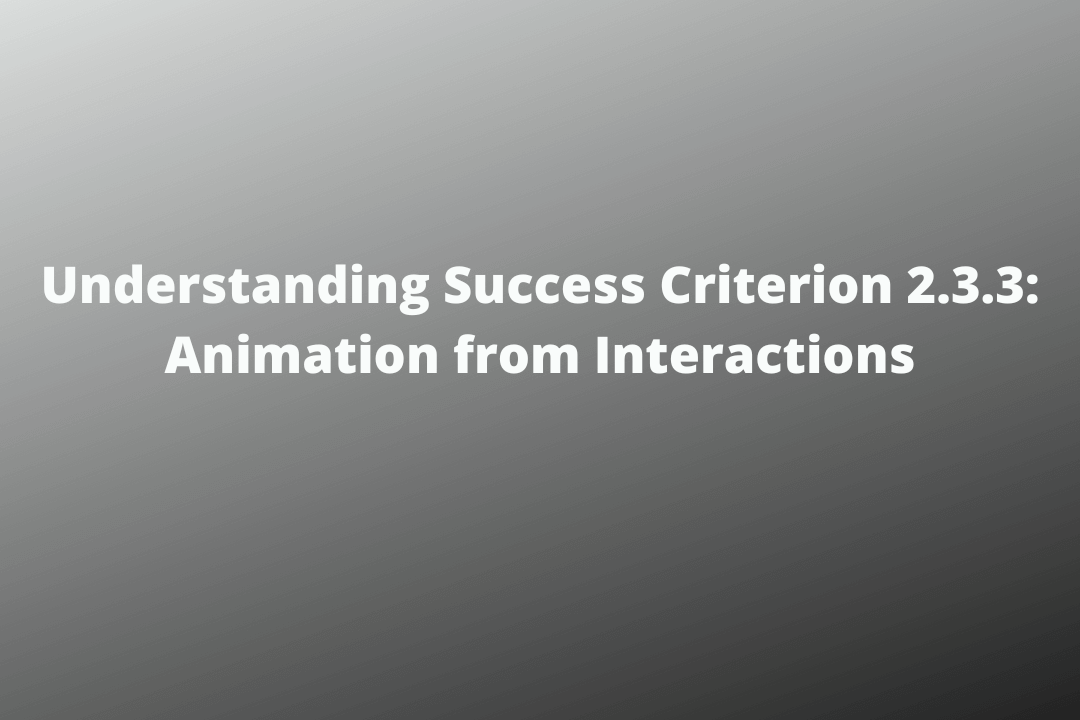Provide an option to turn off or disable animations that are triggered by interactions as it may induce vestibular disorders in some users.
Table of Contents
Official Requirements
Success Criterion 2.3.3 Animation from Interactions (Level AAA): Motion animation triggered by interaction can be disabled, unless the animation is essential to the functionality or the information being conveyed.
Why is it required?
The vestibular system is a sensory system that provides the brain with information such as motion, head position, and spatial orientation, therefore helping in the coordination of the body’s movement with balance.
If any injury or disease damages the vestibular system then the person goes through vestibular dysfunction or disorder. Vestibular (inner ear) disorder reactions include distraction, dizziness, headaches, and nausea.
People with vestibular disorders may experience reactions like distraction, dizziness, headaches, nausea, or other unpleasant effects due to movement on the screen. Therefore, it needs to be made accessible to them.
How do we fix it?
- Provide an option to turn off or disable animations on the web page
- Make sure that the content is still accessible after disabling the animations
Are there any exceptions?
The animation for page scrolling is considered an essential function and therefore excluded from the success criteria.
Furthermore, web pages where page animations are part of their purpose are also excluded from the success criteria. For example, a user preparing a PowerPoint presentation online and adding transitions between slides is allowed as it is an essential function.
Reference
Understanding Success Criterion 2.3.3: Animation from Interactions