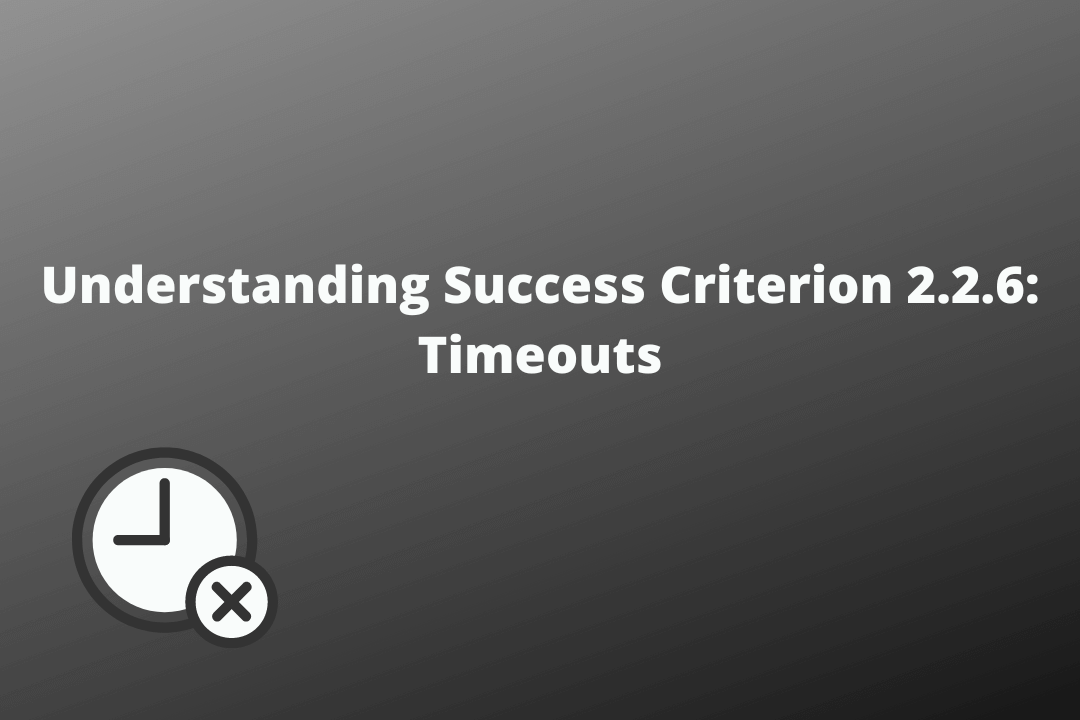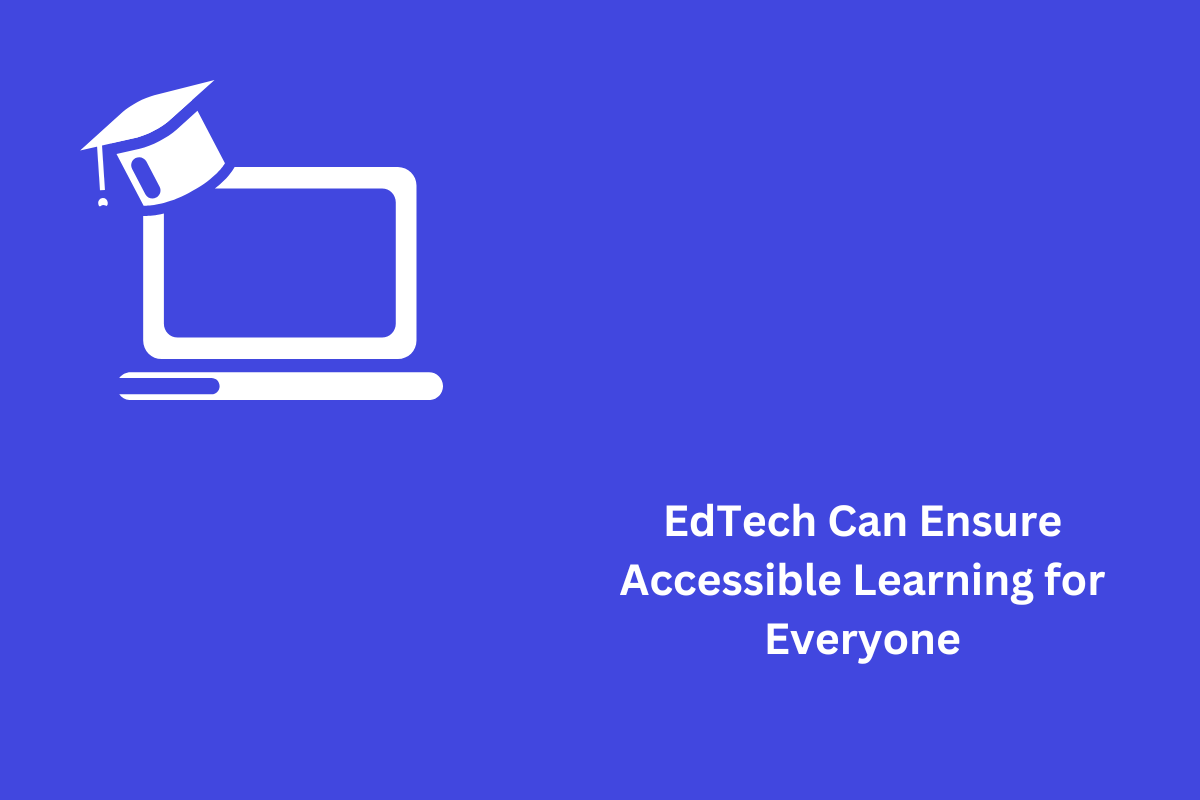Timed events may become a barrier for users with cognitive disabilities who may take more time to complete a task or remain inactive on the page for a certain time period due to unforeseen situations or reasons. This will also help users to plan their breaks while performing timed events or tasks.
Table of Contents
Official Requirements
Success Criterion 2.2.6 Timeouts (Level AAA): Users are warned of the duration of any user inactivity that could cause data loss, unless the data is preserved for more than 20 hours when the user does not take any actions.
Privacy regulations may require explicit user consent before user identification has been authenticated and before user data is preserved. In cases where the user is a minor, explicit consent may not be solicited in most jurisdictions, countries or regions. Consultation with privacy professionals and legal counsel is advised when considering data preservation as an approach to satisfy this success criterion.
Why is it required?
People with cognitive disabilities find it difficult to remain focused for a long period of time. They need to rest or pause their activity for some time, often ending up extending such breaks. Therefore, saving data for at least 20 hours ensures that users can complete their tasks without being worried about timeouts.
Here are some examples of online tasks or events
- Reserving a hotel room
- Purchasing a plane ticket
- Completing an online form
People with cognitive disabilities may require more time to fill up the requirements for these kinds of online tasks and adding a timeout may end up becoming a barrier for them.
How do we fix it?
- Ideally, saving the user data for at least 20 hours will provide them more time to finish the tasks. However, user data storage may require changes in your privacy policy. Hence, W3C suggests consulting specialists on privacy and legal counsel before opting for this solution.
- Notify users of the inactivity time limit at the beginning of the task to help them plan the event completion.
Are there any exceptions?
The success criterion only applies to the timeouts or timed events that are within the boundaries of the website
Reference