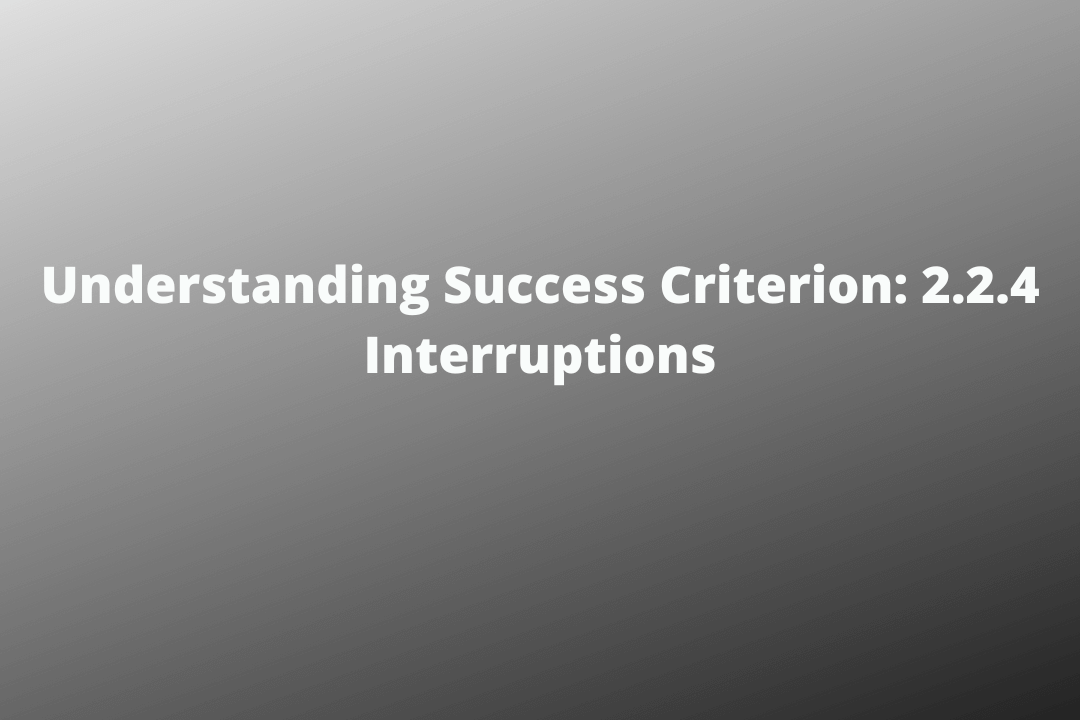The purpose of this success criteria is to enable users with a way to switch off updates from the server/author except in the case of an emergency. These emergencies include civil emergency alert messages or any other messages that signals imminent danger or threat to one’s safety, health, or property, which includes loss of data, loss of connection and so on.
Official Requirements
2.2.4 Interruptions: Interruptions can be postponed or suppressed by the user, except interruptions involving an emergency. (Level AAA)
Why is it required?
People with cognitive impairments often find it hard to keep their focus and attention intact. Disrupting their online experience can impact their understanding of your website content. Users with visual impairments who use screen readers frequently, struggle when the content is disturbed while they are consuming it.
Ideally, these disturbances can be avoided by eliminating all non-crisis-related interruptions.
How do we fix it?
1. Ensure that the users are not interrupted unless in the case of emergencies.
2. If interruptions are absolutely necessary in certain scenarios or inevitable then –
a) Provide users with an option for switching off all interruptions except those pertaining to emergencies (for example, by a ‘preferences’ or ‘accessibility’ page where choices persist for the user’s session);
b) Provide users with an option to postpone all updates and interruptions; OR
c) Provide users with an option to request for updates rather than receiving them automatically.
3. Refrain using automatic redirect or refresh function based on a time delay (for example, if a web page has moved, do not redirect users to the new page after a certain amount of time).
Mistakes to avoid
1. Using Meta Redirect With A Time Limit – Meta Redirect is used to automatically redirect users to a certain page and usually this takes place instantly. The concern arises when the redirect happens after a noticeable delay in time. This would appear like an unexpected change of context which may result in disrupting the user and their online experience.
2. Using Meta Refresh To Reload The Page – Meta Refresh is used to refresh pages at regular intervals of time. The concern arises when the time interval between consecutive refresh actions is very short, and there is no option available to switch off the auto-refresh function. People who are blind will not get adequate time to make their screen readers read the page before the page refreshes unexpectedly and results in the screen reader to begin reading again from the top. Sighted users may also find the unexpected refresh unpleasant.
Reference