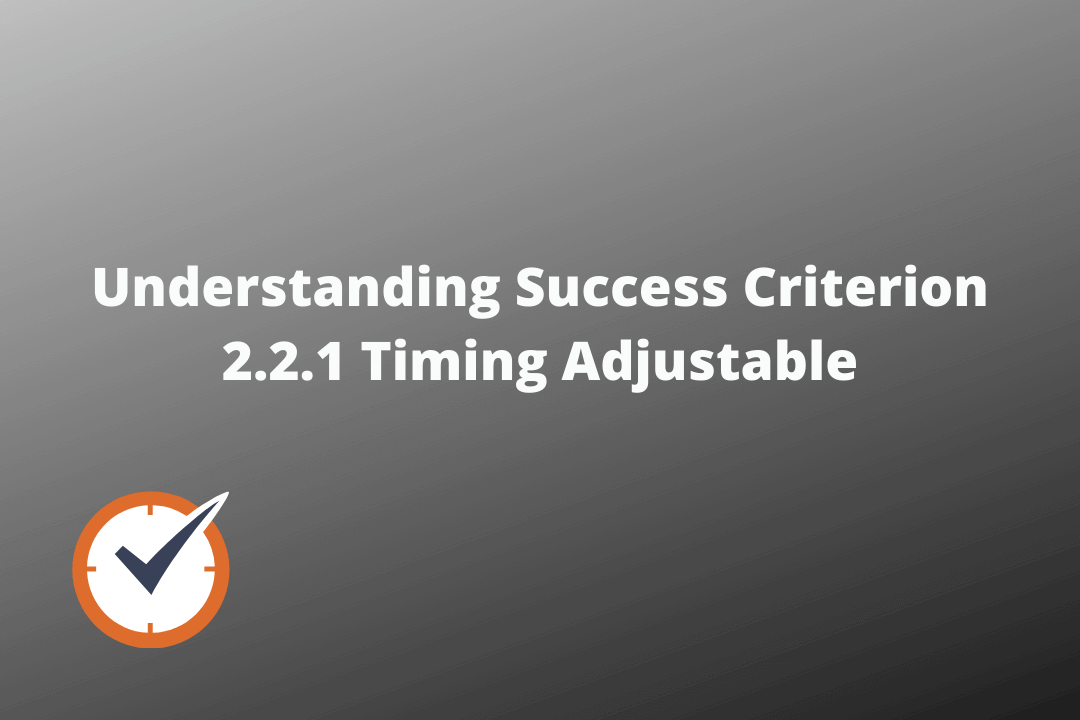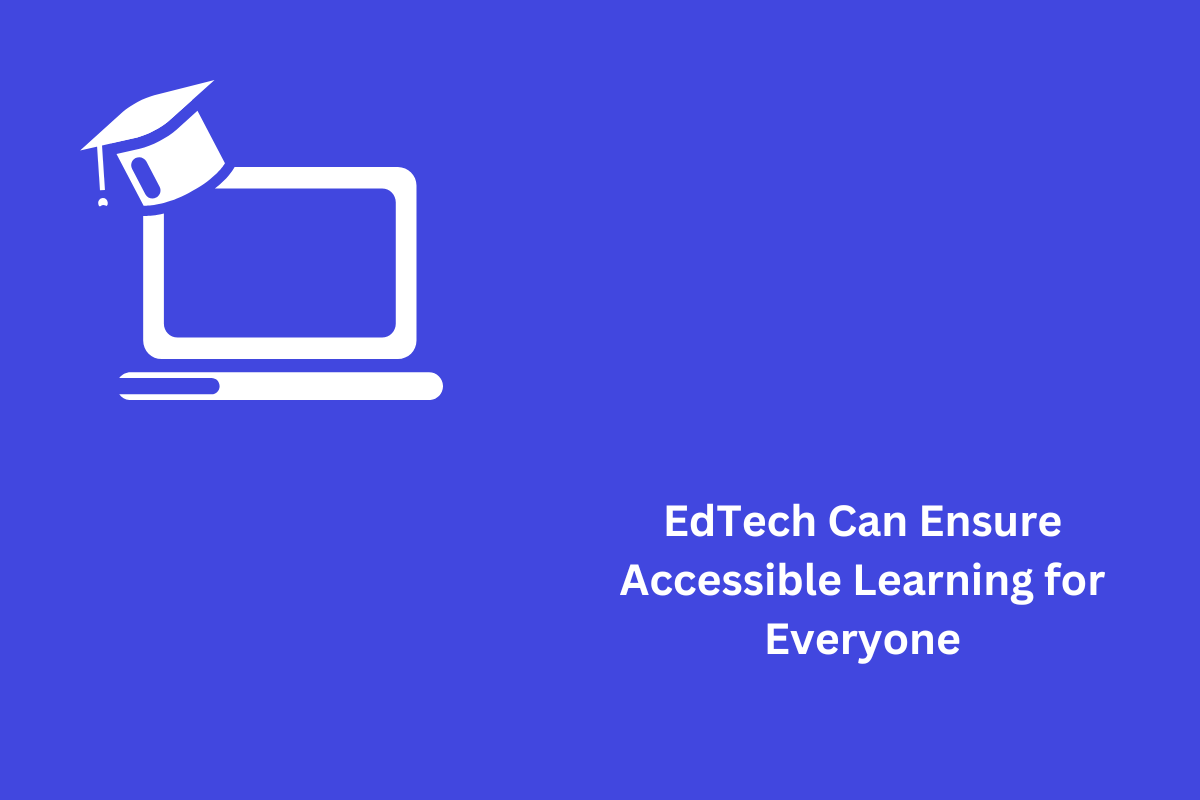The purpose of this success criterion is to make sure that users with disabilities are provided enough time to interact with the content on the Web whenever necessary.
Persons with disabilities like Low Vision, Blindness, Dexterity Impairments and Cognitive Restrictions may take more time to read the information or to carry out functions like taking an online survey or filling up online forms.
If there is a set time limit to carry out any Web function, it would be difficult for some users to execute the necessary action before the time limit occurs. This leaves them unable to access the respective service.
Official Requirements
2.2.1 Timing Adjustable: For each time limit that is set by the content, at least one of the following is true: (Level A)
Turn off: The user is allowed to turn off the time limit before encountering it; or
Adjust: The user is allowed to adjust the time limit before encountering it over a wide range that is at least ten times the length of the default setting; or
Extend: The user is warned before time expires and given at least 20 seconds to extend the time limit with a simple action (for example, “press the spacebar”), and the user is allowed to extend the time limit at least ten times; or
Real-time Exception: The time limit is a required part of a real-time event (for example, an auction), and no alternative to the time limit is possible; or
Essential Exception: The time limit is essential and extending it would invalidate the activity; or
20 Hour Exception: The time limit is longer than 20 hours.
Note: This success criterion helps ensure that users can complete tasks without unexpected changes in content or context that are a result of a time limit. This success criterion should be considered in conjunction with Success Criterion 3.2.1, which puts limits on changes of content or context as a result of user action.
Why is it required?
Crafting Web functions that do not rely on a time cap helps people with disabilities succeed at finishing these functions conveniently. Providing adjustable timing options to disable time limits, personalize the length of time limits, or request for more time before the set time restriction occurs helps those users who need more time than expected to successfully finish the respective tasks.
How do we fix it?
- Provide the user options to pause or extend the content presentation
- Provide an option to disable or turn off the time limit
- Provide notification that the time limit is about to expire, and allow the user to extend it.
Mistakes to avoid
- When a time limit is set but the user is not able to disable/turn it off, delay it, or extend the duration of the time limit
- When a time limit alert or caution shows up but fails to draw the attention of the user in a suitable way
Reference
Understanding Success Criterion 2.2.1 Timing Adjustable