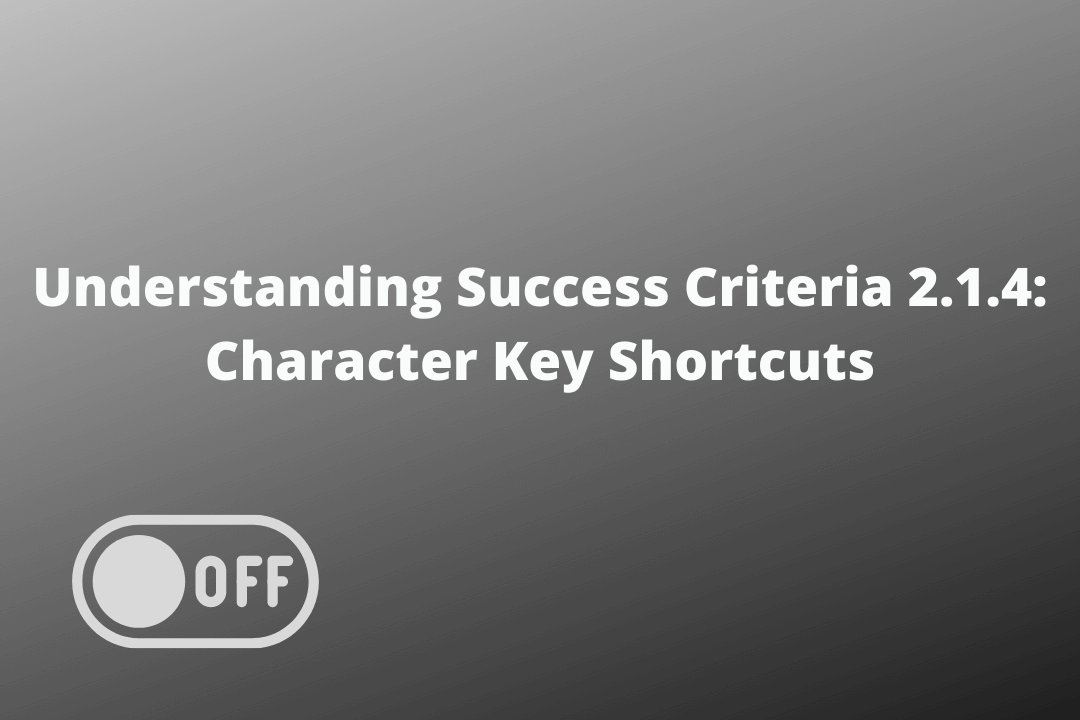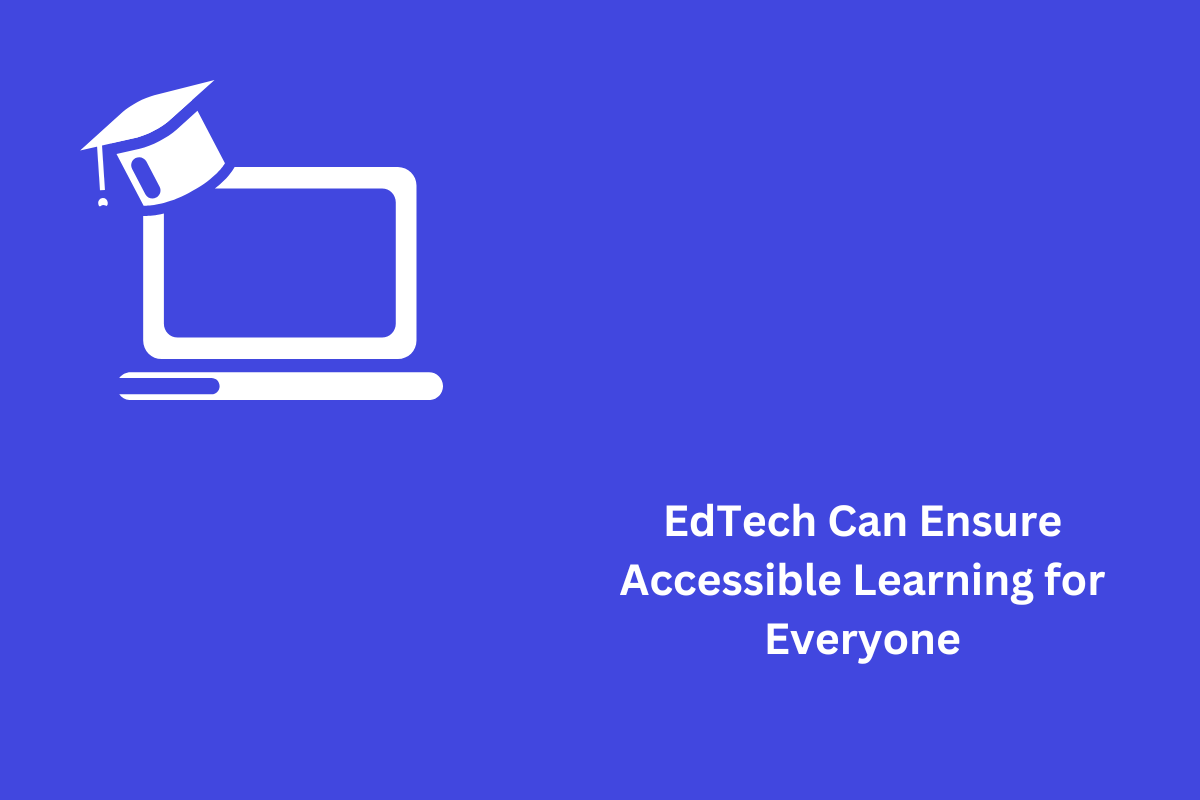Provide an option to turn off, remap or activate only on focus if your website has implemented single-letter keyboard commands or single-key shortcuts to activate functions.
Table of Contents
Official Requirements
Success Criterion 2.1.4 Character Key Shortcuts (Level A): If a keyboard shortcut is implemented in content using only letter (including upper- and lower-case letters), punctuation, number, or symbol characters, then at least one of the following is true:
Turn off
A mechanism is available to turn the shortcut off;
Remap
A mechanism is available to remap the shortcut to include one or more non-printable keyboard keys (e.g., Ctrl, Alt);
Active only on focus
The keyboard shortcut for a user interface component is only active when that component has focus.
Why is it required?
Users who use speech recognition software to navigate through a website may accidentally activate functions if the website single-letter keyboard commands. Accidental activation of functions may cause panic among users. Similarly, users with mobility impairments often accidentally hit keys on their keyboard which may activate the function. Avoiding single-key shortcuts will enable users to not lose focus or get frustrated by accidental activation and navigate the website easily.
How do we fix it?
- Provide an option to turn off the single-key shortcuts. This could be found under website settings.
- Provide an option to remap the shortcuts as per user preference or provide alternate shortcuts that have one or more non-printable keys such as (ctrl,cmd,alt,etc.). It can also be longer strings that will act as native speech commands for speech engines
- Furthermore, you can also make sure that the shortcuts activate only when the element is in focus
Are there any exceptions?
The success criteria does not apply to websites that have not implemented customized keyboard shortcuts.
Mistakes to avoid
Not providing users the option of switching off or remapping keyboard shortcuts
Reference
Understanding Success Criterion 2.1.4: Character Key Shortcuts